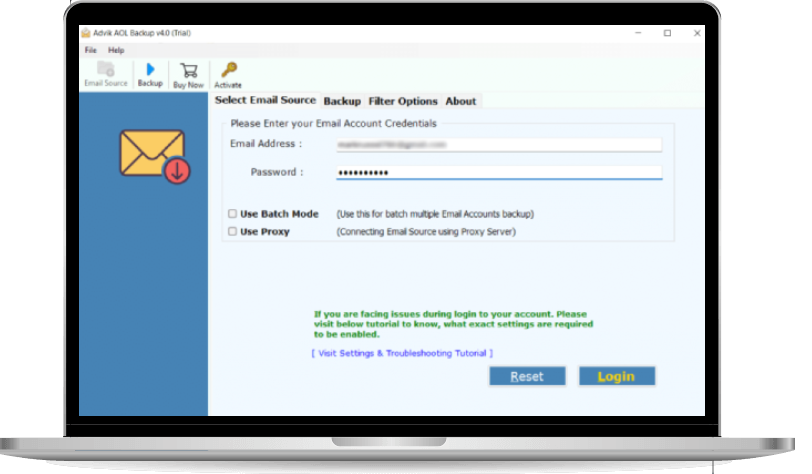Advik AOL Backup Tool
Trustable solution by top-geeks and administrators globally to backup AOL Mail emails to computer. You can easily download folders including Inbox, Outbox, Sent items, Drafts, Trash, and other customized folders.
- Download Emails from AOL Mail to PST, PDF, MBOX, HTML, EML, DOC, 15+ File Formats
- Hold and Maintain Mailbox Folder Hierarchy and Key Elements of Emails
- Quickly download AOL emails with Attachments in Bulk
- Backup AOL Mail Folders to Gmail, G Suite, Yahoo, Office 365, etc.
- Select Email Folder (Inbox, Outbox, Sent Items, Trash, etc.) to Download for Backup
- Download AOL Emails to Hard Drive, Computer, USB Drive, or any External Storage
- Premium Advance Email Filter Option Available For selective backup
- Unlimited AOL Mail backup without any limitations
- Compatible with Windows 11/10 and other earlier version of Windows OS