How to Export Apple Mail to PST File in 2025?
Max Wright | February 14th, 2025 | Apple Mail, Export Emails
If you want a reliable way to export Apple Mail to PST, this article is for you. We’ll show you an expert-recommended method that converts Apple Mail emails to PST in a few simple clicks. Read on to learn more.
Apple Mail and Microsoft Outlook are popular email platforms. However, converting emails from Apple Mail to Outlook can be tricky because they run on different operating systems. Many users still choose to export Apple Mail to PST files because Outlook saves all your data in one file i.e. PST, which helps prevent data corruption. Plus, you can secure the PST file with a password for extra protection.
There are several situations where you might need to export Apple Mail emails to PST file. Here are some of the few;
When to Convert Apple Mail to PST File Format?
- Switching Email Clients: If you plan to move from Apple Mail to Microsoft Outlook, converting your emails to PST ensures you can easily access your old messages in Outlook.
- Sharing with Outlook Users: If you need to share specific Apple Mail emails or folders with someone using Outlook, converting them to PST creates a compatible file that can be easily imported.
- Organizational Changes: When your organization is switching to a new email system that uses Outlook or requires PST files, converting Apple Mail emails to PST makes the transition smoother.
- Creating Backups: Exporting your Apple Mail emails to PST is a great way to back them up. If data is lost or corrupted, the PST files serve as a reliable and portable backup to recover your emails.
With all these advantages, it’s clear that moving to Outlook can significantly enhance your email management.
There are two main ways to export Apple Mail to PST: manually (using intermediate steps) or by using a professional conversion tool. Let’s look at both one by one.
How to Export Apple Mail to PST File Easily?
Apple Mail stores your emails in an MBOX file, but Microsoft Outlook doesn’t support this format. So, if you want to move your emails from Apple Mail to Outlook, you must convert MBOX file to PST file using the suggested software. Once the conversion is done, you can easily import PST file into any Outlook account.
Download and install the Advik MBOX Converter on your Windows PC. This tool will help you to export Mac Mail to Outlook with all email folders. By using this software, you can also convert Apple Mail to PST and 20+ file formats as well. Additionally, the software maintains the folder hierarchy of mailboxes throughout the conversion process.
Download and software for free and convert 25 emails from Apple Mail to PST file for Outlook.
Steps to Convert Apple Mail Emails to PST
1. Open Mac Mail and export mailbox from Apple Mail client.
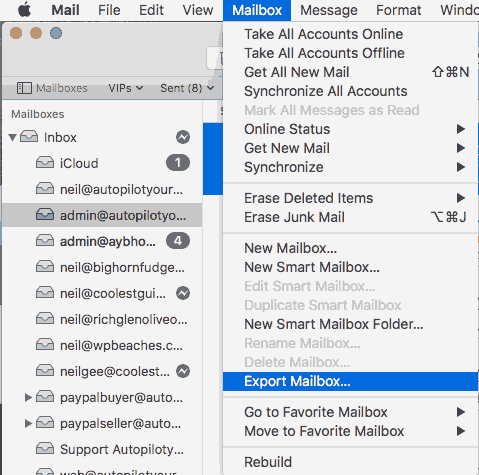
2. Launch the suggested software on your Windows PC.
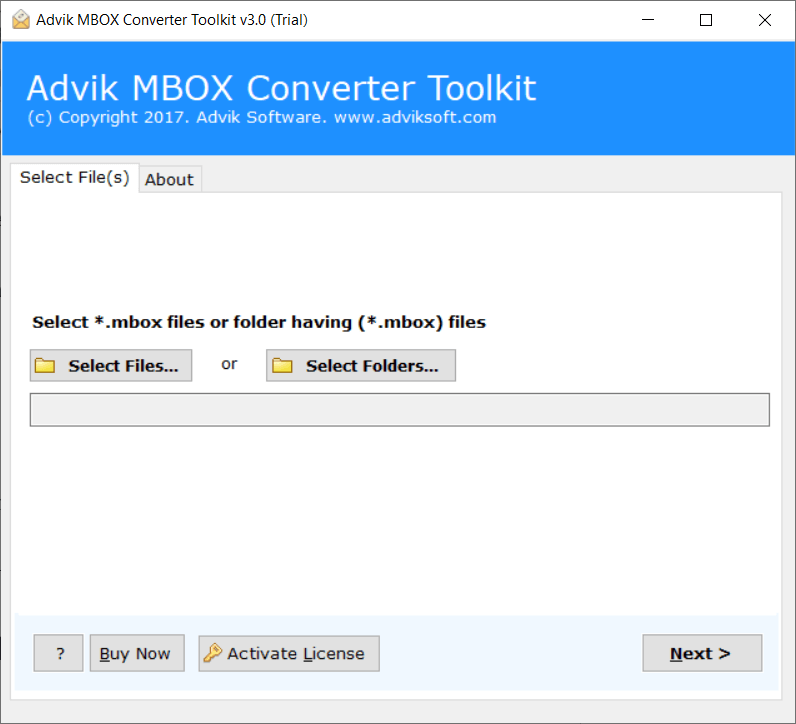
3. Click Select File add the Apple Mail MBOX file.
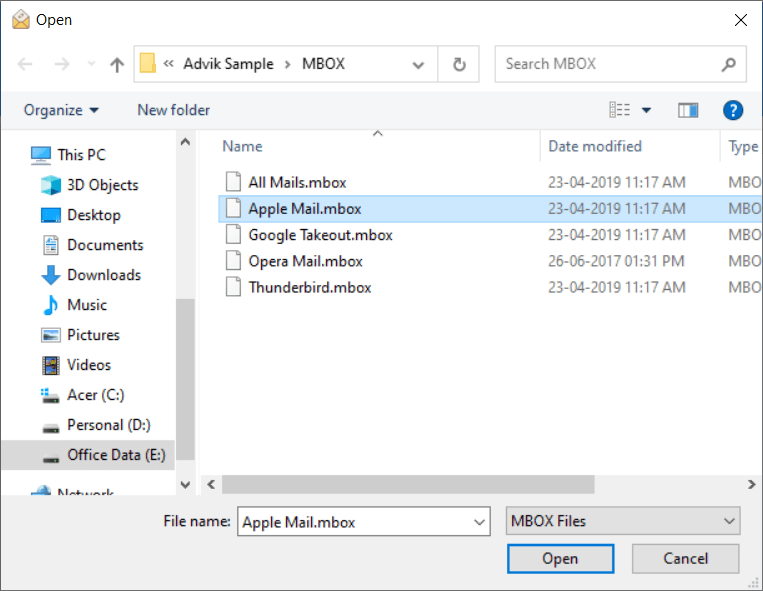
4. Choose PST as a saving option from the list.
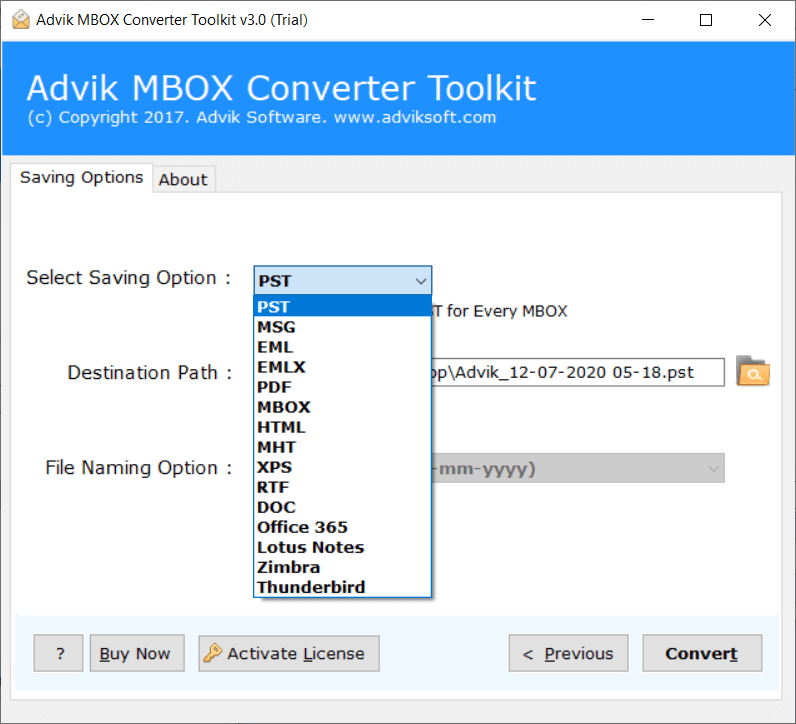
5. Click on the Convert button.
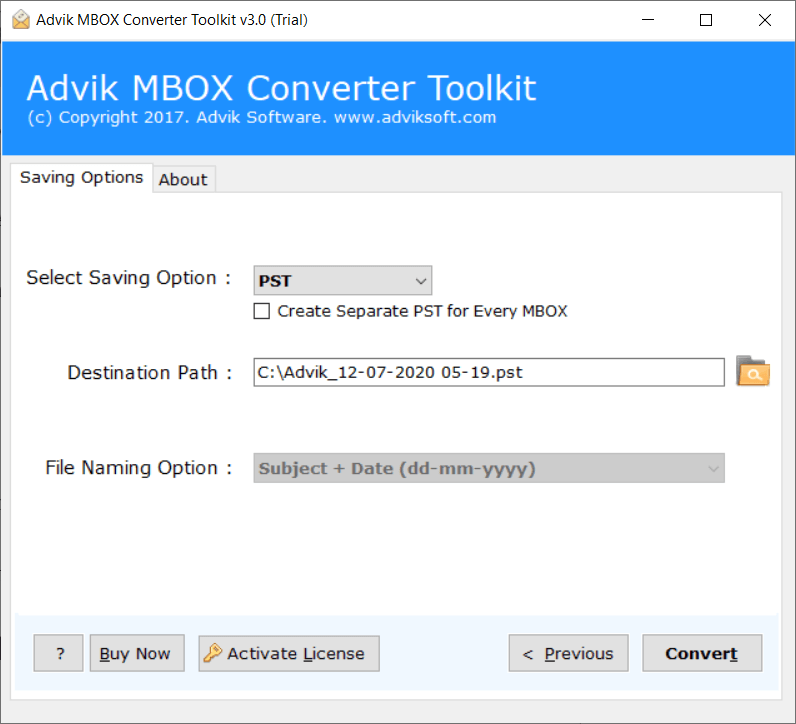
6. Now, open Outlook and import the converted PST file.
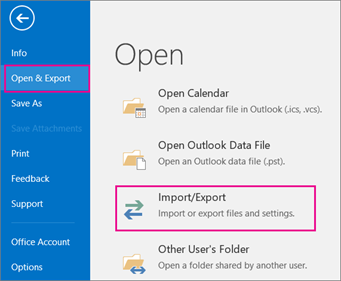
Watch How to Export Apple Mail to PST
Benefits of Choosing Apple Mail to PST Converter Tool
There are plenty of features of this converter some of the best features of this Mac Mail to Outlook conversion tool are as follows;
- Maintain Folder Structure: This tool is best known for preserving and maintaining the original hierarchy of MBX folders. No modification takes place in the MBOX folders or files hierarchy throughout the whole Apple Mail to Outlook PST file conversion
- 100% Safe and Secure Solution: With this tool, users can rest assured about the safety and security of their crucial email data of MBOX file. The tool doesn’t save any of your account credentials and delivers secure and safe results.
- Supports Batch Mode: With this feature, users can load an unlimited number of Apple Mail MBOX files with no file size limitation feature. There is dual dual-mode option to upload MBOX file that will save your time and effort as well.
- Preserve Meta properties: It also keeps the layout of the emails intact during the Apple Mail to Outlook PST conversion process. It preserves various key elements of the emails such as Bcc, Cc, subject, hyperlink, attachments, etc.
- Simple Graphical User Interface: The tool also provides a user-friendly and simple graphical interface that can be used by anyone without any issues. Also, no technical expertise is needed to use this utility.
- Supports all Windows OS: You can easily install this software on any of the latest and previous versions of Windows OS including Windows 11, Windows 10, Windows 8, Windows 8.1, Windows 7, Windows XP, Windows Vista, etc.
Final Words
In this post, we have mentioned the complete information about how to export Apple Mail to PST file. The instant solution mentioned in this article is easy to use and completes the whole process in just a few simple steps. Also, it comes with various advanced features to migrate Apple Mail to Outlook.
Frequently Asked Questions (FAQs)
Question 1. How to Batch Convert Apple Mail to PST file?
Ans. Run the software >> Add a folder having Apple Mail mailbox files >> Choose PST as a saving option & click convert.
Question 2. How to Transfer Apple Mail to Outlook Mac?
Ans. You have to select the OLM file from the saving option. The software will convert mbox to olm format. Now, you can import OLM in Outlook for Mac.
Question 3. Where to install the above-mentioned software?
Ans. This software is a Windows-based application. You can run it on Windows 11, 10, and other older versions.
Question 4. Can I export Apple Mail emails to PST file directly?
Ans. No, Apple Mail doesn’t support direct export to PST files. However, using automated software can help you convert Mac Mail to Outlook PST format easily.


