How to Archive Emails in Zimbra Webmail? – 2 Direct Solutions
Jackson Strong | August 2nd, 2022 | Data Backup
Summary- Do you also need to save mail from Zimbra webmail? If so, stop wondering and wasting time searching for solutions anymore. This write-up will describe two different methods or ways to archive emails in Zimbra Webmail. Users can use manual or professional methods according to their needs and requirements.
First of all, What is Zimbra Mail?
Zimbra Webmail is a frequently used browser-based email service. It is the world’s leading open source email platform, widely prevalent among hundreds of millions of mailboxes across 140 countries. It is a cloud-based email platform that offers proprietary business solutions.
In this blog, we will discuss the ways to export Zimbra emails to Computer Hard Drive. Basically, there are two methods to archive emails in Zimbra webmail. One is an automated solution and the other is a manual approach. However, using the manual method is quite long and time-consuming. For a quick solution, download Advik Email Backup Wizard. In this article, we will explain both solutions. So, what are the steps you can follow to save mail from Zimbra Webmail?
Now, let’s move further to the methods to archive emails in Zimbra webmail.
Ways to Archive Emails in Zimbra Webmail
The following section will examine two different methods to archive emails from the Zimbra webmail into the system.
- Archive emails using Import/Export Feature
- Professional Way to archive emails in Zimbra Webmail
Method 1. How to Save Mail from Zimbra Webmail? – Manual Approach
Follow the below-mentioned steps to archive emails in Zimbra webmail.
Step 1. Open your Zimbra Webmail account by entering your email address and password.
Step 2. After that, click on the “Preferences” from the menu bar.
Step 3. Now, choose “Import/Export” from the list of navigation list.
Step 4. On the Export page, select the account to download emails.
Step 5. Thereafter, in the source, choose “All Folders” and tap the “Export” button.
Step 6. Then, the file will be downloaded in TGZ file format on your system.
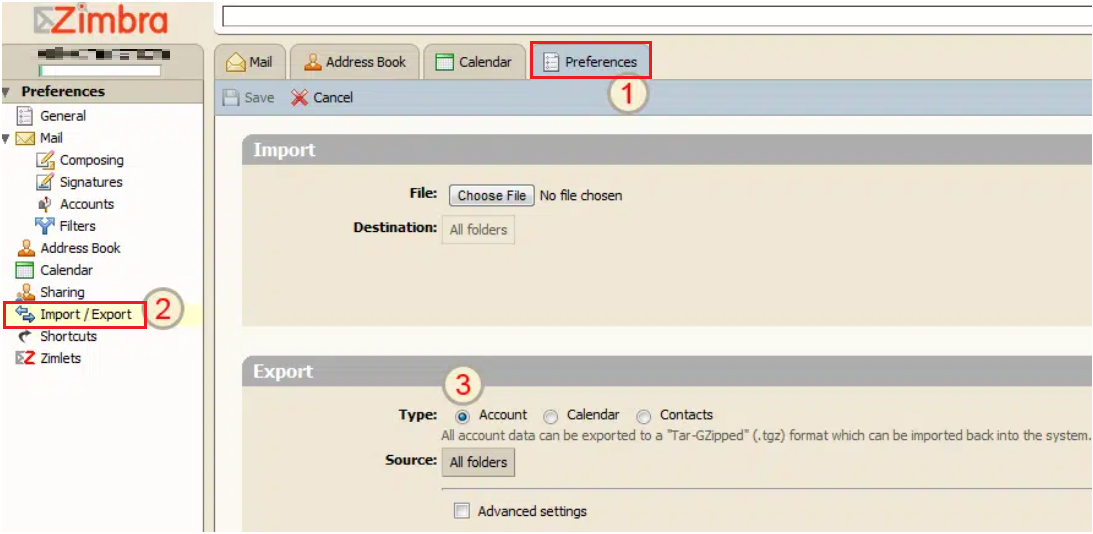
With the use of the above steps of the Import/Export feature of Zimbra Webmail, one can archive emails from Zimbra Webmail to the computer. However, the users face various issues while using the explained manual method. Such as;
- Incomplete Archive Process
- Pre-defined File format i.e. TGZ file format
- To open & access your archive files, you need to install a third-party tool.
So, to get rid of this traditional approach, we have mentioned an automated tool to archive emails in Zimbra webmail in 30+ different file formats.
Method 2. How to Archive Emails from Zimbra Online? – Professional Approach
Sometimes, users face various issues while archiving emails in Zimbra webmail using the manual way. So, those users, who need to complete archiving process, can use Advik Email Backup Wizard to save emails from Zimbra effortlessly.
The software is capable enough to backup Zimbra emails into 30+ file different file formats such as PST, EML, MSG, PDF, DOC, HTML, MHT, XPS, RTF, and many more. This solution enables users to overcome the restrictions of manual procedures. It is an expertise solution that directly exports Zimbra emails to PC in bulk along with attachments. It is a straightforward solution for users which enables them to save emails from Zimbra at once without losing any data.
Hassle-Free Steps to Archive Emails in Zimbra Webmail
Step 1. Install this handy tool on your Windows Computer.
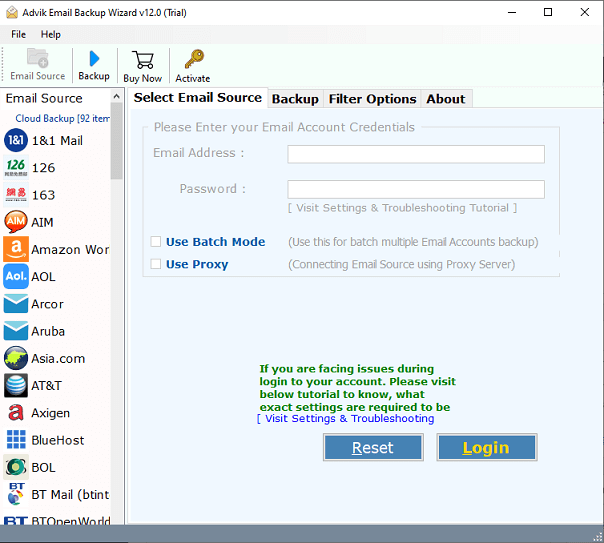
Step 2. Choose “Zimbra Cloud” from the list of 90+ email source lists.
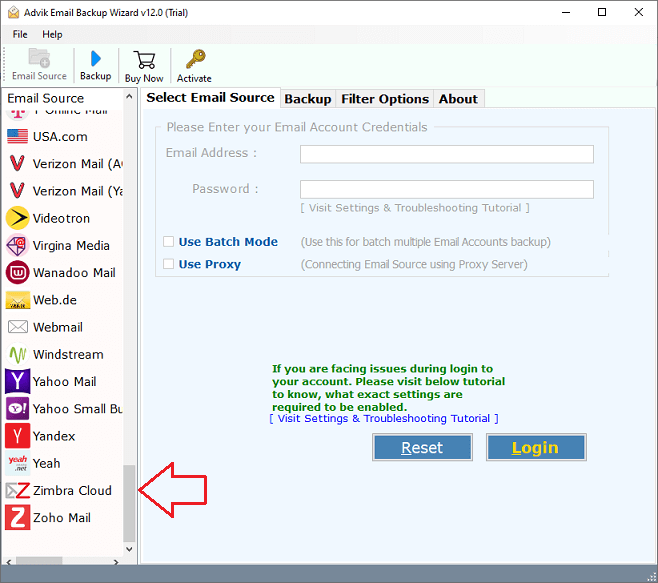
Step 3. Enter the Login credentials of your Zimbra Webmail account to proceed further.
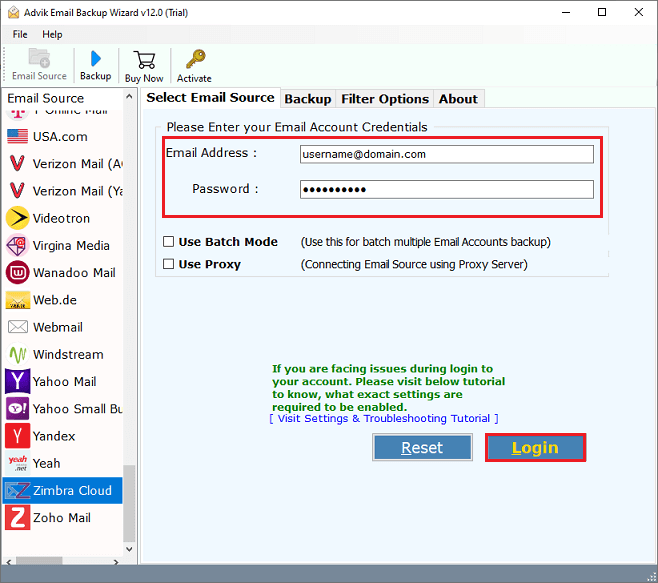
Step 4. Choose the specific folders that you wish to archive emails in Zimbra webmail.
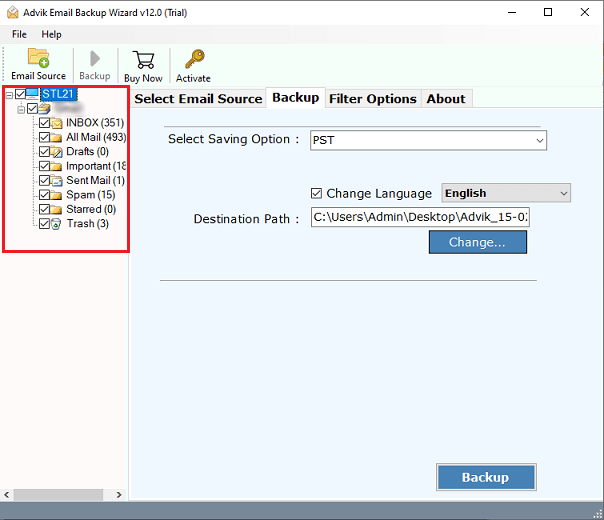
Step 5. After that, choose your desired saving option from the list of multiple saving options.
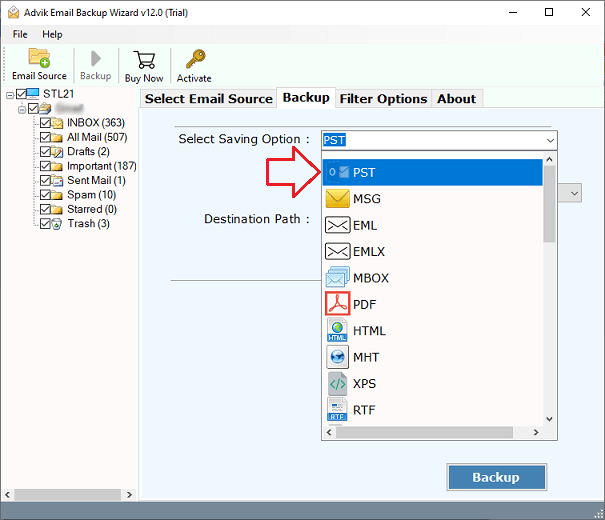
Step 6. The final step is to press the “Backup” button.
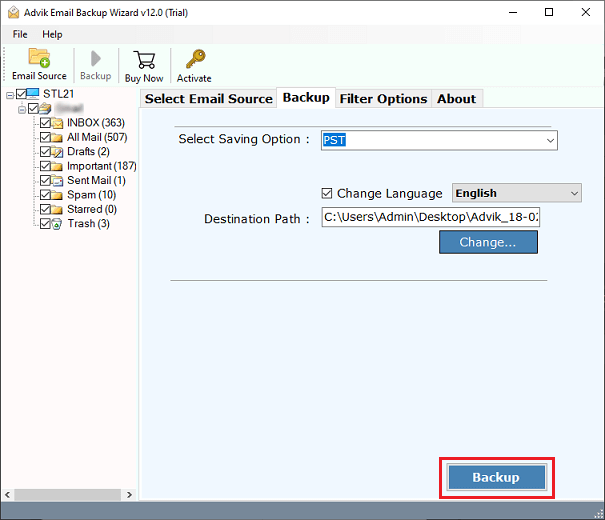
When the entire process gets completed, you will get notified through a confirmation message.
Final Words
In this blog, users will get an instant solution to archive emails in Zimbra webmail in a couple of clicks. With this tool, users are capable to archive emails from webmail without any limitations. The tool allows users to archive old emails from Zimbra to PC/Computer/Hard Drive.
However, we have discussed two different ways that help users archive emails in Zimbra webmail. One is a manual method that comes with some major limitations and another is an automated tool to quickly archive or save Zimbra emails. One can download and use the demo version of the software to evaluate the software’s working efficiency.


