How to Backup 126 Emails to Computer Hard Drive?
Christopher Plummer | December 31st, 2022 | Data Backup
“Hi all, there are some important 126 emails that I want to backup for safekeeping but I don’t know how to do it. Is there a way to backup 126 emails to computer? Looking forward to an instant solution!”
Summary: Are you also facing the above situation or looking for a solution to 126.com Email Backup solution? If yes, your query ends here. In this blog, we will discuss about how to download 126 webmail emails to local PC directly. So read the complete article to know the working procedure to backup 126 emails to computer hard drive.
However, If you don’t have an internet connection or facing network issues it may be difficult for you to access your 126 emails. Therefore many users, want to backup 126.com emails so that they can access them at any time whenever they want and made it easier to manage emails.
Now, let’s move on to learn the easiest and simplest method to download emails from 126 Webmail.com.
What is 126 Email?
126.com is a popular email service provider in china. It is somehow similar to Gmail-like email services. The company is owned by the American brand Mark Monitor. The majority of Chinese people use the webmail services provided by 126.com to send and receive emails. Users can view their emails online from any location for free with this web-based email service. People are currently looking for a way to backup 126 webmail for a variety of reasons, including job switching, the need to have a safe copy of their data, work regulations, and many more.
If you are a user who needs to backup emails from 126 Webmail.com but can’t find a simple solution to do so, please read on. In the following write-up, we are going to discuss how to backup 126 emails to Computer/PC/Hard Drive, etc.
How to Backup 126 Emails to Computer Automatically?
In this article, we will explain the complete solution to archive 126.com email. Advik Email Backup Wizard allows you to download emails from 126 Webmail.com to 30+ different file formats such as PST, EML, PDF, MSG, HTML, MHT, XPS, RTF, etc. This tool also provides an option to transfer emails from 126.com to another account with ease.
It is an advanced solution to backup 126 emails to multiple file formats. It also gives a direct option to download backup files of 126 Mail into a desirable option to download emails from 126 Webmail.com automatically. The software has multiple advance and superior capabilities.
Bonus Tip: Take a free trial of the Advik Email backup wizard before purchasing the license key of the product. It will permit you to download the first 25 data items of 126 Webmail.com to various supportable file formats.
Working Process to Download 126 Webmail Emails to Local PC Directly
Follow the complete process step-by-step to backup emails to Computer:-
Step 1. Install and Run Advik Email Backup Wizard on your Windows Computer.
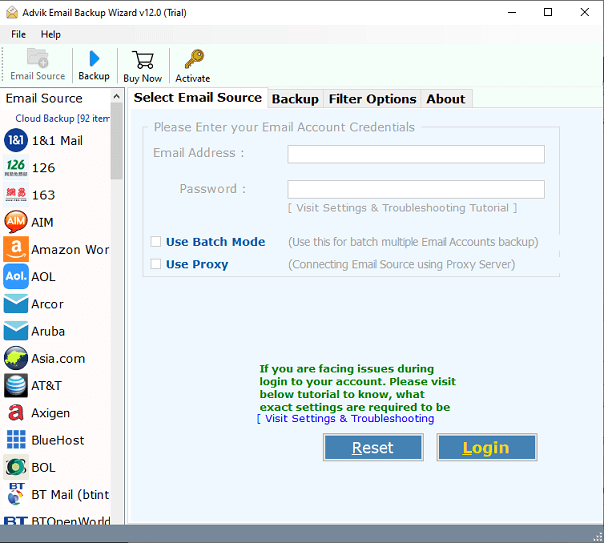
Step 2. Thereafter, select the “126” Mail option in the list of email source lists. Fill in all the required details of your account in the interface and press the Login tab.
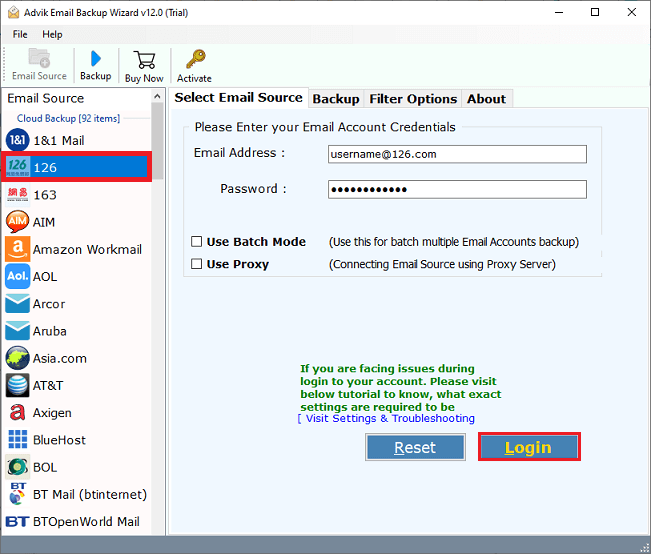
Step 3. After that, the tool will start fetching information from your 126.com account. Choose the email folders that you want to backup on your computer.
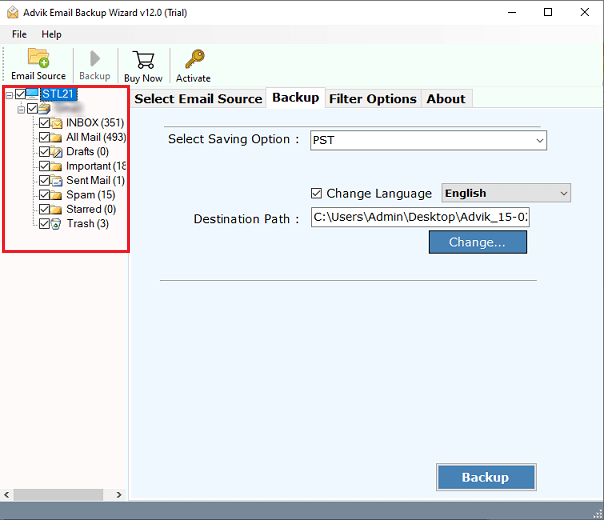
Step 4. Now, choose “PST” as a saving option from the list of multiple saving options. You can also choose another format as per your need and requirements.
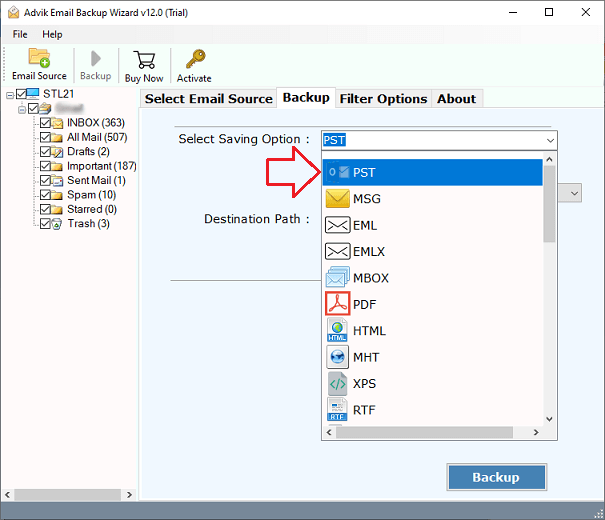
Step 5. Select destination location to save 126.com webmail emails.
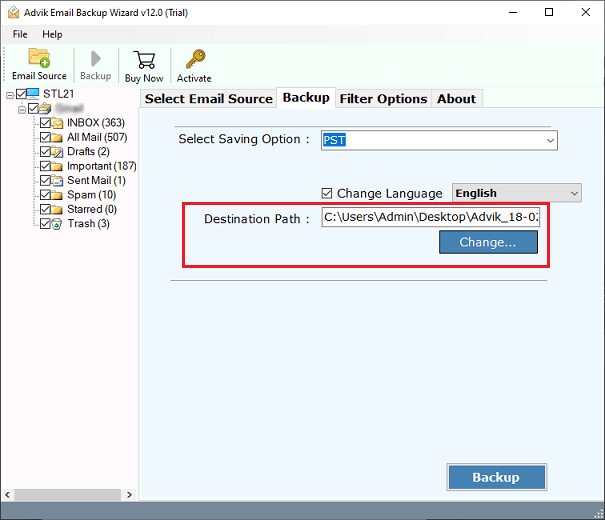
Step 6. Thereafter, tap on the “Backup” button to start downloading emails from the 126 Mail account.
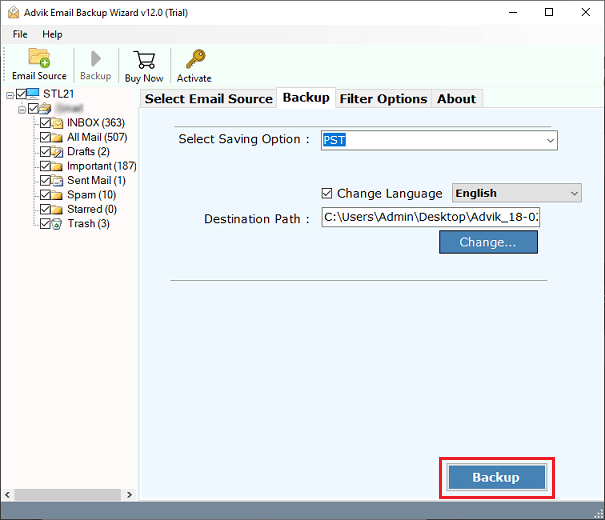
Benefits of Software to Download Emails from 126 Webmail.com
Different Email Services: You can transfer your emails using the program from 126.com to a number of email providers. These consist of IMAP formats, Gmail, G Suite, Outlook.com, Yahoo Mail, Rediffmail, Mac Mail, Exchange, Outlook, Exchange, IBM Notes, Zimbra, Thunderbird, and more.
Offer a variety of file formats: Users of the 126 email services can now export their 126.com emails into many different file formats, including PST, MSG, EML, EMLX, MBOX, PDF, HTML, MHT, XPS, RTF (Rich Text Format), and DOC.
Maintain Folder Structure: The folder structure is preserved while backing up 126 emails to local computer or cloud-based accounts using this software. This feature is crucial since users can quickly understand the backup that results from the export procedure because it will have the same structure.
Advanced Email Filter: A number of email filter settings in the Advik Email Backup Tool allow you to export selective 126.com emails to your local PC. Users can backup certain date-to-date emails, emails with a specific email ID, emails with a special subject, etc. using email filter options.
Multiple Account Backup: Emails from any and all accounts may be exported using the Advik Email Backup Tool. The product comes with lifetime license keys, thus there is no time limit on how long you can use it. Users of this software can export emails one by one from various 126 email accounts.
Conclusion
Now you can easily download emails from 126 email account with the help of an automated tool. It doesn’t matter, if you are a technical or non-technical person, the software has an easy-to-use interface to take the backup of 126 email account. It can offer many popular file formats to save 126 email account data without any issues. Also, the tool offers a trial version for testing and evaluating the working steps of the tool for free.

