How to Backup AIM Emails to Hard Drive?
Margot Robbie | April 23rd, 2024 | Data Backup
Overview: Are you one of those who are looking for a solution to backup AIM emails on your computer? If yes, read this article from start to end. Here, we have described the complete method using automated software to download all emails from AIM Mail account easily. Continue reading this blog to know more.
AIM Mail was a web-based email service provided by AOL (America Online) as part of its AOL Instant Messenger (AIM) service. Launched in 2005, AIM Mail offered users free email accounts with @aim.com addresses. It was essentially the same as AOL Mail but branded specifically for AIM users. However, due to AOL’s popularity, the AIM Mail service was discontinued. Users of AIM Mail were now looking to backup or switch to another domain.
Let’s look at why is it necessary to backup AIM emails.
Why Download AIM Emails to Computer?
There are several benefits to backup AIM emails to hard drive. Some of them are explained below;
- You can read and manage your emails without needing an internet connection.
- Storing your emails locally protects them in case the online service is discontinued or your account is hacked.
- You can organize and archive your emails better on your computer.
- You will have full control over your emails and can easily move them to different devices.
- Downloading your emails makes it easier to transfer them to another email service or client.
- A backup of your AIM account makes it easy to recover lost or accidentally deleted emails and attachments.
Now, let’s move on to the methods to initiate AIM Mail backup process.
How to Export All Emails from AIM to PC Automatically?
Download and Install the Advik Email Backup Wizard on your system. The software can easily save all emails from AIM email account in a single attempt. It will preserve email attributes and maintain folder hierarchy during the process. Apart from this, you can select a single or multiple email folders to download to computer. It provides various saving options to save AIM emails in more than 25+ file formats.
Download the software for free. It is available for both Windows and Mac users.
Steps to Backup AIM Emails to Computer
Step 1. Run the AIM Mail Backup Software on your system.
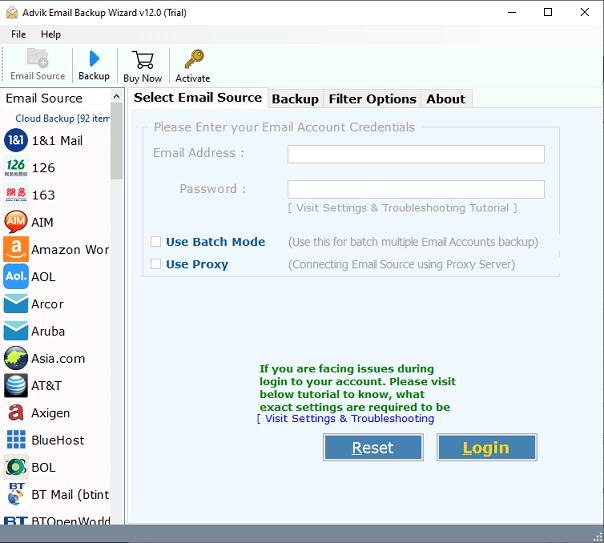
Step 2. Choose AIM from the email source & login.
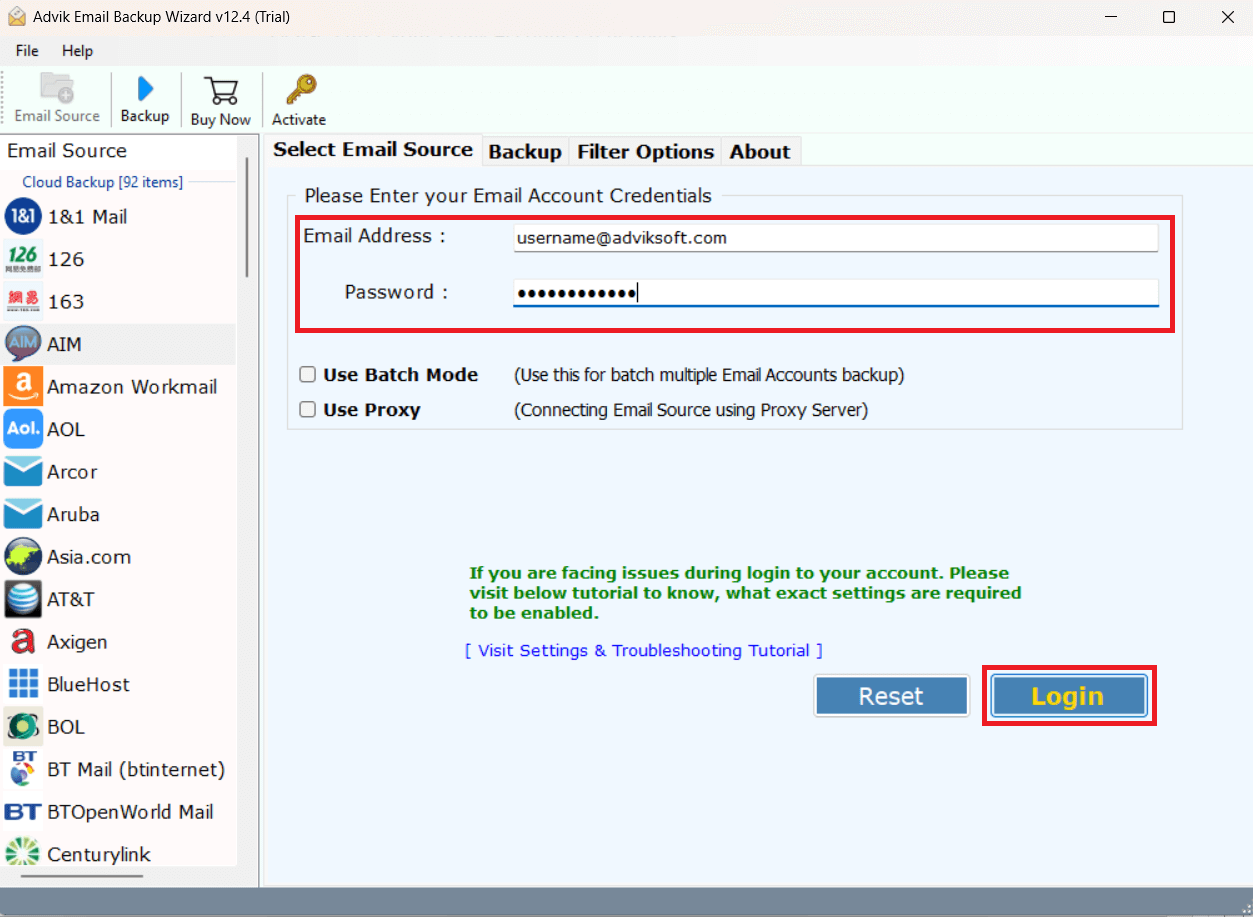
Step 3. Choose the required email folders.
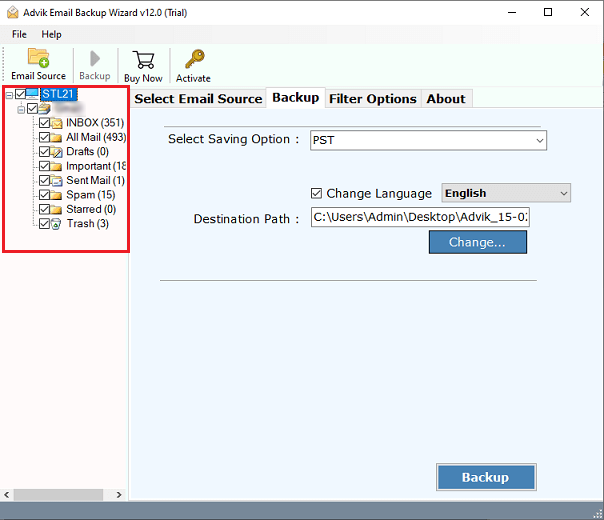
Step 4. Select any saving option from the given list.
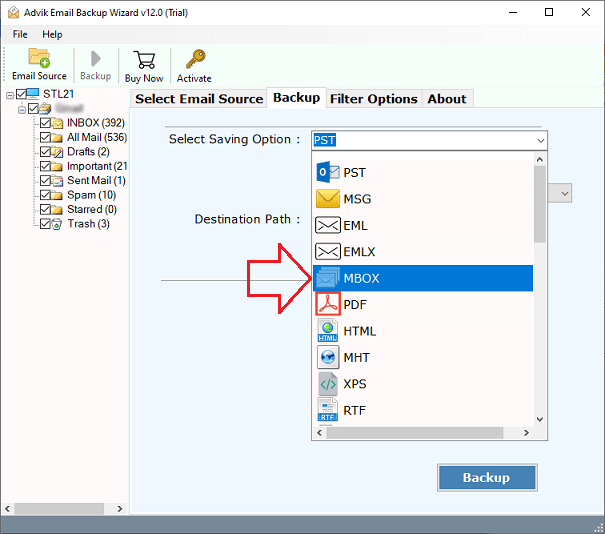
Step 5. Browse the target location and press the Backup button.
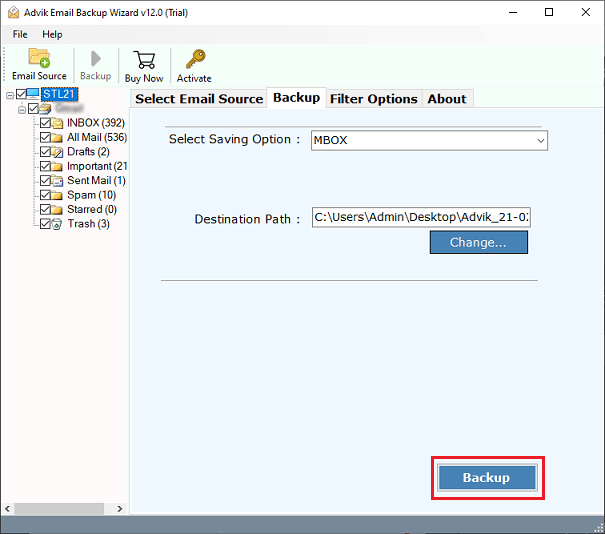
The software will start downloading AIM emails to your system. After the process, you will get a successful message with a log report.
Watch How to Backup Emails from AIM to PC
AIM Mail Backup Solution – Features & Its Benefits
- Backup AIM emails in 30+ File Formats: The software lets you easily download emails from AIM mail to your computer in various formats like PST, EML, MSG, HTML, PDF, MBOX, CSV, etc.
- Transfer AIM emails to Cloud: The tool allows you to directly transfer AIM emails into various email clients & services like Gmail, Yahoo, Office 365, G Suite, Outlook.com, IBM Verse, Amazon WorkMail, IceWarp, and IMAP accounts.
- Extract Attachments and Email Addresses: The software lets you easily export attachments and email addresses from AIM emails which can be useful for detailed analysis.
- Backup Multiple AIM Email Accounts: The software offers a batch mode feature for users to download multiple AIM email accounts at once. Just create a CSV file with all the email account details and upload it to the software.
- Backup Selective AIM Emails: Using this software, you can filter and download specific AIM emails based on criteria like date range, subject, or email address.
- Support for Windows and Mac Computers: The AIM Mail Backup Software works on both Windows and Mac, including versions like Windows 10, 8.1, 8, and Windows Server 2019, 2016, as well as all versions of Mac OS X.
Conclusion
In this post, we have discussed how to backup AIL emails to Computer using an automated solution. Here, we have explained the complete process with related screenshots. You can download the free version of this tool and explore its working performance. The demo edition will let you download 25 emails from each AIM mailbox folder for FREE.


