How to Backup Aruba Emails to Computer?
Christopher Plummer | August 6th, 2025 | Data Backup
Summary: Discover how to back up Aruba emails to Computer. This article explains the step-by-step instructions to download emails from Aruba Mail account with a tried and trusted solution. If you are using Aruba Mail and looking for the same query, then this write-up will surely be beneficial for you. So, without any further delay, let’s get started.
Before going further, let us provide a little information about Aruba Mail.
Aruba Mail is a popular email service used by many professional and personal users to manage and share information. But there are many reasons that push users to plan for Aruba backup email, such as accidental deletion of emails, cybersecurity threats, free up storage space, etc.
Why Should You Backup Aruba Emails?
Downloading Aruba emails is important for several reasons. Some of them are;
- Backup ensures that you can restore your data in case of accidental deletion, virus attacks, and many more.
- Once you save emails locally, you can access them without an internet connection.
- If you have a copy of your emails, you can easily share and migrate them to other platforms.
Now, let’s move on to the solution to backup Aruba emails to computer. Unfortunately, Aruba Mail does not offer any option to save emails locally. However, you can easily do it with a professional solution.
How to Download Emails from Aruba to PC?
Advik Email Backup Wizard is a secure and reliable solution to backup email Aruba. The tool is one of the best-suited for 90+ email backup solutions. With this utility, you can easily take Aruba email backup into multiple formats such as EML, DOC, PST, HTML, TXT, PDF, MBOX, MHT, etc.
Additionally, it can save the entire mailbox in a single attempt. Also, it offers various advanced email filter options to download Aruba emails based on date range, to, from, subject, etc. The tool preserves all email attributes and mailbox folder hierarchy during the process.
Tap on the below link to download it for FREE.
Steps to Save Aruba Emails to Computer
Step 1. Install and run Aruba Mail Backup Tool on your Windows PC.
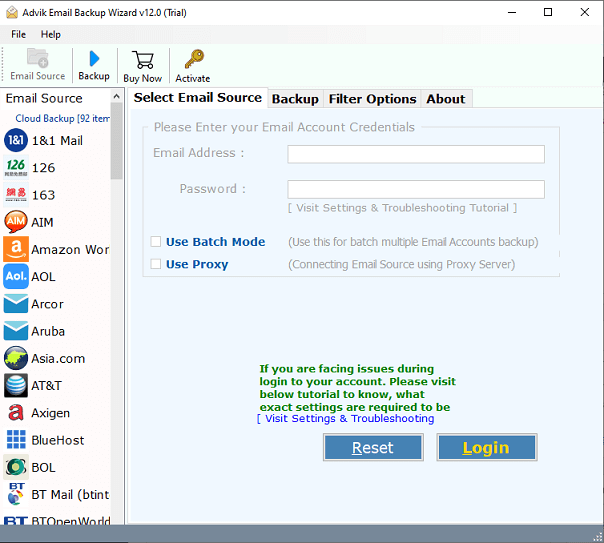
Step 2. Choose “Aruba” as email source and enter the email account credentials of your Aruba account and tap on the “Login” button.
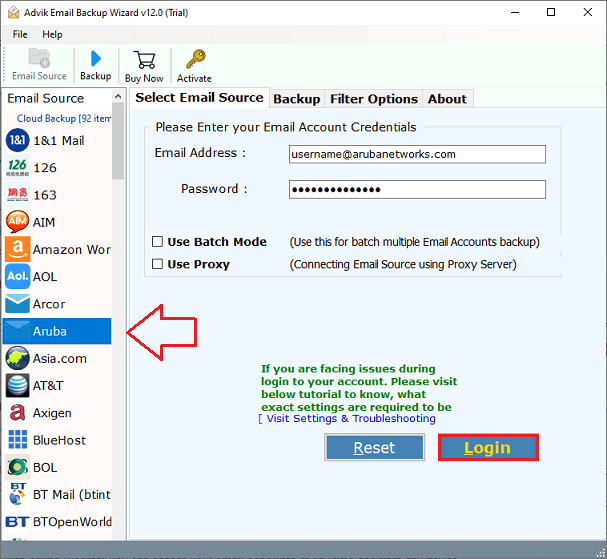
Step 3. Choose the required folders that you wish to backup to PC.
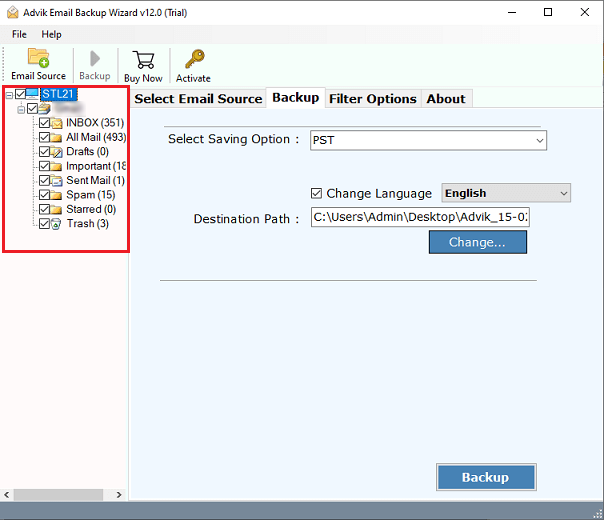
Step 4. Now, navigate to saving options and select the most desirable file format from the list of 30+ choices.
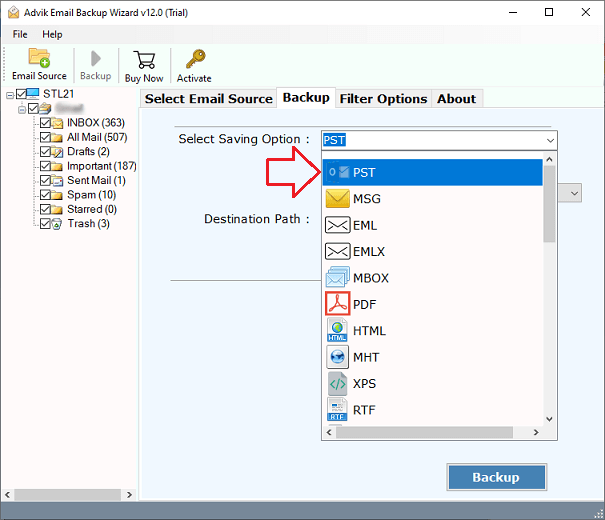
Step 5. After that, choose the desired destination path to save the resultant data file.
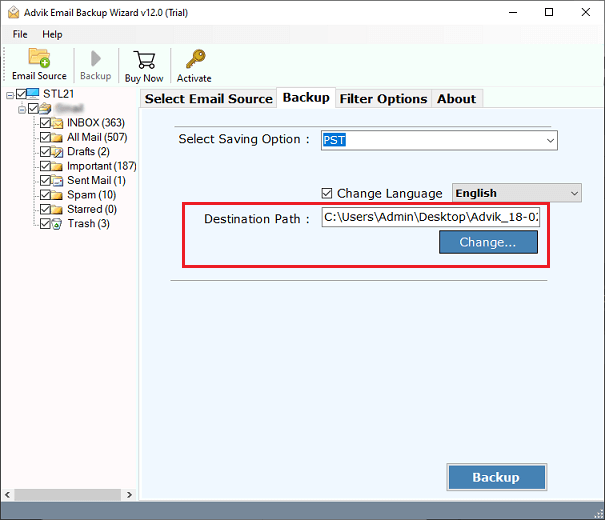
Step 6. The last step is to tap on the “Backup” button to start downloading emails from Aruba Mail.
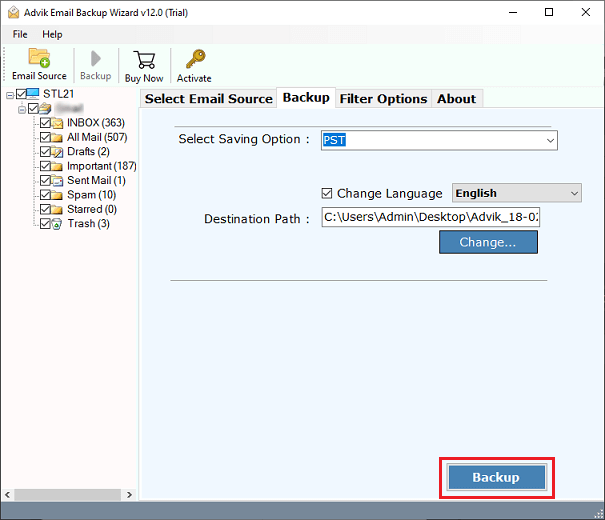
Within a few seconds, all the selected emails will be downloaded in the required file format and location.
Watch How to Backup Aruba Emails to Hard Drive
Additional Features of Advik Email Backup Wizard
- Safe and Secure Tool: The tool is an advanced program that is designed in such a way that it delivers safe and secure results with 100% accuracy. There is no need to be technical expertise in order to use this solution.
- Preserve Email Attributes: During the Aruba email backup process, the program maintains the key elements of Aruba Mail. It preserves all email elements like attachments, images, hyperlinks, sender details, receiver details, etc.
- Multiple File Formats: The application gives an option to download emails from the Aruba Mail account in bulk. Also, you can easily export Aruba emails to 30+ different file formats such as PST, EML, PDF, MSG, HTML, MHT, XPS, RTF, and many more.
- Standalone Application: You don’t need to depend on any other tool to use this application. This program is independent software that is alone enough carrying out work perfectly.
- Wide Compatibility: Any user can easily install and use this tool on any edition of the Mac and Windows Operating systems. It works smoothly on every version of Mac and Windows OS.
Final Words
Hence, backing up emails is one of the best decisions users can make, but selecting the right approach is even more important. Here, we have explained a simple and secure way to backup Aruba emails to computer. You can download the free demo version, which allows you to save 25 emails from each folder. If you are satisfied with its functionality, then you can purchase its licensed edition.


