How to Backup Asia.com Emails to Computer | Hard Drive?
Christopher Plummer | January 7th, 2023 | Data Backup
This write-up is going to explain the direct way to backup Asia.com emails to computer. Learn the step-by-step guide to achieve this task easily.
In today’s technological world, all professional and personal users depend on different types of email services for communication purposes. There are various types of email services available for various day-to-day activities. And, users choose them according to their needs and requirements.
Thus, let’s get into the solution in more detail.
How to Backup Asia.com Emails to Computer?
As there is no official method offered by Asia.com to download its emails to the local system directly. Here, we can go with an alternate solution like Advik Email Backup Wizard. It is the direct approach to save emails from Asia.com to Computer with attachments. This is one of the most recommended programs that also takes backup of email from 90+ web-based email applications.
Using this solution, users can export Asia.com emails to PST, PDF, EML, MBOX, and many more file formats. In addition, it comes with various advanced features such as selective email backup, email filters, and a simple and easy-to-use GUI to make users’s work experience even more effective.
Before going through the steps, you need to download and install the FREE demo version;
Follow the steps to Download Asia.com emails to PC;
1. Run the suggested tool on your Windows system.
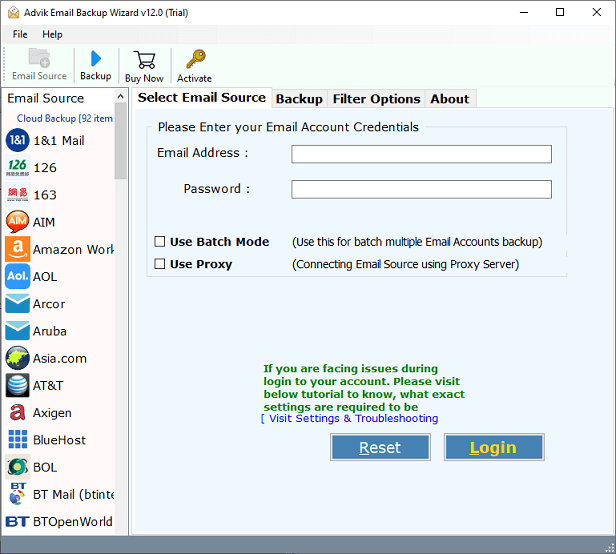
2. Go to the email source list, choose Asia.com and enter your email account login credentials.
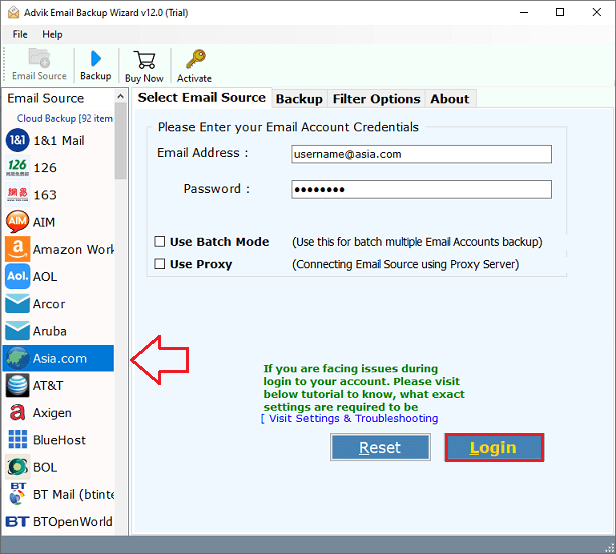
3. Now, choose those email folders that you wish to back up.
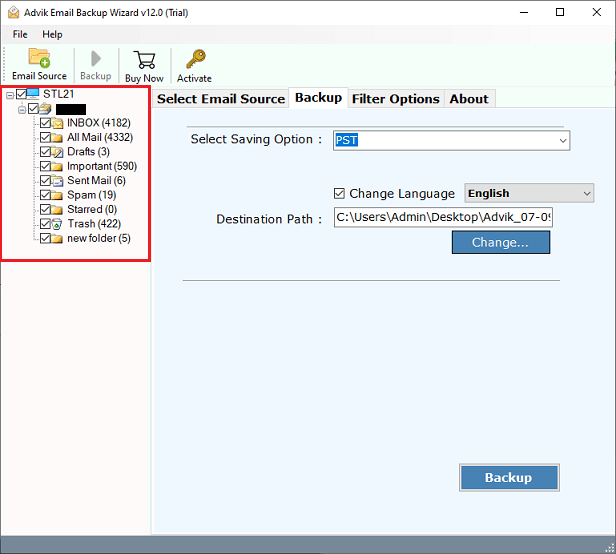
4. Then, go to the saving options list and select the file format or email services of your choice.
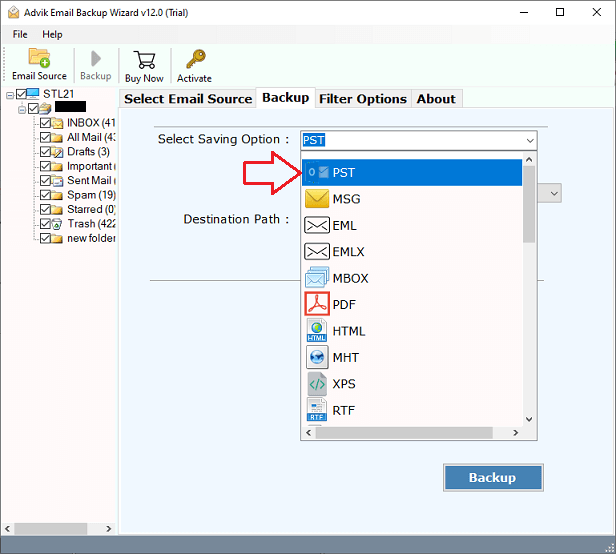
5. Now, you need to choose a destination path to where you want to save the resultant data files.
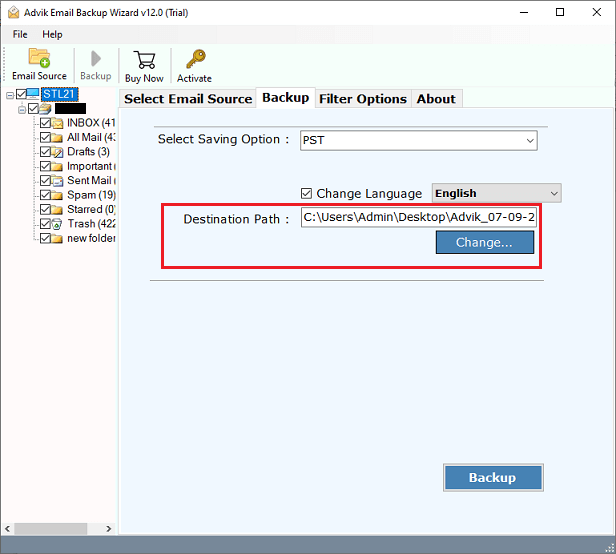
6. At last, tap on the backup button to start downloading emails from Asia.com emails.
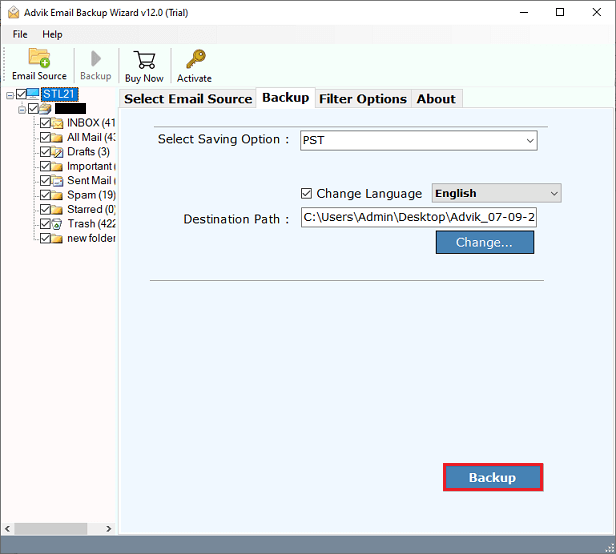
Done with steps now! The software will start exporting emails from the Asia.com account to the chosen file format instantly.
Apart from the backup feature, this tool has many other advantages that you must read;
- Export Asia.com Emails to 30+ different file-saving options of your choice.
- Using the batch mode feature you can export unlimited Asia.com email folders.
- Migrate email data from Asia.com to Gmail, Yahoo Mail, Outlook.com, Exchange Server, Office 365, etc.
- One of the safest and most secure solutions to download Asia.com emails to Computer.
- Advanced Email Filters to backup certain Asia.com mailbox items based on To, From, Subject, Date, etc.
Conclusion
This blog is completed now with the step-by-step solution to backup Asia.com emails. However, there is no other way to do this task except a third-party tool. So, we have no other option left to create a backup of Asia.com emails. We hope that we were able to provide the solution you have been looking for.

