How to Backup Charter Email to Computer?
Christopher Plummer | March 16th, 2023 | Data Backup
Taking backup of emails is important if you have crucial data in them. If you are looking for ways to backup Charter Email to Computer? Then just go through the complete blog to know the complete solution to save Charter emails to computer. We’ll look at the easiest methods how to export Charter emails to PC in this article.
Instant Solution: Here, we’ll use a professional tool i.e Advik Email Backup Software to provide you with all of the solutions you need in one spot. This tool is capable of exporting Charter Email to PDF, XPS, DOC, HTML, MHT, and other document formats. It provides a simple and user-friendly interface platform so that users can quickly grasp the working process.
Overview of Charter Mail:
In the United States of America, Charter Communication Inc. is the largest telecommunications system, provider. It is the second-largest cable operator in the United States, serving 41 states. It is the fifth telephone and Internet provider in the United States, providing a variety of features and perks for customers. Charter Email is the name of the Webmail service provided by Spectrum Communication. The majority of users prefer a company-branded emailing solution. Charter Communication System is the most well-known brand, and it offers Charter Business Webmail service in conjunction with a large-scale telecommunications system. However, a large number of users are worried about backup charter Email to Computer due to the lack of services in its mailing system.
In the next section, we will learn more about applications that can quickly export emails from Charter Mail to Computer locally. Let’s take a closer look at how to Export Charter emails fast and easily.
How to Backup Charter Email to Computer?
However, users think to backup email to computer for a variety of reasons. So we have thought to provide a quick and easy solution to our users with efficient and effective techniques.
In order to backup Charter email to Computer, it is recommended by experts to choose Advik Email Backup Wizard. It is a 100% secure and most trustworthy utility for users to natch export Charter emails to PC/Computer/Hard Drive in a single process. One of the best features of this tool is that it allows users to backup Charter email to multiple file formats such as PST, EML, MSG, PDF, CSV, DOC, etc. Although the tool is a simple and easy-to-use GUI that any non-technical users can easily export emails from Charter Mail to their local system.
You can even transfer Charter Mail to Office 365, Oultook.com, or Outlook Web Access directly using a single tool. This tool is also compatible with Windows 10, 8.1, 8, 7, XP, and Vista.
Download the FREE Trial Version of this tool to check its efficiency and effectiveness in downloading emails from Charter Mail to multiple file formats.
The next section will explain the easiest steps to backup emails from Charter Mail to Computer. Just follow the simple stepwise procedure to export emails from Charter Mail without any hassle.
Step-by-Step Guide to Save Charter Emails to Computer with Attachments
Step 1. First of all, Install and Run Advik Email Backup Wizard on your system.
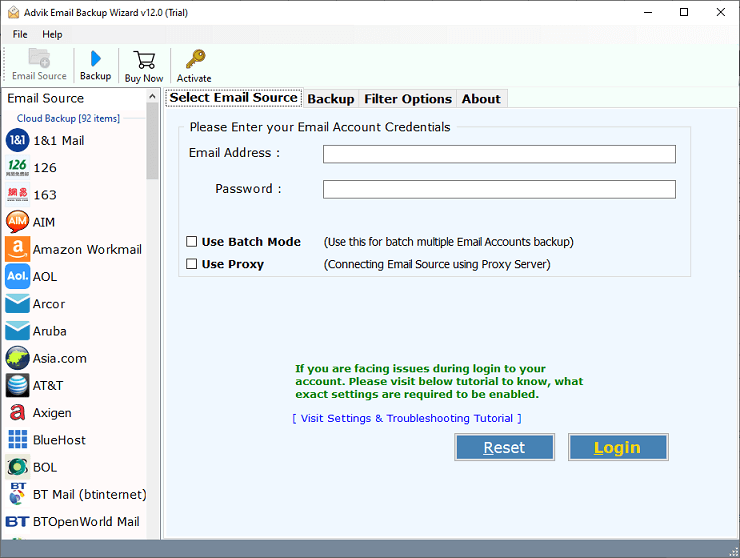
Step 2. Now, Select “Charter Mail” as an email source from the list of various options.
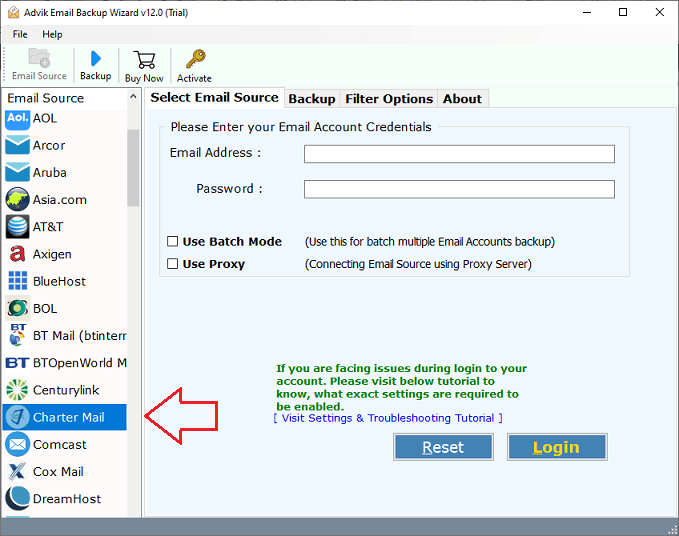
Step 3. Enter the email login credentials of your Charter Mail account and press the “Login” button.
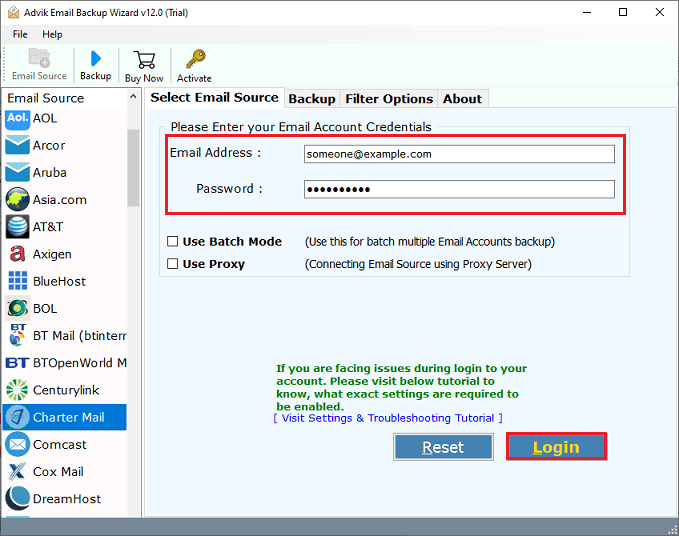
Step 4. After that, this tool will start analyzing your Charter mailbox folders, and choose the required folders that you wish to export to the computer.
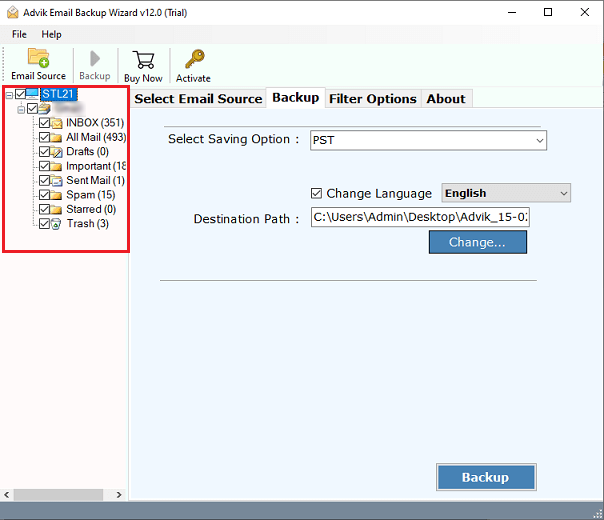
Step 5. Thereafter, you need to choose a preferred file format to save Charter Mail emails to your Computer. Here, we will choose “PST” as a saving option.
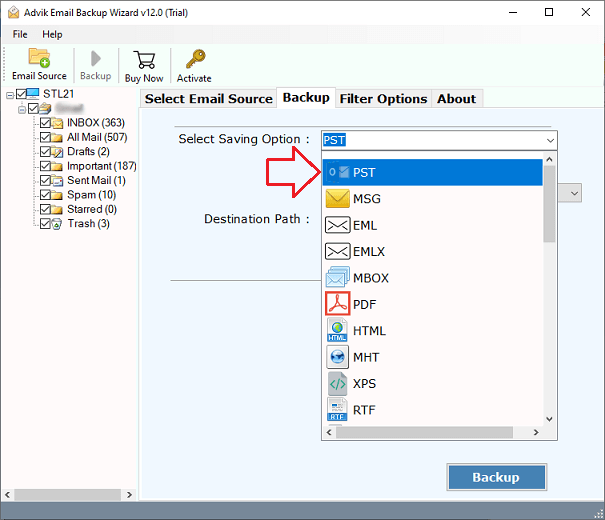
Step 6. Now, select the desired destination path to save the resultant data file at your chosen location.
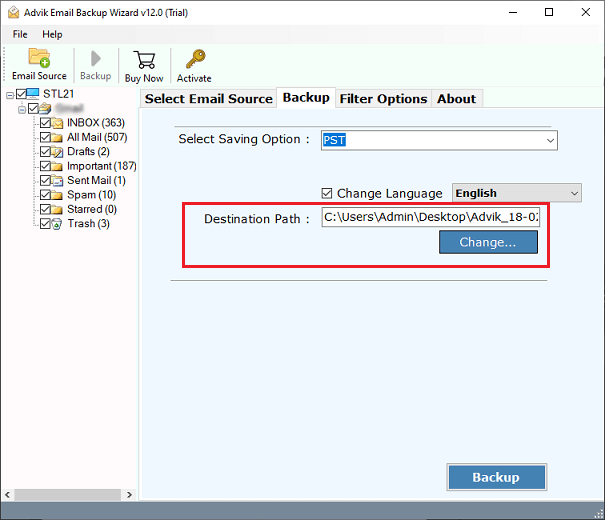
Step 7. Finally, Click on the “Backup” button to start downloading emails from Charter Mail to Computer. It will take only a few seconds to complete the whole backup process.
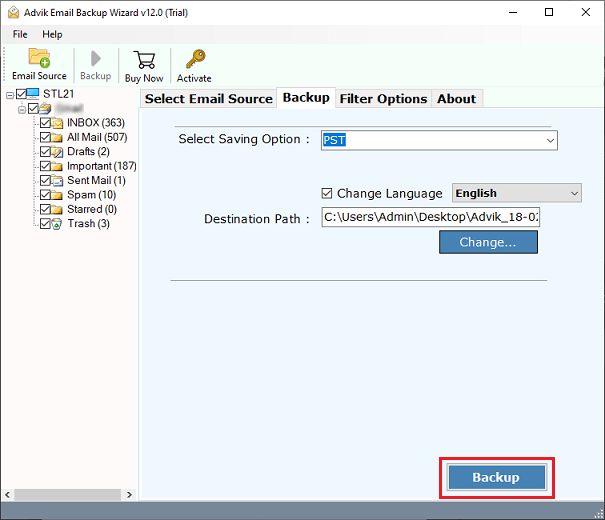
Watch How to Download Charter Emails to Computer
Premium Benefits of the Advik Email Backup Software
- This utility is capable of backing up emails from multiple Charter Mail accounts. As it allows you to download Charter Mail emails in bulk to your computer.
- It has the capability to selectively backup Charter email to computer. The user can sort the data by date range, subject, email address, and so on.
- There are no restrictions on where you can save your Charter Mail backups on your PC or other webmail providers.
- The software also comes with a free trial version that may be used to test the tool’s functions and performance.
- It safeguards the folder hierarchy throughout the Charter Mail backup procedure. Overall, the software protects the data’s integrity.
- This tool also keeps track of email elements like the sender, recipient, subject, and attachments.
The Verge
In the above article, we have discussed the finest solution to export emails from Charter Mail to computer without any data loss. As we have seen that a large number of users were looking for a reliable and easy way to backup Charter email to Computer. Go through the tool described above to easily download Charter email to computer in just 4 easy simple steps.


