How to Backup Cincinnati Bell Emails to Computer?
Christopher Plummer | November 30th, 2024 | Data Backup
Overview: If you want to backup Cincinnati Bell emails to computer without losing any data, this blog will be helpful. It guides you on the best way to download emails from Cincinnati Bell Emails to PC/computer/Hard drive with all the details intact. Read this blog to get complete info.
Why Download Cincinnati Emails to Computer?
- Access Emails Offline: Cincinnati Email is an online platform, but by downloading emails to your computer, you can access them without the internet.
- Backup Important Emails: There may be times when you can’t access your Cincinnati email account. Creating a backup of important emails ensures you don’t lose them.
- Storage Management: Cincinnati Mail provides limited storage for emails. Downloading emails to your local drive helps free up space and manage storage better.
- Data Security and Privacy: Backing up Cincinnati emails protects you in situations like account suspension, account deletion, or accidental email loss.
How to Backup Cincinnati Bell Emails to PC Free?
The built-in import/export feature is available with Cincinnati webmail if you want to export all of your Cincinnati Bell emails to TGZ file format.
Step 1. Login to the Cincinnati Bell Webmail account first with your email account credentials.
Step 2. Next, select the Preferences tab.
Step 3. Now, choose whether to import or export email data.
Step 4. The tool will divide the two sections of the screen, go to the Export section and click Account type under the Export section.
Step 5. After that, choose the email folders and tap on the Export button on the right-hand side of the page.
As of right now, your data is saved in.tgz files. Extract it and get all your emails.
How to Export All Emails from Cincinnati Bell to PC?
Download and Install the Advik Email Backup Wizard which offers a direct option to export Cincinnati Bell emails to multiple file formats. With this tool, users can easily download Cincinnati Bell emails to over 30 options, including various file formats, desktop-based email clients, and cloud-based email applications. Also, it will maintain the complete folder hierarchy of Cincinnati Bell mailbox without any issues.
Additionally, it has been designed to be user-friendly for both technical and non-technical users. Additionally, it offers advanced features for backing up Cincinnati Bell emails, such as email filters, selective email backup, multiple file formats, 100% accurate results, and more.
Just download the FREE Trial edition of this tool and check the work efficiency of this automated tool.
Steps to Backup Cincinnati Bell Emails to Hard Drive
Step 1. Run the Software and Choose IMAP from the email sources list.
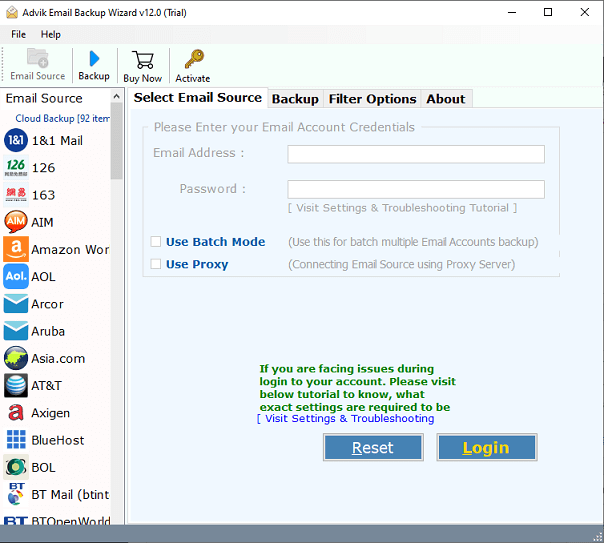
Step 2. Enter Cincinnati Bell account details and log in.
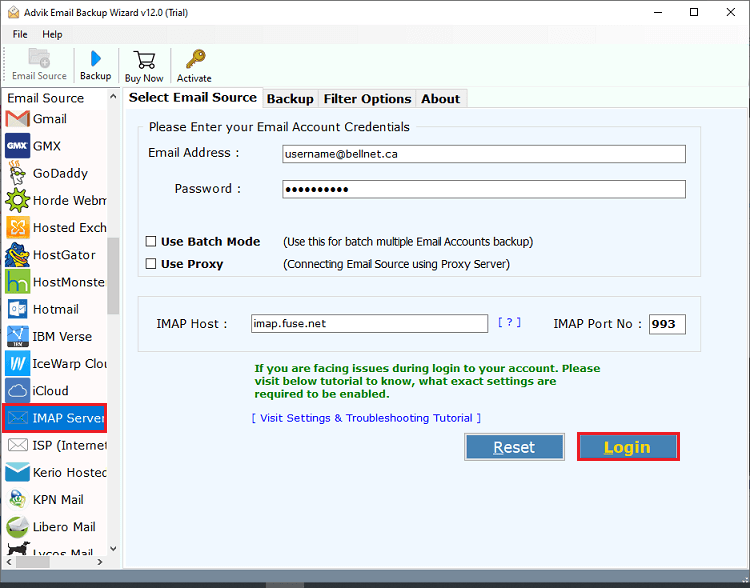
Step 3. Choose the required email folders to download on your system.
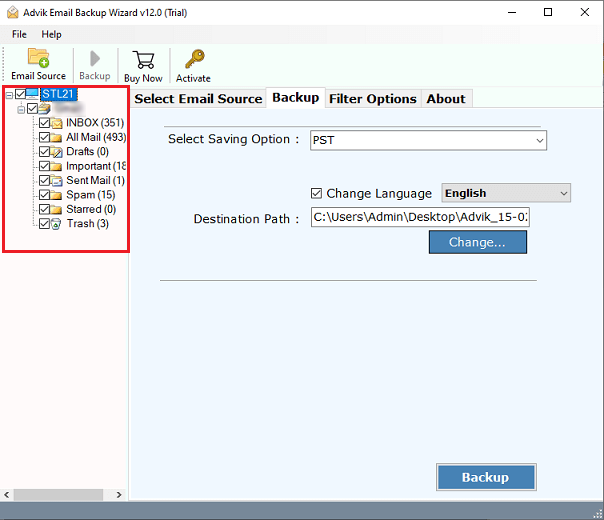
Step 4. Select any file format from the list according to your needs.
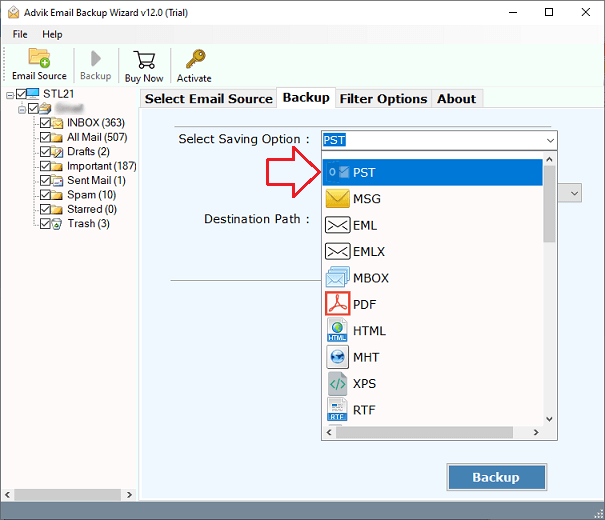
Step 5. Browse the destination path & click the Backup button.
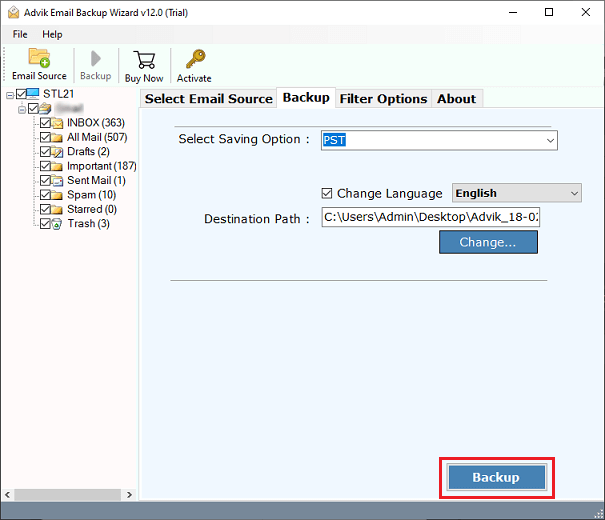
The process is started now, it takes a few seconds to complete the bakcup process successfully.
Once the procedure is completed, this tool will redirect to the place where emails have been exported.
Watch How to Download Emails from Cincinnati Bell to PC
Benefits of Choosing Automated Software
- Complete backup of Cincinnati Bell emails with attachments.
- Maintains the original folder structure of Cincinnati Bell emails.
- Available in multiple languages for easy use.
- Batch export Cincinnati Bell emails to 30+ various formats.
- Offers unlimited backups from multiple Cincinnati Bell email accounts.
- Allows selective email backup to choose specific emails or folders from the entire mailbox.
- Compatible with all the latest and previous versions of both Windows & Mac OS.
Final Words
If you are worried about how to take backup of Cincinnati Bell emails, then try both manual and automated solutions and then choose the one that suits best your needs. Using this utility, users can easily download Cincinnati Bell emails to 30+ different file formats. Furthermore, the users can use the trial version of this tool to evaluate their working performance for free.
Frequently Asked Questions
Q1. Can I backup Cincinnati Bell emails in bulk using this software?
Ans. Yes, the tool allows you to backup Cincinnati Bell emails in batch mode.
Can I download Cincinnati Bell emails to my computer in PDF format?
Ans. Yes, you can select PDF as the file format to backup Cincinnati Bell emails.


