How to Backup Emails from cPanel to PC?
Christopher Plummer | February 28th, 2025 | Data Backup
Summary: Discover how to backup cPanel emails to computer. This article explains the two best methods to download emails from your cPanel account to your computer, PC, hard drive, and more. So, it is advised to go through both methods and then choose the one that best suits your needs.
Before we get into the methods, let’s first explore why regular backup of your cPanel emails is important.
Benefits of Having a cPanel Email Backup
Following are the several reasons why backing up your cPanel emails is important:
- Safeguard against Erased Data: Accidentally or intentionally deleting an email is common, but having a backup can be incredibly beneficial, as it allows you to recover it quickly.
- Prevent Losing Data: If your cPanel email account gets hacked or if your account gets compromised, you risk losing all your crucial emails. Having a backup can help you restore your data quickly and easily.
- To follow Compliance Rules: Many businesses are required to keep backups of their emails for compliance reasons. This may include legal, regulatory, or industry-specific requirements.
- Maintain Records for History: You may want to keep a record of your business emails for historical purposes. Having cPanel email backup ensures that you can access your emails whenever you need them.
- Make Switching Platforms Easier: If you decide to switch to a different email provider or migrate your emails to a new platform, having a backup can make the process much easier.
Now, to backup email data from cPanel, there are two basic solutions. Either you can export all emails from cPanel directly from the settings or you can backup cPanel emails with an automatic time saver solution. We will discuss both manual and automated methods to export emails from cPanel account.
So, let’s get into this article to know about these solutions in more detail.
How to Backup and Restore Emails in cPanel Manually?
1. Login to your cPanel account and go to Email Accounts.
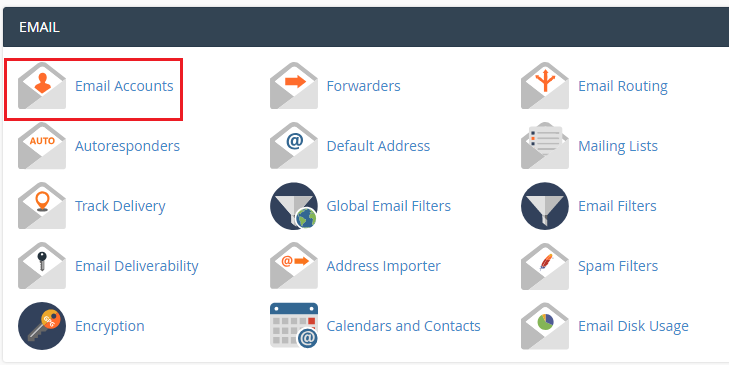
2. Select the required email in the taskbar and click the ‘More’ icon.
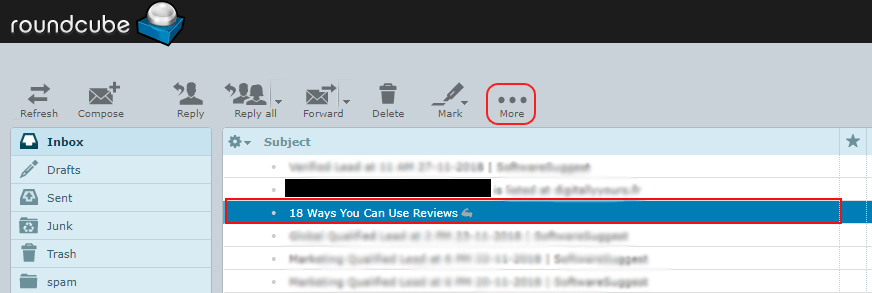
3. From the dropdown list, choose ‘Download(.eml)’ and specify a location to save the emails.
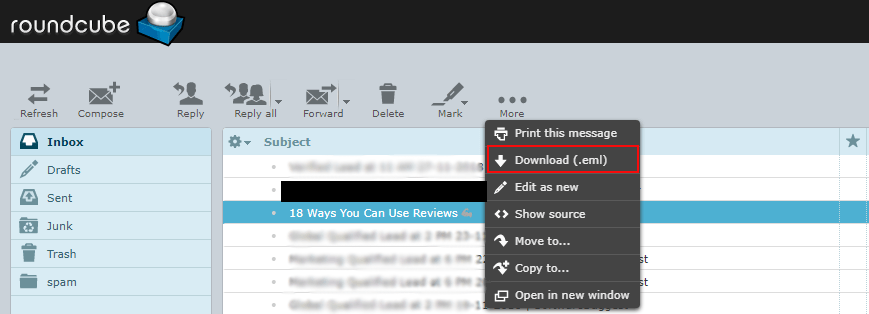
The backup procedure is now complete.
Limitations of Manual Method:
- Large data requires a lengthy procedure.
- Users will not be able to export selected emails from cPanel using this method.
How to Download Emails from cPanel Automatically?
Download and install the Advik Email Backup Wizard. It easily works to backup multiple emails from the cPanel email account to computer. The software will export all cPanel emails to PC in one single attempt. During email backup, the software will maintain the mailbox folder structure as well. Thus, no data loss or data modification will take place. It offers various advanced email filter options for selective email backup.
Download the software to archive folders locally. The trial version will save 25 emails from each folder for free.
Steps to Backup cPanel Emails to Computer
Step 1. Run cPanel backup software for emails on your computer.
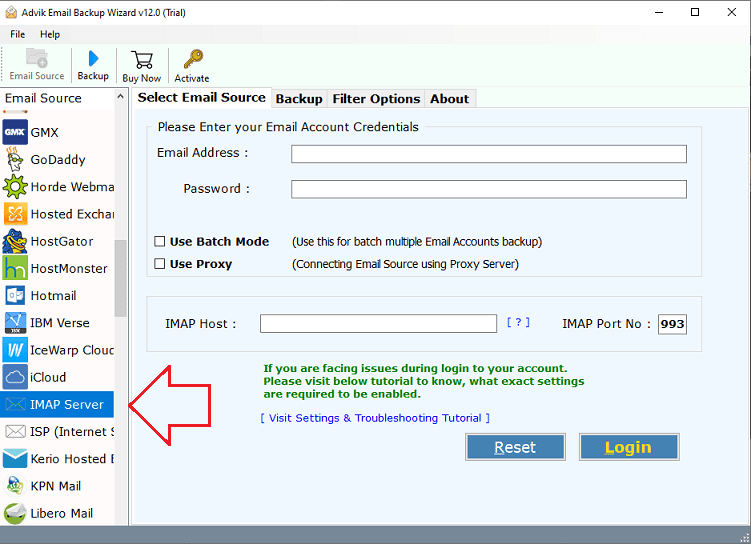
Step 2. Choose cPanel as an email source and sign in.
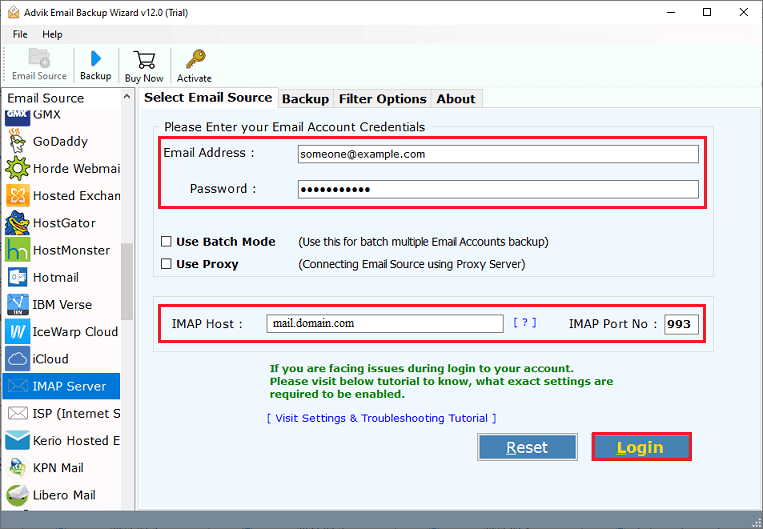
Step 3. Select mailbox folders to download.
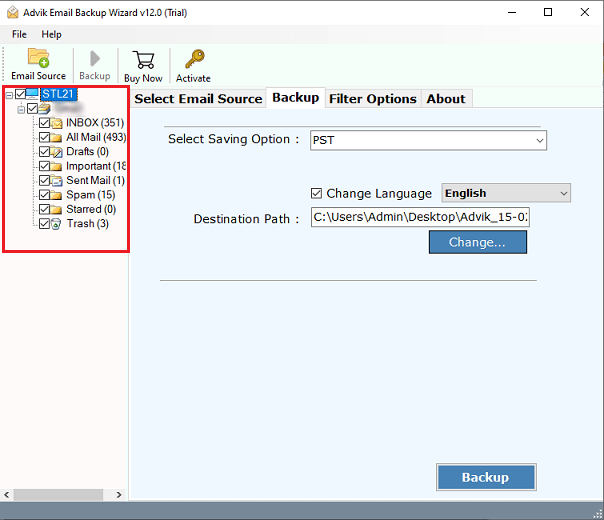
Step 4. Select any file format from the saving option menu.
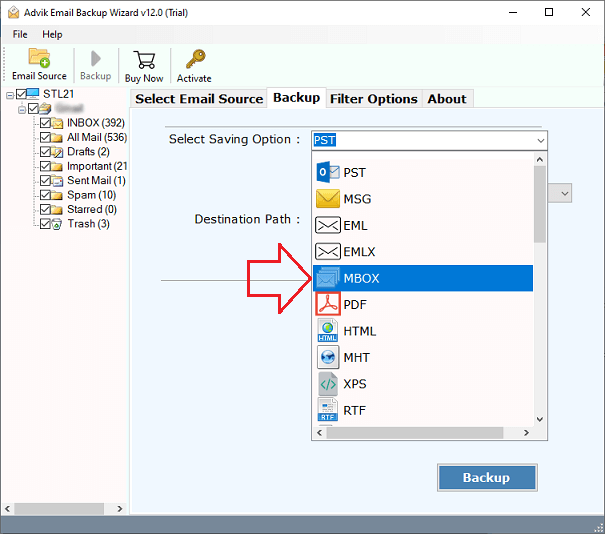
Step 5. Now, choose a target location & click the Backup button.
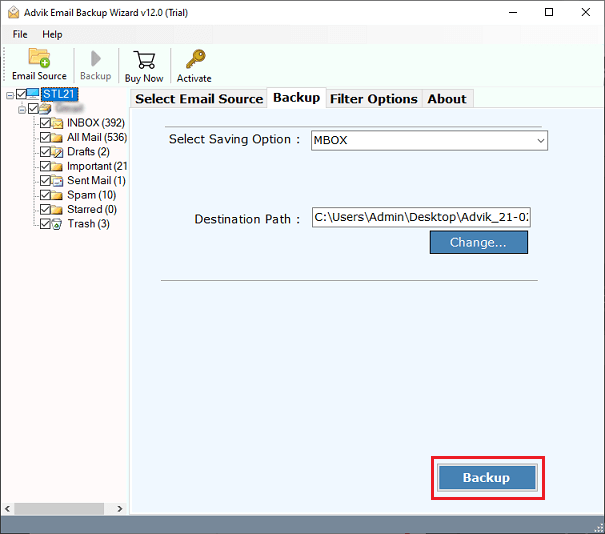
Once you click on the backup button, the software will start exporting your emails from cPanel to the location you have selected.
Then, you will be automatically redirected to where your cPanel emails were exported.
Done!! This is how you can backup emails from cPanel email account.
Watch How to Backup cPanel Emails With Attachments
Advantages of Using cPanel Email Backup Wizard
- Batch Mode: The software has a batch mode feature that enables you to download multiple emails from cPanel account in a single attempt. It saves your time and effort to backup multiple cPanel email accounts.
- Advanced Email Filters: The tool provides various advanced filter options for selective cPanel email backup. With these filters, you can download emails from cPanel based on date range, to, from, subject, etc.
- Backup Entire Mailbox: With this utility, you can save complete cPanel Mailbox including your inbox, sent mail, drafts, etc. Additionally, it also allows you to choose specific folders for backup.
- 30+ Saving options: The software offers a variety of saving options to backup emails from cPanel into multiple formats. It can export cPanel email to PST, MBOX, EML, PST, HTML, etc.
- Preserve Data Integrity & Folder Structure: The software maintains the complete email properties of cPanel emails such as to, from, cc, bcc, etc. It also preserves cPanel mailbox folder hierarchy throughout the process.
- Freedom to Choose Destination Path: This program gives an option to choose the desired end location to save the resultant file. That’s how you can easily find out backup file after completing the process.
- FREE Trial Version: The best thing about this utility is that it provides a demo edition to check its efficiency for free first. If you are satisfied with its working procedure then you can upgrade its licensed version.
Conclusion
Above we have described the best and easiest methods to take a backup cPanel email account. As you can see, there is a distinction between manual and professional methods. Manual methods are the most effective, but only for a few emails. If you want to backup complete or multiple cPanel emails, you should use an automated solution.
Frequently Asked Questions
Q 1. How can I download emails from multiple cPanel email account?
Ans. This is only possible with an automated solution explained above. The batch mode feature of this tool allows you to export multiple cPanel accounts at the same time.
Q 2. Is it possible to backup cpanel emails from the selected date?
Ans. Yes, the tool offers an advanced email filter feature that allows you to choose selective cpanel emails based on selective date ranges, To, from, etc.
Q 3. Can I use this software on a Mac OS-based system?
Ans. Yes, this tool is designed for both Mac and Windows-based systems. So, you can install this tool on any Mac & Windows-supported systems.


