How to Download Horde Emails to Computer?
Christopher Plummer | October 17th, 2024 | Data Backup
Summary: This blog will guide on you how to download Horde emails to Computer. If you are also looking for a solution to save Horde emails to your PC then this post will help. Here, we will explain two different ways to back up Horde emails.
Before we dive in, let’s understand why it’s important to back up your Horde emails to PC.
Benefits of Downloading Horde Emails to Computer
Backing up Horde emails is important for several reasons. Some of them are;
- Data Security: Backup protects against accidental deletions or data loss during server issues.
- Offline Access: Saving Horde emails locally enables you to access them without an internet connection.
- Ease of Migration: If you have a backup copy of your Horde emails then you can easily migrate them to other email platforms.
Now, the question arises how do I download all emails from Horde? Using the Horde account to backup Horde email is a manual option. To do this manually, login to your Horde account and right-click Inbox. Now select the Export option. This process will download Horde emails in a zip file. This method is best suited for a few mailbox folders. If you receive a lot of mail or have a large mailbox, you might consider a professional solution. Both methods are explained in detail in the upcoming section.
How to Backup Horde Emails Free?
- Log in to your Horde account from the website.

- Enter your Horde email address and password to login.
- Then, locate and choose the needed mailbox folders.
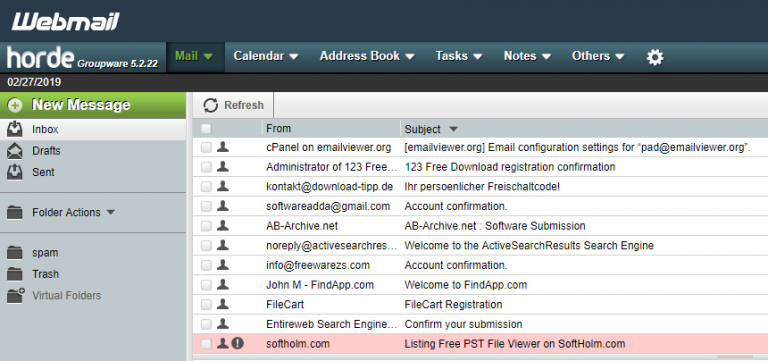
- Right-click the menu and select the Export option.
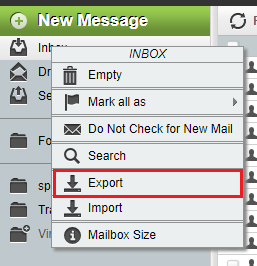
- Here, in the new tab, select a saving format. MBOX or zipped MBOX are the two alternatives.
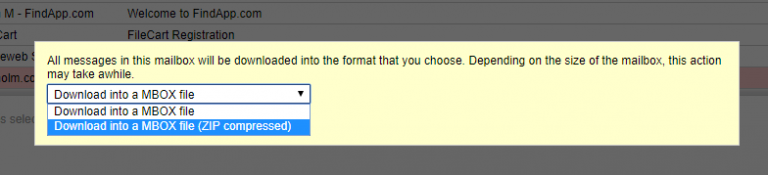
- Click the OK button after selecting the Zipped option.
Completed!! You have now successfully copied Horde emails to your computer.
Note: we’ve already covered a manual approach in which Horde provides a backup option for Horde email folders. Although the manual technique allows you to save Horde emails to PC easily but it’s a time-consuming process.
How to Download Emails from Horde Automatically?
If the above method doesn’t work for you, then try the Advik Email Backup Wizard. It is the most recommended solution to download Horde emails with attachments directly. It’s an easy-to-use utility that can easily backup Horde emails into 30+ file formats including document file format, email client-based file format, and online cloud account.
The tool has a separate option to choose the required Horde mailbox folders for backup process. Even you can choose selective emails based on various advanced email filters such as specific date ranges, To, From, To, Cc, Bcc, Subjects, etc.
Click on the below link to download it for FREE to evaluate the performance with its advanced features.
Steps to Backup Horde Emails
- Install and run Horde Backup Software on your PC.
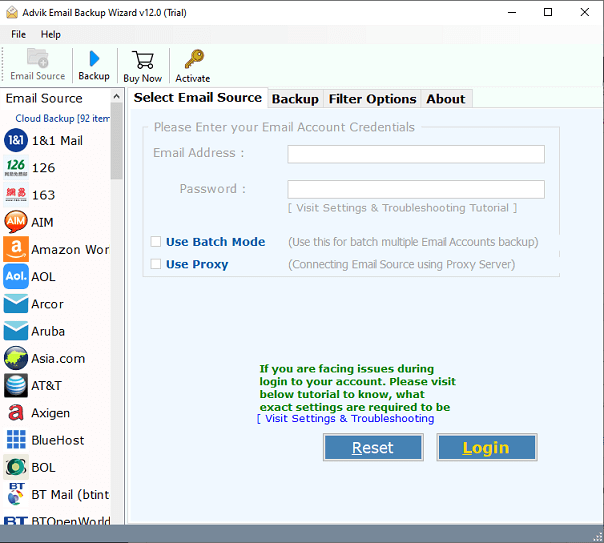
- Now select Horde Webmail from the list and enter your account credentials.
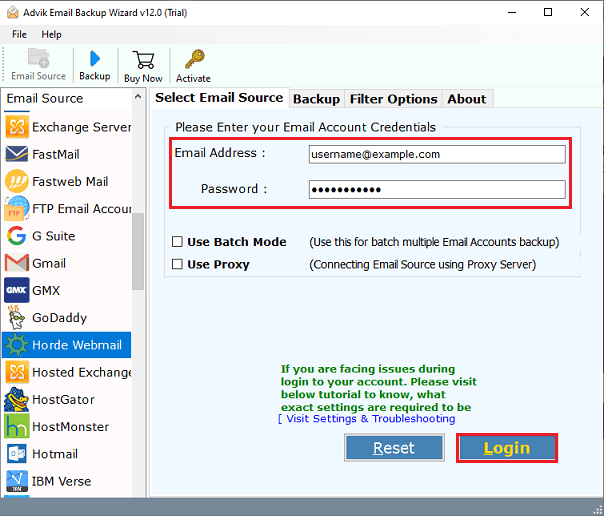
- Select the folders you want to backup on your PC.
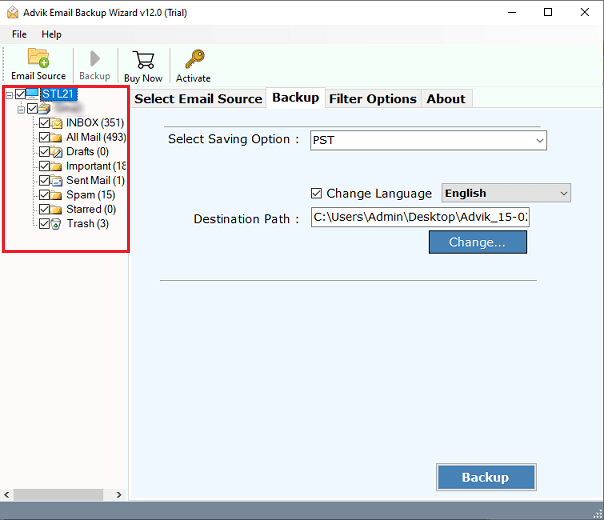
- Now, select your preferred saving option from the list.
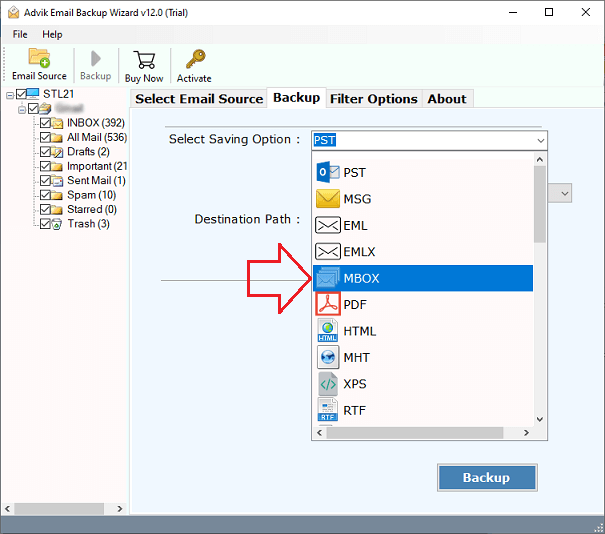
- Choose your desired destination path and click on the Backup button.
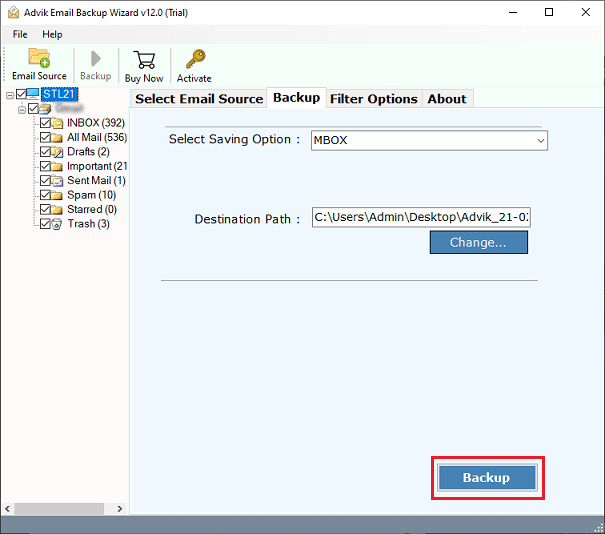
Done! you can now access your Horde emails in your chosen location.
Let’s take a look at some of the tool’s amazing features that may assist you in performing the Horde email backup process more easily.
- The utility exports all Horde emails, attachments, contacts, tasks, and other items.
- Horde emails will be restored in the same folders in any specified file format.
- The software fully guarantees the user’s email attributes for Horde emails.
- Users are free to choose a specific folder from the Horde mailbox as per their needs.
- Completely safe and error-free tool to backup emails from an infinite number of Horde accounts.
- The tool’s graphical user interface (GUI) is most appealing for non-technical users.
Watch How to Download Horde Emails
Conclusion
The article outlines two effective methods to backup Horde emails: using Horde’s download option and an alternate approach. By implementing these solutions users can ensure that their important Horde email data is securely stored and readily accessible for future use. It’s recommended to try both methods and see which one works best for you.


