How to Backup FastWeb Emails to Computer?
Margot Robbie | February 18th, 2025 | Data Backup
Summary: This guide is designed especially for FastWebMail users who want to download their emails locally. If you are also one of them then do not worry. This article offers a simple and effective method to backup fastWeb emails to Computer. This article consists complete process with related screenshots so that you can easily carry out this task.
FastWeb is a free email service in Italy. Its user-friendly interface allows users to send, receive, and organize emails easily. Since it is a webmail service, account hacking and virus attacks can occur. To secure emails from these troubles, users want to back up emails in FastWeb Mail.
Advantages of Backing Up FastWeb Emails
There are various benefits of downloading FastWeb emails locally. Some of them are given here;
- When users have a backup of their email data, they can access them without an internet connection.
- Backup ensures that your valaubale data is protected from accidental deletion or ransomware attacks.
- Having a backup of your emails allows you to easily transfer them to other platforms.
- Backups are valuable for legal or audit purposes, as they allow you to share required data easily.
Now, let’s move to the solution to save FastWeb emails to Computer/PC/Hard Drive.
How to Download Emails from FastWeb to PC?
With the help of Advik Email Backup Wizard, you can quickly backup FastWeb emails with attachments. The software can save FastWeb emails into 30+ formats such as PST, PDF, MBOX, EML, MSG, TXT, HTML, etc. It maintains the complete FastWeb mailbox folder hierarchy without modifying the original content. It offers various advanced filter options to download selected emails from FastWeb based on a specific date range, to, from, subject, cc, bcc, etc.
Tap on the below link to download it for FREE.
Steps to Backup FastWeb Emails to Computer
1. Run the FastWeb Mail Backup Tool on your Mac/Windows PC.
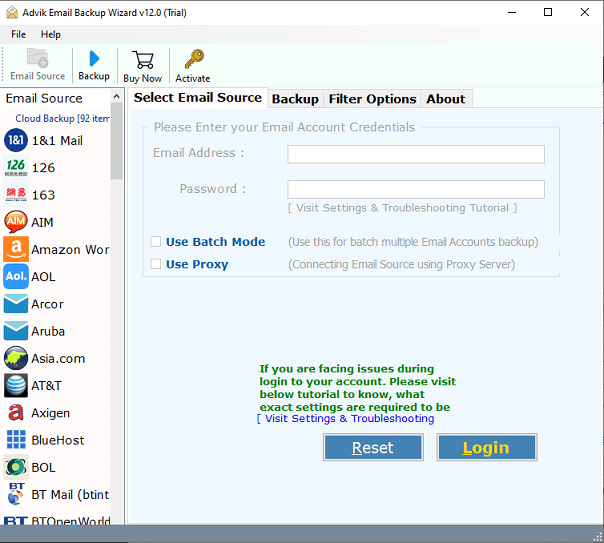
2. Choose FastWeb Mail and enter its login credentials to sign in.
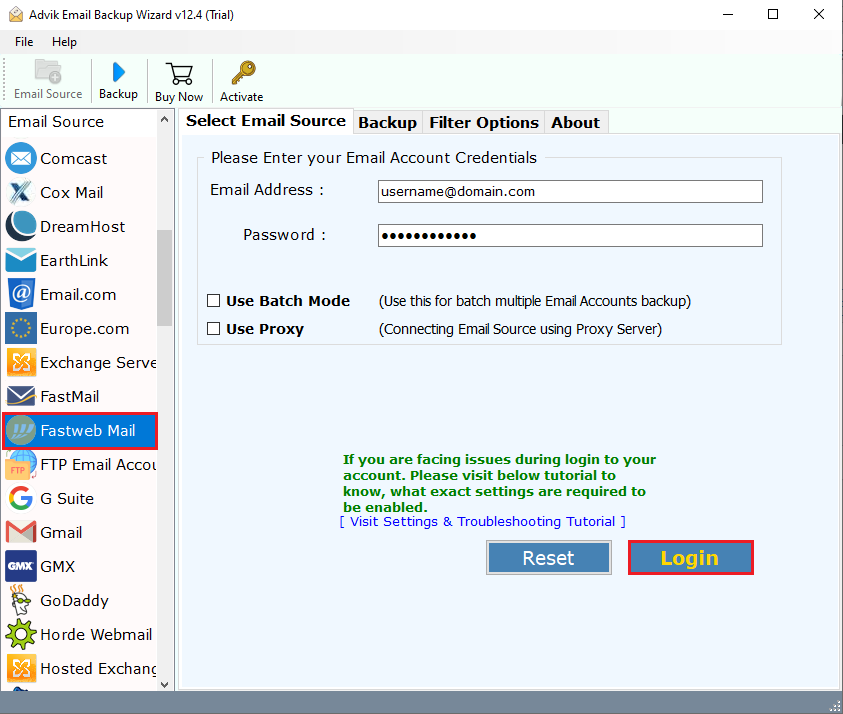
3. Now, choose the required mailbox folders to backup.
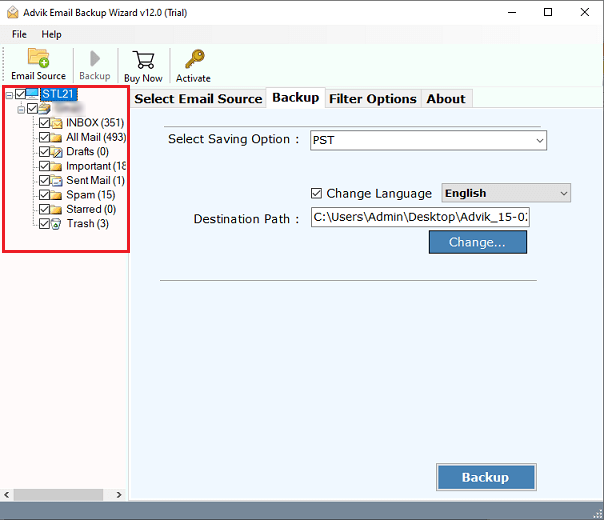
4. Next, select a saving option from the given list.
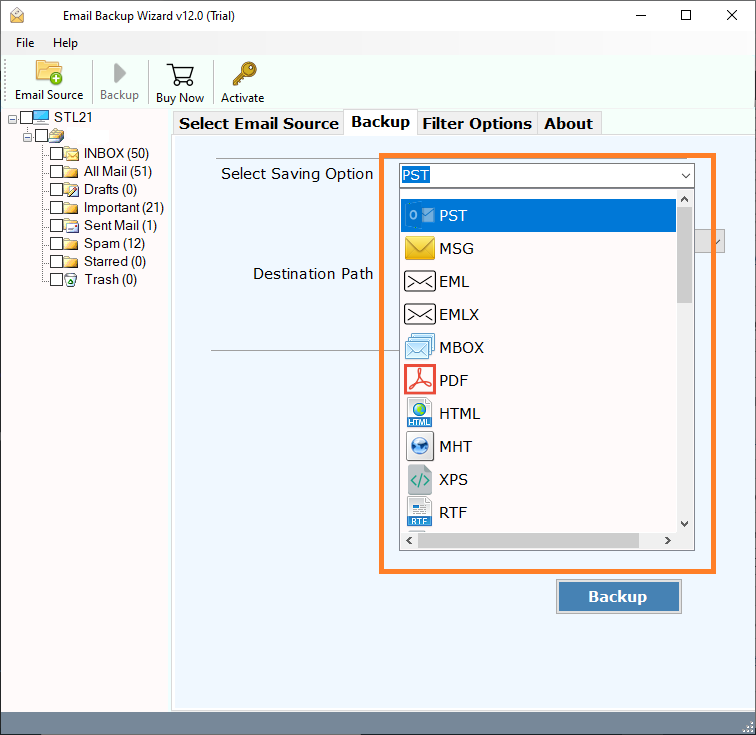
5. Click on Browse to choose destination location.
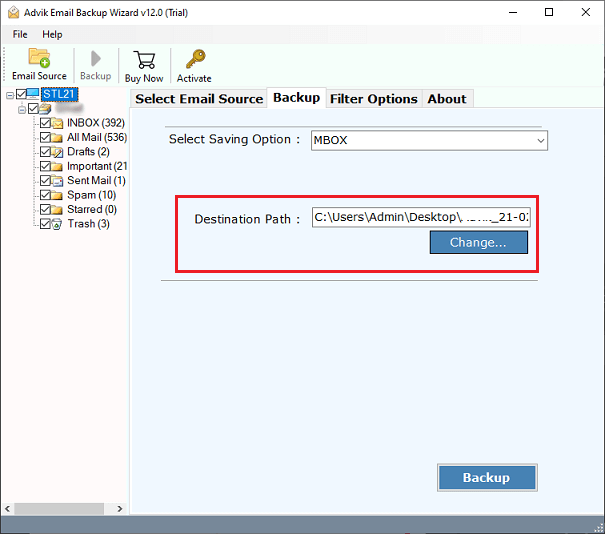
6. Finally, click the Backup button to begin the process.
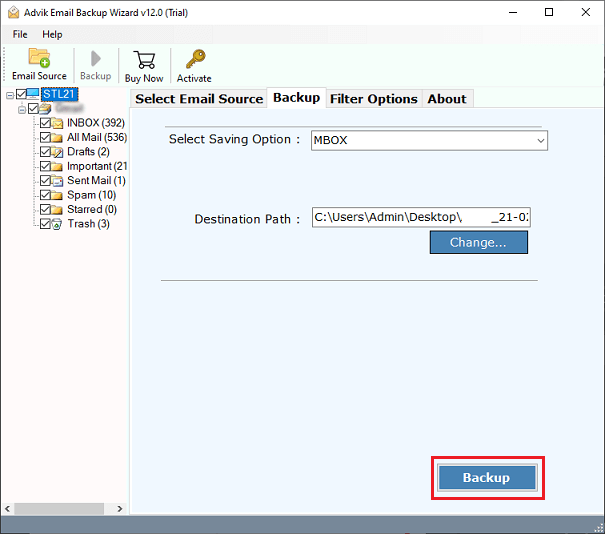
Done! That’s how you can easily download FastWeb mailbox to your system.
Prominent Features of Advik FastWeb Mail Backup Tool
- Backup All Emails: The software lets you backup FastWeb emails in bulk. Apart from this, it has a dual mode that enables you to download emails from multiple FastWeb mail accounts at once.
- Save FastWeb Emails in Multiple Formats: This backup tool offers various saving options to export FastWeb emails. Using this utility, you can download FastWeb emails into 30+ formats.
- Maintain Folder Hierarchy: The tool keeps folder hierarchy and structure when creating a backup. You will get all email messages in their original folder without any modifications.
- Selective Backup: The software provides various advanced filter options such as Cc, Bcc, Subject, Date, Time, etc. Using email filters, you can save only selected emails as per your need.
- User-Friendly Interface: The tool offers a simple and easy-to-understand interface. There is no matter how much technical knowledge you have. Beginners can easily operate it without facing any issues.
- Vast Compatibility: There are no compatibility issues with this tool. You can easily run it on all the latest and old versions of both Mac and Windows operating systems.
Final Thoughts
Creating a backup of important emails is always a lifesaver. Here, we have discussed a simple and effective method to back up FastWeb emails to computer. With the suggested tool, you are free to quickly download emails from FastWeb Mail to your PC without any data loss. You can test the performance of the software by downloading its demo version.
Frequently Asked Questions
Q 1. How can I download my FastWeb emails to my computer?
Ans – Follow the below-given steps to backup emails from FastWeb Mail account to your PC.
- Download and run the tool.
- Choose FastWeb from the email source and log in.
- Select your mailbox folders.
- Choose your preferred option and click Backup.
Q 2. Is it possible to download emails from multiple FastWeb email accounts at once?
Ans – Yes, using this FastWeb mail backup tool, you can backup multiple FastWeb email accounts in one go.
Q 3. Can I save FastWeb emails with attachments?
Ans – Yes, the software assures that your FastWeb emails will be saved with all email attributes.


