How to Backup HostMonster Emails & Folders?
Jackson Strong | May 8th, 2024 | Data Backup
Nowadays various working professionals want to backup HostMonster emails to local computers. If you are one of them, follow this blog to take HostMonster email backup in multiple standard file formats.
Losing crucial emails can be painful due to many reasons, such as accidental deletion, server failure, or a hacking attempt. That’s why, it is important to download emails from HostMonster to a secure lace. This post will explain the step-by-step process to export all emails from HostMonster to Computer/PC/Hard Drive etc.
So, let’s get started to know more.
How to Download Emails from HostMonster to PC?
Advik Email Backup Wizard helps users export all emails from HostMonster in just a few simple steps. The tool can easily download multiple emails from HostMonster with attachments. With this software, you can save your HostMonster emails into multiple email files, document formats & desktop clients. By doing this, you can have various copies of HostMonster emails in secured laces.
Moreover, it preserves the original key elements of HostMonster emails while exporting. Also, it maintains the HostMonster mailbox folder hierarchy throughout the process.
Click on the FREE download button and analyze the working process;
Steps to Backup HostMonster Emails to Computer
Step 1. Run HostMonster Email Backup Software on your PC.
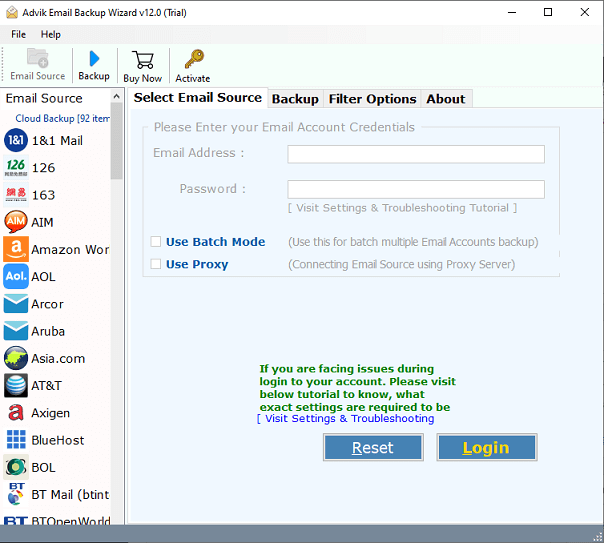
Step 2. Select HostMonster as an email source and sign in.
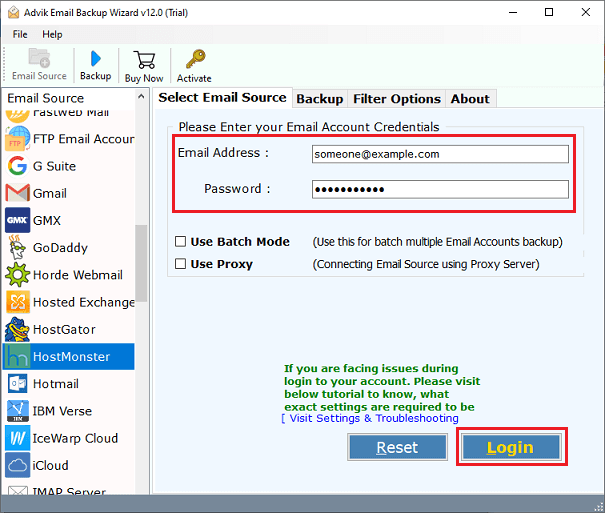
Step 3. Choose mailbox folders to download.
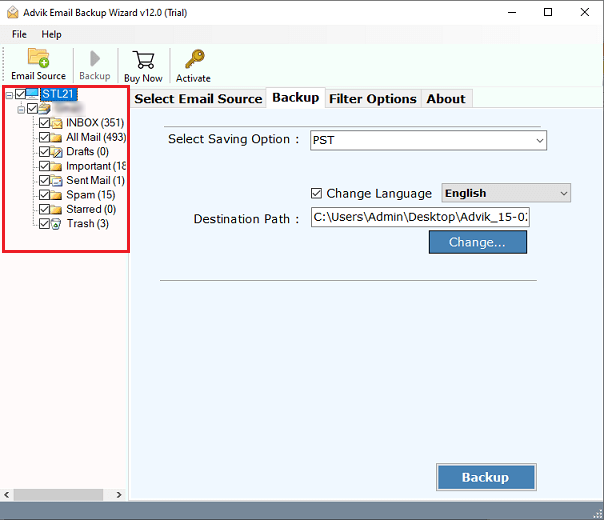
Step 4. Select any file format from the saving option.
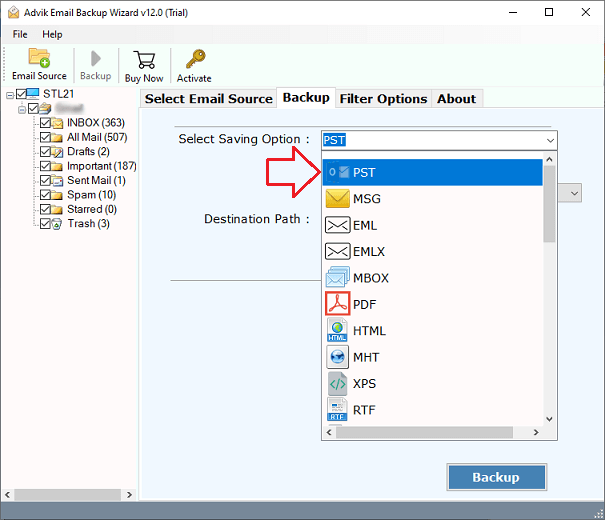
Step 5. Choose the target location and click the Backup button.
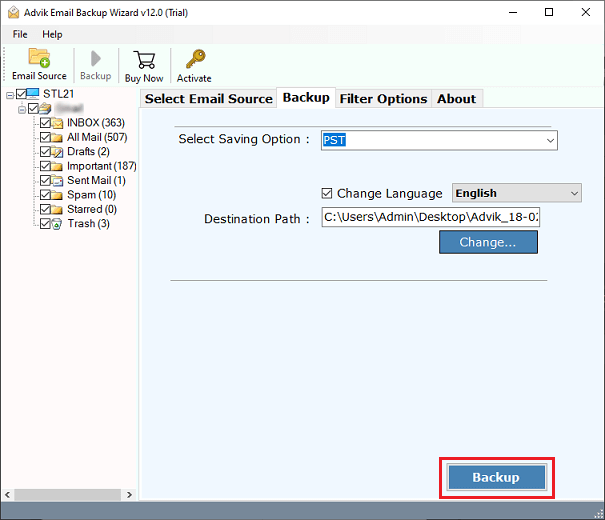
The process will begin right away and the tool will show a live report of HostMonster email backup.
Once the process is completed, you’ll see a report on the screen. Then, you can check all the downloaded HostMonset emails there.
Advanced Features of an Automated Software
- Easy to Use: It has a simple and user-friendly interface that makes it easy to download emails from HostMonster to your computer. Even beginners can easily back up Telenet Mail to their PC with just a few clicks.
- Maintains Folder Structure: The software preserves the folder and sub-folder hierarchy when creating a backup of your HostMonster emails. This ensures that you can access your emails offline without any issues.
- Preserve Email Properties: It retains all email properties and formatting, including recipients, senders, subject, date, time, hyperlinks, logos, and more, throughout the HostMonster email backup process.
- Bulk Email Backup: You can choose to export multiple HostMonster emails to your hard drive in one go. You can select and download several emails from your HostMonster email accounts at once.
- Desired Target Location: The HostMonster backup software for emails lets you save the HostMonster folder locally at a location of your choice. Simply click the Browse button and select a folder to download emails.
Conclusion
Above I have discussed an automated solution to backup HostMonster emails locally in several file formats. As there is no manual solution available that you can use & we left using this method only. You can first try its FREE demo version to check all the working processes with the latest features and then proceed to buy the licensed version.


