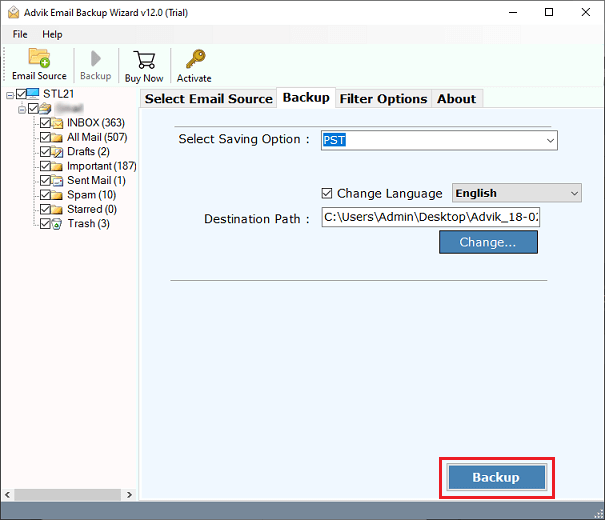How to Backup IONOS Email Mailboxes?
Jenny Lowrence | February 1st, 2025 | Data Backup
Summary: In today’s blog, we will discuss the best methods to backup IONOS email mailboxes to computer. If you are a 1&1 Webmail user and want to save your emails locally, this post is for you. Here, we will cover both manual and automated solutions to download emails from IONOS Webmail to your PC. So let us start.
IONOS by 1&1 is a leading web hosting and cloud service provider. It offers a wide range of services for individuals, small businesses, and enterprises. It provides an email service to its users for email management. IONOS is known for its user-friendly interface and robust security features. However, sometimes users want to save 1&1 emails on their computer for various reasons. The process to export IONOS emails is pretty simple and would not need any extra effort. In this post, we will let you know how to save IONOS email mailboxes to hard drive and you will be able to backup 1&1 emails like a pro with some useful tips.
Recently, we received a query in which a user wanted to know how to backup IONOS emails to PC;
“Hi, I use the IONOS email service for my personal use. There are some important emails in my IONOS email accounts. I was looking for a solution to transfer my IONOS email to another email service. That’s why I want to make a backup copy of the IONOS email. If someone knows how to download IONOS email to computer. Please help us.
“How do I download 1&1 emails to hard drive with attachments?”
How to Backup IONOS Emails to Computer Manually?
Follow the below-given steps to save 1&1 webmail emails.
- Log iinto your IONOS Webmail account.
- Open the email that you want to backup.
- Click on the dots icon and select Download.
- Choose the location to save emails to your local system.
Repeat the steps to download other emails. However, this is a simple method but tedious for large mailboxes. And it cannot save attachments with email.
How to Download IONOS Email to PC Automatically?
Try Advik Email Backup Wizard on your computer to backup IONOS email mailboxes in bulk. With this tool, you can save all and selected email folders in a single attempt. This tool will allow you to export IONOS emails into 30+ different file formats such as EML, PST, MSG, MBOX, HTML, XPS, RTF, and many more. It preserves data integrity and mailbox folder hierarchy during the process.
Download its FREE demo version and evaluate its working procedure without any cost.
Steps to Backup IONOS Email Mailboxes
Step 1. Launch the Advik IONOS Mail Backup tool on your system.
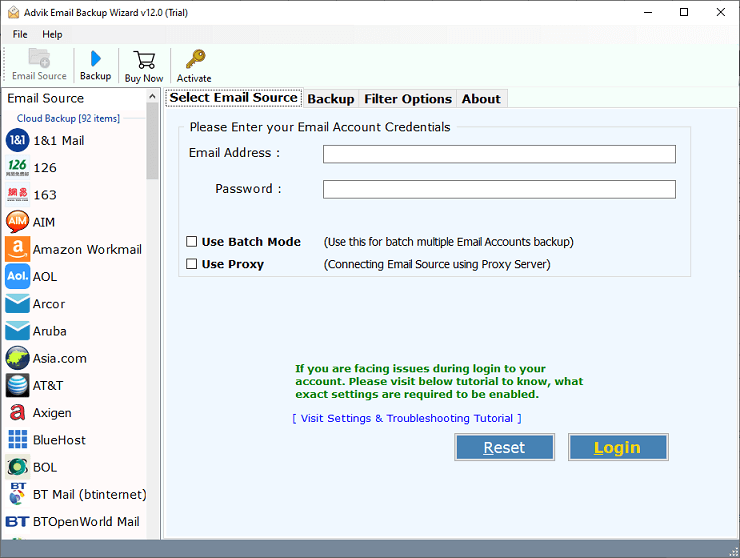
Step 2. Thereafter, Choose “1&1 Mail” from the list of 90+ email sources and proceed further.
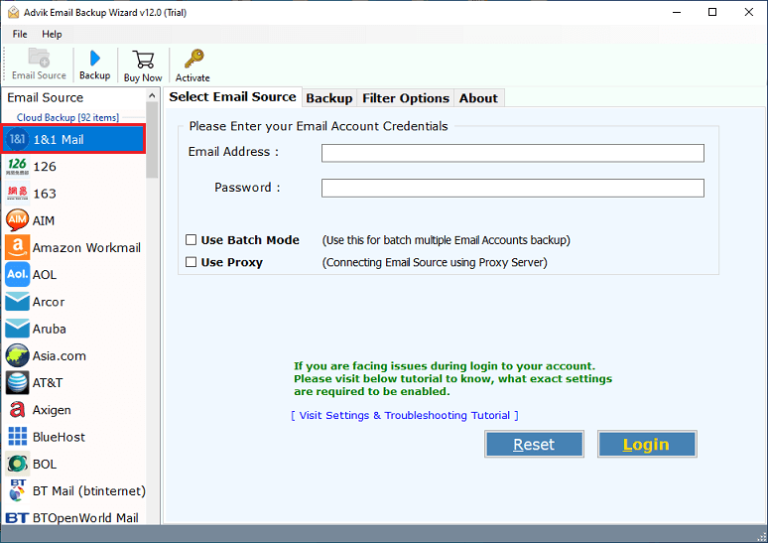
Step 3. Then, enter the login details of your IONOS Wemail account, and press the “Login” button.
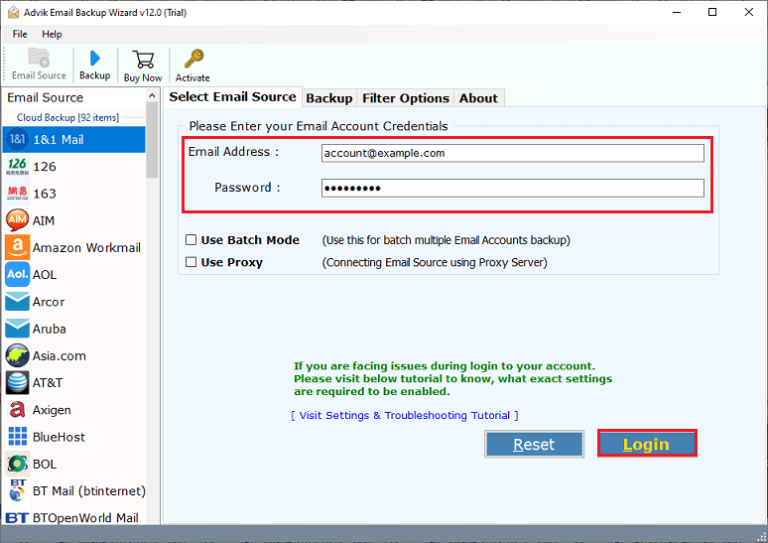
Step 4. After that, select the mailbox folders from the software panel that you wish to backup.
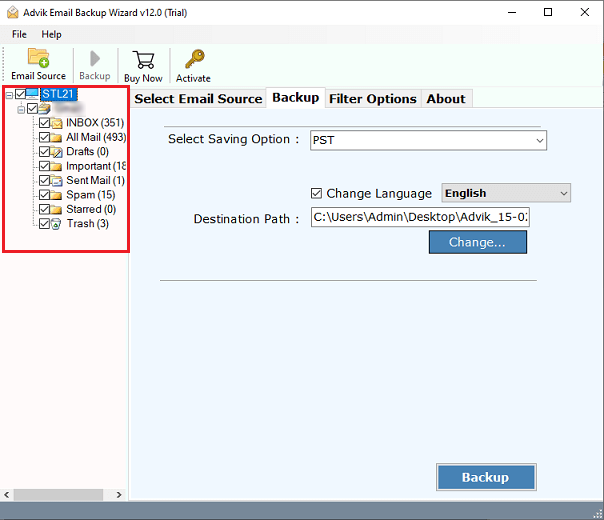
Step 5. Choose a saving option from given list.
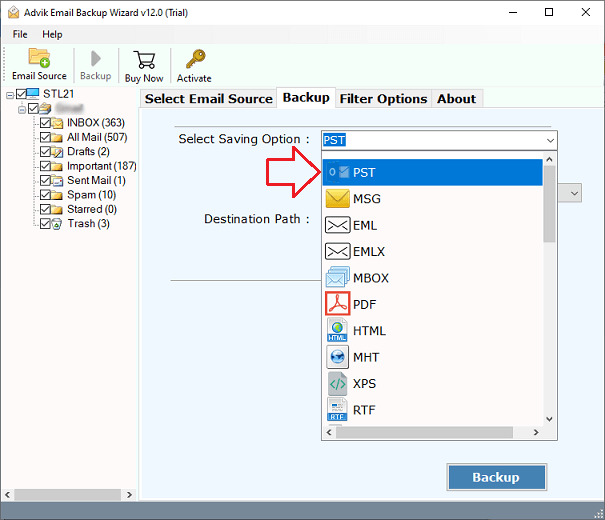
Step 6. Then, click on the “Change” button to choose a location to save your results data file.
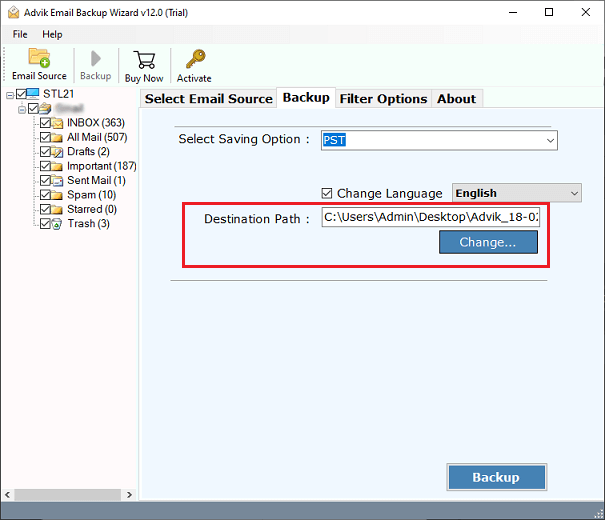
Step 7. Finally, tap on the “Backup” button to start the procedure.
This is how you can download emails from 1&1 Webmail account without losing any data.
Benefits of Choosing IONOS Email Backup Tool
This tool has the following advantages to backup IONOS emails in various file formats;
- 30+ Saving Options: The software was developed to help you download emails from your IONOS Webmail account in multiple formats. It offers a variety of options such as PST, EML, PDF, MSG, CSV, HTML, MBOX, Thunderbird, The Bat, Spicebird, SeaMonkey, etc.
- IONOS Mail Backup in Bulk: With this tool, you can download the entire mailbox in a single attempt. Additionally, you can choose the appropriate single or multiple folders for backup from the folder with ease.
- Advanced Email Filters: The software provides filtering options such as Date, From, To, and Subject. It enables a user to filter out each email based on the selected dates, sender, etc. End users can quickly and uninterruptedly retrieve time-specific emails with the help of this functionality.
- Maintain Email Properties: During the backup process, the tool keeps track of email properties like email with attachments, email addresses, subject, internet header, etc. It also keeps the hierarchy of email folders intact while backing up.
Conclusion
In the above post, we have described the method to backup IONOS email mailboxes. Here, we have explained both manual and automated solutions. However, the manual method is simple but it is suitable for only a few emails. So, we recommend using the automated solution to download IONOS emails in bulk. You can download its trial version which allows you to save 25 emails from each folder for free.