How to Backup Lycos Emails to Computer?
Jackson Strong | September 13th, 2022 | Data Backup
Summary: Worried about how to execute Lycos email backup? If yes, then we have come up with an effortless solution for your query. By using the solution mentioned in this blog, one can easily export emails from Lycos mail to computer. Go through this blog and learn the easiest methods to backup Lycos Mail to computer/PC/Hard Drive etc.
Do you know about Lycos Mail?
One of the free email service providers with a long search history on the internet is Lycos Mail. Additionally, Lycos has been given access to a web portal and an internet search engine. It primarily offers a search engine, web portal, and free email service. It offers 500 MB of storage, spam filtering, virus testing, and other features in its email service. That’s why many users are required to take backup of Lycos Mail due to less storage availability.
Let’s take a look on a user query related of Lycos Mail backup solution;
For three years, I have been using Lycos Mail. Last week, I decided to move to another email service. But, I had lots of work-related as well as personal emails. Now, due to email migration reasons, I want to download selectively emails from Lycos Mail and store them on my computer. Is it possible to backup Lycos Mail emails to PC?
To solve such queries, we have bought you the instant and quick approach to save emails from Lycos Mail to PC.
How to Backup Lycos Emails to PC? – Advanced and Professional Solution
If you go around the internet to look for Lycos Mail backup solution, there will be no manual solution available also it’s not possible to do so. So, the best way to download emails from Lycos Mail is to use the Advik Email Backup Wizard. This all-rounder application is capable enough to take backup of 90+ email services. One can bulk save Lycos emails to local PC with this tool. Also., it enables users to download Lycos emails to multiple file formats such as PST, EML, PDF, MSG, MBOX, HTML, DOC, PDF, MHT, and many more.
Now, you can also avail the FREE trial benefit to evaluate the working performance of Advik Email Backup Wizard. Check out now;
Steps to Download Emails from Lycos Mail Account
Follow the steps which are mentioned below to backup Lycos emails to computer;
Step 1. First of all, install and run the software on your Windows Machine.
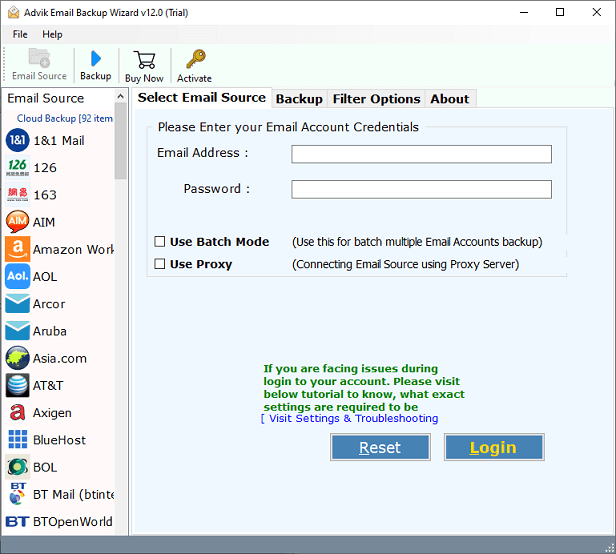
Step 2. Now, choose “Lycos Mail” from the email source list and enter the email address and password of your Lycos Mail Account. Then, tap on the “Login” button.
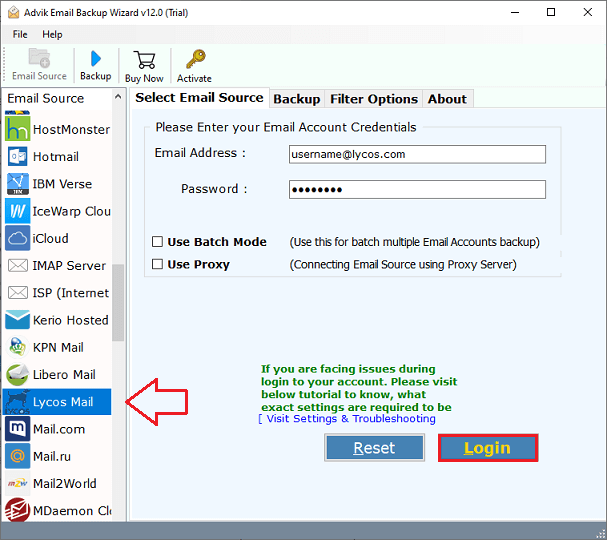
Step 3. After that, choose the email folders from where you want to backup Lycos emails.
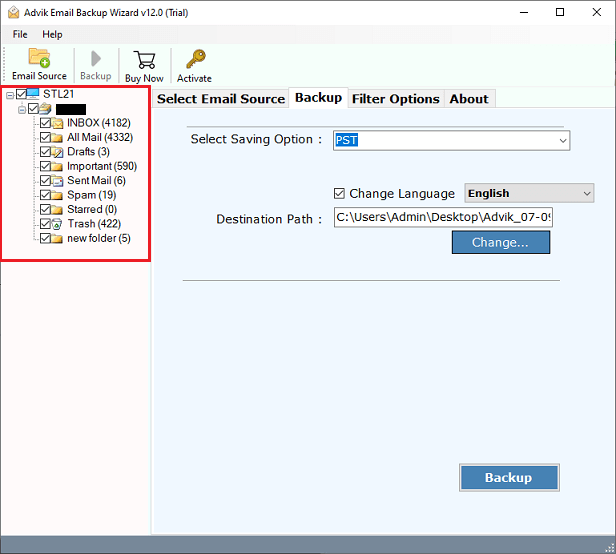
Step 4. Thereafter, go to saving options and choose any format or email service of your choice.
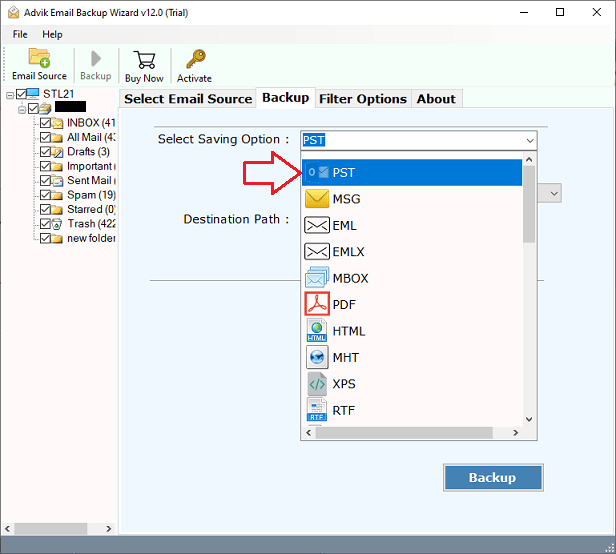
Step 5. Browse a destination location to save the resultant data file on your local system. Tap on the “Change” button to choose.
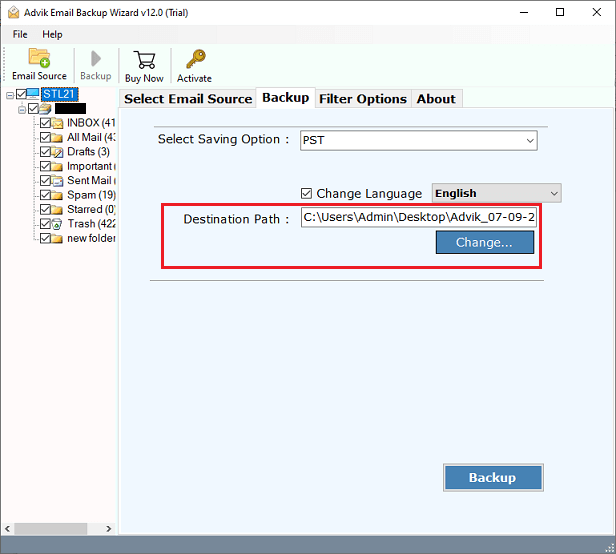
Step 6. Lastly, click on the “Backup” button to start downloading Lycos mailboxes to computer.
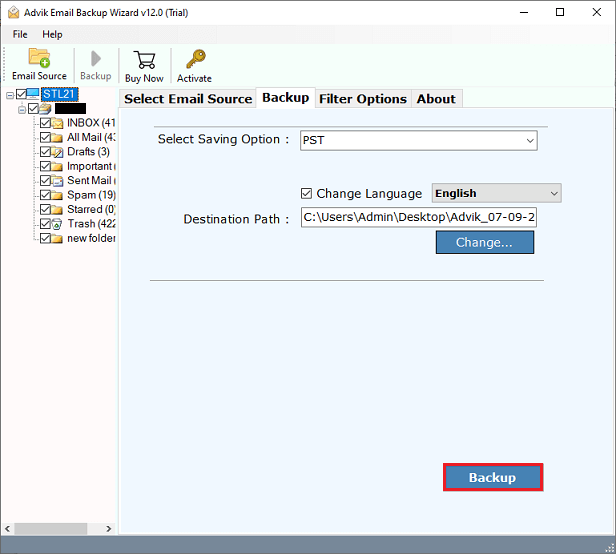
Done!! Now, sit back and analyze the live process of Lycos email backup process.
Top Benefits of Lycos Mail Backup Solution
- Error-Free Solution: The tool comes with an easy-to-use and user-friendly GUI. There is no need to be technical expertise in order to backup Lycos emails to PC. It never saves any of your personal information such as your login details as it is a completely 100% safe and secure solution.
- Maintain Email Attributes: During the Lycos Mail backup process, the software maintains the email components and folder hierarchy of your Lycos Mail account. It preserves email attributes like sender details, recipient details, attachments, subjects, hyperlinks, images, signatures, etc.
- Multiple File Formats: This tool offers multiple file extensions that can be used to save Lycos emails. To save data files, it has email format and document format options. Any of these can be chosen based on the situation. for e.g, PST, EML, PDF, MBOX, HTML, DOC, DOCX, MSG, XPS, RTF and many more.
- Backup Lycos Mails with Attachments: The Lycos backup program is skilled at preserving both the attachments and the Lycos emails. The email attachment files are kept so that there is no data loss and the information is preserved.
- Backup multiple Lycos emails at once: This application will empower you to download Lycos emails in bulk. It means that you can take backup of multiple Lycos Mail account at the same time. Using the “batch mode” feature you can easily upload a CSV file that contains the email addresses and passwords of the concerned accounts.
- Standalone Solution: You don’t require any other external configuration or application for using this tool. This program is an independent utility that works perfectly to export emails from Lycos Mail to computer.
- Windows Compatibility: The best feature of this tool is that you can install and run this tool on any edition of the Microsoft Windows Operating System. It works smoothly with any of the older and previous versions of the Windows OS such as 11, 10, 8, 8.1, XP, Vista, and many more.
Conclusion
In the above blog, we have explained the all-in-one solution for Lycos email backup. We hope that you liked this blog and now can easily download Lycos Mail to computer without any difficulties. Try the Advik Email backup Wizard to download emails from 90+ email services.

