How to Backup Naver Emails to Hard Drive?
Jackson Strong | November 6th, 2023 | Data Backup
Are you looking for a solution to backup Naver emails locally? Or want to know how to download Naver emails to computer? If so, then there is no need to be worried. In this blog, you will get a step-by-step solution to backup Naver emails to hard drive. Therefore, read this comprehensive guide and export emails from Naver webmail to computer without any issues.
Can I backup my Naver emails instantly? Yes, with Advik Email Backup Wizard you can quickly and easily download multiple emails from Naver account to desktop. The best part of this tool is that you can save Naver emails in multiple file formats, including PST, EML, PDF, MBOX, etc. Thus, follow the quick steps and backup Naver emails to PC/Hard Drive/Computer.
- Run Advik Email Backup Wizard on your PC.
- Choose the Naver email service and sign in.
- Then, select the required email folders.
- Choose file format from 30+ options.
- Provide the destination path and click Backup.
Done!! In just 5 simple steps, all of your selected emails will be downloaded to your chosen destination.
In this communication world, there are a lot of email service provider companies and Naver is one of them. It is a South Korean email service with over 30 million users. Also, it’s Korea’s widely used webmail that provides personalized email addresses with @naver.com.
However, it is considered a safe and secure email service but none of the webmail services is free from malware attacks and secure and prone to various cyber threats. Thus, it is advisable to backup Naver emails regularly to avoid any uncertainties in the future.
Also, if someday you have accidentally deleted some emails from your Naver account then you can’t retrieve them unless you have a backup copy. So, reasons for saving Naver emails may vary among users and it’s important though.
Professional Method to Backup Naver Emails to Hard Drive
Advik Email Backup Wizard is a top-rated solution that offers an instant way to backup emails from Naver webmail account to 30+ file formats. This tool is simple to use and makes an easy choice for both technical and non-technical users. With this tool, you can save all Naver emails to hard drive in one go. The best thing about this utility is that it securely backup Naver emails to PST, PDF, EML, MSG, DOC, OLM, etc. It doesn’t make any changes to the user’s data and exports all things into an original hierarchy.
Therefore, if you are wondering about the working capabilities of this tool, you can check out the FREE demo version given below. It’s 100% similar to the licensed edition but with backup functionality of 25 emails in each folder. Other than this, you can use all the features without any limitations and check the working steps in an easy way.
Steps to Export Emails from Naver Webmail to Computer | PC | Hard Drive
- Install and Run the Advik Email Backup Tool on your Computer.
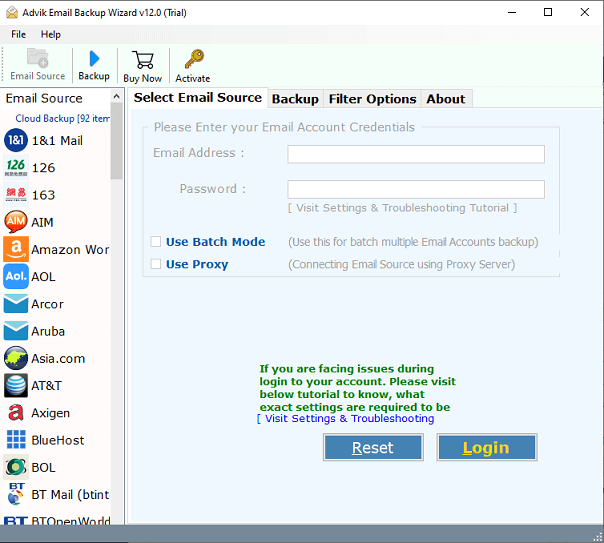
- Select Naver as an email source and enter account credentials.
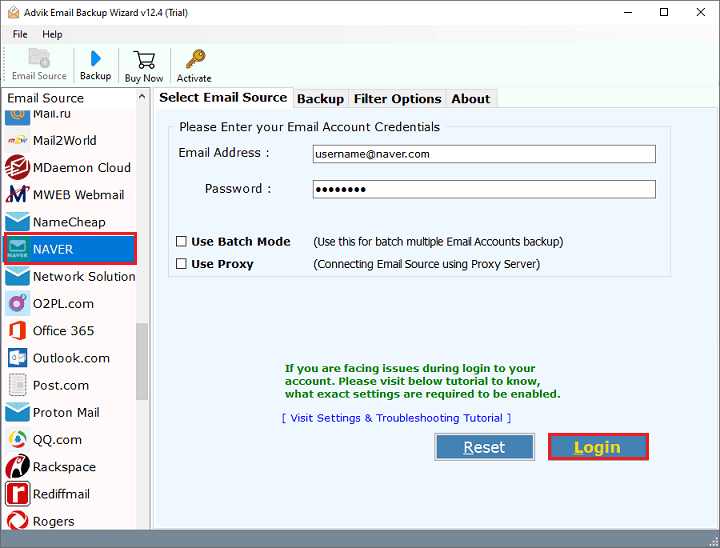
- Now, choose the required emails from the Naver mailbox of your choice.
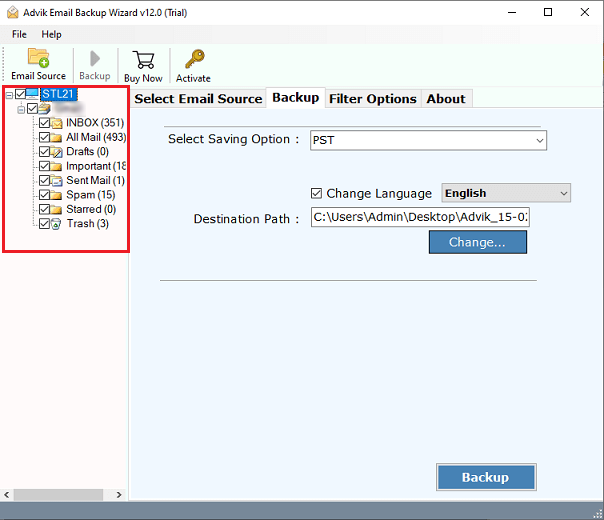
- After that, select the needed saving options from the list.
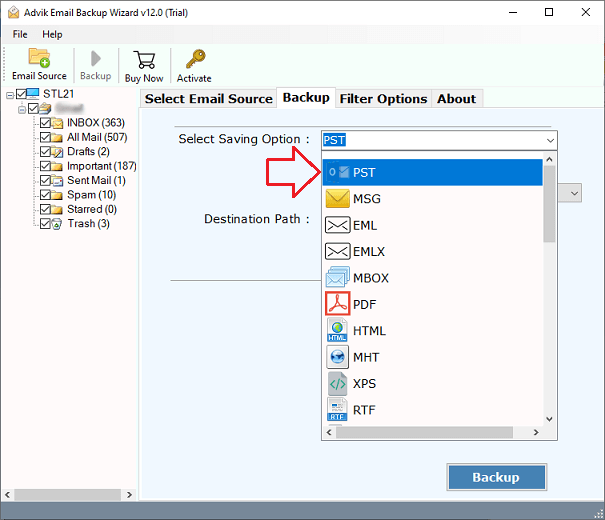
- Click “change” to browse the destination path and press the Backup button.
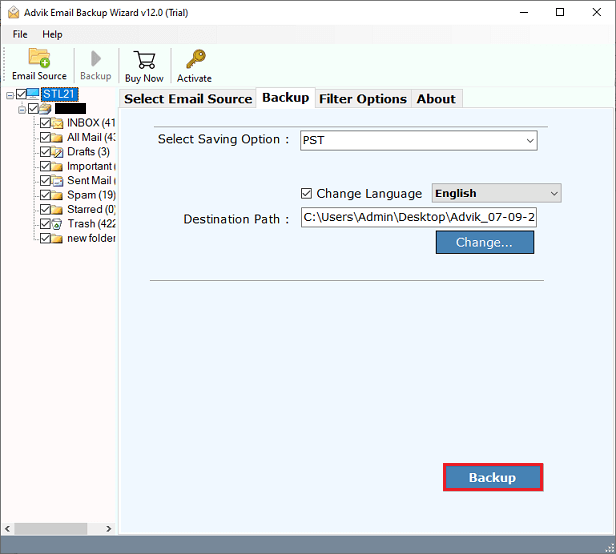
Finished, the software will now start the process to instantly backup Naver email accounts to the desired option.
Watch How to Save Naver Emails to PC
Important Features of Naver Email Backup Tool
- Backup Multiple Naver Email Accounts: The most beneficial feature of this utility is that it can backup multiple Naver email accounts in a single processing. The tool provides a Batch Mode feature to make this possible. You just need to upload a CSV file containing a list of required Naver email accounts with their passwords. Once done, the software will backup all the email data of the required accounts to the preferred output in bulk.
- Export Naver Emails in Multiple-File Formats: Using the Naver email backup tool, you can easily download Naver emails PDF, EML, MSG, DOC, OLM, CSV, MBOX, etc. You will find the whole process to backup Naver emails easy and simple.
- Maintain Folder Hierarchy: The tool also supports preserving the originality of the Naver mailbox folders. No modification in the hierarchy of Naver email folders is ensured throughout the process.
- Preserve Data Integrity: This great tool has the unique ability to keep all the email properties of Naver emails instant throughout the process. It preserves key elements of Naver emails such as Cc, Bcc, Subject, formatting, hyperlinks, attachments, etc.
- Transfer Naver Webmail to other Email Accounts: Along with email backup, users can also use this tool to perform the email migration process. Such as that, you can transfer Naver emails to Gmail, Office 365, Zoho Mail, Yahoo Mail, Outlook.com, Rackspace, Roundcube, AWS Workmail, etc.
- Selective Naver Email Backup: Another important feature offered by the tool is the ability to save specific emails from Naver account. With the tool’s advanced email filter feature, you will get options to choose selective Naver emails from Date Range, To, From, exclude/include folders, etc.
- Backup Naver Emails with Attachments: With the use of this handy tool, users can also save Naver emails with all details including attachments. The tool also keeps the attachment files of Naver account in their original size and format without any type of changes to them.
Conclusion
In this blog post, we have discussed the best possible method to backup Naver emails to hard drives/PCs/computers etc. The Advik Naver Email Backup Tool makes the process easy and convenient for users. The tool is simple to use even for non-technical users. Therefore, try the solution mentioned below with step-by-step approaches and complete the Naver email backup process.


