How to Backup Poczta.O2.PL Emails to Computer?
Jenny Lowrence | January 22nd, 2025 | Data Backup
Summary: Keep a regular backup of your Poczta.O2.PL mailbox is essential to protect crucial data and avoid data loss. In this guide, we will explore how to backup Poczta.O2.PL emails to computer. Whether you prefer a manual method or an automated solution, we’ll provide clear steps and considerations for both to ensure data integrity.
Poczta.O2.PL is a popular email service provider in Poland. It offers a reliable platform for managing personal and professional communication needs. It provides ample storage for emails and attachments. However, the platform integrates encryption and advanced protection mechanisms to safeguard user data but backing up Poczta.O2.PL emails provide an extra layer of security. Additionally, if you download Poczta.O2.PL emails locally, you can access them without an internet connection.
Now, let’s move to the solutions to save Poczta.O2.PL emails to Computer/PC/Hard Drive.
How to Backup Emails from Poczta.O2.PL to PC Manually?
- Open Outlook and go to File >> Add Account.
- Enter Poczta.O2.PL email account login details to configure it.
- After adding, Poczta.O2.PL mailbox folders are visible in Outlook.
- Now, click File >> Open & Export >> Import/Export.
- Choose Export to a File and click Next button.
- Select Outlook Data File (.pst) and press Next.
- Choose Poczta.O2.PL mailbox folders and hit Next.
- Browse the target location and click on the Finish button.
Done! That’s how you can download Poczta.O2.PL mailboxes to computer.
Limitations of Manual Solution
- Outlook must be installed on your system.
- It is a lengthy and time-consuming process.
- Users must have technical experts to configure email accounts.
- It does not provide email filter option to export selected emails.
- With this approach, you can save Poczta.O2.PL emails in only .pst format.
How to Download Emails from Poczta.O2.PL to Hard Drive Automatically?
To overcome all the limitations of manual solution, try the Advik Email Backup Tool on your system. The software can directly backup Poczta.O2.PL emails without any external help. It can save the entire Poczta.O2.PL mailbox at once. Apart from this, it also provides various advanced filter options for selective email backup. The tool preserves data integrity and mailbox folder hierarchy during the process.
Additionally, the tool has a batch mode feature to download emails from multiple Poczta.O2.PL accounts in a single attempt. With this utility, you can save Poczta.O2.PL emails in multiple formats such as PST, PDF, MBOX, EML, TXT, HTML, etc.
Download the FREE demo version to check how it works easily.
Steps to Backup Poczta.O2.PL Emails to Computer
1. Run the Poczta.O2.PL Backup Tool on your system.
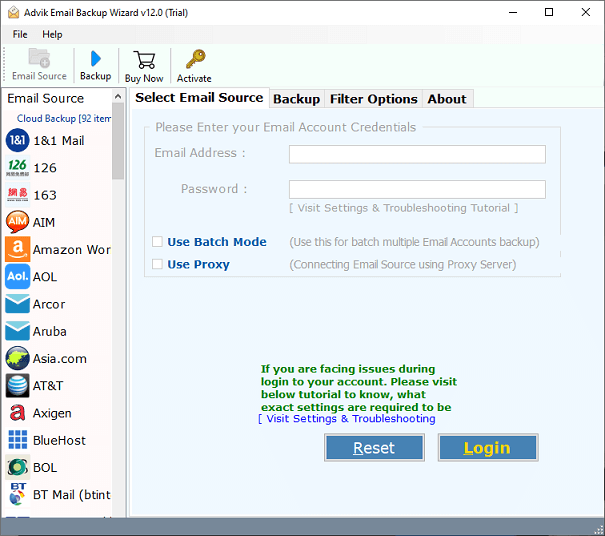
2. Choose Poczta.O2.PL from the Email source list and enter its login details to sign in.
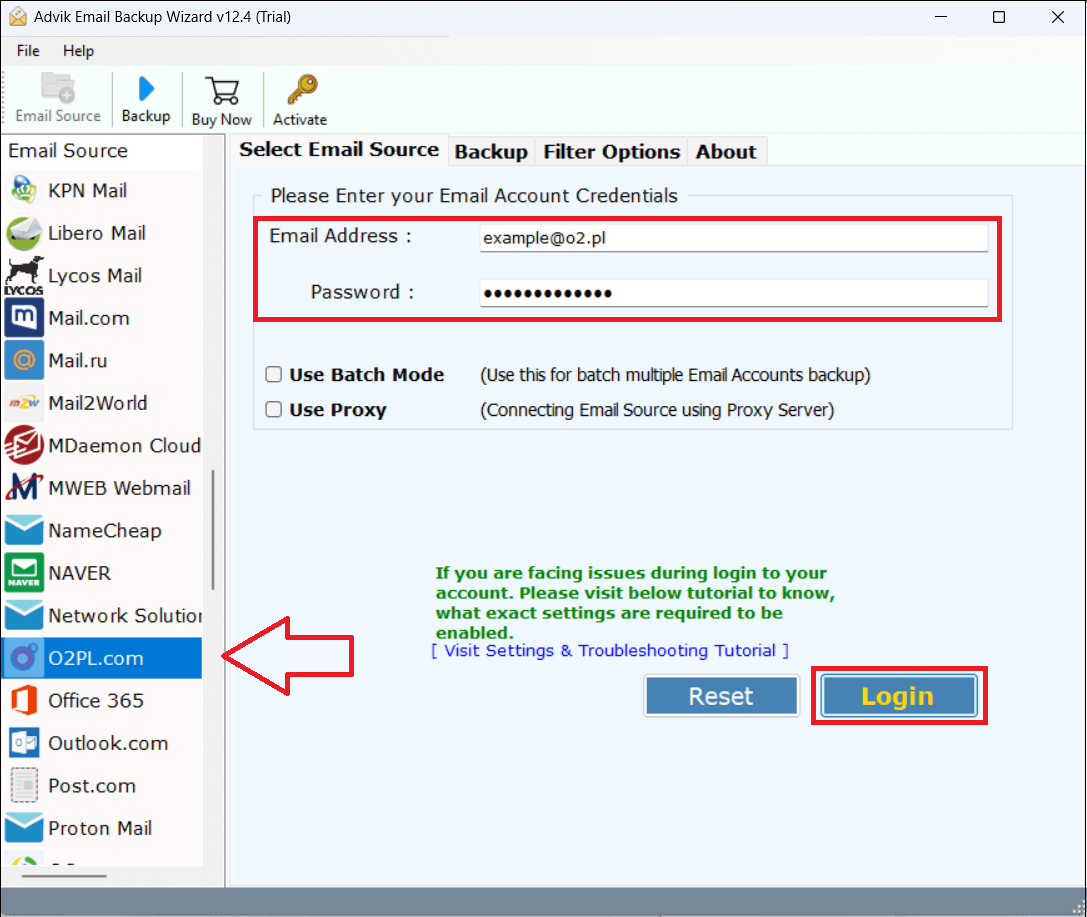
3. Select the required mailbox folders.
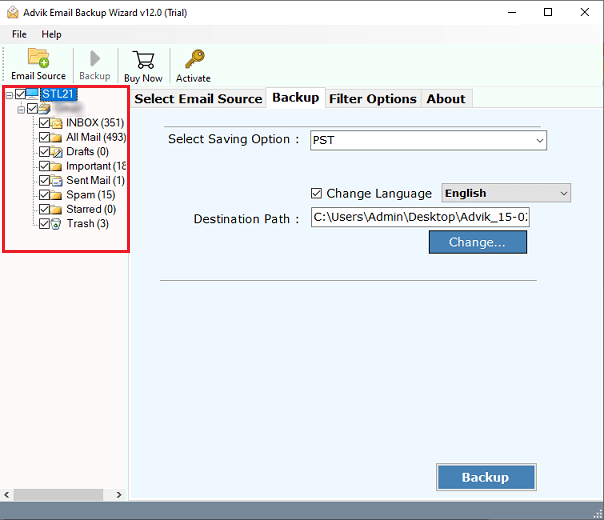
4. Choose a saving option from the given list.
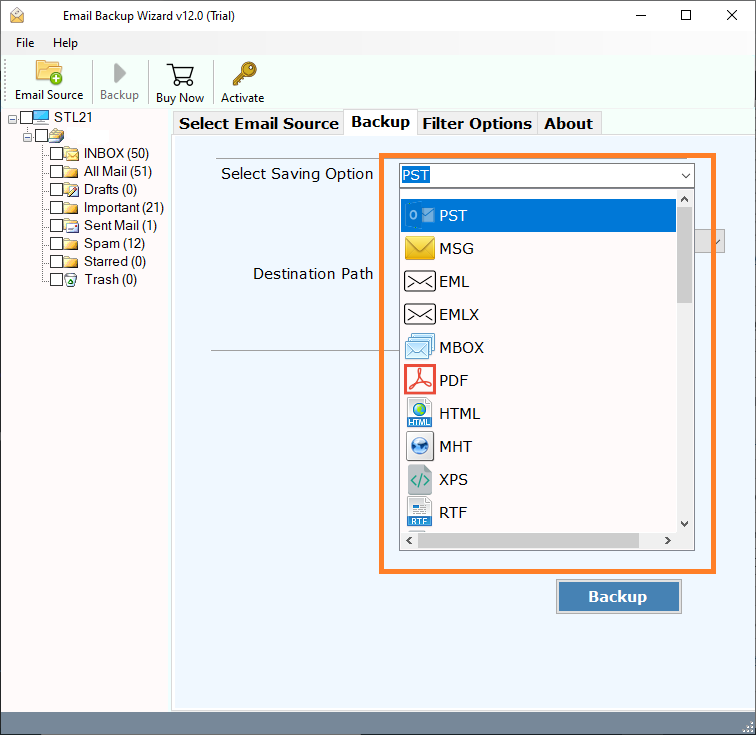
5. Click on Browse to select the destination path and press Backup button.
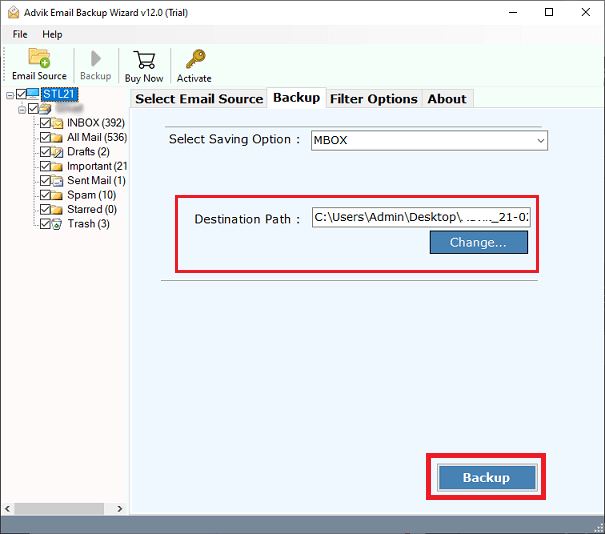
The software will start downloading emails from Poczta.O2.PL mailbox. Once the process is complete, you will automatically redirected to the destination location.
Reasons to Choose Automated Tool over Manual Solution
- Direct Solution: The software can directly save Poczta.O2.PL emails to your system without Outlook and any other application installation. You just need to enter the login details of Poczta.O2.PL email account, choose mailbox folders, select the saving option, and press Backup to begin the process.
- Multiple Saving Options: The tool offers various saving options to export Poczta.O2.PL emails. With this utility, you can backup Poczta.O2.PL emails in multiple formats such as PST, PDF, MBOX, HTML, EML, MSG, and many more.
- Save All and Selected Folders: With this utility, you can download all email folders from Poczta.O2.PL to the system in a single attempt. Additionally, it also allows you to choose specific folders for backup.
- Preserves Email Attributes and Folder Structure: The software keeps the original structure of Poczta.O2.PL mailbox folders during the process. It preserves allkey elements and metadata properties even after the process.
- Advanced Email Filters: One of the best features of this utility is that it offers various advanced filter options to save only selected emails based on date range, to, from, subject, cc, bcc, etc.
- Wide Compatibility: You can run this application on both Mac and Windows-based systems. It supports all the latest and old versions of both operating systems without any compatibility issues.
Conclusion
Till now, we have discussed by which you can backup Poczta.O2.PL emails to Computer. Both methods are 100% workable and give accurate results. You can choose any method that is most suitable for you. However, the manual method comes with some limitations. So stop wasting time on manual method and download Poczta.O2.PL emails with the above-suggested tool in just a few simple clicks. Download the software for free. The trial version allows you to save 25 emails from each folder at no cost.


