How to Backup PostBox Emails to Hard Drive?
Jackson Strong | February 8th, 2025 | Data Backup
Summary: This guide will help you to solve the question of how to backup Postbox emails wth attachments. If you are also looking for the same query then check out this blog. Here, you will get simple and effective methods for downloading emails from Postbox Mail account to your computer. Read through this guide to find the solution to your query.
Postbox is a desktop email client app created by Mozilla Corporation. You can use it on both Windows and Mac computers. It helps manage your email smoothly with its features. With increasing concerns about data theft and loss, data security has become crucial for users. Backup strategies are essential to protect information from these risks.
Why Backup PostBox Emails?
Saving PostBox emails to hard drive offers many benefits. Here are some key reasons why you should consider it.
- If you have backup PostBox emails then you can access your emails anytime from anywhere.
- Regular backups help protect your emails from accidental deletion.
- If you decide to switch to switch to a different email client, having a backup makes it easier to transfer emails.
- In case of technical issues with your PostBox account, you’ll always have a local copy of your emails.
Now that we know why it’s important, let’s explore the methods to backup your PostBox emails.
How to Export PostBox Emails to Compauter Manually?
PostBox provides built-in export option to save your emails. Follow the below-given steps to download PostBox emails.
- Open PostBox application on your system.
- Go to the Email folder and select the email that you want to backup.
- Right-click on the selected email and choose Save As or Export option.
- Choose a location to save email and click Save button.
Done! That’s how you can manually backup PostBox email but it takes a lot of time if you have large amount of emails.
How to Download Multiple Emails from PostBox to PC Automatically?
Download and Install the Advik Email Backup Wizard on your system. With the help of this software, users can easily take a backup of their Postbox email account in 5 simple steps. Just add your configured Postbox email account in this tool and choose folders, file format, and location & click the Backup button. The software will download all the email folders from the Postbox account in a single attempt.. Also, it will maintain a complete mailbox folder hierarchy without modifying its original content.
Click on the FREE download button and evaluate its working process.
Steps to Backup PostBox Emails to Hard Drive
Step 1. Run the software and choose IMAP Server.
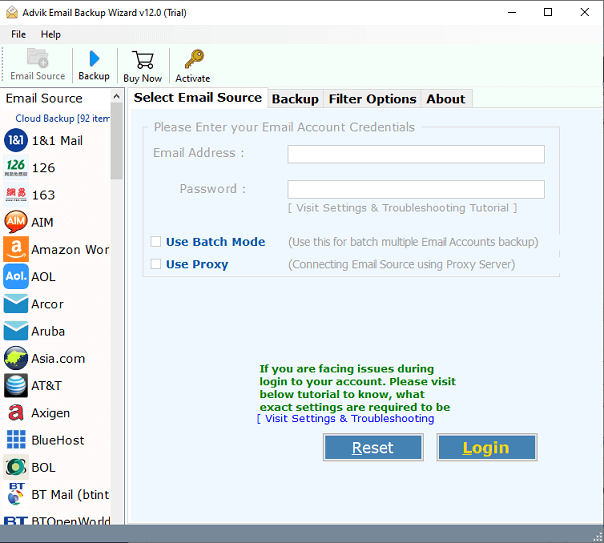
Step 2. Enter Postbox email account details & login.
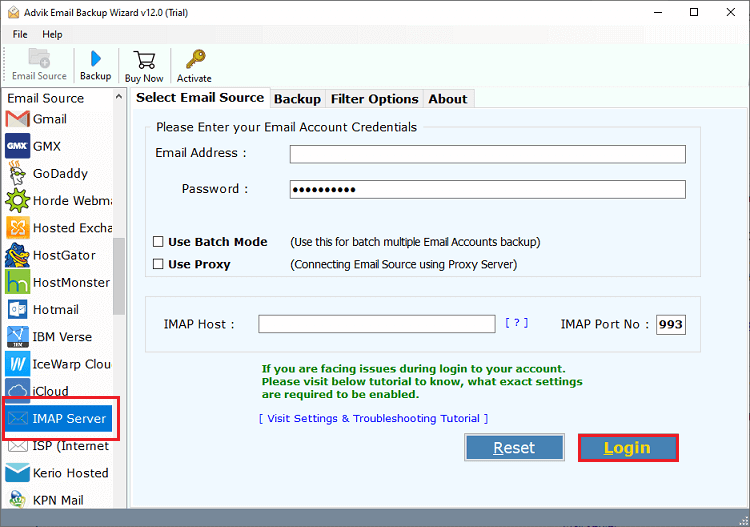
Step 3. Choose the required email folders to download.
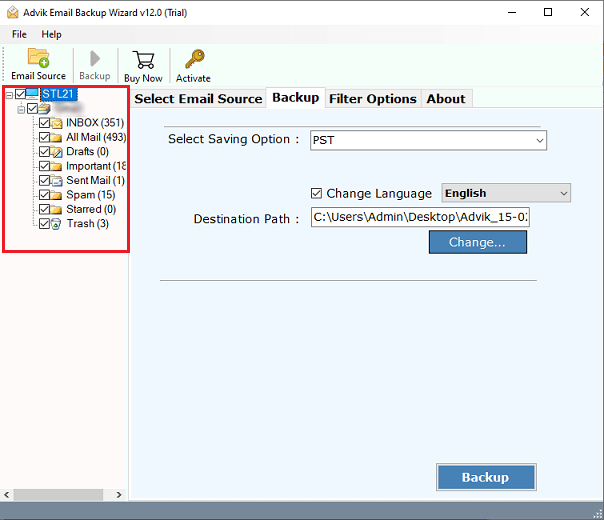
Step 4. Select any file format from the 30+ options.
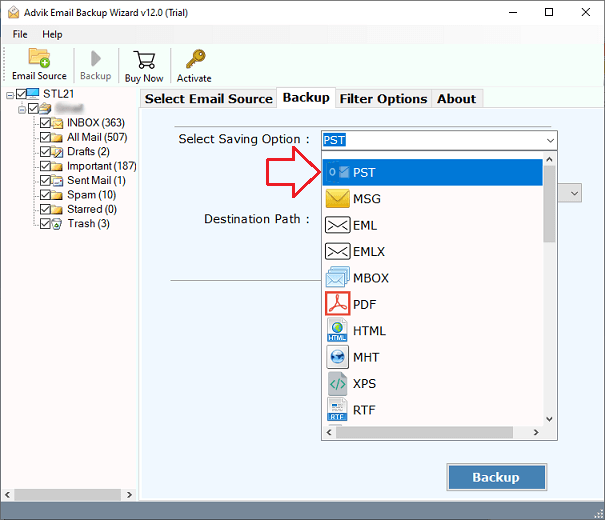
Step 5. Browse the destination path & click the Backup button.
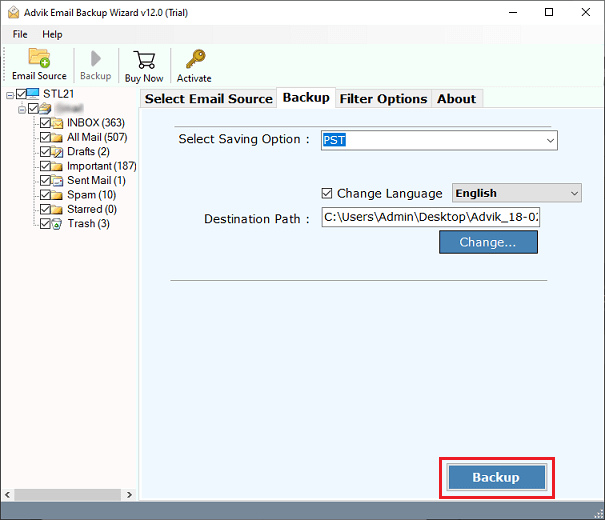
This will immediately start the process of downloading emails from Postbox email account.
Once completed, the software will redirect you to your chosen location. Here, you can access all your downloaded Postbox emails in your desired file format.
Why Choose Postbox Mail Backup Software?
- Backup All and Selected Folders: With this utility, you can export multiple Postbox folders to hard drive in one go.Apart from this, it also allows you to select specific Postbox folders for backup as per your needs.
- 30+ Saving Options: The software has various saving options that enable you to export PostBox to PST, EML, PDF, MSG, DOC, and many other file formats. Ans, it can also directly transfer PostBox emails to any IMAP-based platform.
- Preserves Email Formatting: The software keeps the exact copy of the emails without any single bit of loss. It preserves all email attributes such as attachments, hyperlinks, signatures, etc. during and after the backup process.
- Maintains Folder Structure: It is able to retains the retains the original structure of PostBox mailbox folders while backup. You will get all emails in the same format after completing the process.
- Wide Compatibility: The software is compatible with all Windows & Mac operating systems. You can run this application on both Mac and Windows-based systems without facing any compatibility issues.
Final Words
By coming to an end, I must say Postbox email backup is important to avoid any uncertain situations. However, you must have the right method to download PostBox emails. However, you can manually backup PostBox emails but Adviksoft stands 1st in providing the best email backup services while ensuring email folder hierarchy, data integrity, safety & security, Also you can try out its demo version to check the complete working process for FREE.
Frequently Asked Questions
Ques 1. Can I use this software to download my Postbox emails in PDFs?
Ans. Yes, the software lets you export Postbox emails as PDFs. You can select PDF from the saving options list and save it in PDF format.
Ques 2. Does this tool have the option to choose selective email folders?
Ans. Yes, in preview mode you can choose email folders of your choice to avoid bulky downloads.
Ques 3. Does the tool keep the folder structure intact?
Ans. Yes, the tool maintains the folder hierarchy while downloading emails from PostBox email account.


