How to Backup ProtonMail Emails to PC?
Jackson Strong | February 28th, 2025 | Data Backup
Overview: Looking for a way to backup ProtonMail emails? If your answer is Yes then you have come to the right place. In this article, we will guide you on how to download ProtonMail emails to computer. Here, you will get both manual and automated solutions to carry out this task without any issues.
ProtonMail is a secure email service that focuses on user privacy and data protection. This email service was launched in 2014 in response to growing concern for a more secure communication method. Sometimes users want to download emails from ProtonMail to their system despite its secure environment. There can be various reasons to backup ProtonMail emails to PC depending on user needs.
Why ProtonMail Email Backup is Important?
There are various benefits of downloading protonMail emails locally. some of them are;
- Offline Access: Having a backup copy of your mailbox data on your system enables you to access them without an internet connection.
- Data Protection: Data can be lost due to various reasons such as accidental deletion, hacking, server failures, etc. Therefore, keeping a backup of your emails is essential to prevent permanent loss.
- Easy Migration: If you have backup your emails then you can easily transfer them to another email account.
- Archive Old Emails: If you have a lot of emails stored in your ProtonMail account, saving emails locally frees up storage space.
Now the question arises how do I back up my ProtonMail emails? There are two different ways to save ProtonMail emails locally. One is a manual solution and the other one is an automated solution. Both methods are explained in detail in the upcoming section.
Without any further delay let’s move ahead and backup emails from ProtonMail locally with complete mailbox data.
How to Export Emails from ProtonMail to System Manually?
To manually download ProtonMail emails, you will need to install the Import Export app on your machine. Follow the instructions to backup ProtonMail emails.
1. Download the Import-Export app on your system.
2. Open Import-Export app and click on Add Account option.
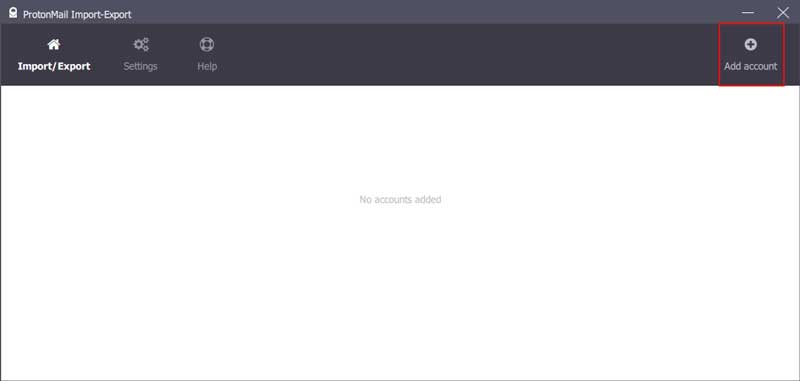
3. Enter your ProtonMail account login details and click Next.
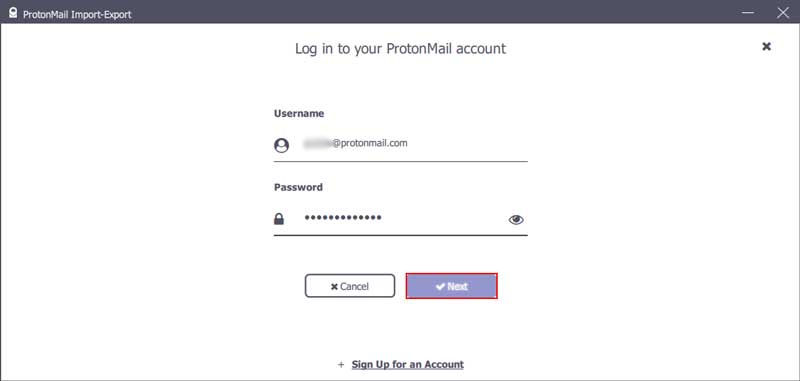
4. In the next Windows, select the folders you want to export.
5. You can also select the time frame (from-to).
6. Then choose in which file format you want to backup your emails and click Export button.
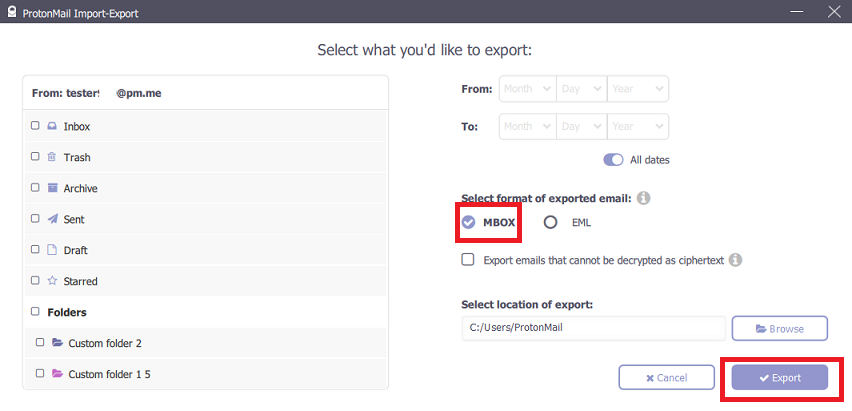
Here you export emails from ProtonMail using the manual free solution.
How to Download Emails from Proton Mail to PC Automatically?
Try Advik Email Backup Wizard on your Windows and Mac machines. The application will effortlessly backup ProntonMail emails locally without any hassle. This tool will download emails directly from your mailbox to system without affecting data integrity. There are also various filter options that will be helpful to back up selective emails only. it offers various saving options to download ProtonMail emails into multiple formats.
Try the demo version of the software and know it’s working.
Steps to Backup ProtonMail Emails
1. Run ProtonMail Backup Software on your PC.
2. In the email source search for the ProtonMail option and enter your login details. (Use App password)
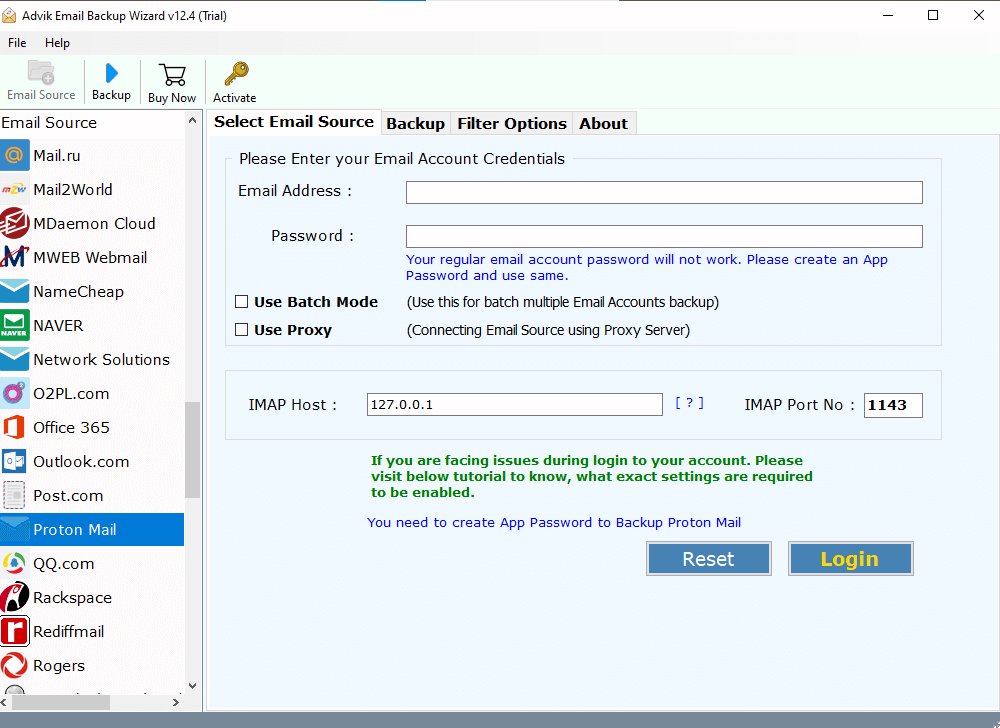
3. Select the email folder you want to export.
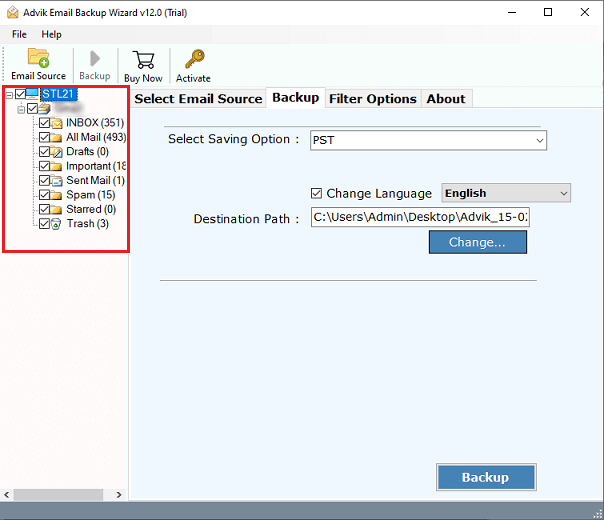
4. Select the saving option from the given list.
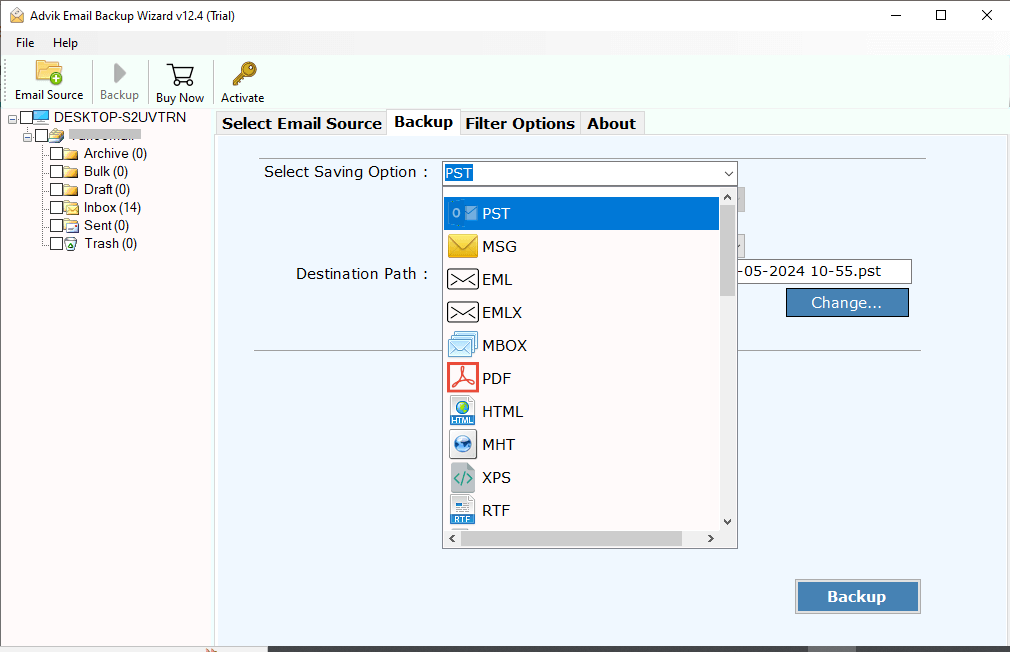
5. Browse the targeted location and hit the Backup button.
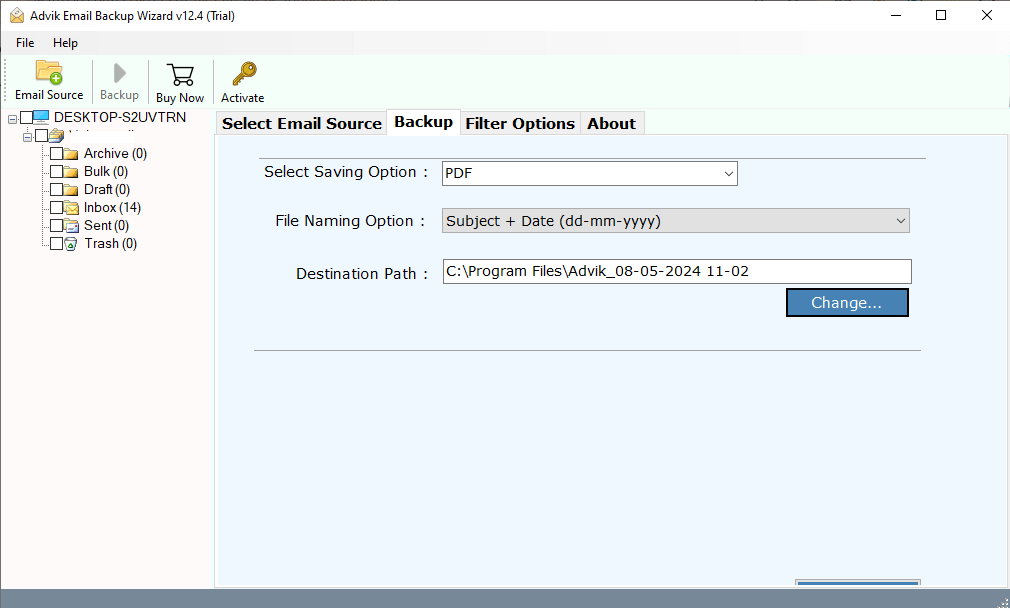
Done! Here start the backup process and in a few seconds it will get the process completion message. Some of the additional features offered by this tool –
- Maintain email folder and hierarchy while backing up your emails.
- Offer batch mode to backup emails from multiple email addresses.
- This ProtonMail Backup Software works on Mac and Windows OS.
- Retain the email folder and sub-folder hierarchy and structure.
- Advance filter option to export selective emails.
- Simple and user-friendly interface.
- Export ProntMail emails to different file formats.
Conclusion
This article provides the complete process to backup ProtonMail emails to PC. Here we complete the backup process using the ProtonMail Import Export app or using an automated tool. Both the given solutions complete the purpose of downloading emails from ProtonMail to pc without any hassle. User can choose the method that best fits their needs.


