How to Backup QQ Emails to Hard Drive?
Jackson Strong | March 15th, 2024 | Data Backup
If you are wondering how to backup QQ emails, you have landed in the right place.It doesn’t have the option for downloading emails but there are some alternate solutions by which you can backup your emails.
Backing up your QQ email messages is a great way to make sure that you don’t lose important data in case your account gets deleted or hacked. It also allows you to store your backup copy on multiple devices even when you don’t have an internet connection.
This tutorial will provide instructions on how to download a copy of your QQ account emails with attachments. Without further ado! let’s get started.
How to Backup QQ Emails to PC Safely?
You can use the Advik Email Backup Wizard to backup QQ emails including attachments. The software will download and export all emails from QQ emails with attachments. It will save emails to PC with same folder structure. During the email downloading process, the software will maintain key elements, thus no data loss will take place.
Download the software and try it for free. The Trial version will export 25 emails for free.
Step to Download QQ Emails to Hard Drive
1. Run QQ Backup Software on your Windows PC.
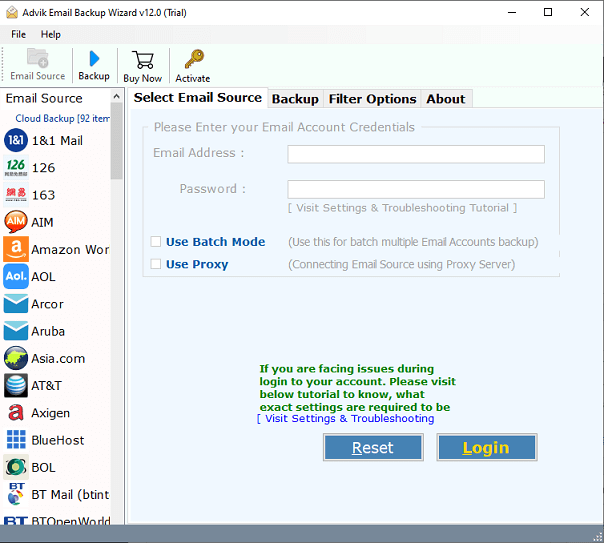
2. Select QQ.com as email source and Sign in.
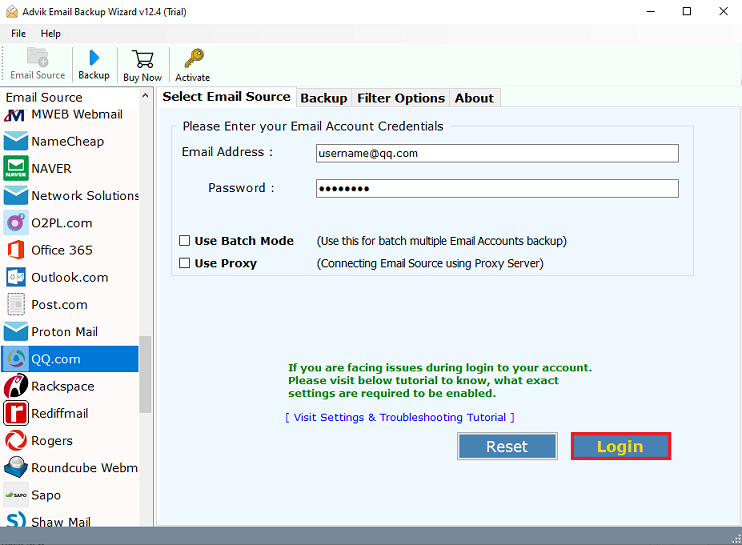
3. Select mailbox folders to download.
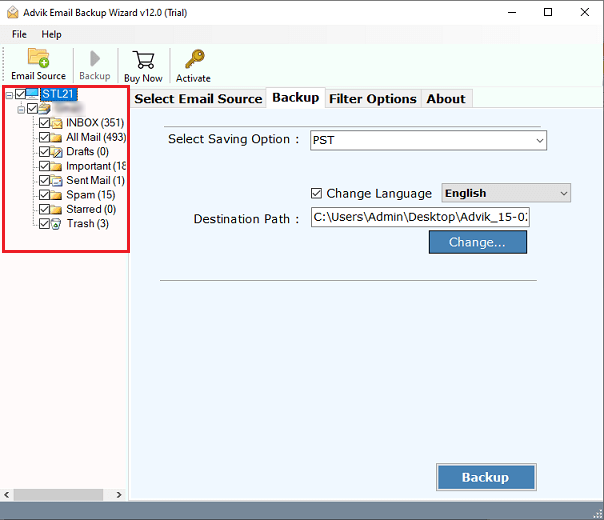
4. Choose any file format as saving option.
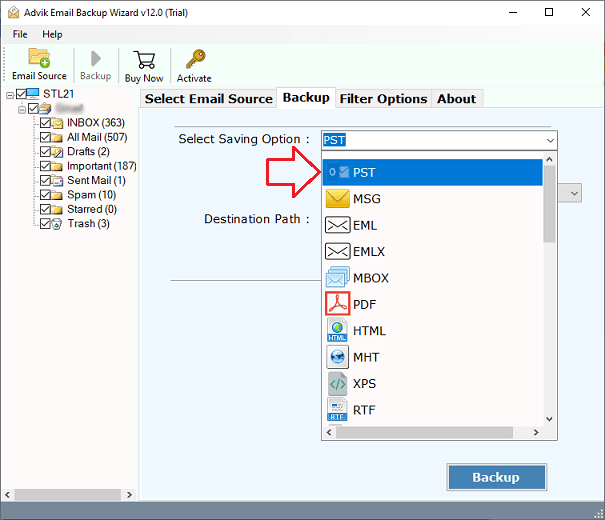
5. Select target location and click Backup button.
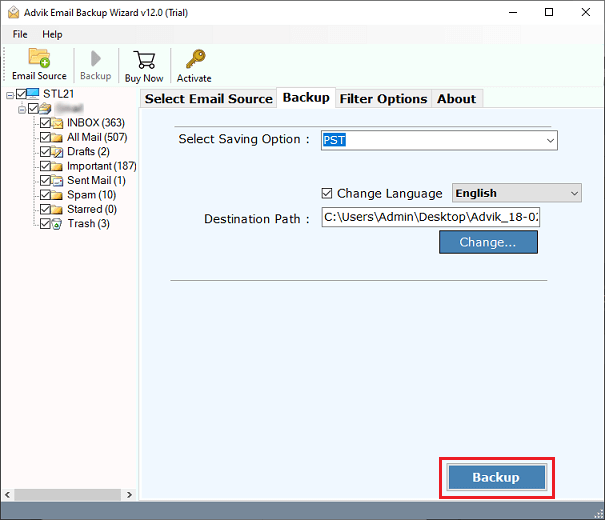
The software will start downloading emails from QQ.com automatically. Once the process get finished, you will be notified with a pop up message.
Why Choose Advik QQ Backup tool?
- Download emails from QQ and save them in various standard file formats.
- Facilitate the easy backup of QQ cloud-based emails to other cloud platforms.
- Store emails from QQ on local computers or external storage devices.
- Effortlessly export an unlimited number of emails from numerous QQ accounts individually.
- Utilize email filter options to extract QQ emails based on date, email ID, or subject.
- Options to choose selectively backup email folders from QQ Mail as needed.
- Maintain the organizational structure of folders and subfolders during the backup of QQ emails.
- Ensure the preservation of attachments, email attributes, and components throughout the QQ backup process.
- Utilize various file naming options to download QQ emails in different forms.
- Have the flexibility to manually or automatically select the destination path during the backup process.
Conclusion
Therefore, it was the best way to backup QQ emails to hard drive. As we didn’t find any other useful solution to complete this task. Thus, we always try to provide a reliable solution that fulfills users’s needs without any complications. The solution is 100% safe and easily operational by home and professional users. No data loss will take place.


