How to Backup Shaw Email to Computer? – Recommended Approach
Christopher Plummer | June 28th, 2022 | Data Backup
Shaw Mail is a kind of webmail(web-based email app) that you can use to send and receive emails from any web browser. It is also one of the most widely used email services, used by business users as it is considered the most convenient because it can be accessed while traveling also. So, if you are looking for a solution to Backup Shaw Email to computer, this blog will be helpful for you. In this article, we will discuss the reasons behind Shaw Mail backup and how you can backup the mailboxes to PC.
It’s the modern technology era and Email is not left behind either. Its popularity and affordability put it at the top when it comes to sharing important messages and documents. Apparently, the content of messages shared on emails is duly important hence the need for some security.
A backup is ideal, especially if you are a professional user and if it’s stored on your email server then it’s become very important to backup Shaw Email on most commonly used gadgets like a computer. Maybe a lot of queries are going about in your mind on how to backup emails from Shaw Mail to PC. Don’t freak out as we are going to cover in the segment below using an expert-recommended solution.
Looking for Instant Solution? Here is your answer; Advik Email Backup Wizard is one such solution that fulfills the needs of the users to instantly backup emails from Shaw Mail to directly a computer or local storage. As it provides a direct way and multiple file formats to save Shaw Mail emails to PST, EML, MSG, MBOX, PDF, DOC, etc.
Reasons to Backup Shaw Email to Computer | Hard Drive?
Based on the Shaw Mail user queries, we realized that individuals need to backup their Shaw Mail to Computer for various reasons. Below we have covered a few reasons to download your Shaw emails to your Computer.
- To protect Shaw emails from various cyber-threats such as malware, virus attacks, and other viruses that can affect the emails
- Access the data in case of accidental and unintentionally deletion
- For security purposes, Shaw Mail doesn’t offer any security measures to secure your emails. The backup option will be an ideal solution to download your emails regularly on your computer.
- To access Shaw emails on other platforms in case you are unable to access on the Shaw Webmail server.
The above reasons show why it’s essential to Backup Shaw email to computer. But, how can you directly backup emails to Computer?
Methods to Download Emails from Shaw in Batch
Talking about the methods to backup Shaw Email, there aren’t many options. It involves the process of extracting emails from the Shaw Mail isn’t possible manually. Since Shaw Mail is cloud-based, we somehow need to have a backup or simply export the data to on-premises. It also doesn’t provide a direct method through which you can download the mailbox data to your local storage, however you can choose the following method which we are going to discuss below.
Direct Solution to Backup Shaw Emails to Computer – Quick Solution
The automated tool names Advik Email Backup Wizard is a smart choice for many users when it comes to downloading emails from any webmail server like Shaw Mail. Built with advanced algorithms, this backup utility provides multiple features along with backing up Shaw Mail in bulk.
You will also get the option to backup Shaw email from multiple accounts in one go. This tool is popular among users, as it delivers satisfactory results with 100% accuracy. This tool lets you easily download Shaw emails in various popular formats like PST, EML, MSG, MBOX, PDF, etc. All you need is three simple steps and your Shaw emails and any other attachments will be downloaded from Shaw Webmail to the PC.
You can even download the FREE Trial version of this tool here and test its efficiency and effectiveness. You can even download the FREE Trial version of this tool here and test its efficiency and effectiveness.
Procedure to Export emails from Shaw Webmail to PC
Follow the steps mentioned below for a successful Shaw Mail Backup;
Step 1. Download and Install the software to backup all Shaw emails.
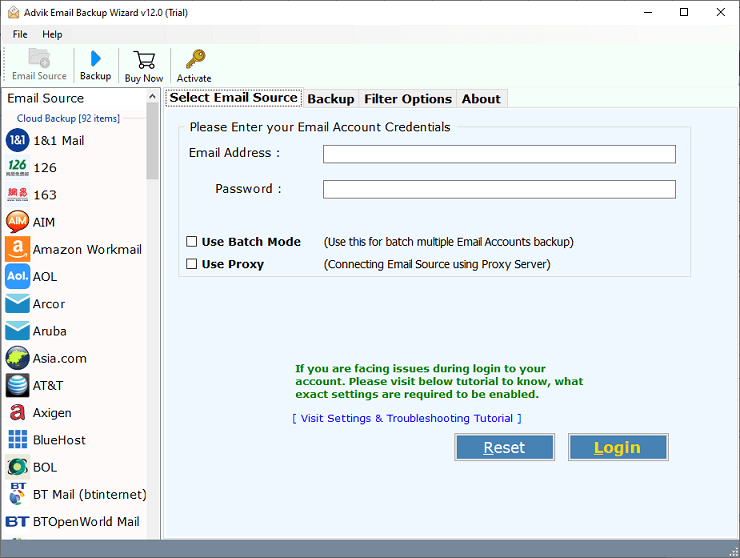
Step 2. After a successful download and launch, start the Shaw Mail backup to pc by choosing the email source as a “Shaw Mail” option.
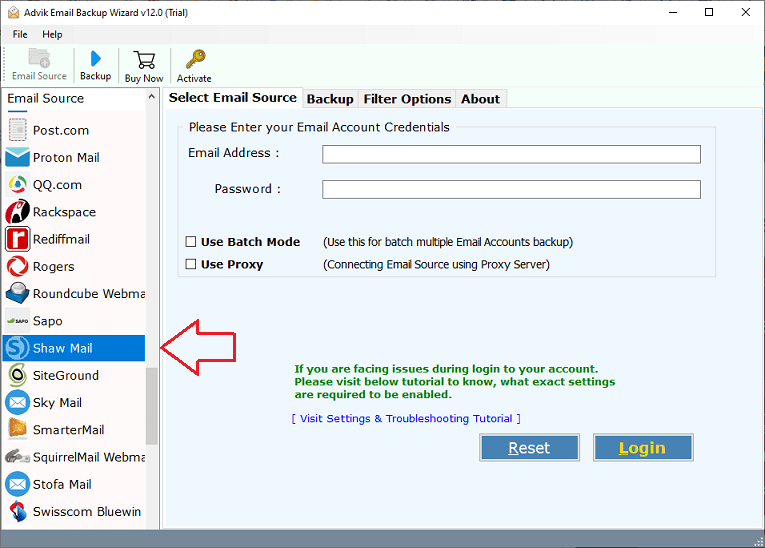
Step 3. Next, Provide your email account credentials such as Shaw Mail email address, Password and press the “Login” button.
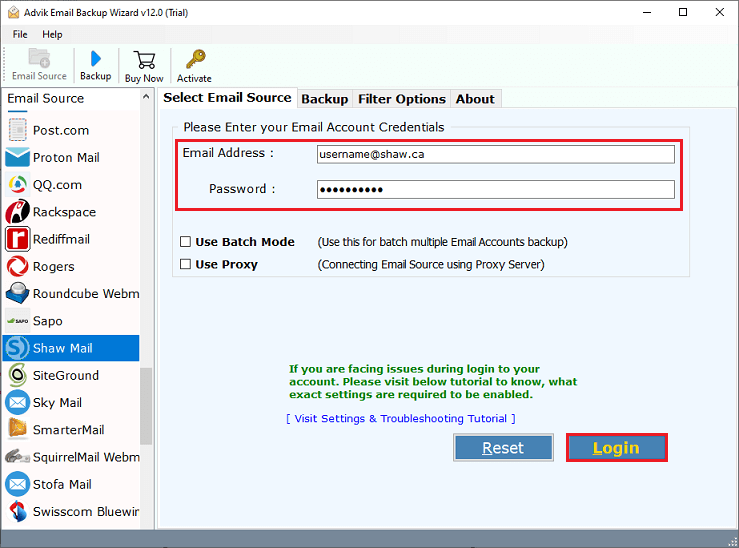
Step 4. Thereafter, mark the checkbox of the required folders of your email account.
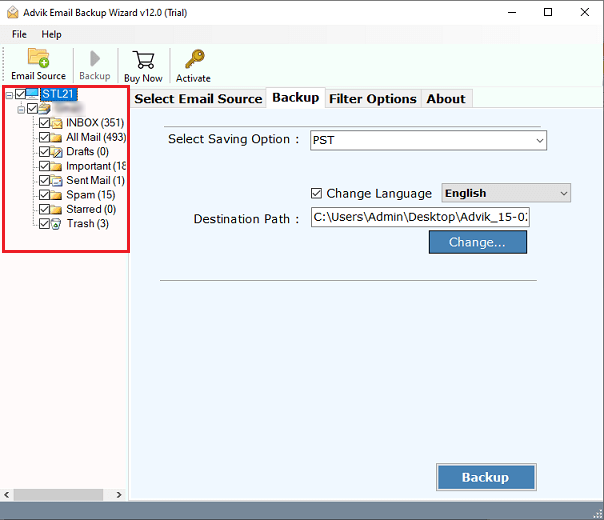
Step 5. Now, go to the saving options and select “PST” as a file format to save Shaw emails.
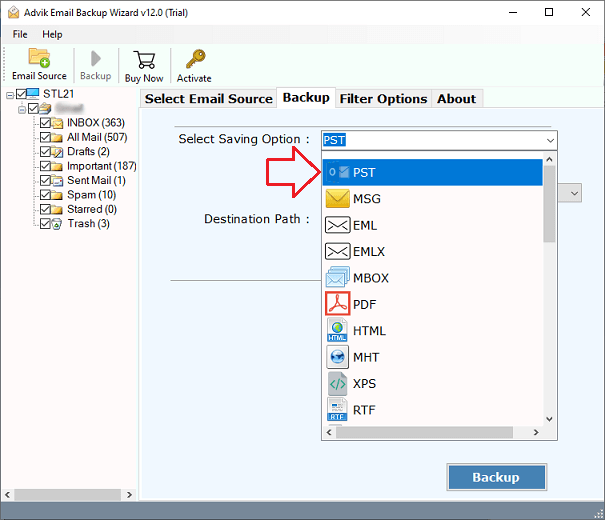
Step 6. In the end, select the specific location where you want to save the backup file of Shaw Mail.
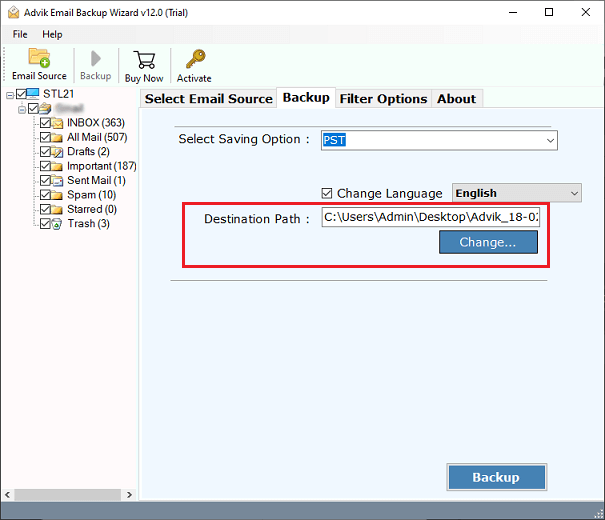
Step 7. Click on the “Backup” button to enable the backing up procedure to commence.
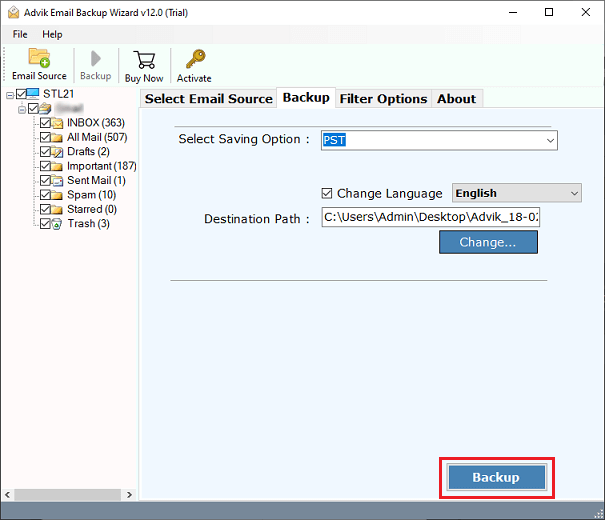
Now, you will see a progress bar that will be highlighting the time duration left for the backup to be completed. In few seconds, you will get your results.
Watch How to Save Shaw Emails to Computer
Highlighted Features of Advik Email Backup Wizard
Features that make Advik tool an after-sought Email Backup Wizard
Transfer emails from Shaw Mail to another Webmail: Now, you can also transfer emails from Shaw Mail to the various email server directly. It will allow you to move emails from Shaw Mail to Office 365, Exchange Server, G Suite, Gmail, Yahoo, Rediffmail, outlook.com, etc.
Save and export Shaw Mail in Multiple Formats: The software will save Shaw emails to formats such as PST, MSG, EML, PDF, DOC, RTF, HTML, etc.
Download Shaw emails to Computer: If you want to save emails from Shaw Mail to the computer, then the software offers various saving options as we have discussed above.
Advanced Email filters: The software provides various advanced settings options which can be used for the selective migration process.
Move Shaw Mail to another webmail: With the help of the IMAP option, you can directly transfer emails from Shaw Mail to another webmail account.
Windows Compatibility: It will support all versions of Microsft Windows Operating system including Windows 10, 8.1, 7, and other previous versions.
Final Words
It is the worst-case scenario to suddenly realize that your important emails have been deleted. To avert such situations, data backup plays an important role. If you are not able to successfully backup Shaw email to computer, the recommended tool can withstand any limits and perform an efficient backup. Try the Advik Email Backup tool for free for an effortless and reliable backup solution.


