How to Backup Sky Mail Emails to Hard Drive?
Jackson Strong | December 8th, 2023 | Data Backup
This article will discuss how to backup Sky Mail emails to PC via several methods. Implementing them will keep your data safe and readily available to restore whenever needed. As your Sky Mail contains important email messages and other data. If you lose it or get hacked, you may lose all of your data unless you have a reliable backup to restore all essential information.
Thus, following the rule of regular backup is the best to ensure a reliable recovery option. Below, we will discuss two useful ways to backup Sky emails to your PC. Let’s dive in.
How to Backup Sky Mail Emails?
The most common manual way to download emails from Sky Mail account is via any desktop-based email client. Here, you can first configure your Sky email account on it and save the desired folder on your computer.
Follow the below steps to Backup Sky emails to PC;
- Install and Run the Microsoft Outlook application on your PC.
- Go to File and choose the Add Account option.
- Enter your Skymail email address and password in the respective field.
- Choose IMAP/POP settings enter your Sky Mail account configuration details and click Connect.
- Now, Outlook will verify all the details entered by you and quickly add Sky Mail to it.
- Open Outlook and check all of your Sky Mailbox folders there.
- Then, click File in the menu bar.
- Choose Open & Import and select the Import/Export tab.
- Select Outlook data file as a backup file option.
- Then, choose the mailbox folders from the Sky Mail account.
- Browse a location to save the Sky Mail backup .pst file and tap the Finish button.
Finished!! Soon your selected mailbox folder from Sky Mail will be downloaded to your system.
Note: Must have Sky Mail configuration details to add Sky Mail account to Outlook.
How to Download Emails from Sky Mail in Bulk?
If you want to backup Sky Mail emails to PC effortlessly, the Advik Email Backup Wizard is the best alternate way. With this solution, downloading multiple emails from Sky Mail account is the easiest and most convenient. Besides, you can also save Sky Mail data into 30+ saving options.
The Sky Mail email backup process will be faster and without any data loss with this application. You will also have options to select specific emails based on the desired sender/receiver, subject, Cc, Bcc, etc.
Tap on the FREE download version to check all the working steps and features to backup Sky emails easily and effectively.
Step-by-step instructions to create a Sky Mail backup are as follows;
1. Run the suggested application on your computer.
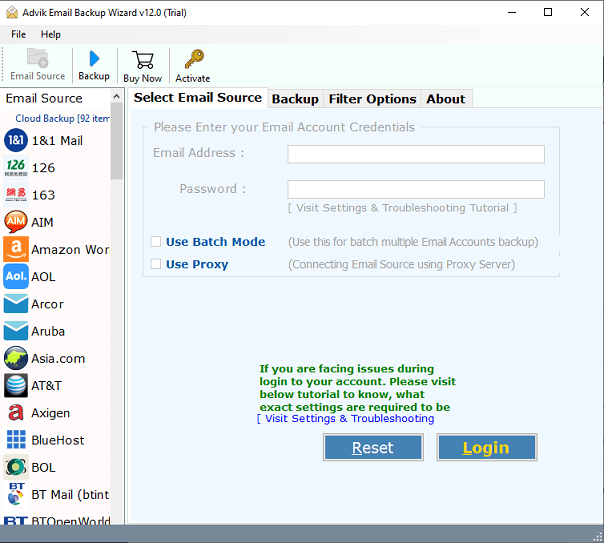
2. Choose Sky Mail as an email source and enter login credentials.
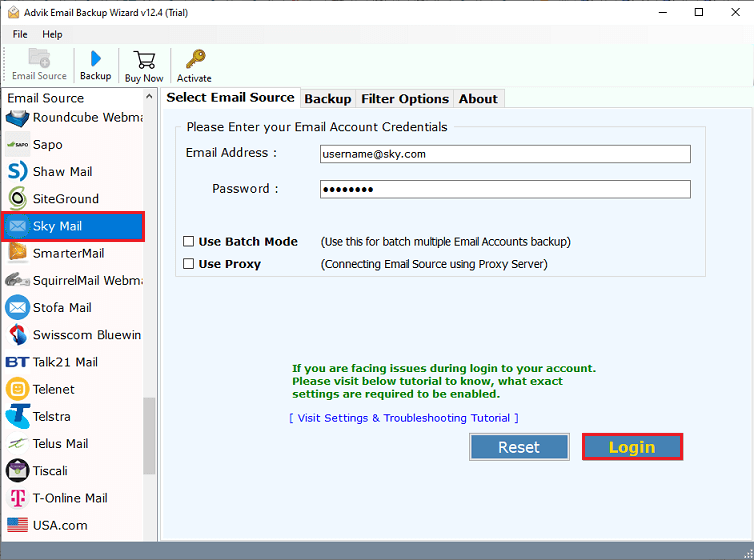
3. Select the required folders from the left pane.
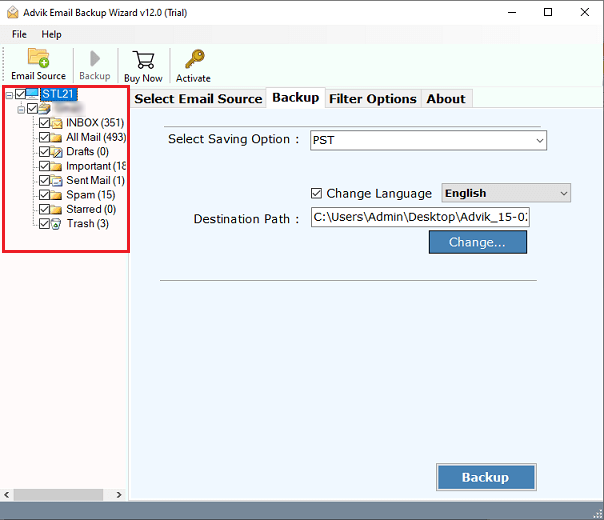
4. Then, choose file format from the 30+ options.
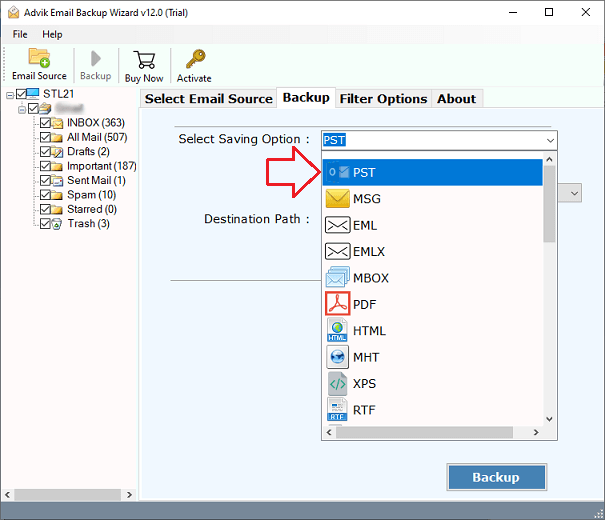
5. Now, provide the destination path and press the Backup to initiate the process.
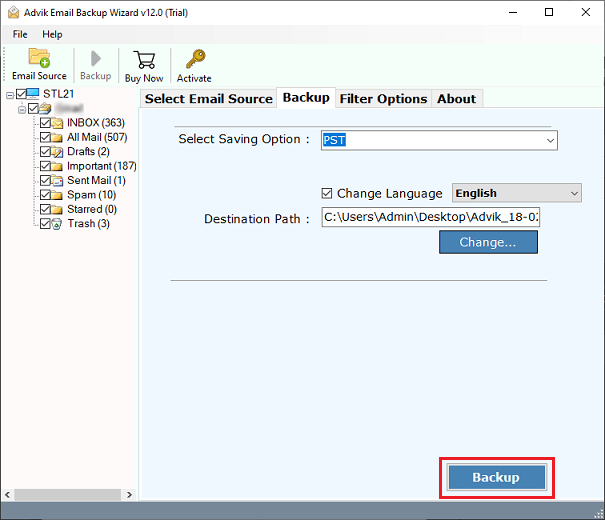
Completed!! So, these were the quick steps through which you can directly download Sky Mail emails to PC.
This utility is a versatile application with a wide range of features. That is why it is more useful to use to backup emails from 80+ email sources. Here are the key features of this email backup tool that you should know;
- Supports Bulk email backup from multiple Sky Mail accounts in one go.
- A simple and friendly platform that users with technical and non-technical skills can manage.
- Multiple Saving options to backup Sky emails such as PST, EML, PDF, MBOX, etc.
- Desire destination oath to export emails from Sky webmail account.
- The software is completely standalone and does not require any manual configuration.
- Shows Sky email backup process report on screen to track the current progress.
- Compatible with old and new versions of Windows; including Windows 11, 10, 8, 7, XP, Vista, etc.
Conclusion
We have explained two possible ways to backup Sky Mail emails to hard drive. Taking backup of email accounts through desktop-based email clients is common but it does not always work and the convenience is with the direct approach. We recommend an automated solution as the most convenient way to download emails from Sky Mail to PC/computer/hard drive etc.

