How to Backup SquirrelMail Emails to Computer?
Jackson Strong | May 10th, 2024 | Data Backup
In this write-up, we’ll discuss how to backup SquirrelMail emails to computer. If you are also looking for a solution to download emails from your SquirrelMail account then this article is helpful for you. Read this post till the end and get step-by-step instructions to save SquirrelMail emails with attachments.
SquirrelMail is a web-based email service that allows users to send and receive emails. Saving emails from SquirrelMail to your local computer offers several benefits. Once the backup is on your computer, you can access it offline, which is useful when you don’t have an internet connection. Also, having a local backup is crucial in case you accidentally delete emails from the SquirrelMail cloud. So, it can ensure that your email messages are safe.
Unfortunately SquirreMail oes not provide any option to directly download email from it. We left using an automated solution to export emails from SquirrelMail account. Let’s get into this method to know more about this method.
How to Download Emails from SquirrelMail to PC?
Check out the Advik Email Backup Wizard to backup SquirrelMail emails. The software offers various saving options to save SquirelMail emails into multiple formats such as PST, PDF, MBOX, EML, MSG, etc. With this utility, you can save the complete mailbox at once. You can even choose the selective email folders from SquirrelMail mailbox. This utility maintains a complete folder hierarchy and preserves all email attributes during the backup process. It provides various advanced filter options to download emails based on date range, to, from, subject, etc.
Click on the FREE download version and check its working procedure.
Steps to Backup SquirrelMail Emails to PC
Step 1. Run the SquirrelMail Backup Software on your machine.
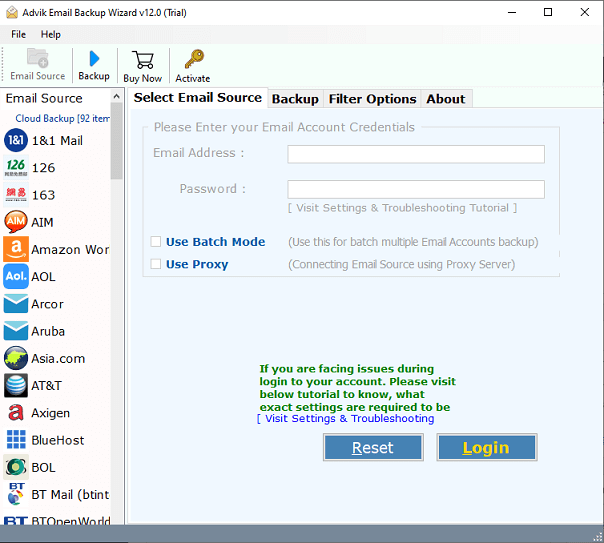
Step 2. Choose SquirrelMail as an email source and sign in.
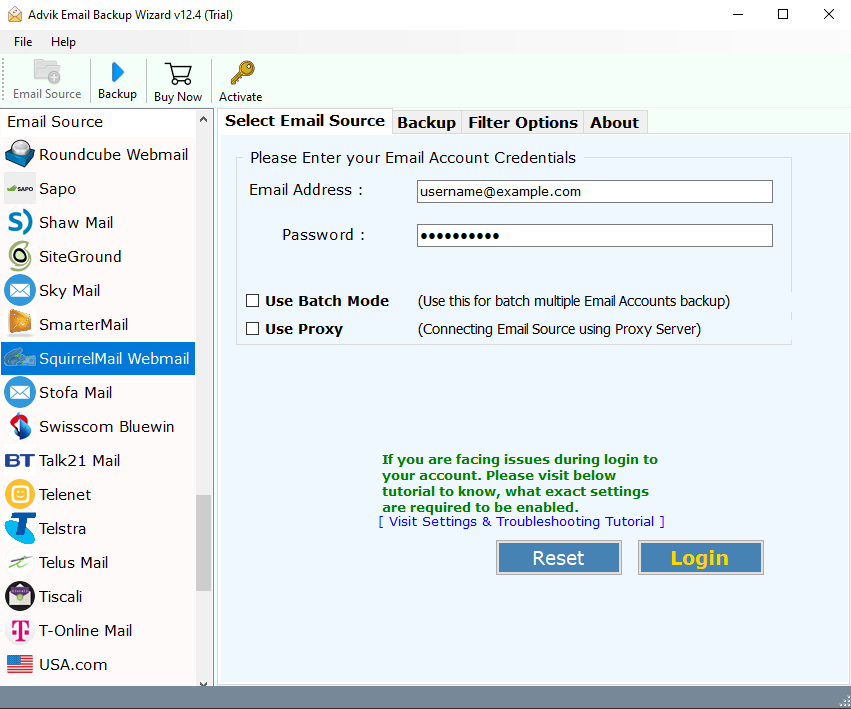
Step 3. Select email folders to download.
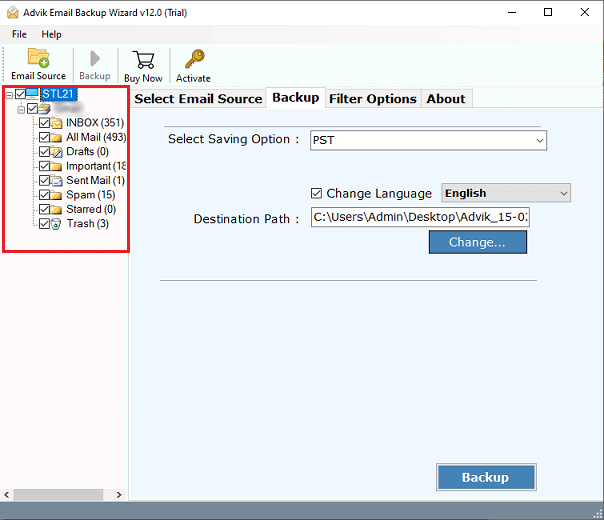
Step 4. Choose any file format from the saving option.
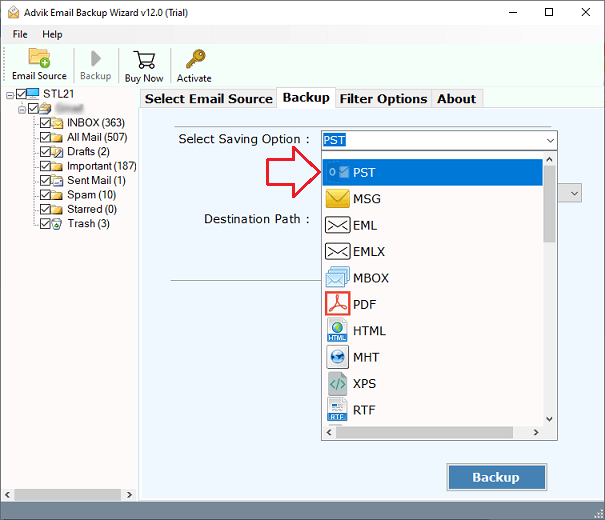
Step 5. Browse the destination path and click the Backup button.
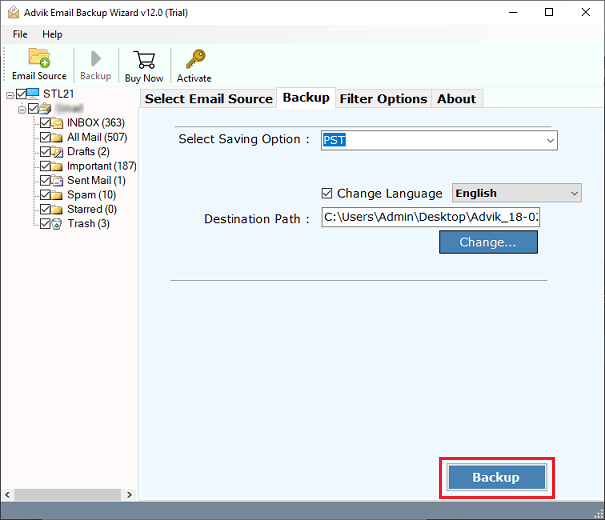
Done! Here start the process.
Now, the tool will download selected emails from your SquirrelMail account to your system.
Apart from the above function, there are various prominent features –
- Choose specific messages to download SquirrelMail emails quickly.
- Use advanced settings for selective SquirrelMail backup.
- Download SquirrelMail emails without needing a connection or installation.
- Also migrate SquireelMail to Gmail, Yahoo, Zoho Mail, Yandex Mail, and more.
- Maintain your email folder structure when downloading SquirrelMail emails.
- Works on all Microsoft Windows & Mac OS.
Conclusion
Hence, backing up emails is one of the best decisions but choosing the right approach is even more important. This article has explained a secure and easy method to download SquirrelMail emails with attachments. With this tool, you can backup Squirrelmail emails into multiple formats without having any hassle. One of the most important features of this product is that it comes with a FREE trial version. You can use it to download 25 emails from each SquirrelMail folder so that users can evaluate it before purchasing full license keys.
Frequently Asked Questions
Q1. How do I backup my SquirrelMail emails using Advik Software?
Ans. Download the software and follow these steps.
- Launch the tool and choose SquirrelMail.
- Enter SquirrelMail account details & login.
- Select the SquirrelMail folders of your choice.
- Choose any file format from the list.
- Browse the target location & click the Backup button.
After completion, access your Squirrel mailboxes.
Q2. Can I test the software before purchasing?
Ans. Yes, there is a free demo version that allows you to export the first 25 emails from SquirrelMail to any file format to evaluate the product.
Q3. Does the tool keep email signatures while backing up Squirrel Mail?
Ans. Yes, it maintains all email properties including signatures, attachments, folder structure, HTML links, and inline images.


