How to Backup Telstra Emails to External Hard Drive?
Christopher Plummer | June 18th, 2024 | Data Backup
Learn how to backup Telstra emails in various file formats in just simple steps. Read this article to know the easiest ways to save Telstra emails to computer. Here, on this page, users will get an instant solution to store Telstra emails in their local drive.
Telstra is an Australian Telecommunication company that also offers webmail email services to its users. However, Telstra Mail doesn’t offer to download emails from its server to the computer. There are lots of users who want to export Telstra emails to Computer Hard Drive. Recently we received a user query related to this;
Hi, I use a Telstra account to store important emails. For personal reasons, I want to extract some emails from Telstra Webmail to my external hard drive. Unfortunately, I didn’t find any reliable solution to do this. Does anyone know how to save all emails from Telstra Mail to Hard Drive?”
How to save Telstra emails to Computer?
Can I download emails from Telstra Mail to Hard Drive?
How to export Telstra Mail to Computer?
How to Download Telstra Emails to Computer Automatically?
Just try the most hassle-free solution that allows you to directly backup emails from Telstra Mail to multiple file formats. Downlaod and Install the Advik Email Backup Wizard to save Telstra emails to computer. The tool has an intuitive interface that offers a direct option to download Telstra emails to external hard drive. It is a 100% safe and secure solution to save multiple Telstra emails without losing any data. You can easily download Telstra emails to multiple file formats such as PST, EML, MSG, PDF, DOC, HTML, MHT, EMLX, XPS, RTF, and many other popular file formats.
It is an expeditious tool that allows downloading Telstra emails in bulk. Also, for users’ ease and desired results, the software offers several features and an easy-to-use interface.
So, let’s go to the working steps of this tool to understand how this software works;
Procedure to Save Emails from Telstra Mail to External Hard Drive
Step 1. Run the software and choose Telstra Mail.
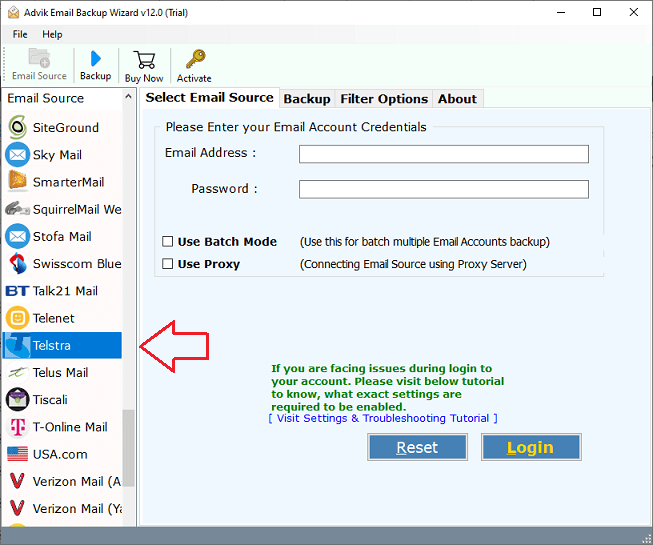
Step 2. Enter Telstra Mail account details & click login.
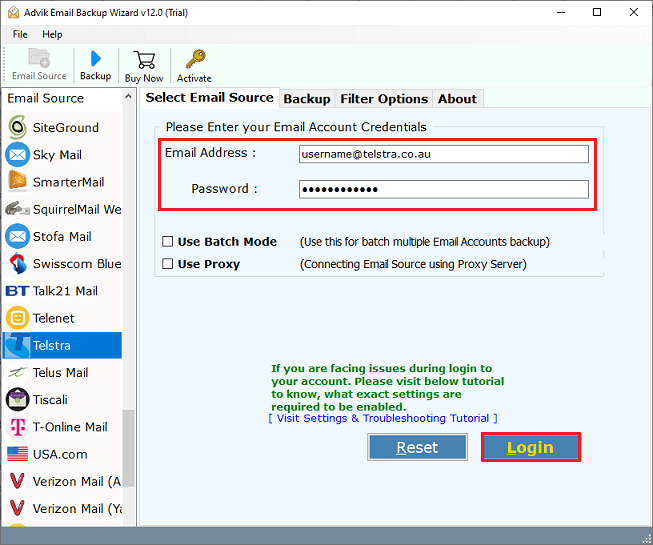
Step 3. Select the required email folders to download.
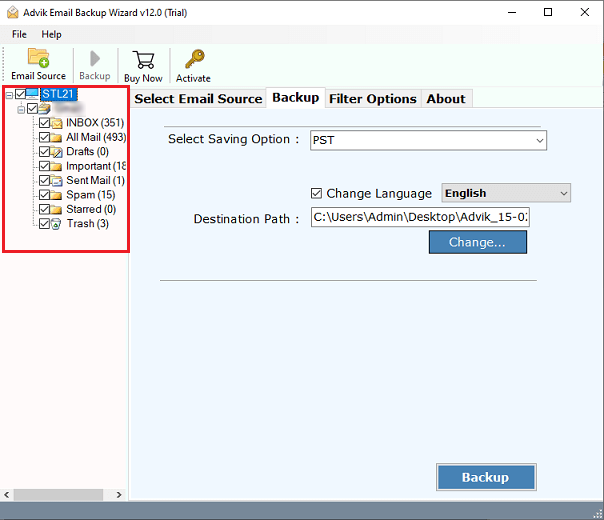
Step 4. Choose any file format from the list.
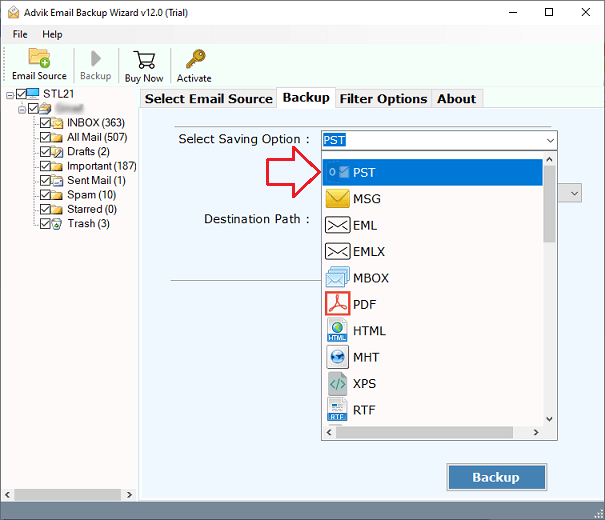
Step 5. Select the target location & click the Backup button.
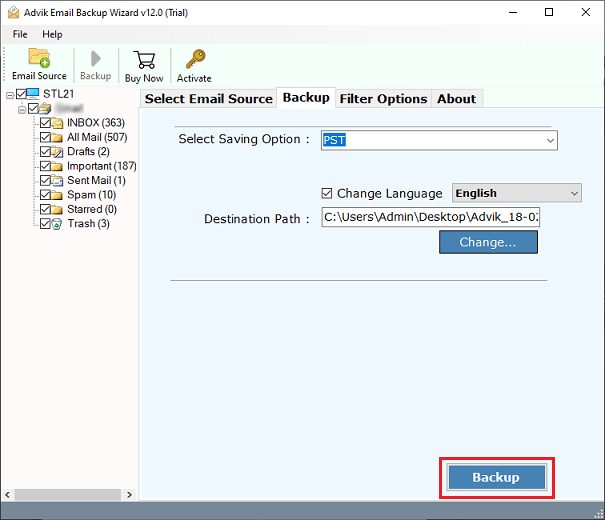
Why should you opt for Telstra Mail Backup Software?
- Most Secured Way: As we know, data is the most important asset for any person and that’s why we don’t store any bit of your information. You can easily trust this tool to securely download your emails from Telstra Webmail to computer and also maintains data integrity.
- Batch Export Telstra Emails: I have also mentioned earlier that the tool allows to backup of multiple Telstra emails to computer. The software has no restrictions for adding several email account to backup, you are free to upload as many as you require.
- Maintains Folder Hierarchy: This tool maintains the Telstra mailbox folder hierarchy throughout the process. You can rest assured about the originality and structure of your email folders as even after the completion of backup process, you will get the same data.
- Easy-to-use Application: This tool is a completely user-friendly application to backup Telstra emails to computer in a single process.
- Advanced Email Filters: Advik Email Backup Wizard also offers advanced email filter settings to download selective emails from Telstra Mail to PC.
Conclusion
In the above article, we have explained the complete way to download emails from Telstra Mail to computer. If you are one of those who wants to save Telstra emails then you must try this Telstra Mail backup software which supports all editions of Microsoft Windows Operating System. This tool also offers a free trial version that you can see to test and check the working steps of this solution. But, with the demo edition, you will be able to export only a few emails from Telstra Mail to your PC.


