How to Backup Telus.net Emails to Hard Drive?
Christopher Plummer | February 1st, 2023 | Data Backup
It is generally recommended to backup your emails every two weeks. This way, you can prevent massive email data loss in case things go not easy as you expected. Backups are a great help if you don’t have access to your Telus.net webmail, or maybe you lost your email account credentials or unintentionally deleted all emails, or if you decided to switch to another webmail. If you found yourself asking “How to backup Telus.net Emails to PC “, check out the two easiest ways that we have explained in this blog.
Well, we all know backup or data backup is a copy of your original data that is stored in an alternative location that can be used to protect you against data loss. So, you can understand how backup of emails is important for you.
Advik Email Backup Wizard – Dedicated Tool to Backup Telus Mails to PC selectively. It is a process of one click to download all or some emails from Telus.net to your computer. This tool guarantees that there will be no data loss occurs during the backup process. You can preview and export Telus.net emails to 30+ multiple file formats of your choice.
Data loss can be the result of the following circumstances, you must be aware of that so you don’t make any of them;
- Data Corruption
- Accidentally/Unintentionally deletion
- Cyber Attacks (virus or malware)
- Software or hardware failures
So, performing regular backups is of primary importance in this regard.
You can choose to read the complete guide or select one of the methods below:
How to Backup Telus.net Emails to Computer? – Manual Solution
In this section, we have discussed a manual way to download Telus.net emails. However, we can’t assure you that this method will be 100% accurate or provide satisfactory results as we have encountered some limitations with this solution as well. So, before making any decision to choose, make sure that you have read the following points.
Step 1. First of all, Go to webmail.telus.net and log in to your email account.
Step 2. Now, Click on the Preferences.
Step 3. After that, select “Import/Export”.
Step 4. Now, from options select type >> Account.
Step 5. Thereafter, choose the source folders that you would like to export to your PC.
Step 6. Now, select and click “Export” and the process of downloading emails from Telus.net emails will be started.
Note: This process may take some time and also this will export your data to the TGZ file type that you need to extract to another location.
Below you may find some limitations of manual solutions that you must be aware of it;
- Since Windows doesn’t have a built-in method for extracting TGZ files, you’ll need to use a third-party application.
- There is no option for selective email backup.
- You can’t export Telus.net emails to multiple file formats
- Time-taking and lengthy process
As it takes a long time to create a backup with a manual solution. Thus if you can simplify the backup process with the help of an automated tool, why not? In the next section, we will discuss a reliable and effortless way to backup Telus.net emails to PC.
The Easiest and Quickest way to Export Emails from Telus.net to PC
Since the manual way consumes both time and effort, many users are seeking other easier and quicker options on how to backup Telus.net emails to the computer. If you want an application that is specifically designed to perform email backups, we have the product you need – Advik Email Backup Wizard. This tool allows you to download Telus.net emails to multiple file formats of your choice such as PST, MSG, EML, PDF, DOC, MBOX, etc.
Compare with the manual solutions, Advik Email Backup Tool gives you more choice when it comes to backing up Telus Mail emails. For example, Manually you can only export Telus.net emails to the TGZ file, which means you have to use a third-party tool to extract those files. However, This tool has more than 30+ file format options. Apart from these benefits, This software has many other amazing features, such as:
- You can backup Telus.net emails to computer selectively or all at once.
- It allows you to see a preview of Telus mailbox folders before the backup process.
- It enables you to export Telus emails with various file types supported such as PST, MSG, EML, PDF, DOC, etc.
Get a FREE Test Version;
Now, Click on the Download button below to equip your PC running Windows 10/8/7 with this powerful tool, then follow the steps below to export emails from Telus.net to computer with FOUR simple steps.
Step-by-Step Procedure to Backup Telus Mail to Hard Drive
Step 1. Launch and Run Advik Email Backup Wizard on your PC.
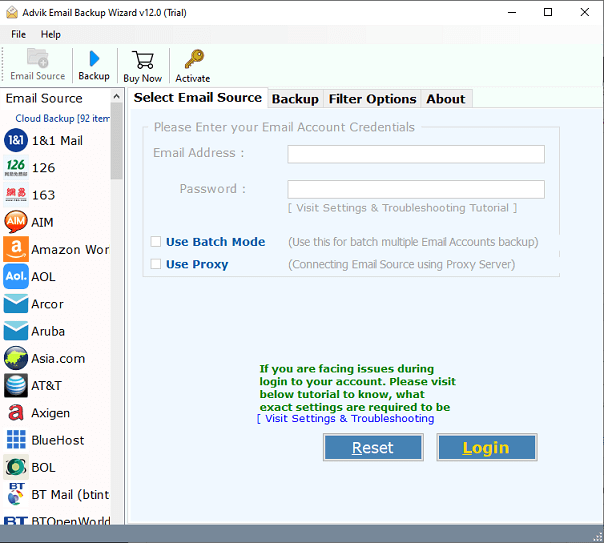
Step 2. Now, Choose “Telus Mail” among the options of the email source from the list.
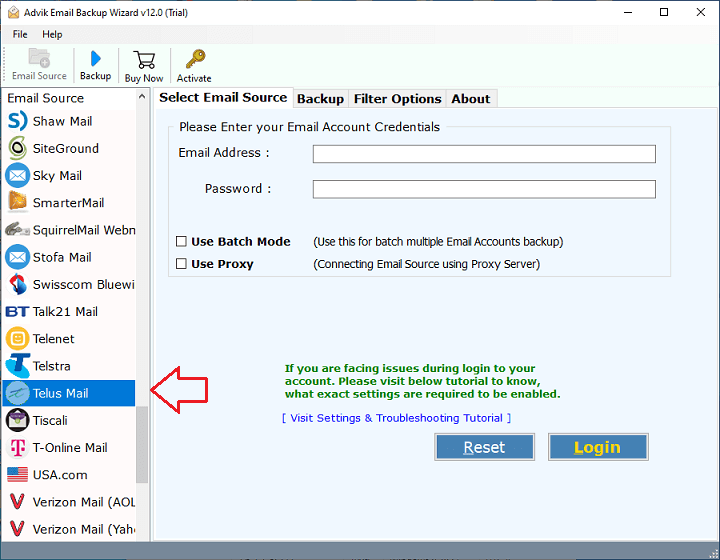
Step 3. After that, Sign in with the Telus Mail ID and password.
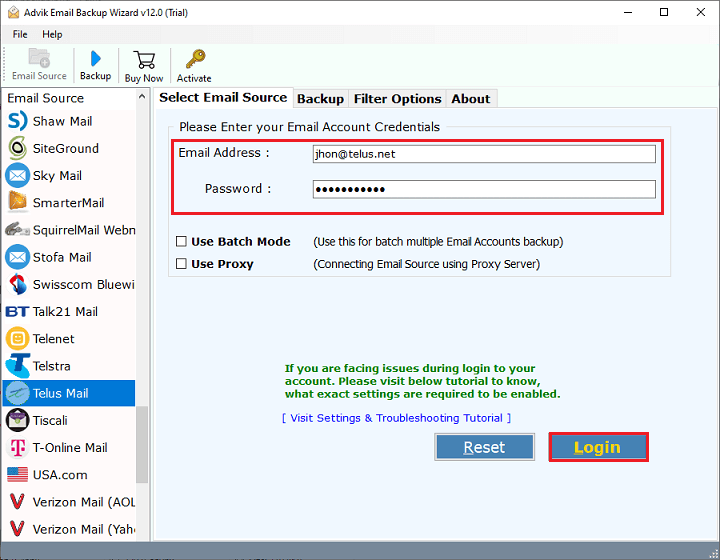
Step 4. Choose the required mailbox folders from the given options and proceed.
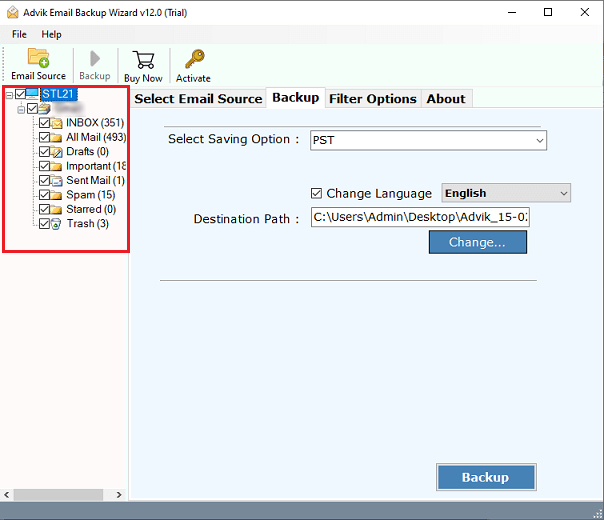
Step 5. Thereafter, select PST as a saving option from the drop-down list of multiple file formats.
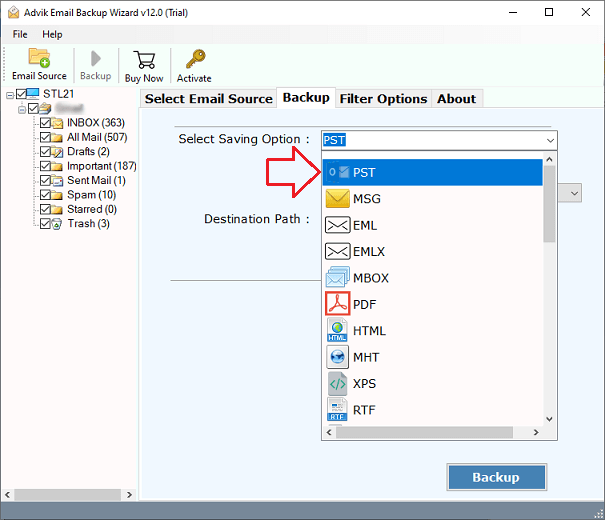
Step 6. Click the Default Path to set a custom storage path if you need to save your resultant data file to a different location.
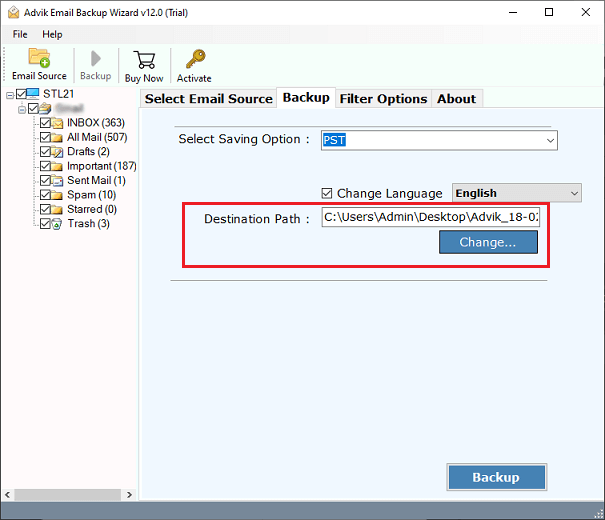
Step 7. Afterward, click “Backup” to start downloading emails from Telus Mail to PC.
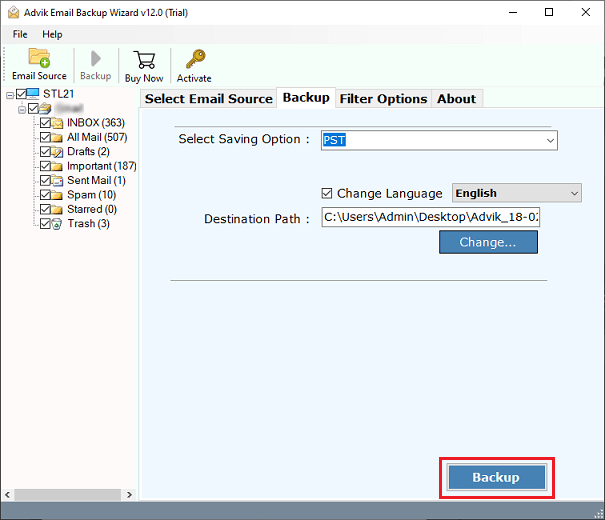
Wait while this tool performs the backup. Do not disconnect the device and be patient. Within a few minutes, you will get your results.
Success!! Your exported data is waiting for you in the folder of your choice. Go and check out it. That is how to backup Telus.net emails to PC using professional software.
The Bottom Line
That’s all about our methods to backup Telus.net emails to PC. Of the two options, the second one is the most recommended since it gives you more choices in terms of email backup. If you have just a small number of emails, you can also do it manually. As you can see, With Advik Email Backup Software, you can not only backup Telus emails safely but also download emails in various file formats or selectively export Telus Mail to PC with ease.


