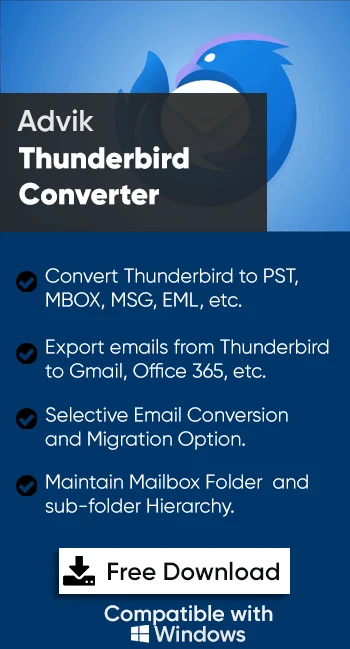How to Backup Thunderbird Emails to External Hard Drive? [2025]
Jackson Strong | January 12th, 2025 | Data Backup, Mozilla Thunderbird
Summary: Backing up your Thunderbird emails regularly is a great way to ensure that your important messages are safe. Using an external hard drive to store backups is an easy and effective method. In this guide, we’ll walk you through the steps of how to backup Thunderbird emails to external hard drive.
Key Takeaways:
- Backing up Thunderbird emails helps prevent data loss.
- External hard drives are perfect for storing email backups.
- Restoring your emails from a backup is quick and simple.
Now the question is how do I backup Thunderbird emails to an external hard drive? Thunderbird does not have a built-in backup tool, but there are simple methods to backup your emails. This article will discuss all the possible methods with a step-by-step guide. Check out the below sections and learn the best approaches to save Thunderbird emails.
How to Save Thunderbird Emails to Hard Drive Free?
You can easily backup Thunderbird mailbox data on your system or an external hard drive by following the below steps;
1. Open the Thunderbird application on your system.
2. Press the Alt button and choose Tools >> Themes & Add-ons.
3. Search for ImportExportTools NG and add it to your application.
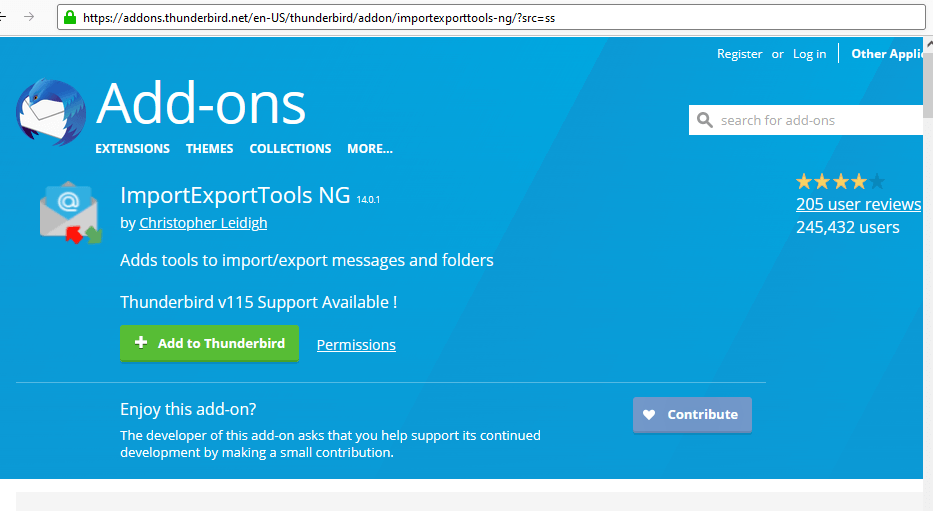
4. Now right-click on the email folder you want to export.
5. Select ImportExportTools NG >> Export Messages ina Folder >> Select File formats.
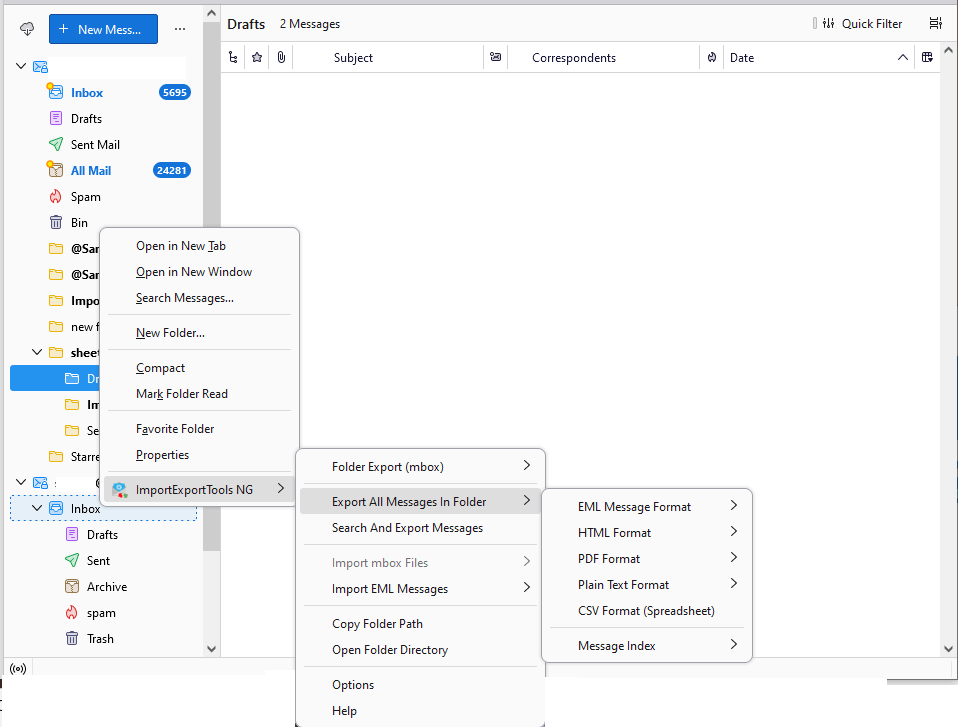
6. Alternatively, You can also choose Export Folder (mbox) >> select option.
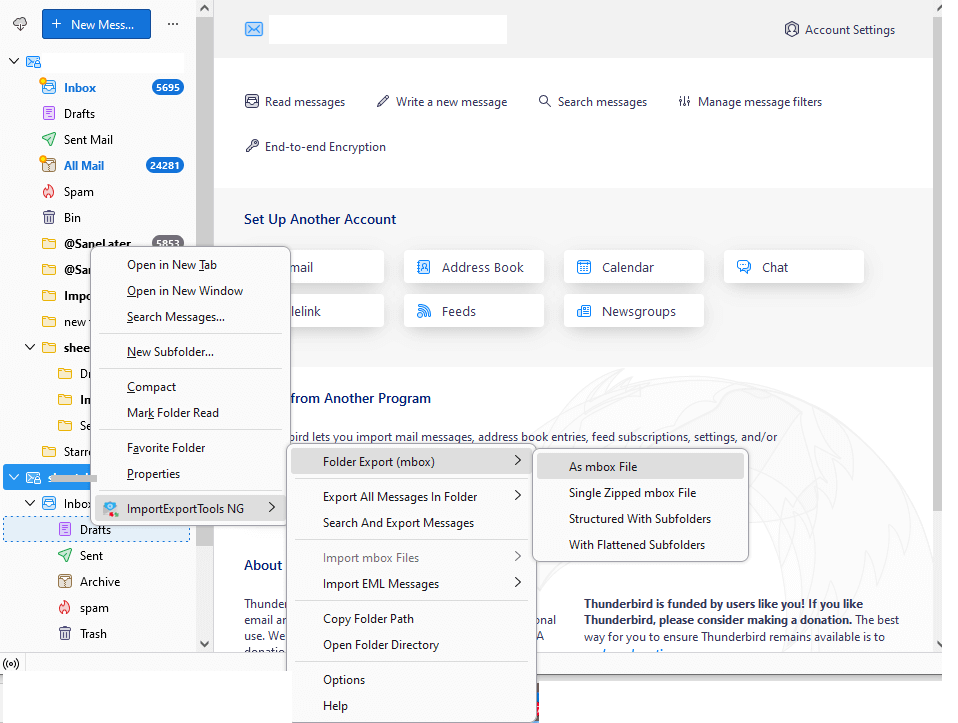
7. Moreover, right-click on your email ID and export your complete profile.
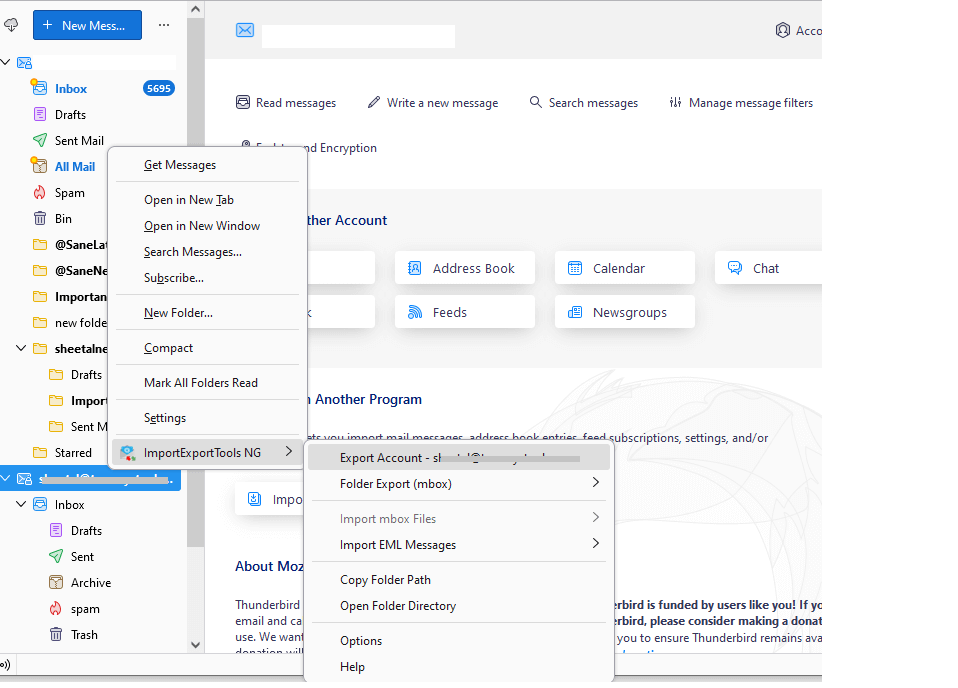
Done! Here start the export process.
Note: It will take some time to save Thunderbird emails to hard drive depending on the amount of data.
How to Backup All Emails from Thunderbird to Hard Drive Automatically?
Advik Thunderbird Converter software is exactly what you need. This Windows-based software can backup Thunderbird emails into multiple file formats. All Thunderbird data will be exported without losing a single bit of information. The software can also save Thunderbird emails to external drive or any other storage device directly. It will preserve email attributes (cc, bcc, date, attachment, time, signature, message, etc.) and mailbox structure carefully.
Download the software and try it now.
Note: With the trial demo version, you can export 25 items from each folder for free.
Steps to Backup Thunderbird Mailbox to External Hard Drive
1. Run the software and select your Thunderbird profile.
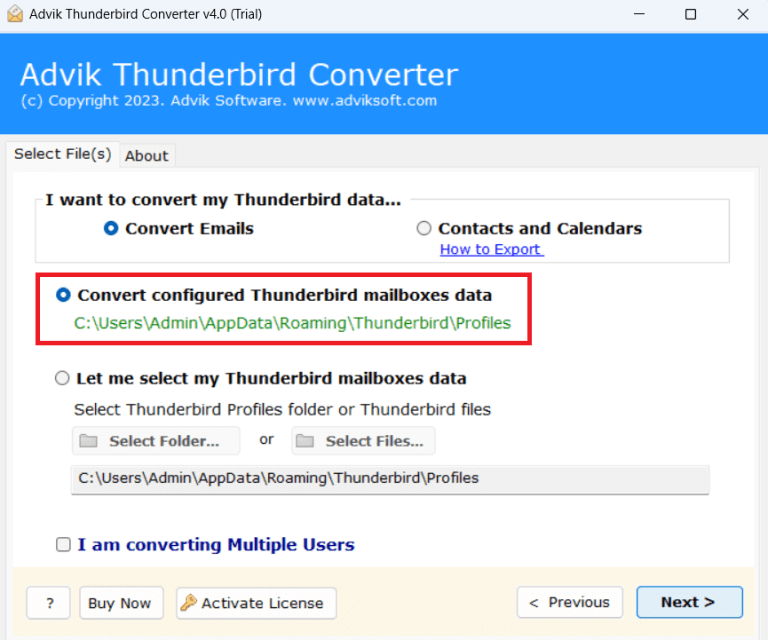
2. Choose the email folders you want to backup.
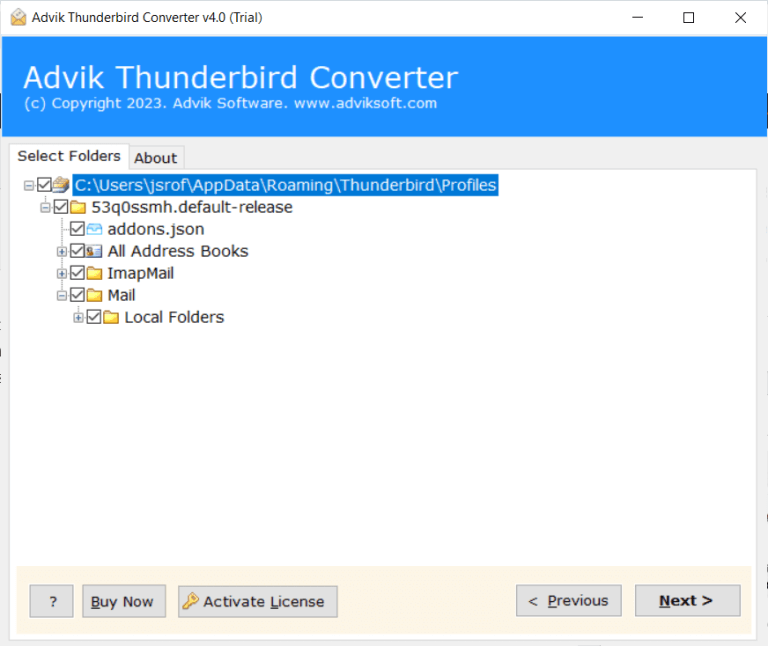
3. Select the saving option from the given list.
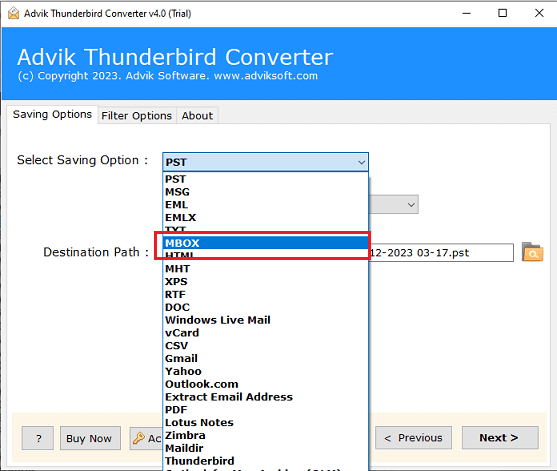
4. Select your Hard Drive as target location and click Next button.
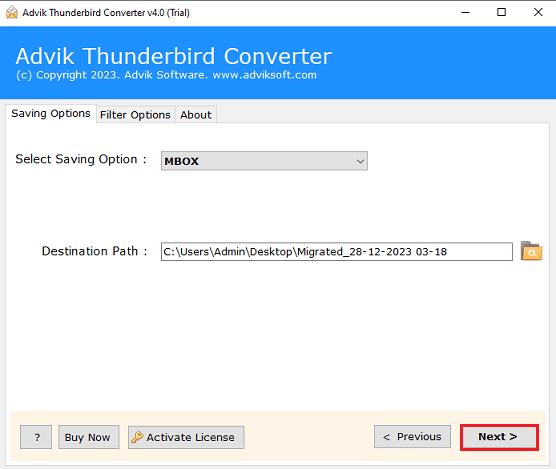
The software will start saving your emails from Thunderbird to External Drive automatically.
After that, it will show a successful pop-up message once done.
Watch How to Save Thunderbird Emails to External Hard Drive
Why Choose the Advik Thunderbird Backup Tool?
The software comes with advanced backup features. You can do a lot more apart from backing up Thunderbird emails. Software of the key highlights of the software are mentioned below.
- Backup Thunderbird emails with attachments in bulk
- Maintain email folder and sub-folder hierarchy and structure.
- Option to backup single or multiple Thunderbird folders
- Preserve email key elements and attributes while exporting emails.
- Backup Thunderbird emails in 20+ file formats
- Advance filter options for selective backup.
- Works on Windows 11 and all other versions.
- Simple and user-friendly interface for both beginners and professionals.
- A free demo version is available that will save 25 emails from each folder.
Download Thunderbird Backup Tool and explore its amazing features right away.
Conclusion
Thunderbird Backup Software by Advik is one of the finest ways to backup emails. There is no doubt that the manual method is workable and not complicated at all. However, people who want to backup Thunderbird emails in various other file formats should try this automatic software. It will give the option to save data in 20+ file formats.
Frequently Asked Question
- Run the software and select your Thunderbird profile.
- Choose email folders to save/backup.
- Select a file format to save emails.
- Set target location to external drive.
- Click the Convert button.
Q. 2. Can I backup my entire Thunderbird?
A. Yes, you can backup Thunderbird emails, contacts, calendars, notes, and other customized folders.
Q. 3. How the Trial Version is different from the Licensed Version?
A. Trial edition is only for testing and exploring the software features. It will convert 25 emails/items from each folder. However, with the licensed version, you can backup unlimited Thunderbird emails.
Q. 4. How do I Export all emails from Thunderbird?
A. By using the Advik Software, you can download complete mailbox folders from Thunderbird in a single attempt. As manually exporting all emails from Thunderbird is a lengthy and time-consuming process.