How to Backup USA.com Emails to Computer?
Christopher Plummer | February 22nd, 2025 | Data Backup
Overview: This write-up is going to mention the best and fastest methods to backup USA.com using both manual and expert solutions. Here, you will get the step-by-step process to download emails from USA.com account to your computer. Let’s start reading the complete detailed information.
USA.com email is a free webmail service that can be easily accessed anywhere and anytime by Mail.com. It is highly popular with individuals posing as US military or government personnel members. Also, it has the same level of legitimacy as a Hotmail or Gmail address.
Nowadays, cyberattacks are most common, losing your crucial email data due to data corruption can be painful and a great loss due to various activities. So, you must have a copy of the data in case of any mishappening. By downloading USA.com emails to your computer, you can view emails without an internet connection. So, it is very significant to back up USA.com emails to local systems.
How to Download USA.com Emails to Computer Manually?
There is no direct manual way to backup USA.com emails. However, using Outlook email client you can save USA.com emails to your system.
- Launch the Outlook application on your system.
- Go to Filer tab and click on Add Account.
- Configure your USA.com account with Outlook.
- Now, navigate to File >> Open & Export >> Import/Export.
- Choose Export to a File and click Next.
- Select Outlook Data File (.pst) and press Next.
- Next, choose USA.com mailbox folder and hit on Next.
- Browse target location and click on Finish button.
Done! That’s how you can backup USA.com emails into PST format. However, this is a free method but this is a lengthy and complicated process. Users must have technical knowledge to configure email account.
How to Export USA.com Emails to Hard Drive Professionally?
Try the Advik Email Backup Wizard to efficiently and effectively download emails from USA.com account to computer. With this utility, you can directly save USA.com emails without any external help. It offers various saving options to backup USA.com emails into multiple file formats and email services. This tool has an easy-to-use and simple interface that can be easily used by technical and non-technical users. Moreover, it is a powerful and reliable platform that also allows users to download USA.com emails along with attachments.
Steps to Backup USA.com Emails to Computer
- First of all, download and install the recommended tool on your system.
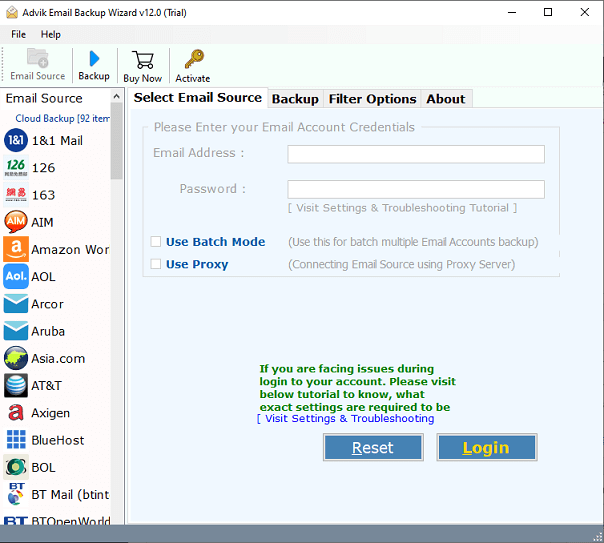
- Choose USA.com & enter the login credentials in the respective field and click on the Login tab.
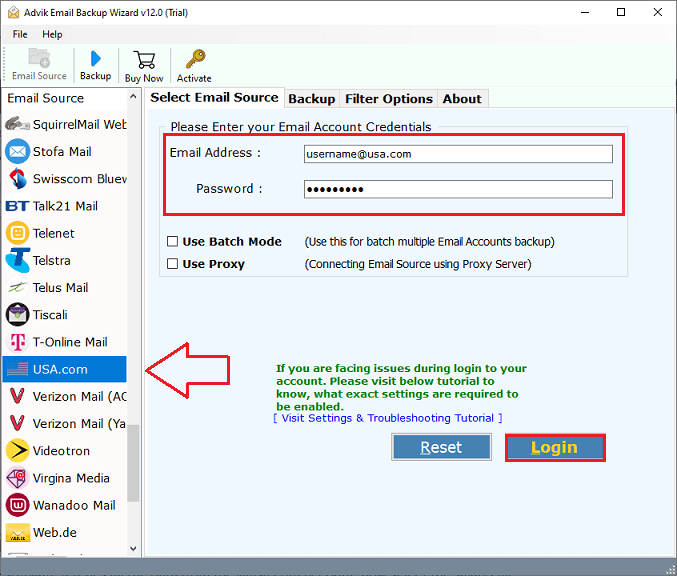
- Here, choose the required USA.com mailbox folders you want to backup to your PC.
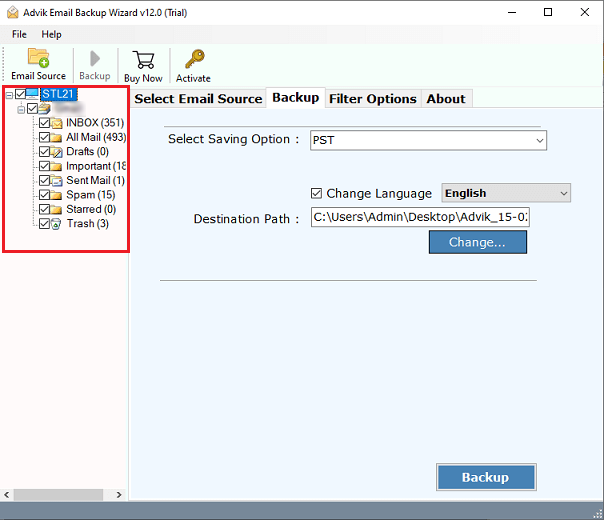
- Navigate to the list of saving options and choose from the list.
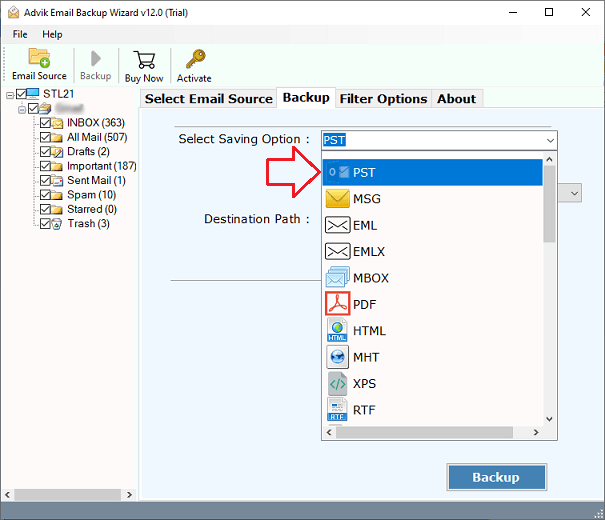
- Browse the desired destination path & click on the backup button.
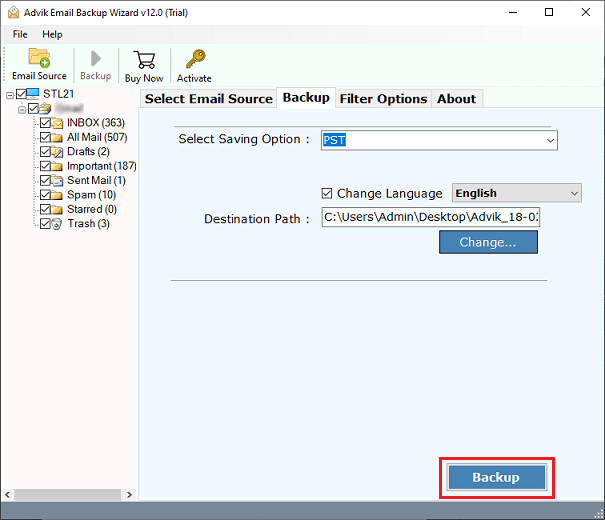
Done!! In this way, a user can easily backup USA.com emails in a few simple steps.
Watch How to Download USA.com Emails to PC
Eminent Features of Automated Software
- 100% Safe & Secure Solution: This tool is the best way to backup USA.com emails to other file formats. As, it comes with a simple and easy-to-use interface that anyone can access the interface of this handy tool without facing any issues.
- Backup All USA.com mailboxes: Using this email backup tool, the user can download inbox, sent, drafts, and any other folder in your USA.com mailbox to other file formats with attachments.
- Standalone Application: The software is an independent tool that doesn’t require any other tool installation and backup emails from USA Mail to popular file formats without the help of any external tool.
- Maintains Data Integrity: This tool is a trusted and most widely used software that offers to preserve email properties and data integrity throughout the process and even after the completion of the USA.com backup process.
- Quick and Effortless Solution: This product is designed by various IT professionals and experts with the latest and most advanced algorithms that users can easily use without any further assistance in a few moments.
- Offers 30+ Saving Options: This tool comes with various saving options including different file formats, cloud-based email services, and desktop-based email applications. You can choose any saving option as per your requirements.
Conclusion
The above blog outlines the detailed procedure to backup USA.com emails to computer. Here, we have explained both manual and automated solutions. You can manually download emails from USA.com to your system via Outlook but there are some limitations of this approach. To overcome them, you can try the above suggested tool. Download its free demo version which allows you to save 25 emails from each folder without any cost.
Common FAQs
Question 1: I’m always worried about security. Is this tool completely safe, or does it save my login information anywhere?
Answer: This tool is completely secure. It does not store your login information in any database.
Question 2: Does the software work without any extra applications?
Answer: Yes, you don’t need to install any additional applications to backup your USA.com emails to your computer’ hard drive.
Question 3: Can I backup my USA.com email to my hard drive along with attachments?
Answer: Yes, the tool allows you to download emails from USA.com to your computer, including attachments. It even has a separate option for extracting attachments.
Question 4: Can the tool download multiple USA.com accounts at the same time?
Answer: Yes, with the Batch Mode feature, you can easily backup multiple USA.com email accounts to your computer at once without losing any information. Just select the “Use Batch Mode” option and upload a CSV file with the login details of multiple accounts.


