How to Backup Videotron Emails in 2024?
Jackson Strong | May 10th, 2024 | Data Backup
Summary: This blog will cover the easy and secure process to backup Videotron emails with attachments. If you are looking for the same issue, read this complete post and get the solution you have been looking for. Here, you will get a step-by-step guide to backup Videotron business email data without any hassle.
Videtron is a telecommunication company based in Quebec, Canada. It is primarily known for its services in cable television, internet, and mobile telephony. Apart from these, it also provides email service to its users. Backing up your Videotro emails is important to ensure your data is safe and secure. It helps to protect your data from loss, and accidental deletion, and most importantly it ensures you have offline access if Videotron services are not available or accessible at any moment.
So, let’s check out an easy way to export all emails from Videotron to pc.
How to Download Emails from Videotron Automatically?
Check out the Advik Email Backup Wizard on your system. This tool is a secure and efficient tool to backup Videtron emails locally without any hassle. With its simple and user-friendly interface, it is easy to download your emails in a few simple clicks. Various advanced filters help to export selective emails from Videotron to your system. Just run the tool, enter your email login details, choose the saving option, and click on the backup button and it will start the process.
Click the below link and download the demo version of the software.
Steps to Backup Videotron Emails
Step 1. Run the software and choose Videotron from the list.
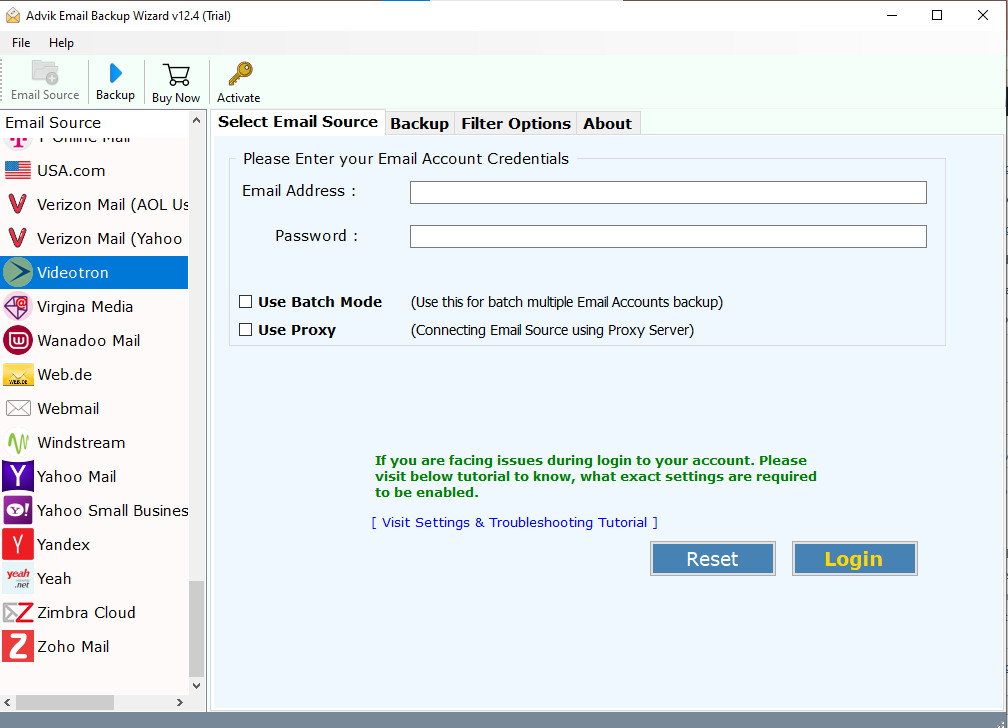
Step 2. Enter your email id and app password and hit the Login button.
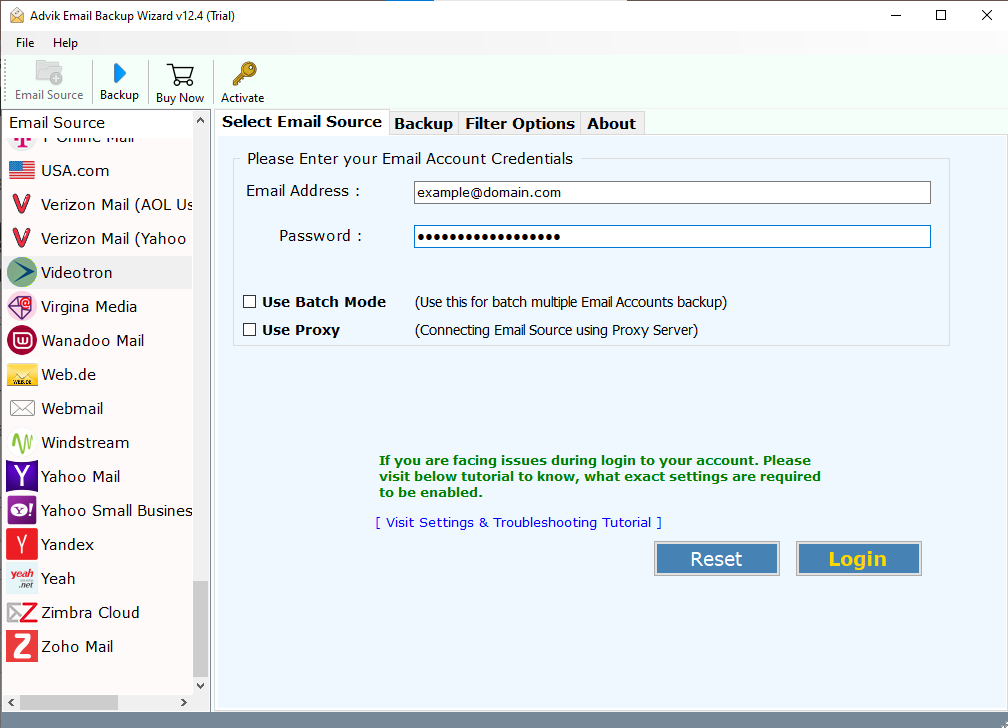
Step 3. Select the email folder you want to export.
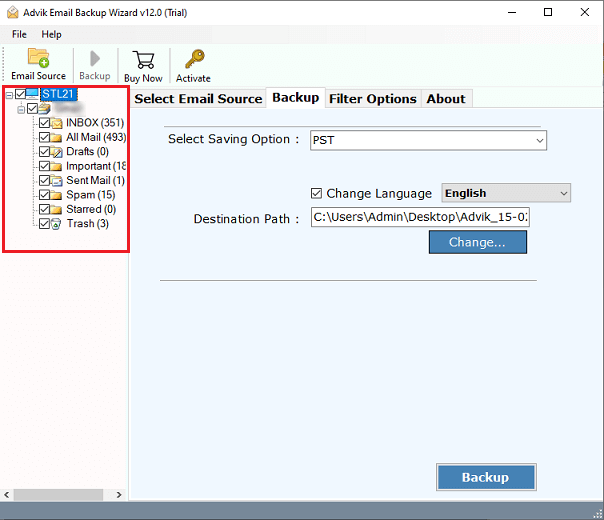
Step 4. From the given list choose file saving option.
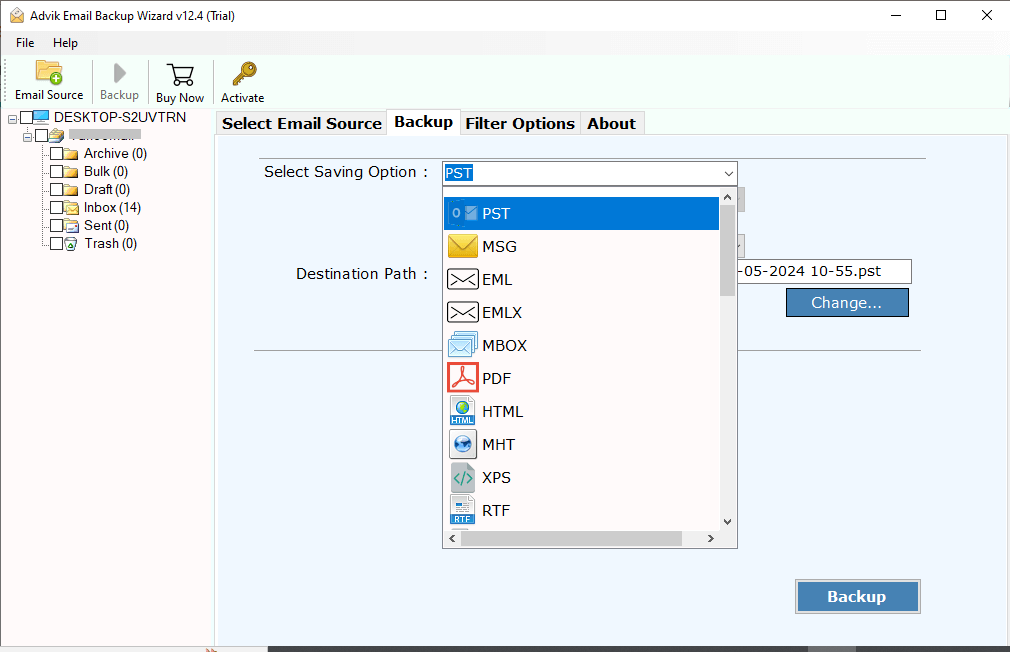
Step 5. Browse the targeted location and click on the Backup solution.
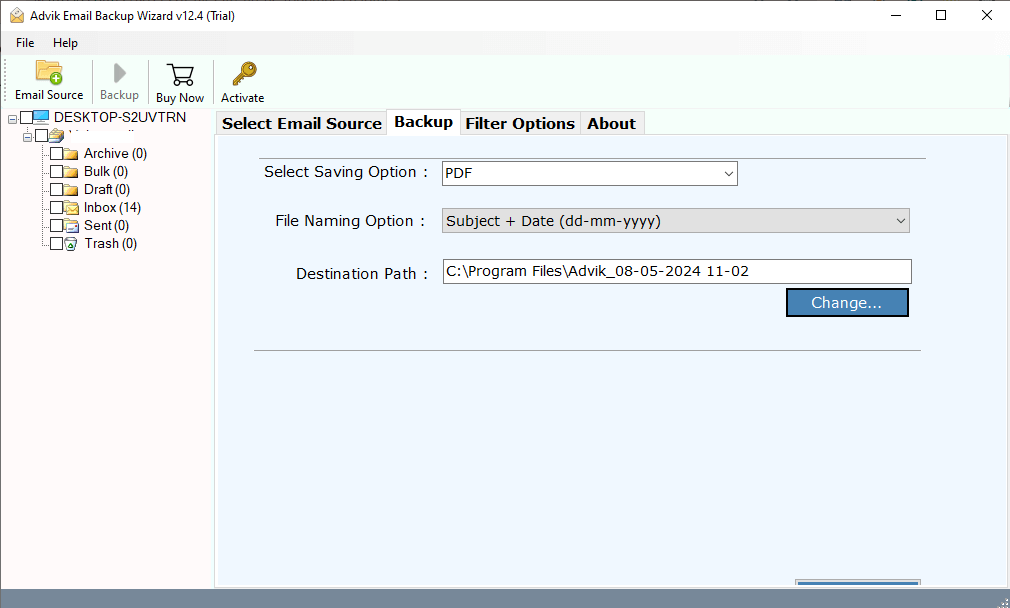
Done! Here start the process and the tool will export all emails from Videotron to PC effortlessly.
Apart from the above feature, there are various outstanding features including –
- Maintain email folder and sub-folder hierarchy and structure.
- Allow to backup Videotron emails to different file formats including PST, PDF, CSV, etc.
- Transfer emails from Videotron mailbox to different email accounts.
- Preserve email key elements and attributes while downloading emails.
- Advance filter options to download emails from Videotron selectively.
- Works on both Windows and Mac machines. (All latest and previous versions are supported)
Conclusion
Here we come to the end of the blog. Till now we have discussed the secure and automated way to backup Videotron business email data locally. Since there is no proven manual approach to backup your emails, we come up with the best solution for you. Try the given solution and backup Videotron emails without any hassle.
Frequently Asked Questions
Q 1. Why should I backup my Videotron emails?
Ans. To protect your data from loss and ensure offline access.
Q 2. Can I use any email client to backup my Videotron emails?
Ans. Yes, you can use any compatible email client like Outlook.
Q 3. Is there a free trial for the backup software?
Ans. Yes, there is a demo version that allows you to test the software. The trial version will let you download the first 25 emails from each Videotron mailbox folder securely.


