How to Backup Virgin Media Emails to Computer?
Jackson Strong | May 9th, 2024 | Data Backup
Nowadays most users prefer cloud-based email services to manage their emails. One such platform is Virgin Media email services. Here in this guide, we will describe the step-by-step process to backup emails from Virgin Media mailbox without any hassle.
Virgin Media email is an integral component of the service suite provided by Virgin Media, a prominent telecommunications company in the UK. It furnishes users with a dependable and feature-laden platform for seamless email communication. However, sometimes it is necessary to secure your emails locally to add an extra layer of security.
If you have the same need and want to backup Virgin Media emails to computer, then here is the proper solution.
How to Download Emails from Virgin Media?
Get Advik Email Backup Wizard on your Windows and Mac machines. The software will effortlessly export all emails from Virgin Media mailbox without any hassle. With its simple graphical interface, it is easy to use and backup your emails along with attachments. The solution will export emails directly from Virgin Media mailbox into different file formats such as PST, PDF, CSV and many more.
Download the demo version of the software and know it’s working.
Steps to Backup Virgin Media Emails
1. Run the Virgin Media Backup tool on your machines.
2. In the email source, scroll down and choose the Virgin Media option.
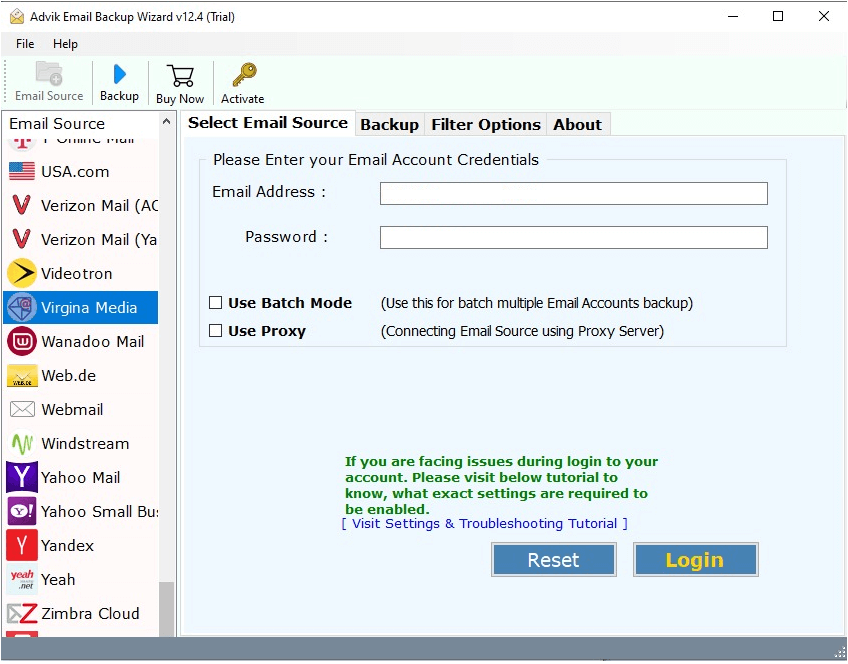
3. Now enter your login id and app password, then click on the Login button.
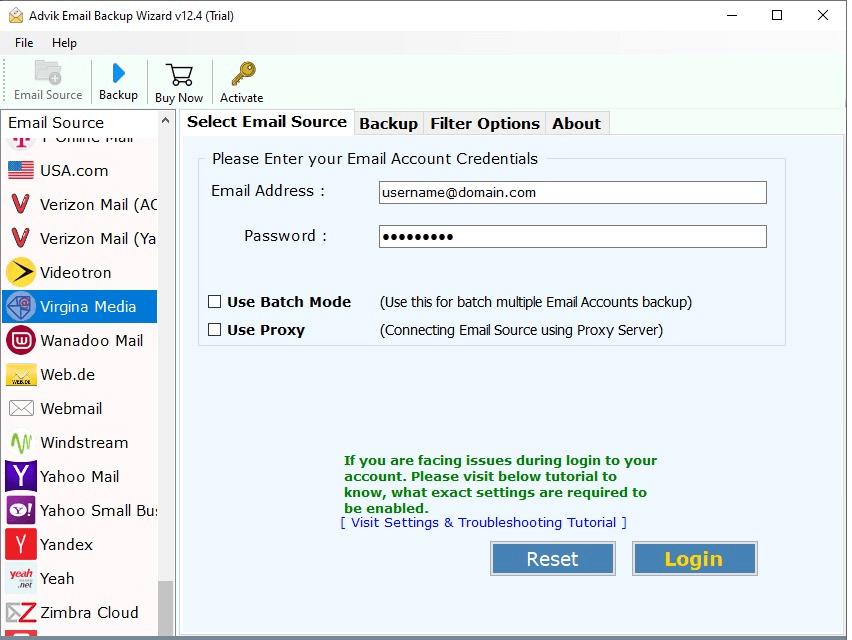
4. Select the email folder you want to backup.
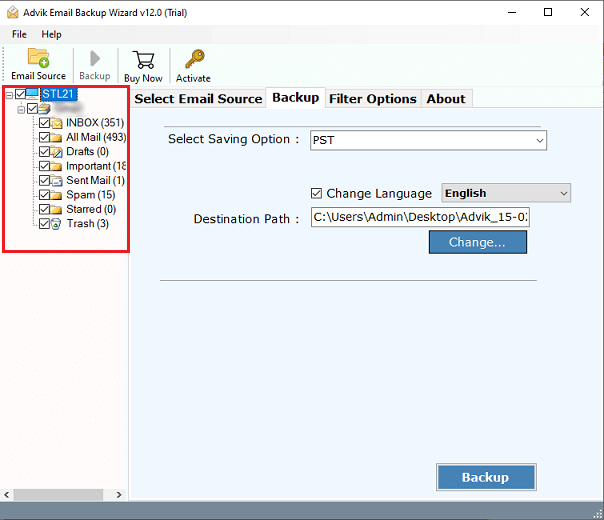
5. Select the saving option from the given list.
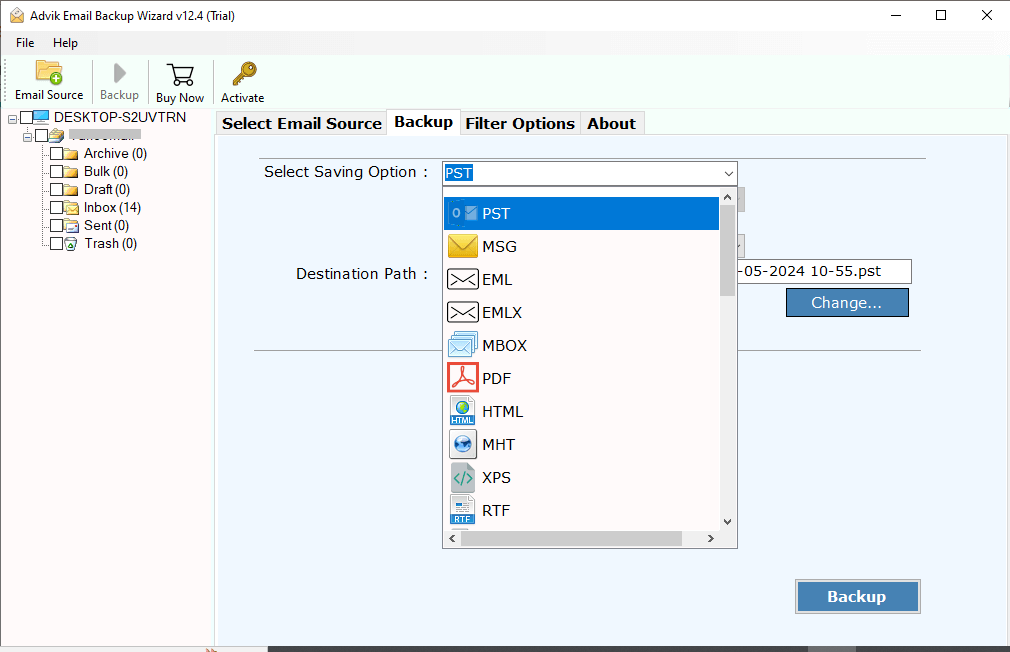
6. Browse the targeted location and hit the Backup button.
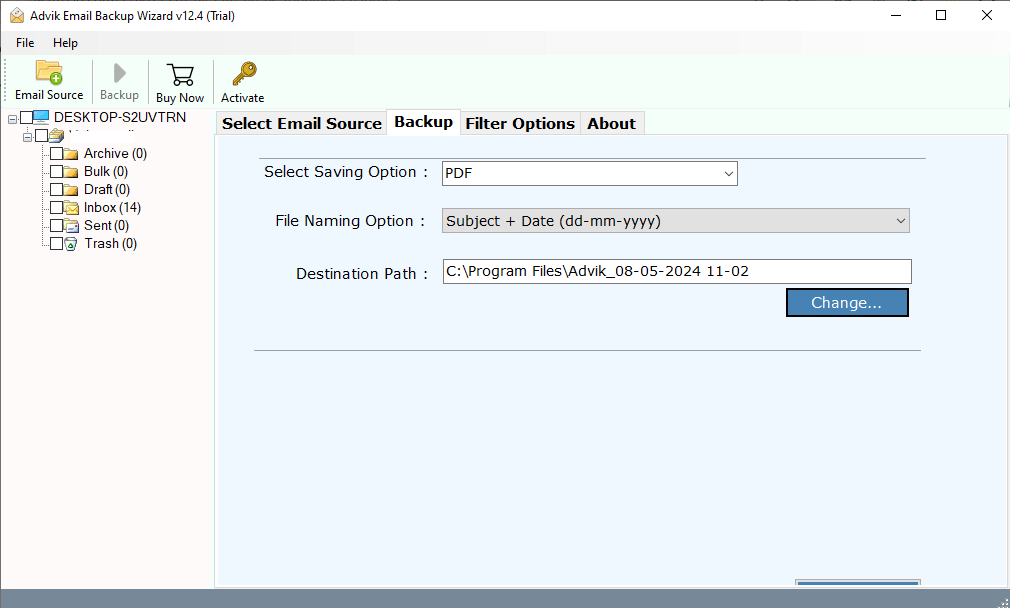
Done! Here start the process and in a few seconds the tool will download emails from Virgin Media account to your system.
Why Need Virgin Media Backup Tool?
With this tool, there are various prominent features –
- The tool will backup Virgin Media emails to system with attachments.
- Maintain email folder and sub-folder hierarchy and structure.
- Preserve email key elements and attributes.
- Allow exporting Virgin Media emails to various file formats (PST, PDF, EML, CSV, etc.).
- Works on all Windows and Mac machines without any hassle.
- Batch mode to download emails from multiple Virgin Media email accounts at once.
Conclusion
If you want to know the complete process to backup Virgin Media emails to system, then this post describe for you. Here we mention the automated way to export all emails from Virgin Media mailbox to any of the given saving options with ease. For any assistance, you can contact the support team.


