How to Backup Yahoo Small Business Emails to PC?
Jackson Strong | January 10th, 2025 | Data Backup
Quick Overview: Yahoo Small Business is especially for business purposes. Managing your business emails efficiently is crucial. Downloading Yahoo Small Business emails to computer is important to keep your data safe and stored for the long term. Whether you are switching to another email service or want to create a local copy of your important emails then refer to this blog. This post will guide on you how to backup Yahoo Small Business emails to PC. Here, we will provide two different ways to save Yahoo Small Business emails to computer. So, read this article till the end and accomplish your task easily.
Before moving on with the process, we understand why is important to backup Yahoo Small Business emails to a local system.
Why Should You Backup Yahoo Small Business Mailbox?
There are several advantages of saving Yahoo Small Business emails locally which are given here;
- Backing up your emails ensures that your data remains accessible even if there are issues with your email account.
- If you decide to switch email service providers, having a backup of your Yahoo Small Business emails allows for a seamless migration.
- Downloading emails to PC lets you access emails without an internet connection.
- If you have a copy of your emails, you can restore them in case of accidental deletion.
How to Download Yahoo Small Business Emails Manually?
- Launch Outlook on your computer.
- Go to File > Add Account.
- Enter your Yahoo email address and click Connect.
- Provide your password and click Connect.
- Open Yahoo Mail in your browser.
- Click on the gear icon and select More Settings.
- Click Mailboxes on the left menu.
- Ensure IMAP is enabled under your Yahoo email address settings.
- Next, Outlook will sync your Yahoo emails soon.
- Then, go to File>> Open & Export >> Import/Export.
- Choose Export to a file and click Next.
- Select Outlook Data File (.pst) and click Next.
- Choose the Yahoo account or folders you want to export.
- Browse the location to save the backup file & click Finish.
How to Export Yahoo Small Business Emails to Computer Automatically?
With the help of the Advik Yahoo Backup Tool, you can complete the downloading effortlessly. The software will backup Yahoo Small Business emails into various file formats including PST, PDF, CSV, and many others. With its simple and user-friendly interface, it is easy for both beginner and technical user to archive their mailbox data locally. It can save Yahoo business email in bulk. Additionally, there is a batch mode function that allows you to backup emails from multiple email accounts at once without any data loss.
Download the demo version of the software and analyze its working procedure without any cost.
Steps to Backup Yahoo Small Business Emails to PC
1. Run the software and log in with your account credentials.
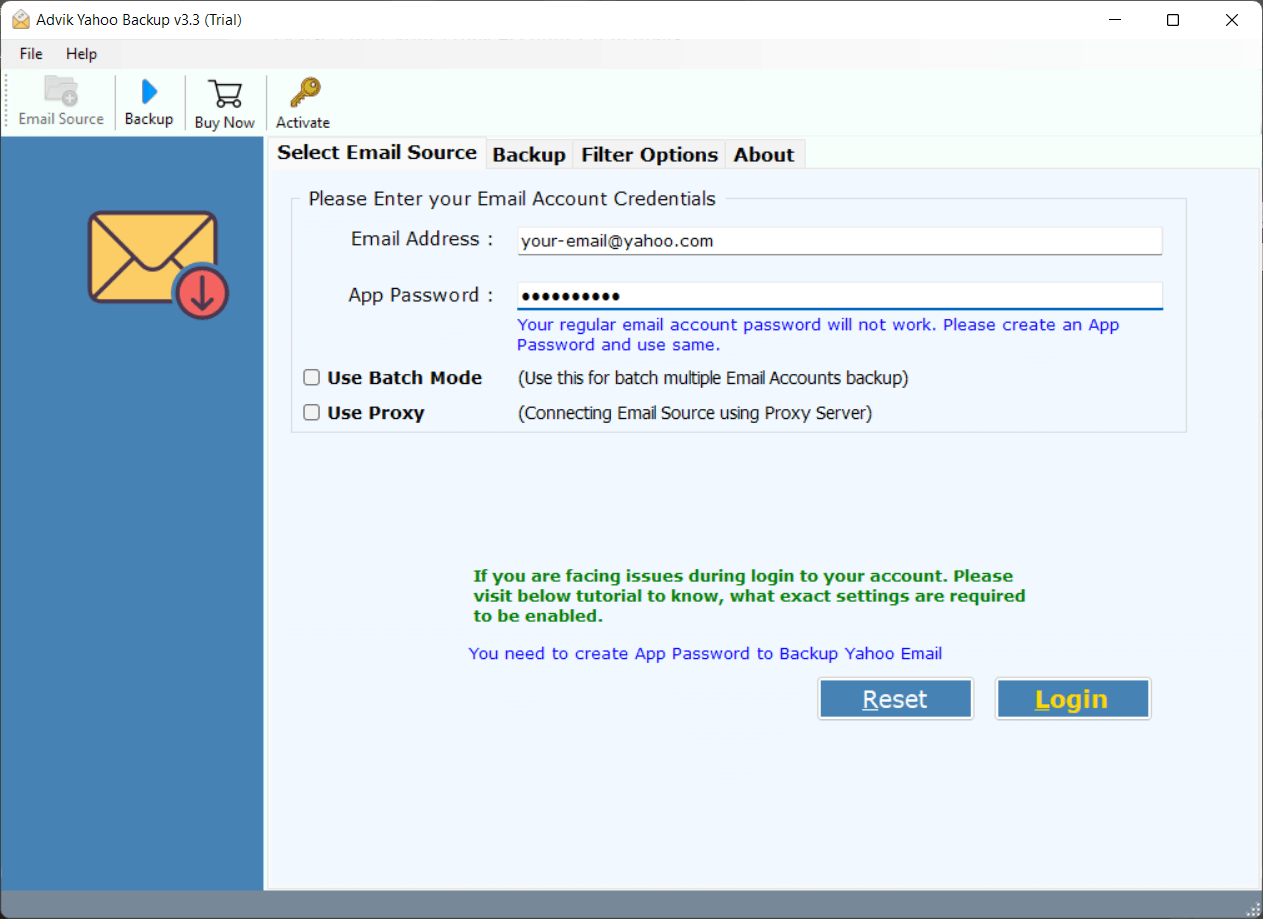
3. Select the email folders you want to backup.
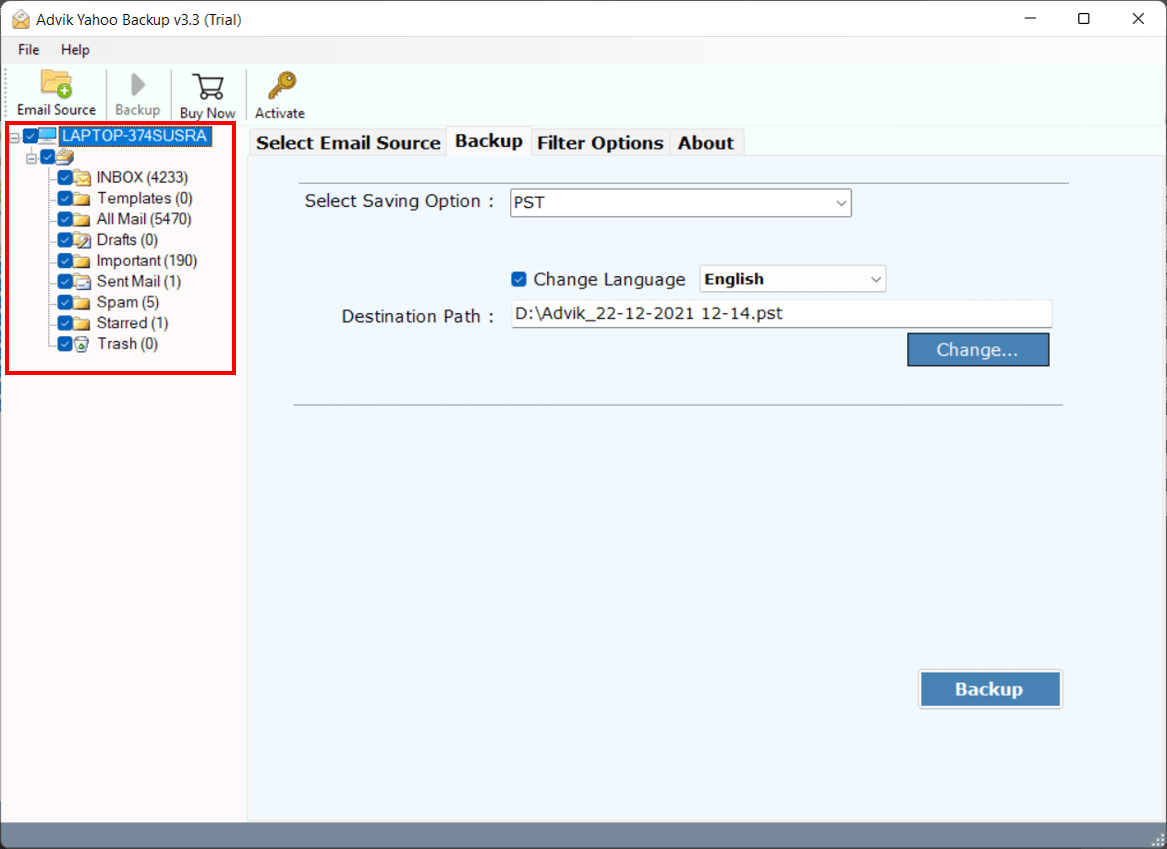
4. Select the saving option from the given list.
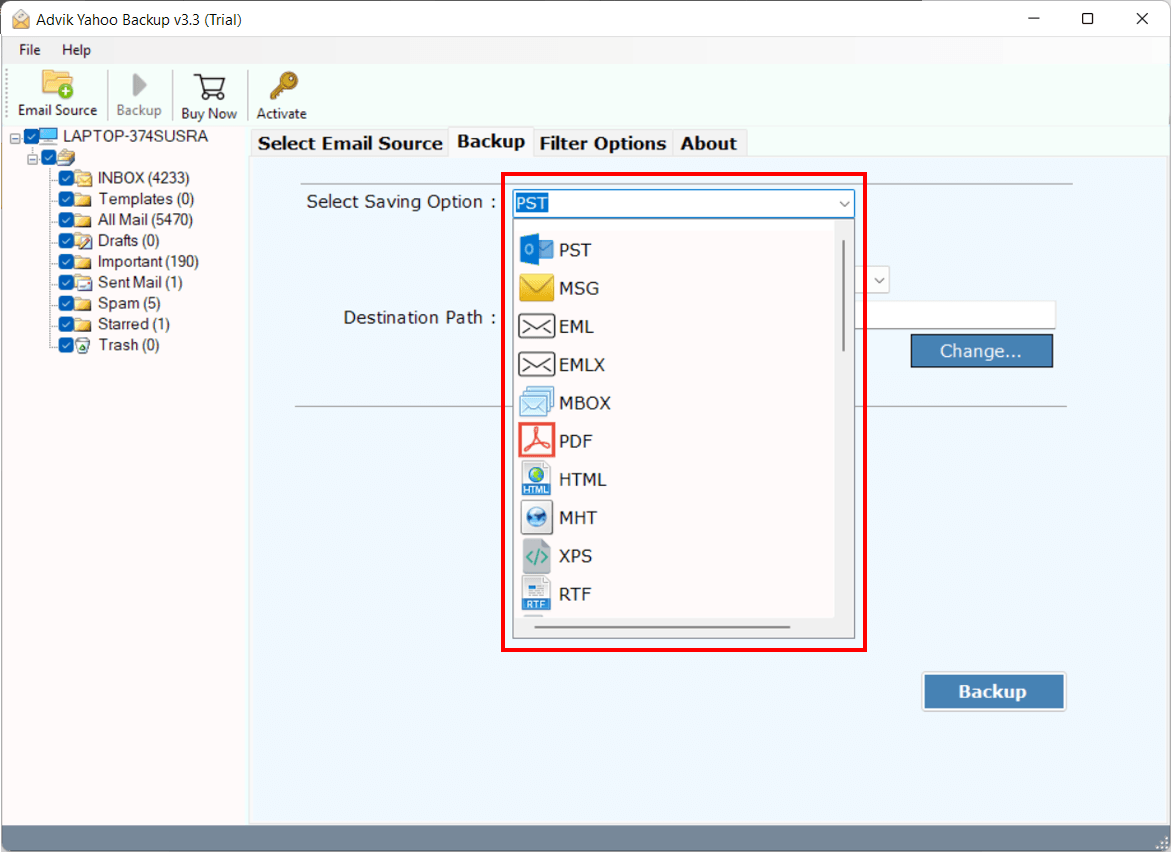
5. Browse the targeted location and hit the Backup button.
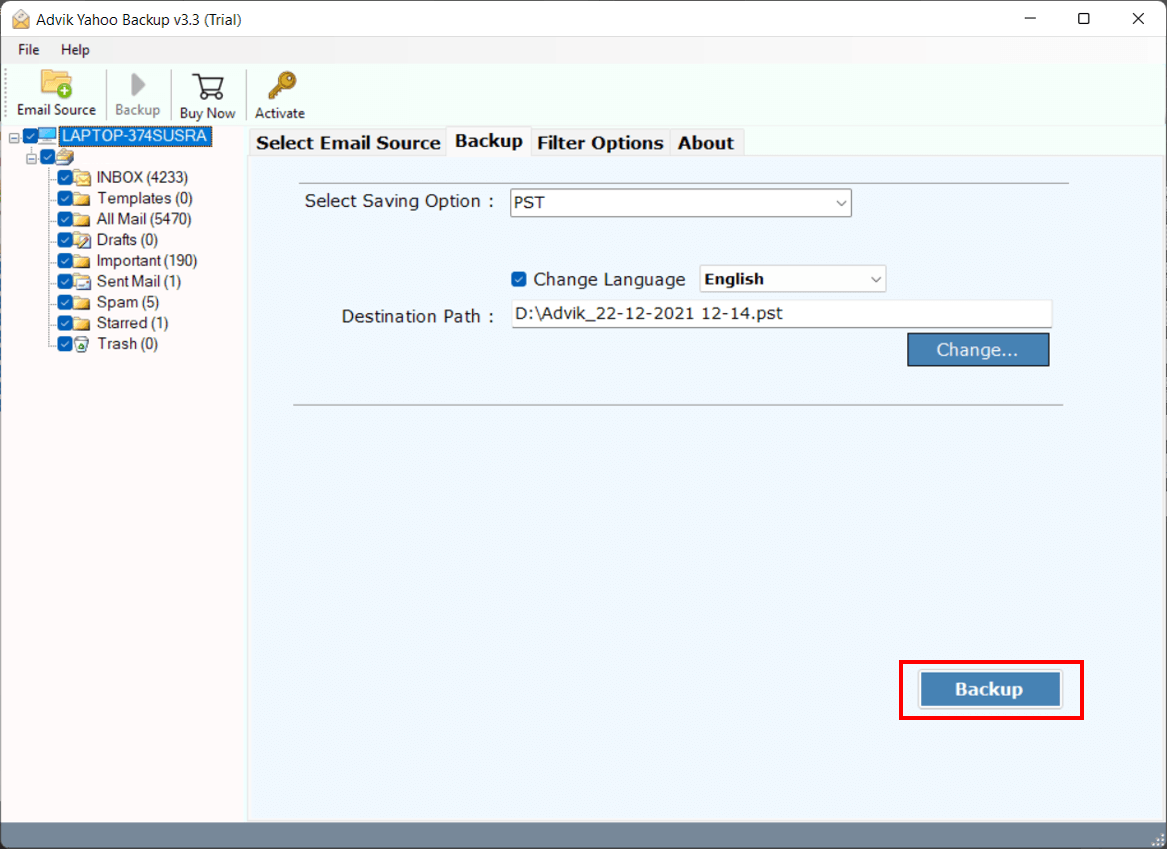
Done! The software will start to export all emails from your Yahoo Business account depending on your mailbox data.
Now, you can access the exported file on your PC at the location you have specified.
Why Use Yahoo Small Business Backup Software?
- Allows you to choose email folders that you want to backup.
- Batch mode to backup emails from multiple Yahoo Business accounts.
- Advance filters to download selective emails only.
- Maintain email folder and sub-folder hierarchies and structure.
- Preserve email key elements and attributes.
- Also, transfer Yahoo Small Business emails to Office 365, Gmail, Zoho Mail, etc.
- Works on Windows 11, 10, and all other versions.
- Simple and easy-to-use interface for both technical and non-technical users.
- Backup Yahoo Small Business emails to different file formats such as PST, PDF, etc.
- A free demo version is also available to analyze its working.
Conclusion
Saving Yahoo Small Business emails to computer is easy with the right approach. In this post, we have listed the top two ways to backup Yahoo Small Business emails to PC. You can manually export Yahoo Small Business emails but this is a lengthy and complicated process. To overcome them, you can use the automated tool. You can try the free demo version of this utility and download your Yahoo business account data.
FAQs
Q1. Is it possible to download multiple emails from Yahoo Small Business at once?
Ans. Yes, the Advik Software offers to bulk export complete email data from Yahoo Small Business to your Computer securely.
Q2. Can I export Yahoo Small Business emails to Outlook? Do I need to install a separate tool?
Ans. Of course, by using the Advik Software you can easily export Yahoo Small Business emails to PST and 20+ different file formats without any issues.
Q3. I have large attachments in my Yahoo Small Business mailbox, will I get along with the emails?
Ans. Yes, the software will download all emails from Yahoo Small Business along with attachments.


