How to Backup Yeah.net Emails to Hard Drive?
Christopher Plummer | March 3rd, 2023 | Data Backup
Overview: Want to backup Yeah.net emails to Computer/Hard Drive/PC? If “yes” then this post is for you. Here you will learn about the easiest way to backup Yeah.net emails to computer. Just go through the post and follow the instructions.
How to take backup of Yeah.net emails at the time of need? I don’t have space on my Yeah.net webmail server and can’t seem to save my files on the local storage of my PC!! Please help me out to backup Yeah.net emails to my computer”
It should not sound surprising, but we get queries about this related to any webmail every once in a while. Similarly, there are many users like you out there who want to backup their precious data and files to avoid any kind of data loss in the near future.
Well, just like most email services, Yeah.net also doesn’t offer any way to backup emails. Though, users often find the entire process a bit complicated and can’t seem to backup Yeah.net emails. Don’t worry – I am here to help you with the best and easiest solution to do a Yeah.net email backup with just 4 simple steps.
So, now the question arises what are the easiest ways to backup Yeah.net email account?
Well, below you will find out the solution mentioned below;
Instant Solution: If you are looking for a fast and reliable solution to perform the Yeah.net email backup process, then give Advik Email Backup Wizard a try. Using it, you can take an entire backup of your Yeah.net email account to your computer with simple clicks. Later, you can transfer the backup to the same or other devices as well. Users can even select the type of file formats from the list of 30+ saving options such as PST, EML, MSG, PDF, MBOX, CSV, PDF, etc.
Overview of Yeah.net:
Yeah.net is a Chinese online email provider which includes robust capabilities for effective email contact and communication systems, similar to other webmail providers. Users of the well-known Chinese email client Yeah Mail or Yeah.net use it to handle inbox data. This mail has been accessible to both corporate and personal users, i.e., both types of users. It gives users peace of mind regarding email security and offers a one-stop way for managing mailbox data.
In addition to this, the Yeah.net email account lacks a lot of features. However, there are a number of certain situations that require users to take a backup of their Yeah.net mailbox account. People continue to look for alternatives because of this. Users must then create a Yeah.net backup in that situation.
Why do users need to Backup Yeah.net Emails? – Know Here
Backing up emails and other data is very important if you do not want to lose them at any cost. Backup of valuable data is very necessary particularly when you are performing email migration or looking for old emails.
According to the last statistics, it is said that Email services have become much more prevalent in the world. Now you may have created multiple accounts in various webmail services and Yeah.net is one of them. There are always times when you need to backup your emails. It may be because you took too many emails to be saved on your server storage, so you have to transfer them to the computer. or it may be because you are about to switch to another webmail service. Anyway, if you want to know how to backup Yeah.net emails this article is for you. Read on the best way and backup your Yeah.net emails with so much ease.
How to Download Emails from Yeah.net to Computer? – Professional Approach
As there is no other way to backup Yeah.net emails, users often look for a better alternative to take backup of Yeah.net emails to PC. Well, if you want to transfer all files from Yeah.net server to PC in one go, then you should consider trying Advik Email Backup Wizard. The application provides multiple formats to save Yeah.net emails, such as PST, EML, MSG, MBOX, PDF, CSV, etc. With just one click, you can save multiple emails, contacts, calendars, and other data,
Besides backup, you can also use this tool to migrate/transfer Yeah.net emails to any other webmail services such as Gmail, Yahoo Mail, Office 365, Exchange Server, outlook.com, Zoho Mail, etc. This tool is specially designed for Yeah.net email backup. It can quickly backup almost all types of data from your Yeah.net email account with attachments embedded in it. And it is safe because you are able to install and use it on any Windows-supported OS.
Download this utility for a FREE trial;
Steps to Backup Emails from Yeah.net to Computer are as follows;
Here’s how you can take backup Yeah.net emails to PC instantly using Advik Email Backup Software.
Step 1. Install and Launch Advik Email Backup Wizard on PC.
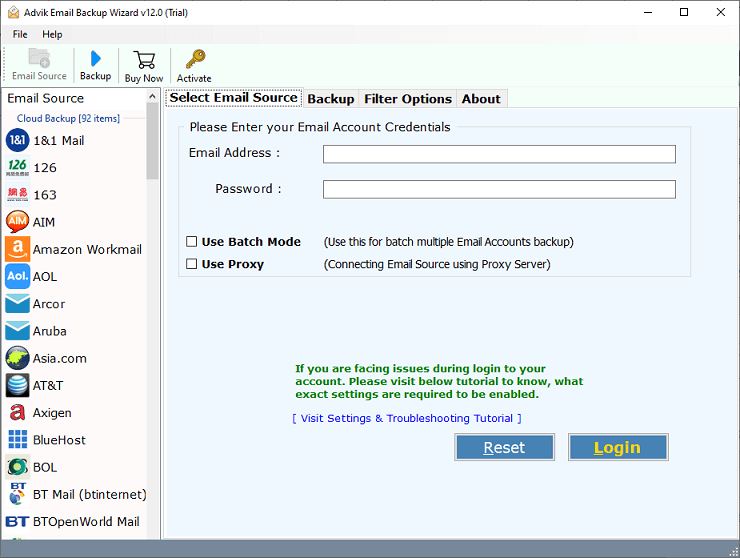
Step 2. You can choose “Yeah.net” a san email source and proceed further.
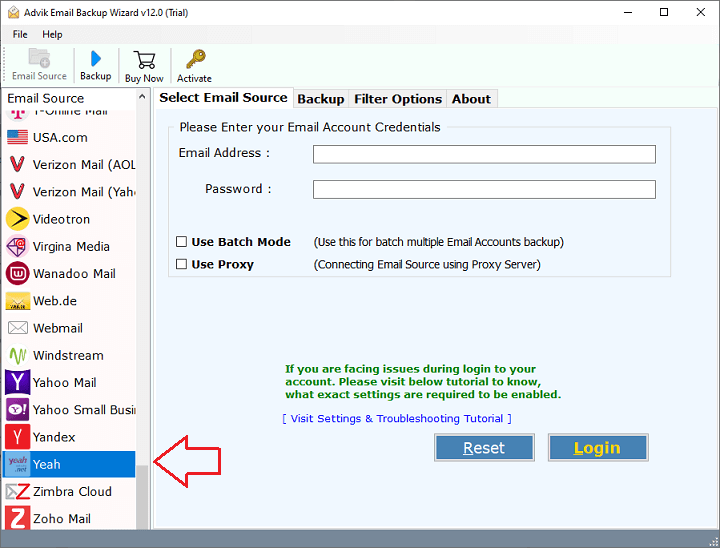
Step 3. Enter the login details of your Yeah.net email account and tap the “Login” button.
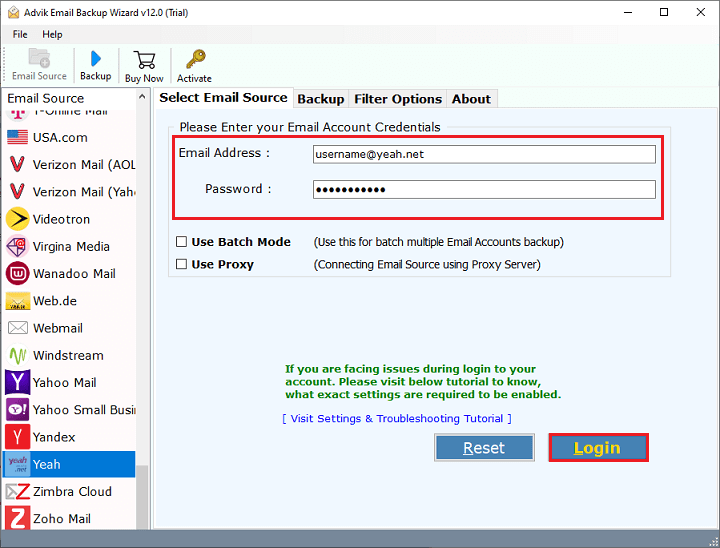
Step 4. This tool will load all of your Yeah.net mailboxes, Choose the desired email folder which you wish to download on your PC.
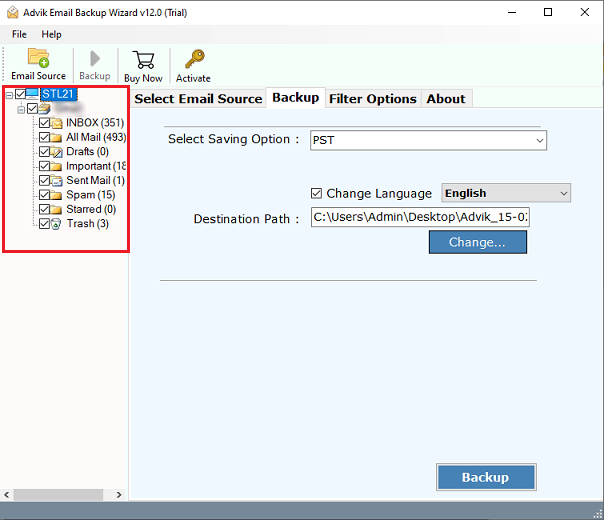
Step 5. After that, select desired file saving option from the drop-down list. Here, we will choose “PST” as a saving option.
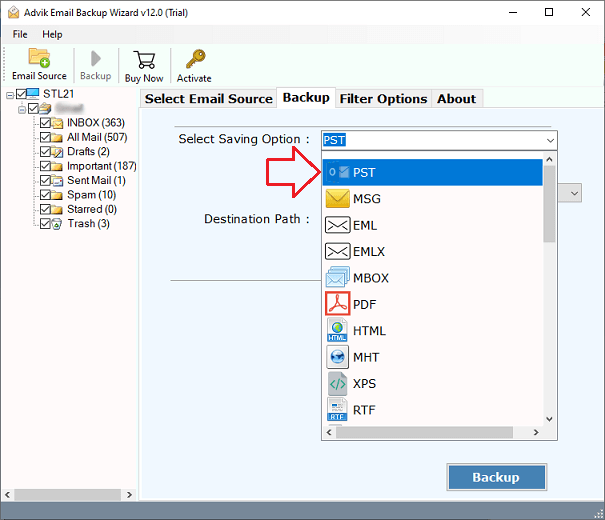
Step 6. Thereafter, choose the desired destination path to save the resultant data file so that you will remember where you chose to save your file.
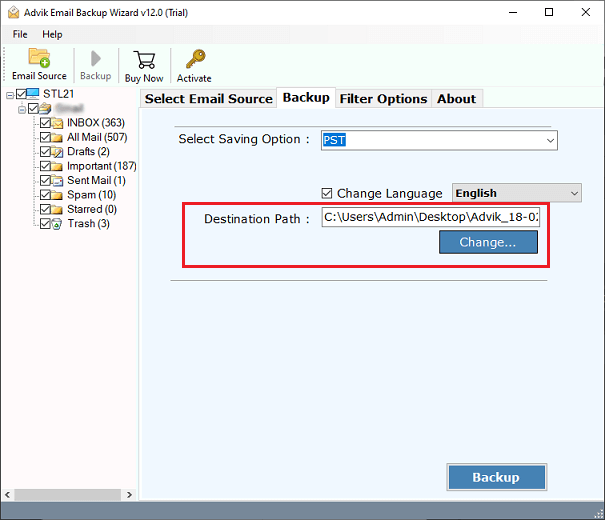
Step 7. Finally, press the Backup button to start downloading emails from Yeah.net to your PC.
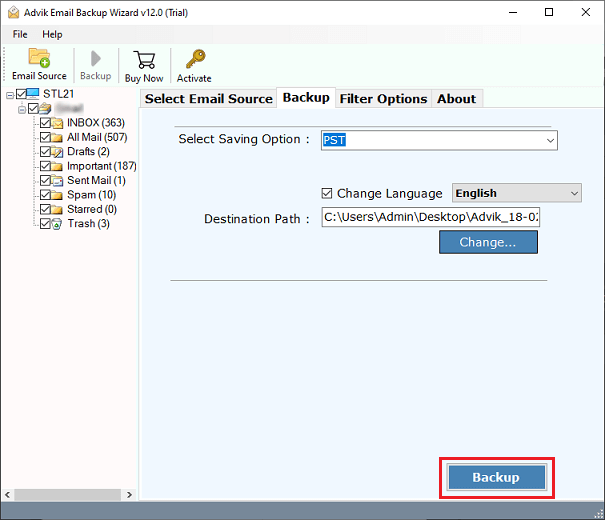
Simply wait for a while as the application would transfer files from Yeah.net to PC. Once the backup process is completed, you will get your resultant file at your chosen location. So, do check out and view your backup copy.
Final Words
There you go! when you know an easy way to backup Yeah.net emails to PC, you can easily keep your data safe. If you want to have a hassle-free experience, use Advik Email Backup Software to download emails from Yeah.net to PC with a single click. You can select the mailbox folders you wish to include in the backup file and even save it quickly. Since the application is compatible with all the leading Windows OS, it will be your complete data management solution for you. So, go for it and download your Yeah.net emails with a reliable tool.


