How to Check Whether My Gmail is Hacked or Not?
Jackson Strong | October 9th, 2023 | Data Backup, Gmail
Learn how to check whether my Gmail is hacked or not in easy steps. This article will explain all the signs indicating that your Gmail is hacked and some precautionary measures to avoid Gmail hacking.
How do I check whether my Gmail is hacked or not? If something seems abnormal with your Gmail account then there is a chance you have been hacked. Let’s say, if you find any unauthorized access to your account, if you encounter any suspicious activity, if you have received password change alerts recently, unusual account settings, or some missing emails in your Gmail account. If these types of issues you are facing then it is confirmed that your Gmail account has been hacked.
Hacking a Gmail account is a time-consuming and nearly impossible task unless the person has your Gmail account credentials, so it’s important to keep your account safe. Also, Gmail prides itself on its security and unhackable nature, but with modern technology and complexity, networked-based email services can be easily hacked. In this article, we will try to answer all of your queries and we will help you to solve this problem!
We are here to help you as it is a very genuine problem and we will explain all the details to find out if your Google Account has been hacked or not.
How to Check Whether My Gmail is Hacked or Not?
As soon as you start having a bad feeling about your Gmail account, you need to act quickly. Our guide will give you a helping hand and also show you how to secure Gmail account from hackers. Without further delay, choose the major sign on how to check if my Gmail account is hacked or not.
- Unauthorized Access: If you see emails are marked as read or deleted without your acknowledgment then it could be a sign of someone accessing your account.
- Suspicious Activity: Check for unusual or unexpected emails in your Sent folder as hackers may use your account to send spam or phishing emails.
- IMAP and POP Settings for Gmail: These settings are generally enabled to use your email account on third-party apps, if it’s enabled that means someone is accessing your emails outside.
- Password Change Alerts: If you receive notifications about a password change that you didn’t then it’s a red flag.
- Missing Emails: Important emails may disappear from your inbox or folders without your involvement someone may have accessed your account.
- Account Settings Changes: Review your account settings for any unauthorized changes such as forwarding rules or linked devices.
- Unfamiliar IP Addresses: Gmail keeps a record of recent account activity including IP addresses. If you notice unfamiliar locations then it could indicate unauthorized access.
Now that you are aware of the signs, you can try the numerous tips that we will share below to double-check the authority and security of your Gmail account.
How to Secure a Hacked or Compromised Gmail Account?
In the previous section, you have checked your Gmail account using the tips we shared. There are some security measures that you need to implement immediately as soon as you find out the fault in your Gmail account. Otherwise, it would be very difficult to recover hacked Gmail account. So, without further delay enable the following additional security to your Gmail account;
1. Sign in and Review Recent Activity
First of all, check your recent activity on your Gmail account and if you find some other location and something that you haven’t done then immediately perform the below steps;
- Log in to your Gmail account.
- Scroll to the bottom of your inbox and click on Details in the bottom-right corner of the page under “Last account activity”.
- A pop-up window will display recent activity on your account, including the IP addresses and locations of recent sign-ins. Review this information carefully.
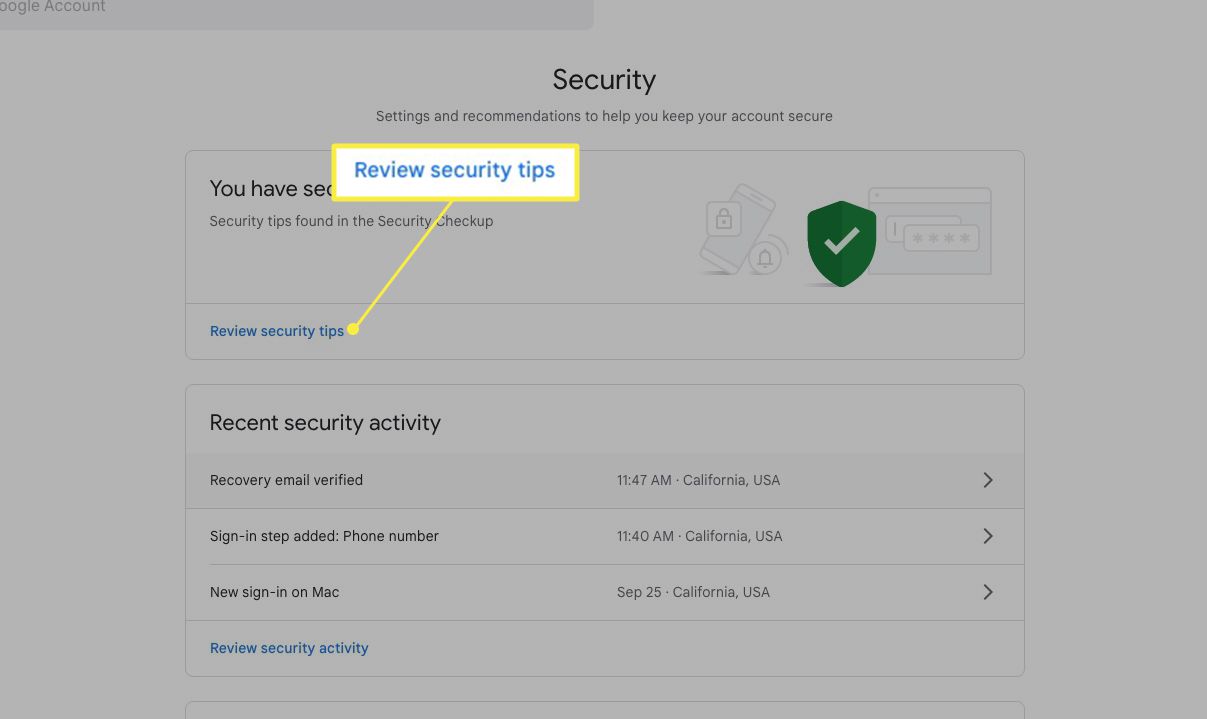
2. Check for Unusual Emails
Now, go through your inbox, Sent folder, and Drafts to check for any unfamiliar or suspicious emails. If you see any changes in your emails or automatic responses. Then please perform accordingly.
3. Review Account Settings
- Click on the gear icon in the top-right corner of your Gmail account and select “See all settings”.
- Check Forwarding and POP/IMAP settings to ensure no unauthorized forwarding rules are applied.
- Look for Filters and Blocked Addresses for any unfamiliar filters.
- Verify that your recovery email and phone number are still the same.
4. Change Password Immediately
If you suspect your Gmail account has been hacked then change your password immediately.
Note: Choose a strong, unique password that combines upper and lower-case letters, numbers, and special characters.
Avoid using easily guessable passwords like birthdays or common phrases.
5. Enable Two-Factor Authentication (2FA)
Turn on 2FA for an extra layer of security on your Gmail account. This requires a second verification step such as a text message code or an authenticator app will be needed to access your Gmail account.
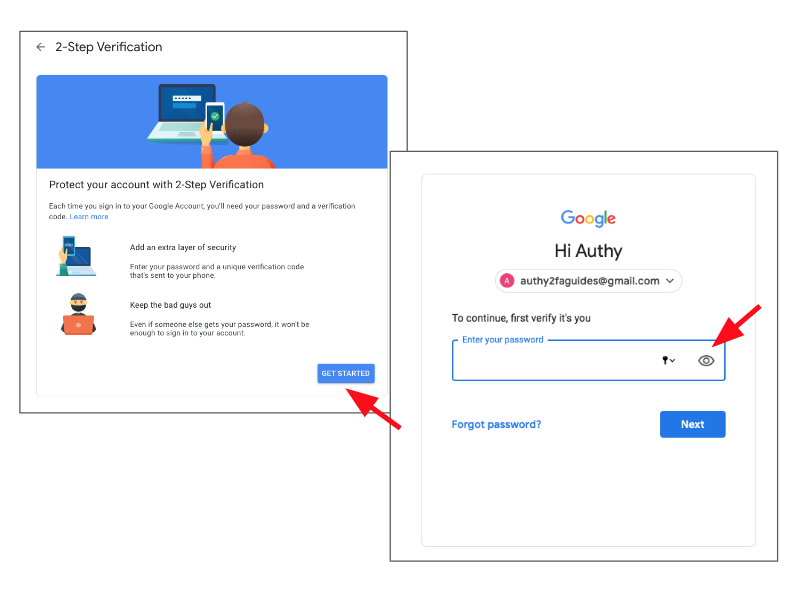
Bonus: Gmail Backup Toolkit
Advik Gmail Backup Tool is a powerful application that allows you to backup multiple Gmail emails in a single attempt. Also, you can download Gmail emails into various file formats as well. The tool maintains a complete folder hierarchy of your Gmail account throughout the Gmail backup process.
Conclusion
We hope that all of these tips have been very helpful in checking whether your Gmail is hacked or not. Make sure to implement all those measures to secure a hacked or compromised Gmail account. As it is very difficult to manage your Gmail account data once it has been hacked. That’s why it’s important to have a Gmail backup copy with you so you won’t face much trouble accessing your Gmail emails if your account has been hacked.

