How to Completely Erase Digital Footprint?
Jenny Lowrence | January 6th, 2025 | Data Wipe
Introduction: Are you a tech-savvy person worried about your digital footprint? The best solution is to delete it, as leaving your digital footprint on the internet can cause various issues in the future. In this digital age, maintaining privacy is of utmost importance. So, if you’re wondering how to completely erase digital footprint, this blog is for you. Just read through and discover the effective ways to delete all digital footprints in a few simple steps.
What is a Digital Footprint?
A digital footprint is the trail of data you leave behind when you use the internet. This includes your social media profiles, online purchases, emails, photos, videos, search history, and much more. Essentially, it’s everything you’ve shared, whether intentionally or unintentionally, in the digital world.
Now, it’s important to know the importance of erasing your online footprints.
Why Delete All Your Digital Footprints?
There are several reasons you might want to erase your cyber footprints;
- Privacy Protection: To avoid identity theft and safeguard your details.
- Security: To reduce the risk of cyberattacks or data breaches.
- Reputation Management: To remove outdated or embarrassing content.
- Starting Fresh: Sometimes, we just need to start over with a clean slate.
How to Completely Erase Digital Footprint? – Manual Tricks
1. Delete Unused Accounts: Every online account you create contributes to your digital footprint. Start by identifying and deleting any accounts you no longer use. This includes social media profiles, old email addresses, shopping accounts, and even subscriptions to websites. Many services offer an option to permanently delete your account, but some may require you to contact customer support.
2. Clear Search History: Your search history is a significant part of your digital footprint. Clear your browser’s search history, cache, and cookies regularly. You can also use privacy-focused search engines like DuckDuckGo that don’t track your searches.
3. Remove Personal Information from Data Brokers: Data brokers collect and sell your data without your consent. Services like Spokeo, Whitepages, and PeopleFinder often display personal information such as your address, phone number, and other details. Use online tools or request these services to remove your data from their databases.
4. Contact Website Owners to Remove Your Content: If there’s any content about you online that you’d like to remove (like old blog posts, photos, or videos), contact the website owner and ask them to delete it. While they may not always comply, many sites will honor your request if the content violates privacy or contains personal information.
5. Secure Your Devices: Ensure your devices are secure by using strong passwords, enabling two-factor authentication, and regularly updating software. This minimizes the risk of unauthorized access to your data.
How to Delete All Digital Footprints Automatically?
Try the Advik Data Wipe Tool to easily erase all digital footprints automatically. This tool ensures complete data erasure, leaving no trace behind. Whether it’s personal files or sensitive information, the software uses advanced wiping methods to erase data securely. With features like multiple wipe options, compatibility with various storage devices, and user-friendly operation, it’s the perfect solution to completely remove your digital footprint. Simply select the files you want to erase, choose the desired wipe method, and let the tool handle the rest for a thorough cleanup.
Download the FREE trial from below link to check how it works;
Steps to Completely Erase Digital Footprint from PC
Step 1. Run the software and select the “File and Folders” option.
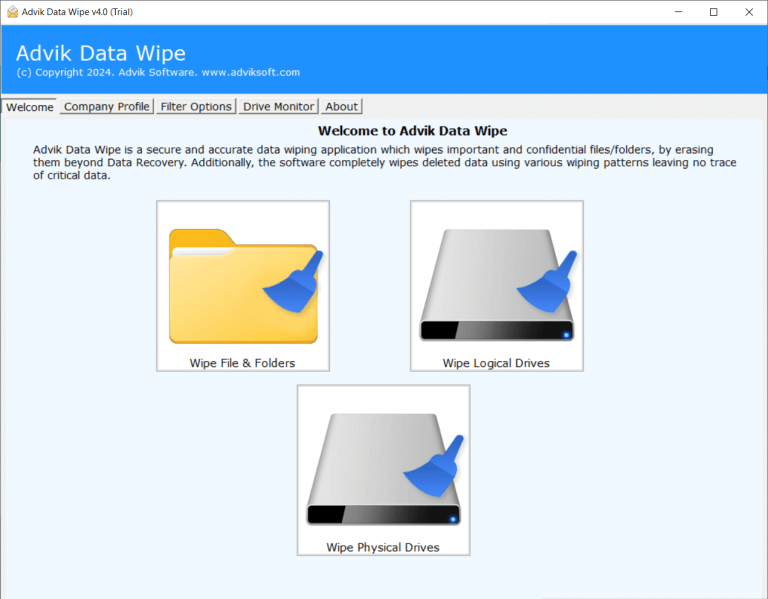
Step 2. Click on “Select Files and Folders” to locate your digital footprints.
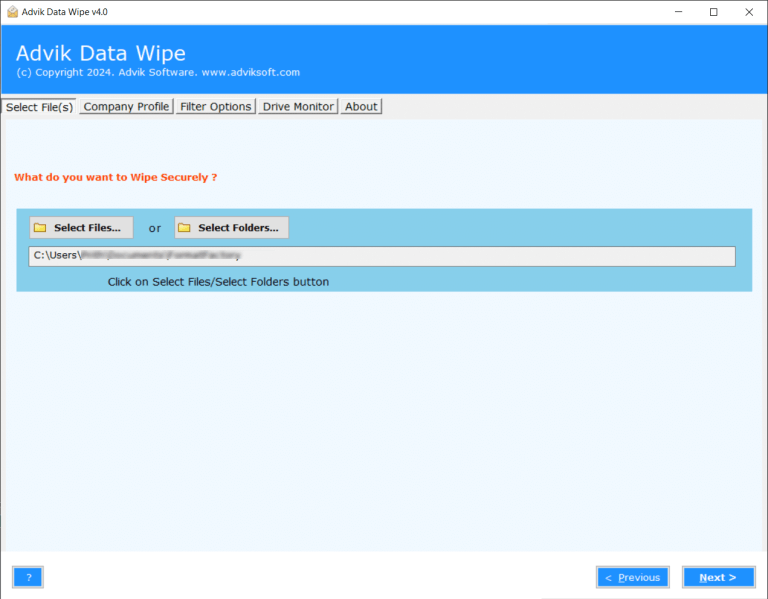
Step 3. Choose the files you want to delete.
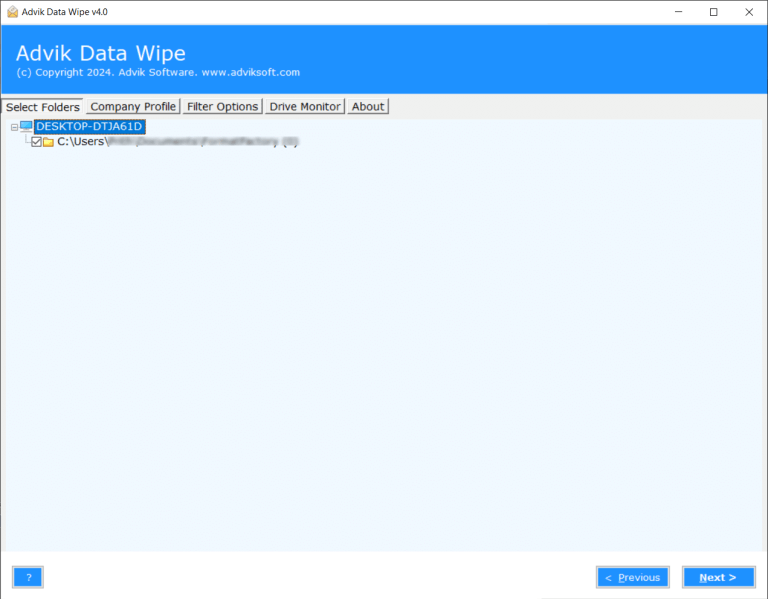
Step 4. Pick the desired wiping method.
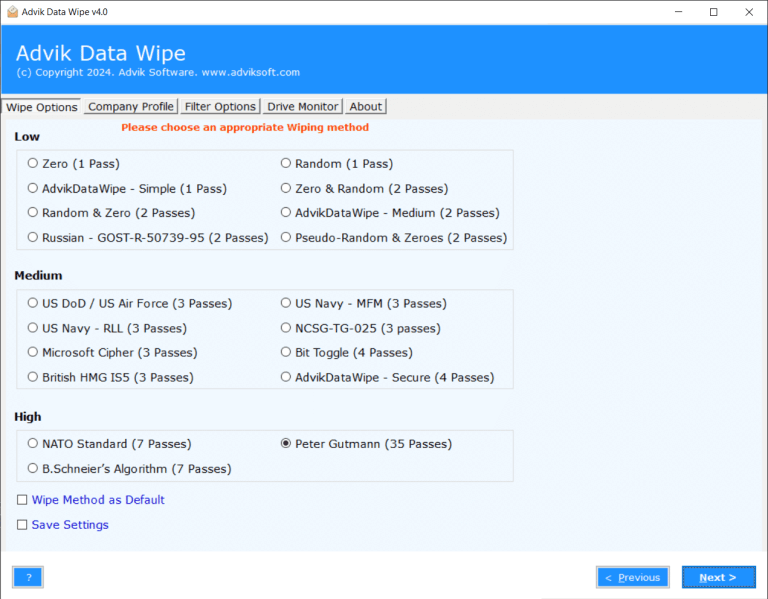
Step 5. Finally, click the “Wipe” button to start the process.
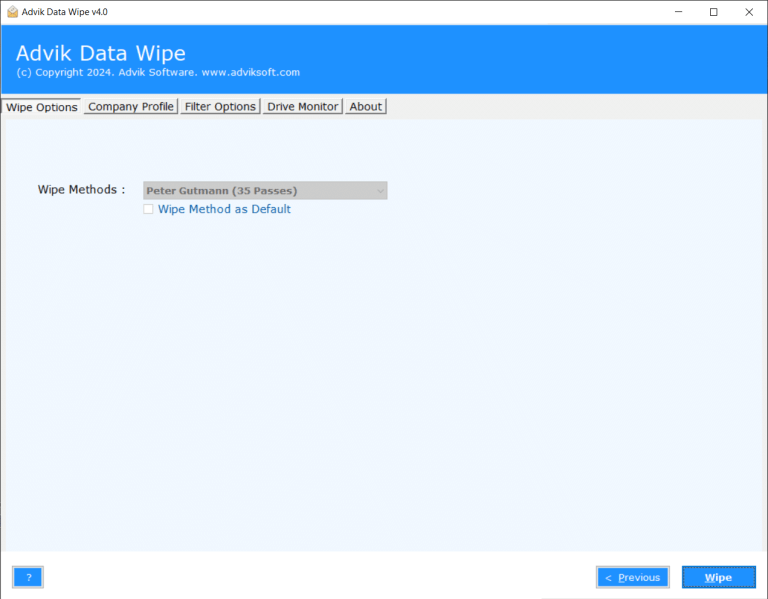
That’s it! You’ve successfully removed digital footprint from laptop/PC/computer etc.
Final Words
Thus, taking control of your digital footprint is essential in today’s online world. Whether you choose manual methods or an automated tool, erasing cyber footprints helps protect your privacy. By following the methods outlined in this guide, you can efficiently delete all your digital footprint and ensure your data is no longer accessible.

