How to Convert EML to JPG Image File in Bulk?
Christopher Plummer | August 4th, 2024 | Data Conversion
Summary: Are you looking to convert EML to JPG image format and didn’t get the solution you wanted? Every day, our technical team gets various queries related to this topic that’s why we prepared this blog to provide all the answers. You’ll be glad to know that there are two great methods to quickly convert EML files to JPG images. You can use either a manual or an automated method to complete this task easily.
If you are converting EML files to JPG format, it’s essential to understand some basic information about both file types first.
EML is a format used to store individual email messages. It typically contains the email header, body, and attachments, making it a standard choice for saving emails from various email clients. EML files are text-based and can be easily opened and read by compatible email programs.
On the other hand, JPG (or JPEG) is a popular compressed image format commonly used for storing digital photos and images. It reduces file size while maintaining reasonable image quality. JPG files are compact, making them ideal for easy sharing, and they can be accessed on various devices, including computers, smartphones, tablets, and digital cameras.
Reasons to Convert EML to JPG File Format
Before diving into the methods, it’s important to understand why you might want to convert EML to JPG. There are several reasons for making this conversion and we’ll cover some of them here:
For Sharing: JPG files can be opened on almost any device and with various programs that can be easier to share and view compared to EML files.
Device Compatibility: JPG files are universally supported on platforms like Windows, macOS, and mobile devices. Users can access and view JPG images on any device without compatibility issues.
Web Uploading: If you need to upload email content to the web, JPG files are often preferred over EML, as they are more web-friendly and widely accepted.
Compression Flexibility: JPG files can be easily compressed without significant loss in quality which will be ideal for reducing file sizes to maintain readability.
Regardless of your reason for converting EML to JPG, the process is simpler than it might seem. Below we have explained two easy ways to change EML file to JPG format.
How to Convert EML to JPG Free?
- Launch Microsoft Outlook on your computer.
- Drag and drop the EML files into an Outlook folder.
- Double-click on the EML file to open it.
- Adjust the email view in Outlook so it will be fully visible on the screen.
- Press PrtScn on your keyboard to capture the entire screen.
- Also, you can use the Snipping Tool to capture only the email content.
- Open Paint or any image editor.
- Paste the screenshot (press Ctrl + V).
- Crop the image to focus on the email content.
- Go to File > Save As, and choose JPG as the format.
- Save the image to your desired location.
Note: If you have multiple EML files, repeat the above steps for each email.
How to Extract EML File to JPG Images in Bulk?
With Advik EML Converter, you can effortlessly convert EML files to JPG image format in just a few seconds. This tool features a user-friendly interface and requires minimal technical knowledge. It is powerful enough to convert emails from EML files, including attachments and other items, into JPG image files with ease. Moreover, there are no limits on the number of EML files you can upload as this software allows you to convert EML to JPG in bulk.
The process is easy and straightforward; just simply upload your EML files to the software interface, and choose the JPG file format and the tool will handle the rest. Your EML files will be converted into JPG format quickly and efficiently.
Try the free trial version today and experience a fast EML to JPG conversion process!
Steps to Change EML Files to JPG Format
- Run the software and add your EML files.
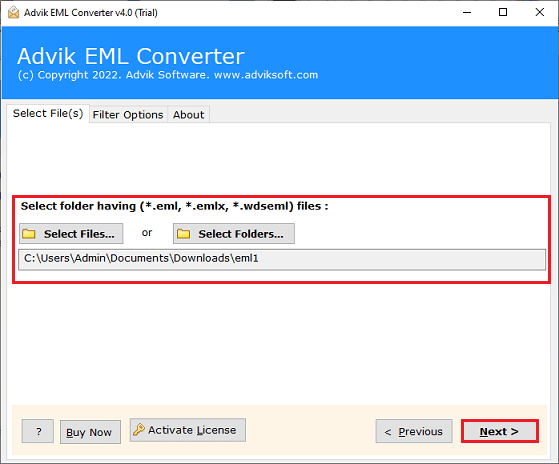
- Select your required EML files for conversion.
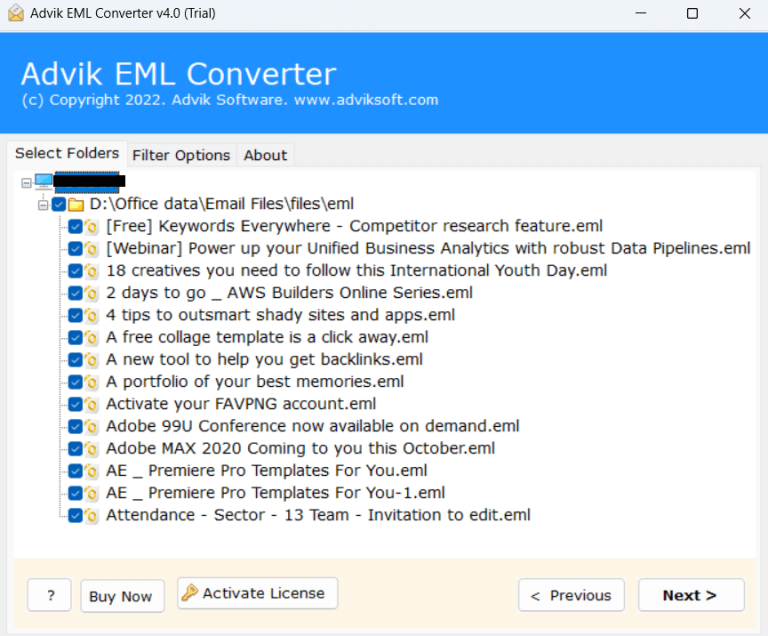
- Now select JPEG as a saving option from the drop-down list.
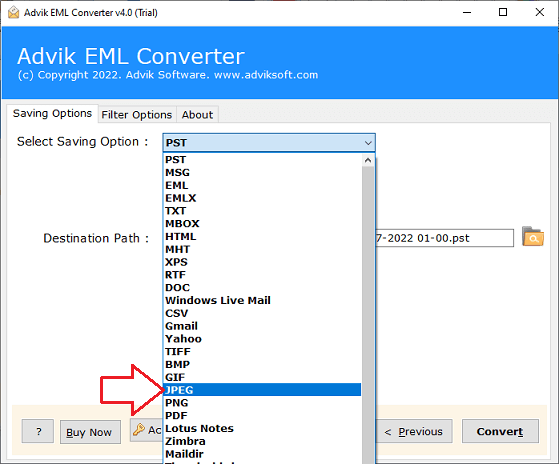
- Select the destination path and click the Next button.
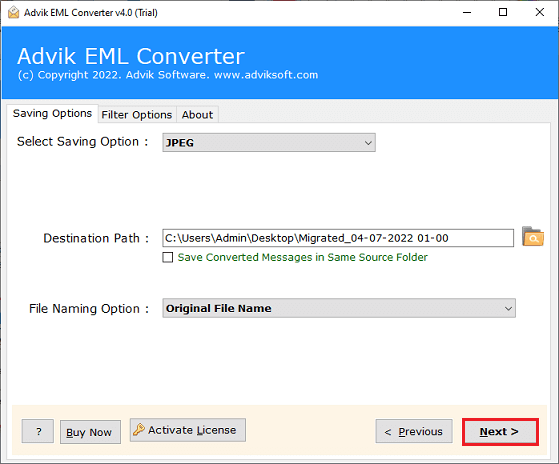
Here, the EML to JPG conversion process has been started.
Once the process is complete, you will find the JPG image files in your chosen location.
Watch How to Convert EML Files to JPG
Prominent Features of the Best EML to JPG Converter
- User-Friendly Interface: The software has an easy-to-use interface, making it accessible to everyone.
- Multiple Export Options: The tool can convert EML files to 30+ different file formats. Choose any of these as per your need.
- Bulk EML to JPG Conversion: Users can upload and convert both single and multiple EML files in one step.
- Standalone Application: This converter works independently, so you don’t need to install any other email client to use it.
- Custom Destination Path: Users can select a specific location to save the converted files, guided by a straightforward interface.
- Windows Compatibility: The software is compatible with all recent and older versions of Windows, including 10, 8.1, 8, 7, and Vista.
Conclusion
Converting EML files to JPG image files can be a tedious task if done manually. However, with automated software, you can easily convert multiple EML files into high-quality JPG images in bulk. This article simplifies the entire process in an easy-to-understand manner. Therefore, prioritize your requirements and choose the method that best suits your needs.


