How to Convert EMLX to PDF File in Bulk with Attachments?
Christopher Plummer | March 21st, 2022 | Apple Mail, Data Conversion
EMLX files are individual email files that contain data like recipient, subject, and body. Since each EMLX file represents one email they are much smaller in size compared to PDF files which store emails with attachments also. Therefore, this article will explain simple and effective methods to convert EMLX to PDF file format. Additionally, we will discuss a professional tool for quick and efficient conversion.
As we have learned previously, EMLX files are plain text files that can also be opened with any text editor such as Notepad or Notepad++. However, it is not easy to open EMLX files manually because it is only supported by the Apple Mail Mac OS system. If you have an EMLX file, you can double-click to open it if Apple Mail is set as the default program or convert it into an accessible file format.
Therefore, learning this conversion process would be a good option for you as you don’t need to think before about converting EMLX files to other file formats. Go through the step-by-step tutorial so you will not face any difficulties in converting EMLX files to PDF file format.
How do I convert EMLX to PDF file? As EMLX files are saved as plain text, you can open them in a text editor like Apple’s TextEdit to see what’s inside. You may need to change the EMLX file extension to text to view its content in the Windows operating system and then print it into a PDF file.
Let’s check out these solutions in more detail;
How to Export EMLX File to PDF File Format?
Follow the steps to convert EMLX to PDF document files.
1. Run Apple Mail on your system and navigate to Finder >> Library/Mail/Mailboxes.
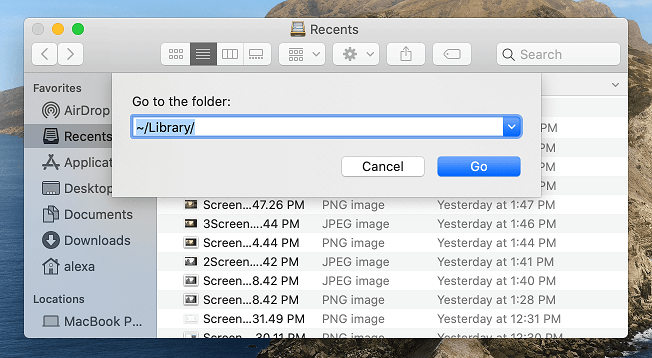
2. Create a new folder with the suffix .mbox with name (e.g. Import.mbox)
3. Inside this folder, create a new folder called Messages.
4. Copy and paste all your EMLX files into the Messages folder.
5. Now, you should have a new local mailbox with the name above (e.g. “Import”) – it will appear empty at first.
6. With that mailbox selected in the list, choose Create New from the Mailbox option in Mail.
7. Once Apple Mail is done with that, you will see all your messages in Apple Mail.
8. After, select one or more .emlx files and choose how you want to save the EMLX file.
9. Now, save messages as PDF: Choose File > Export as PDF.
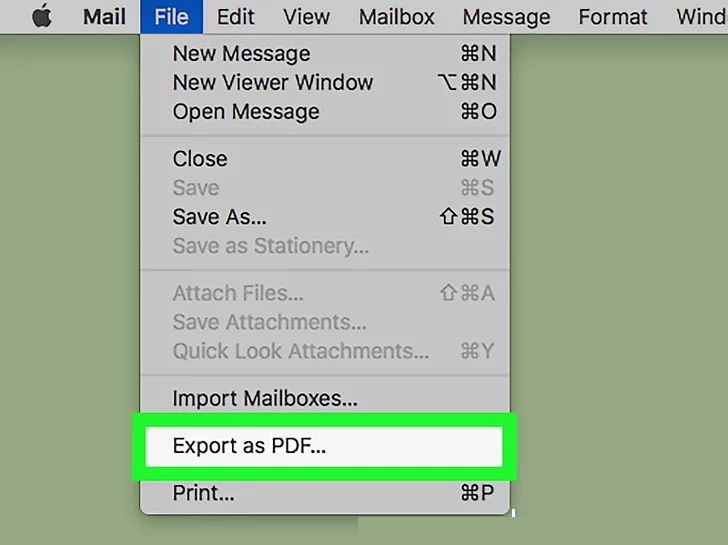
Done!! This is how you can easily convert EMLX to a PDF file.
- Lengthy and time-consuming process.
- Difficult for non-technical users as it requires multiple steps.
- Need to install Apple Mail
How to Convert EMLX to PDF Document Files in Bulk?
Manual restrictions now come to an end with professional solutions recommended by experts. Try the most recommended solution i.e., Advik EML Converter that can easily convert EMLX to PDF file format with attachments. It allows users to upload EMLX files from their location and convert EMLX to PDF files in four easy steps. With this software, you can also convert large EMLX files into PDF and many other popular file formats.
Moreover, there is no limit to uploading a single EMLX file you can add as many EMLX files as per your need. This wizard is designed to convert multiple EMLX files to PDF file format in a single attempt.
Download this FREE demo version tool to evaluate the working process.
Steps to Convert EMLX to PDF File with Attachments
- Run the suggested tool on your device and upload EMLX files to the software panel.
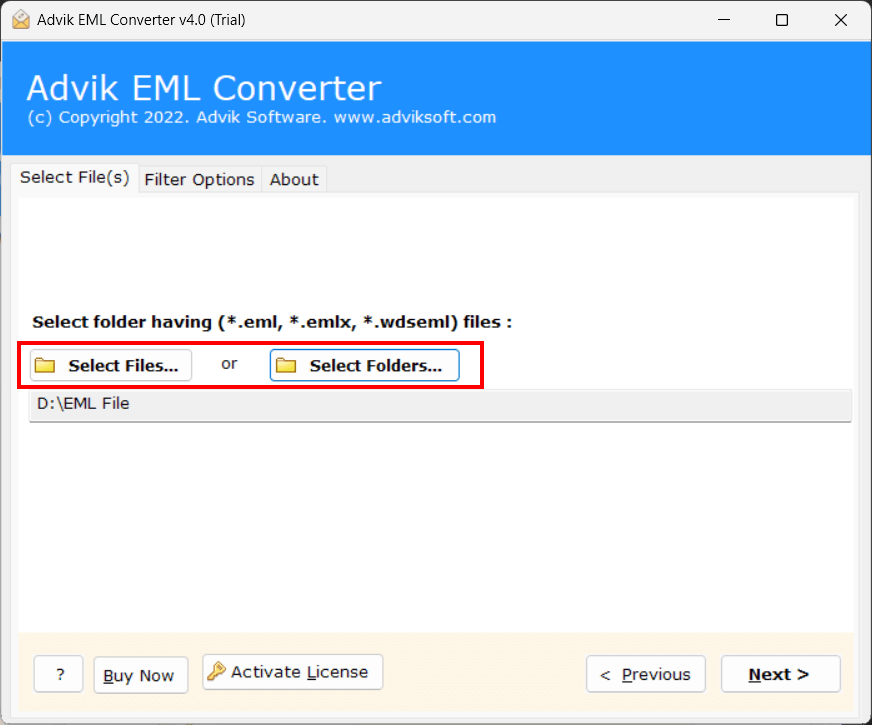
- Select the desired folders you have chosen to convert and click Next.
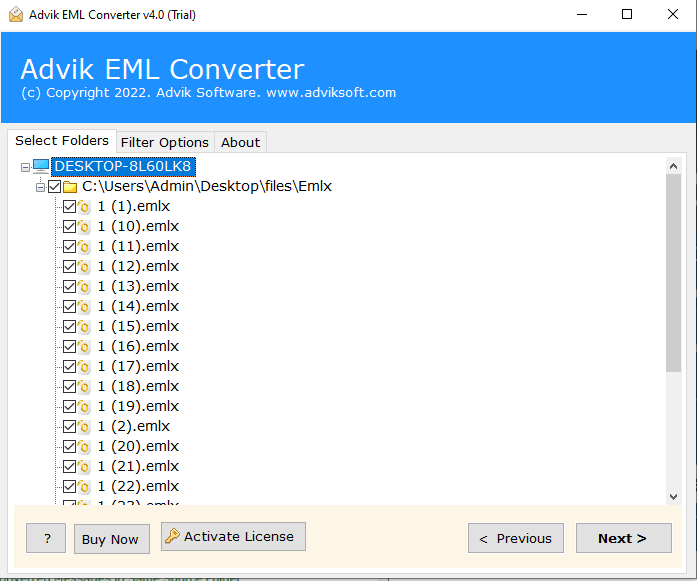
- From the list of over 30 file formats, select PDF as a saving option.
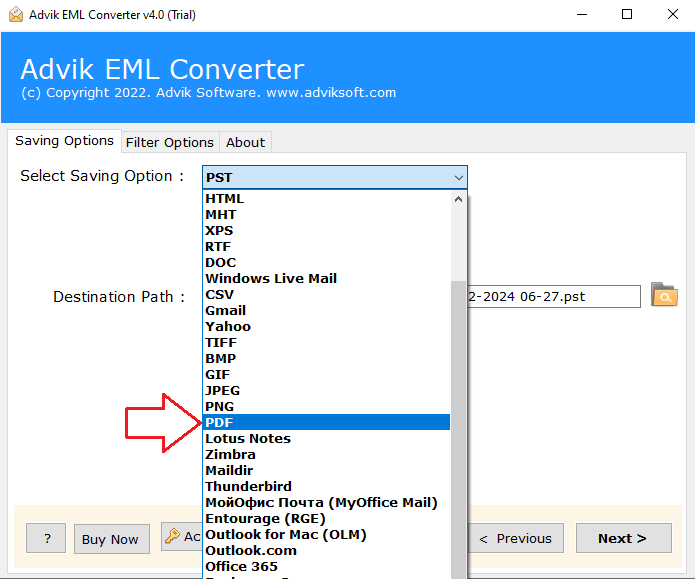
- After that, specify the destination path & tap on the Next button to start.
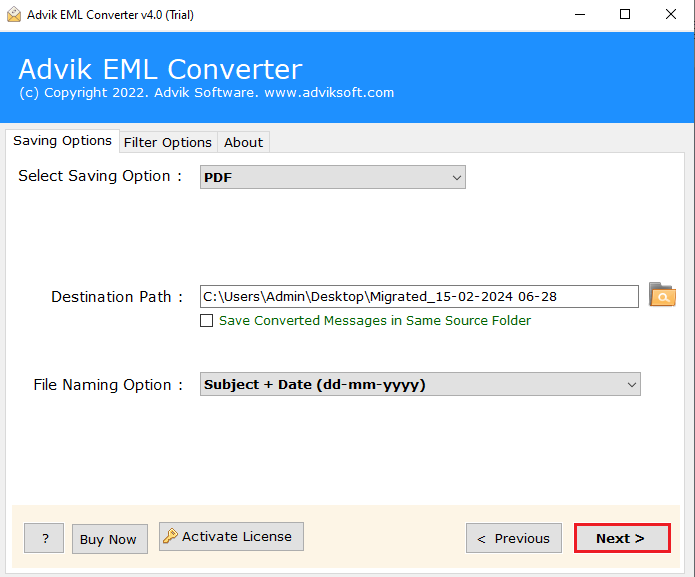
Done!! Here’s how you can convert EMLX to PDF in a few simple steps.
Once the process is complete, you will be notified with a log report and directed to the location where you want to export your data.
Final Words
This blog mainly highlights the two different solutions to solve this query asked by different users. At the beginning, we explained EMLX and PDF file format and the need to convert EMLX to PDF document. Later, we provided two methods to combine EMLX files into PDF file format. Users are free to choose any method according to their needs and requirements. But don’t forget to check the limitations that come with it, otherwise, you might face several challenges while using this method. However, to overcome such limitations, we have provided an alternative solution to convert EMLX to PDF file that will solve all your issues in 4 easy steps.

