How to Convert IncrediMail to Outlook Sucessfully?
Max Wright | March 6th, 2024 | Data Backup
This write-up will guide you to convert IncrediMail to Outlook in a few simple clicks. If you are switching from IncrediMail to Outlook, this blog is for you. Read the complete post and convert emails from IncrediMail to Outlook without data loss.
In this digital era where there are various applications used for email management. Therefore shifting from one platform to another is a risky process especially when it involves important emails and attachments. This blog post is for users seeking secure and instant solutions to convert IncrediMail to Outlook with attachments.
Now the question is why IncrediMail to Outlook transfer? Well, there can be various reasons to export IncrediMail to Outlook, some of them include –
- Outlook is widely compatible will all email services, thus make is a primary choice by individuals and businesses.
- IncrediMail is now an outdated application, thus no support. That’s why many of them switch to Outlook for better features and security.
- Outlook offers advanced features for email management, calendar, task tracking and many more.
How to Convert IncrediMail to Outlook Free Manually?
One can manually convert IncrediMail to Outlook. However, there are a few limitations you can face while manually exporting your emails. Follow teh given instructions –
- Open the Outlook application on your sysetm.
- Click File >> Add Account
- Enter your email address that is added to your IncrediMail profile and click Connect.
- Select the IMAP option and fill in the details.
- At last, click on the Connect button.
Now all emails from IncrediMail account are exported to Outlook. However, make sure to enter the iMPA setting details correctly otherwise you will not be able to export your data.
How to Transfer IncrediMail Emails to Outlook Automatically?
Try Advik Email Migration Software and complete the conversion process with ease. The tool effortlessly export emails from your IncrediMail account into PTS format. After that, you can easily move the exported file into your Outlook using the Import/Export tool. With its simple and user-friendly interface, it is easy to convert your data without any hassle. Most importantly, the tool doesn’t require the installation of a supportive email client for IncrediMail to Outlook transfer. Downlaod for free and complete the converting task without any hassle.
Steps to Convert IncrediMail to Outlook
1. Run the IncrediMail to Outlook Converter on your system.
2. Select the email source and enter your IncrediMail login details, then click Login.
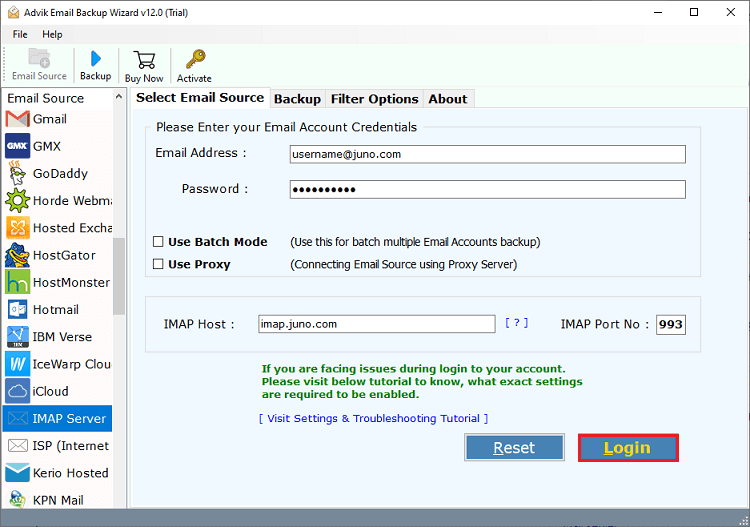
3. Select the email folders you want to convert.
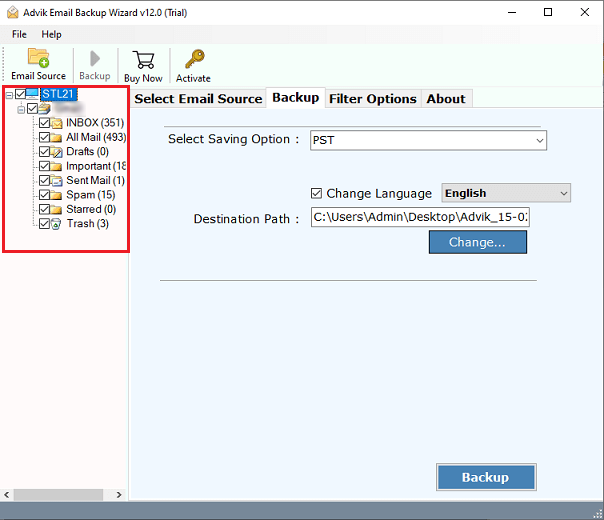
4. From the saving options select the PST option.
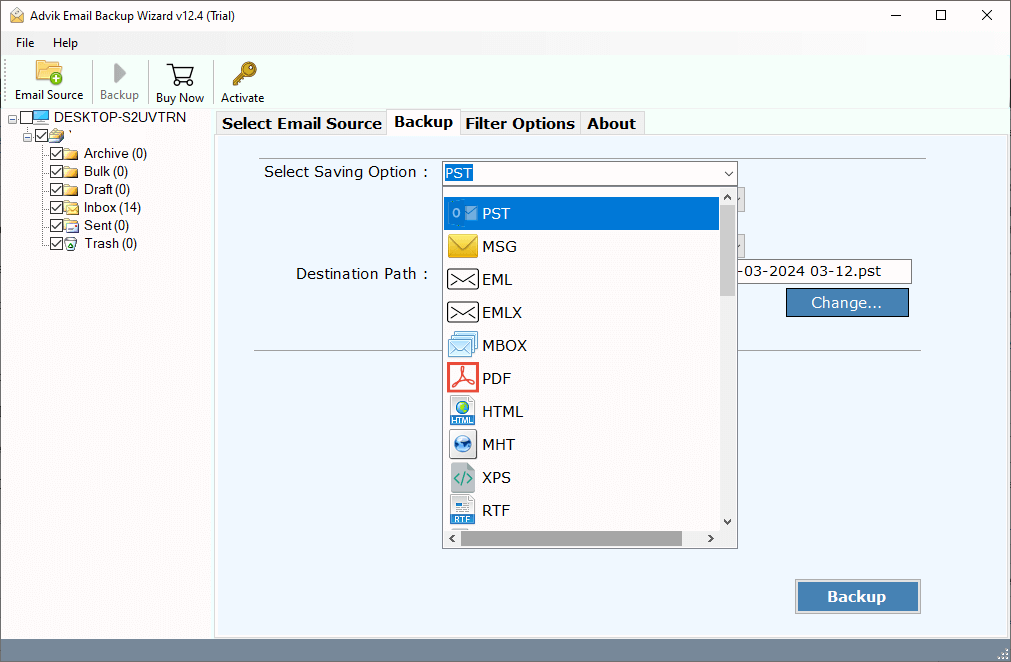
5. Browse the targeted location and hit the Backup button.
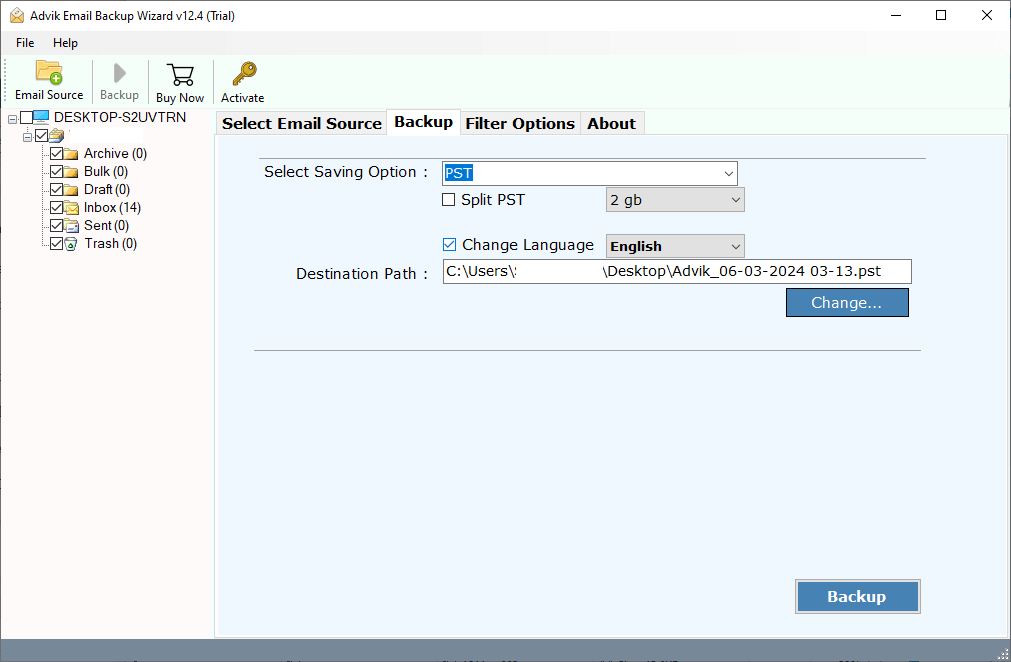
6. Using Outlook Import/Export option import IncrediMail into Outlook with ease.
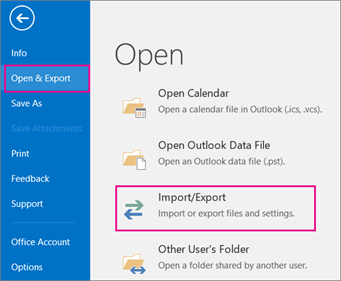
Done! Here you convert IncrediMail to Outlook without any hassle. With this tool, there are various highlighted features –
- Maintain email folder and sub-folder hierarchy and structure.
- Allow to transfer IncrediMail to Thunderbird and other applications.
- Advance filter options for selective email export.
- Preserve email key elements and attributes.
- Simple and user-friendly interface.
- Allow to perform cloud-to-cloud migration without any hassle.
Conclusion
Here in this blog, we discuss the two workable solutions to convert IncrediMail to Outlook with ease. Try both the solution and choose one that will help in effortless export. Hope this article will help you in exporting IncrediMail emails to Outlook without any hassle.


