How to Convert Thunderbird MBOX to Maildir Format?
Jackson Strong | April 1st, 2025 | Email Migration
Summary: In this blog, we will explain how to convert MBOX to Maildir format manually or automatically for bulk conversion. If you are also looking for the same, this article will surely be helpful for you. So, start reading this blog to understand the complete step-by-step to convert Thunderbird MBOX to Maildir in more detail.
MBOX is a file format used by email clients like Thunderbird, Apple Mail, and Eudora. It stores all emails of a mailbox in a single file, making it easy to manage but difficult to maintain if it grows large.
Maildir is a different email storage format that stores each email as a separate file in folders. This improves performance and reduces the risk of data corruption.
Before moving ahead with the methods, let’s understand the benefits of Maidir over MBOX file.
Why Convert MBOX to Maildir Format?
Many users switch from MBOX to Maildir because of performance issues and email server compatibility.
Benefits of Maildir Over MBOX:
- Prevents Data Loss: If one email is corrupted, it won’t affect others.
- Faster Email Access: Mail servers can retrieve individual emails faster.
- Better Compatibility: Used by modern mail servers like Dovecot & Postfix.
- Easier Backup & Migration: Each email is stored separately.
Now, let’s move to the methods to convert MBOX to Maildir.
How Does Thunderbird Change MBOX to Maildir Manually?
Thunderbird supports Maildir storage in new versions, but this method only works for new emails. Follow the below steps to convert Thunderbird MBOX to Maildir format easily;
- Open Thunderbird and click on the Menu button.
- Select Account Settings and choose the email account.
- Click on Server Settings in the left panel.
- Under Message Storage, select Maildir (each message as a separate file) instead of MBOX.
- Restart Thunderbird and create a new profile.
- Manually move emails from the old profile (MBOX) to the new Maildir profile.
Limitations:
- This method only applies to new emails.
- You must manually move emails from the old profile.
Since the manual method only works for new emails and requires manual migration of old data, a specialized MBOX to Maildir converter software offers a faster, more efficient, and error-free solution.
How to Export MBOX Files to Maildir in Bulk?
Managing a large number of MBOX files? Advik MBOX Converter makes it easy to export them to Maildir format in bulk. This advanced tool eases the conversion process by allowing you to migrate multiple MBOX files to Maildir format quickly and without data loss. It maintains the original folder structure, preserves email properties like attachments, and metadata, and ensures 100% accuracy.
With its batch conversion feature, you can export unlimited MBOX emails at once. The software also offers a user-friendly interface, making it easy for both beginners and professionals to perform MBOX to Maildir conversion smoothly.
Click on the free download button and test it’s efficiency;
Steps to Convert MBOX to Maildir Format
- Run the MBOX to Maildir Converter on your Windows PC.
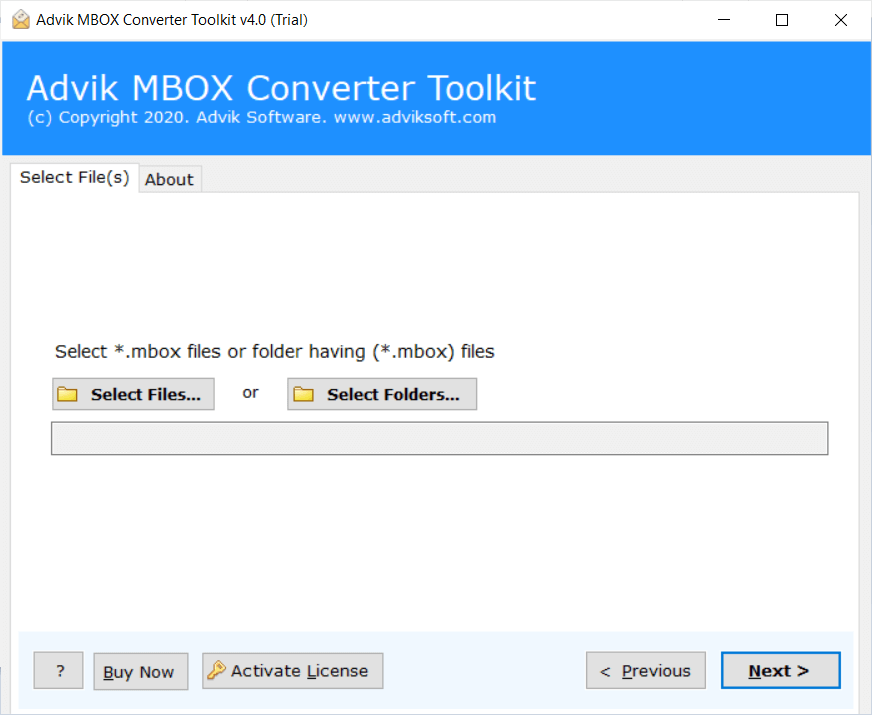
- Click Add File and locate the .mbox file into the software.
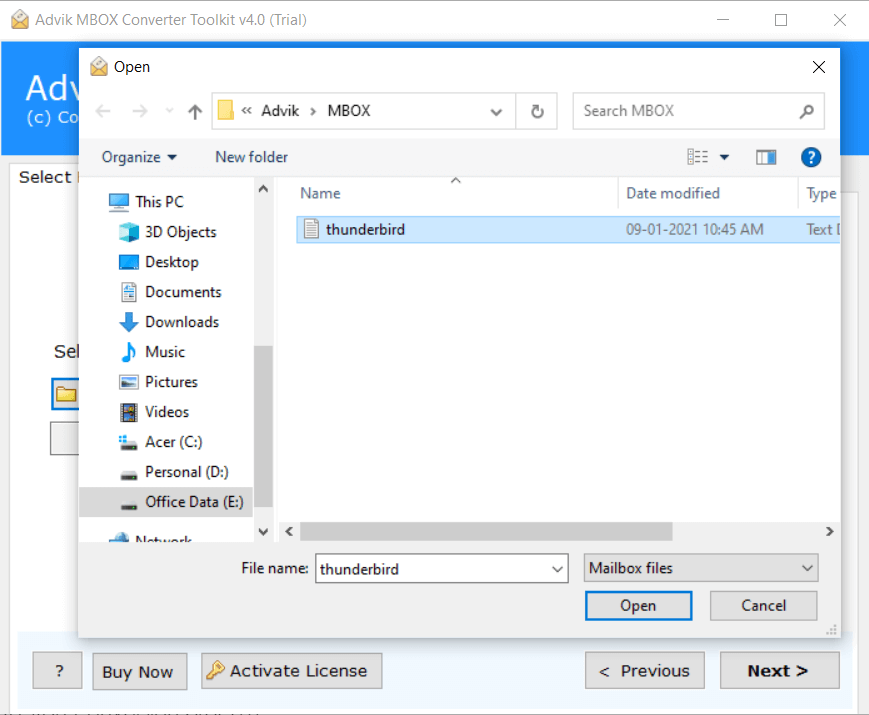
- Choose Maildir as a saving option from the list.
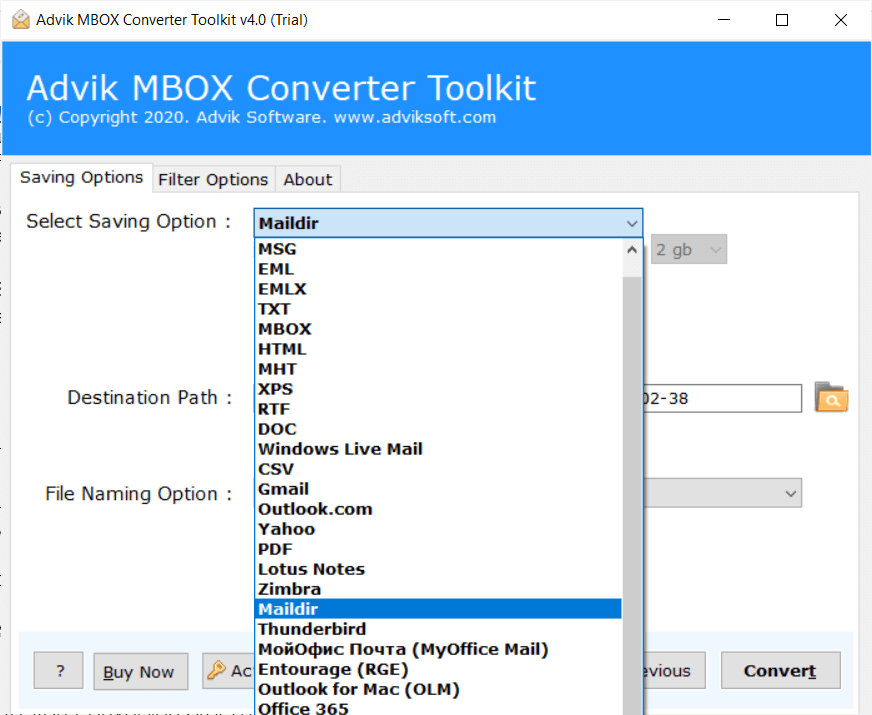
- Select the output target location to save the resultant file.
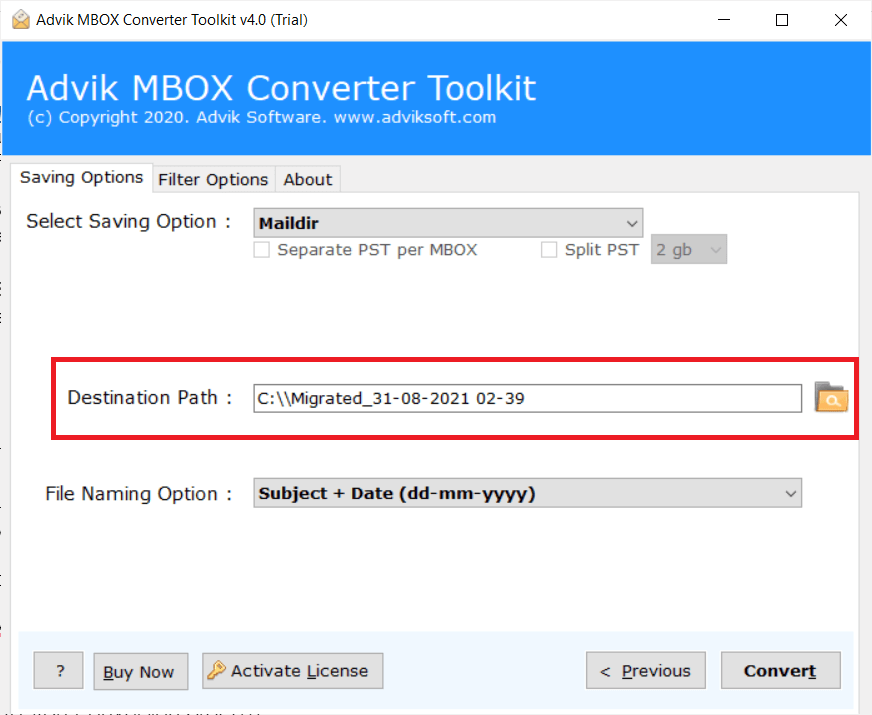
- Click the Convert button to start the conversion process.
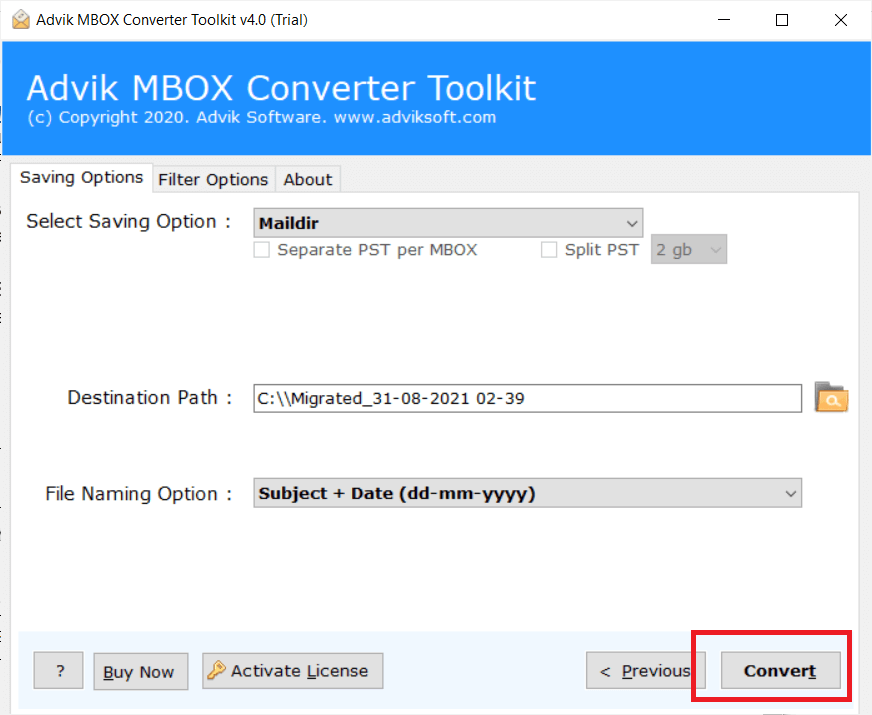
It has started converting MBOX file into Maildir. Once the process gets completed, you will be automatically redirected to the chosen location.
Now, access your mailbox data in Maildir format.
Watch How to Convert Thunderbird MBOX to Maildir
Why Opt for an Automated Solution Instead of Manual Methods?
This automated tool is designed with advanced and user-friendly features to effortlessly handle the conversion of multiple MBOX files to Maildir. Here’s a quick overview:
- User-Friendly Interface: The tool is programmed with a user-friendly interface to favor both technical and non-technical users.
- Batch Conversion: It allows the conversion of multiple files or folders of MBOX to maildir simultaneously.
- Preserve Key Elements: The tool supports converting files while retaining attachments and other properties.
- Multiple Saving Options: Apart from exporting MBOX to Maildir, it also convert MBOX to MSG, EML, HTML, etc.
- Repair MBOX File: This tool works efficiently to repair MBOX file and recover emails safely with a few simple clicks.
- Dual Loading Options: Users can load MBOX files using either the ‘Select Files’ or ‘Select Folders’ options.
- Data Accuracy: The tool ensures complete data accuracy, preserving email file structure throughout the process.
- Retention of Email Attributes: It retains all email file attributes, including Message Header, Signature, Hyperlinks, Images, etc.
- Windows OS Compatibility: The tool supports conversion of MBOX to Maildir on various Windows OS versions, including Windows 11, Windows 10, Windows 8, Windows 7, Windows XP, Windows Vista, and many more.
Conclusion
Now, we have learned how to convert MBOX to Maildir format. This guide covers all MBOX to Maildir conversion methods. Whether your MBOX file comes from Thunderbird, Apple Mail, or Postbox, this blog will help you migrate your emails without any issues. The manual method in Thunderbird only works for new emails and requires extra effort to move old data, making it slow and complicated.
To avoid these problems, Advik Software offers a quick and secure way to export MBOX files to Maildir in bulk. It preserves emails, attachments, and folders without any data loss. The tool is easy to use and ideal for both beginners and professionals. If you need a fast and reliable solution, try the software for free to perform MBOX to Maildir conversion process.


