How to Convert MBOX to XPS Files? – Full Tutorial
Jackson Strong | April 25th, 2024 | Data Conversion
In this blog post, we are going to discuss how to convert MBOX to XPS files. Here, you will get a secure and reliable solution to export MBOX to XPS files.
Why convert MBOX to XPS files? There are several reasons for converting MBOX into XPS files. By exporting MBOX to XPS, yoou can create a fixed layout that is helpful for long term storage. XPS files can be easily shared and viewed without installing any email client. Converting MBOX to XPS can ensure that the email content remains unaltered and can be presented as evidence in legal contexts.
Let’s dive into the step-by-step guide to perfrom MBOX to XPS conversion.
How to Export MBOX to XPS Files Automatically?
Download and install Advik MBOX Converter on your system. The software can convert MBOX to XPS in just a few simple clicks. It can export single or multiple MBOX files at once. The tool preserves data integrity and email structure as well during the conversion process. It provides various advanced filter options to export selected emails based on Date Range, To, From, Subject, etc.
Tap on the below button to download it for Free.
Steps to Convert MBOX to XPS Files
Step 1. Run this tool on your system.
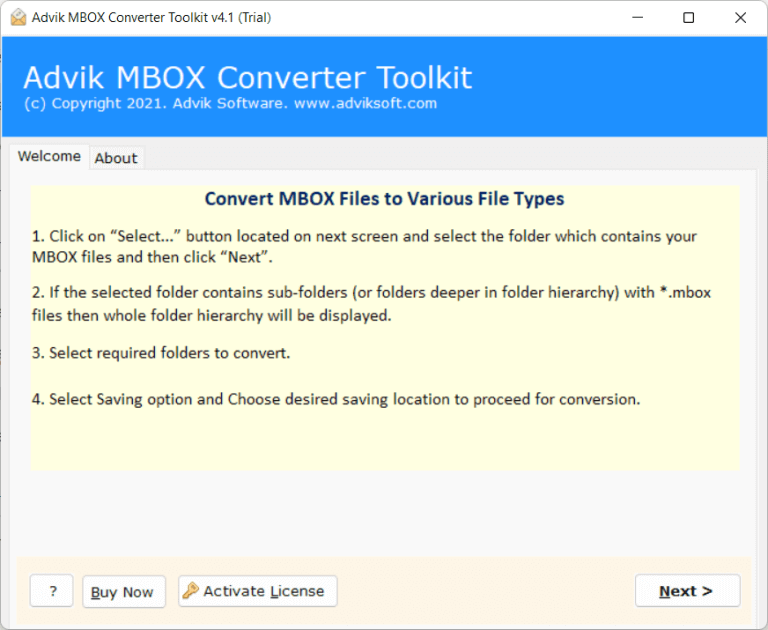
Step 2. Add MBOX file into software and press Next.
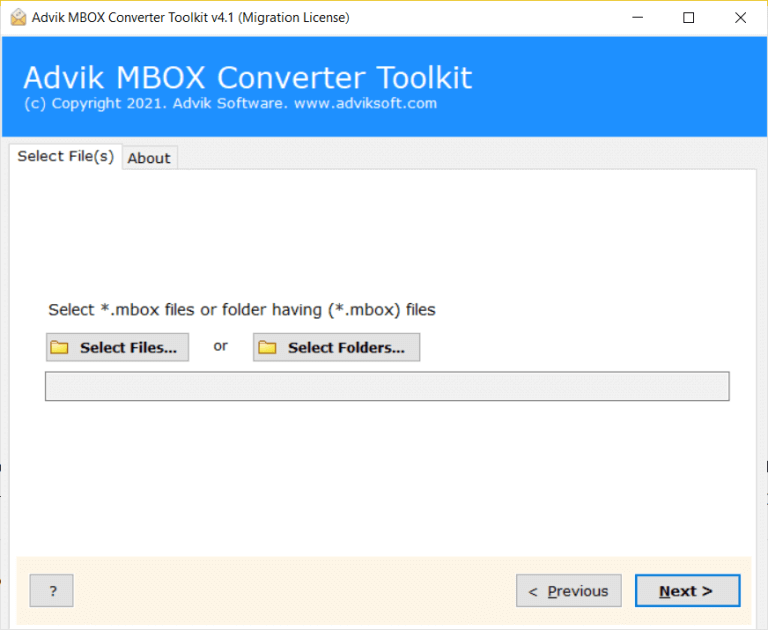
Step 3. Choose email folder and click on Next.
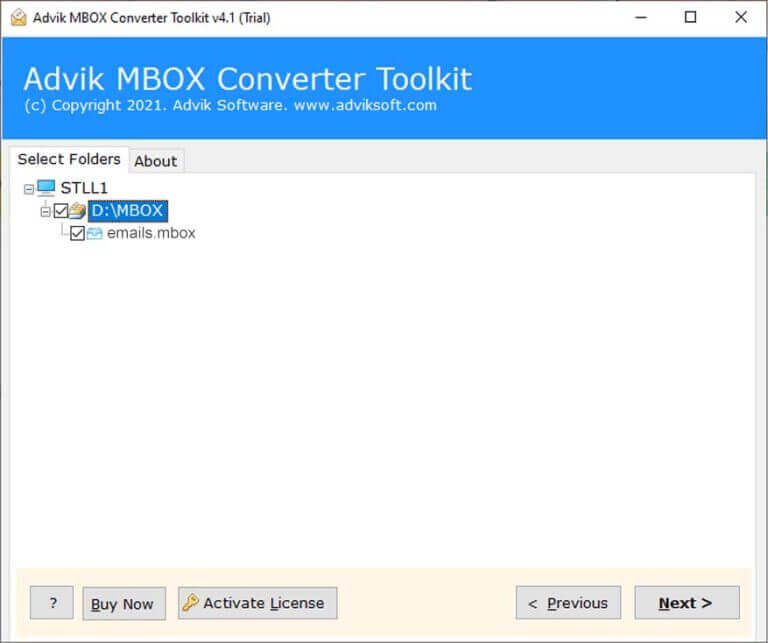
Step 4. Select XPS as a saving option.
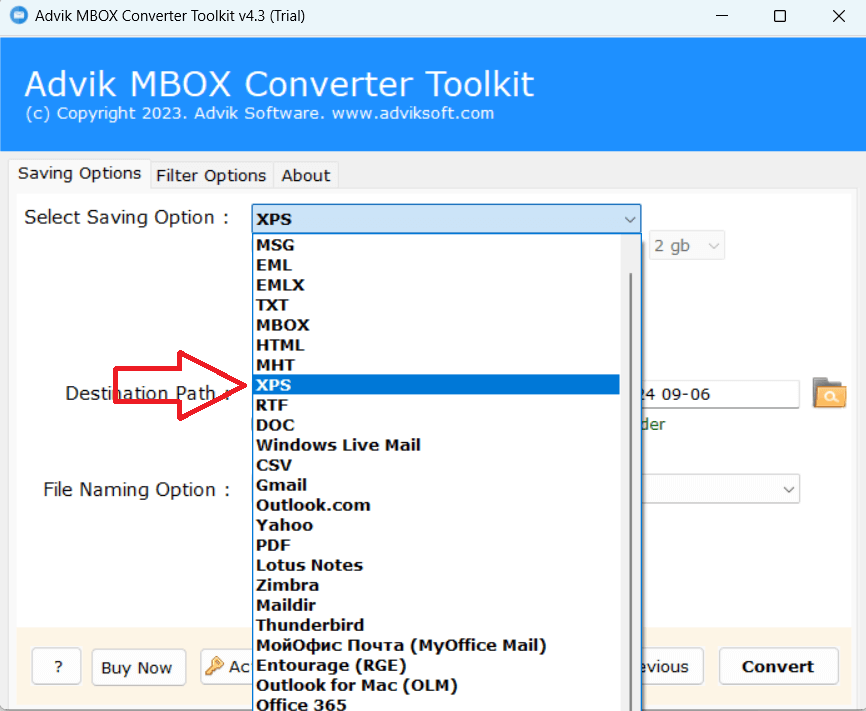
Step 5. Choose destination location to save resultant files.
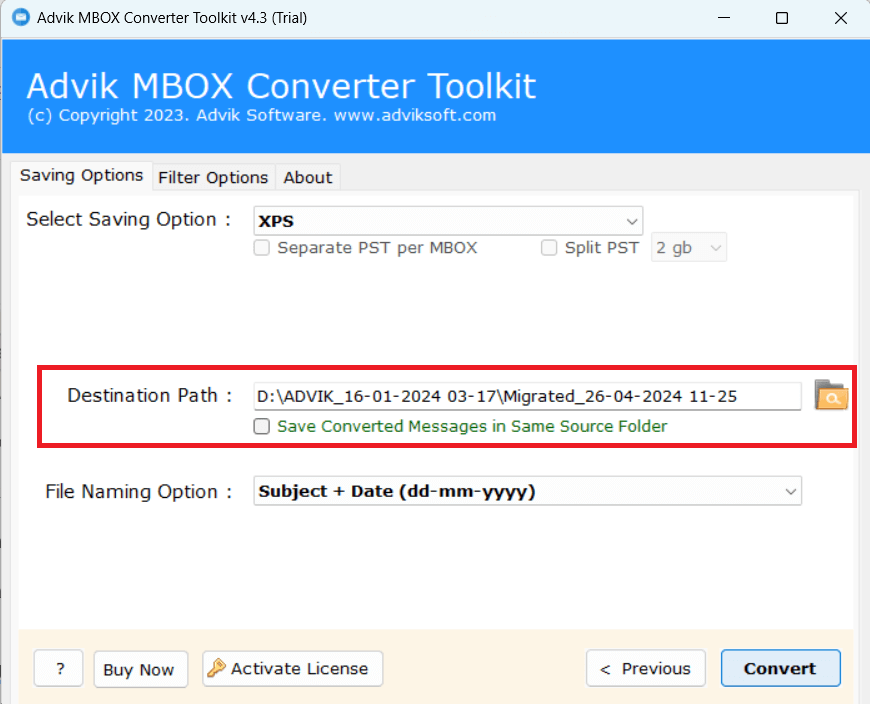
Step 6. Click on Convert button.
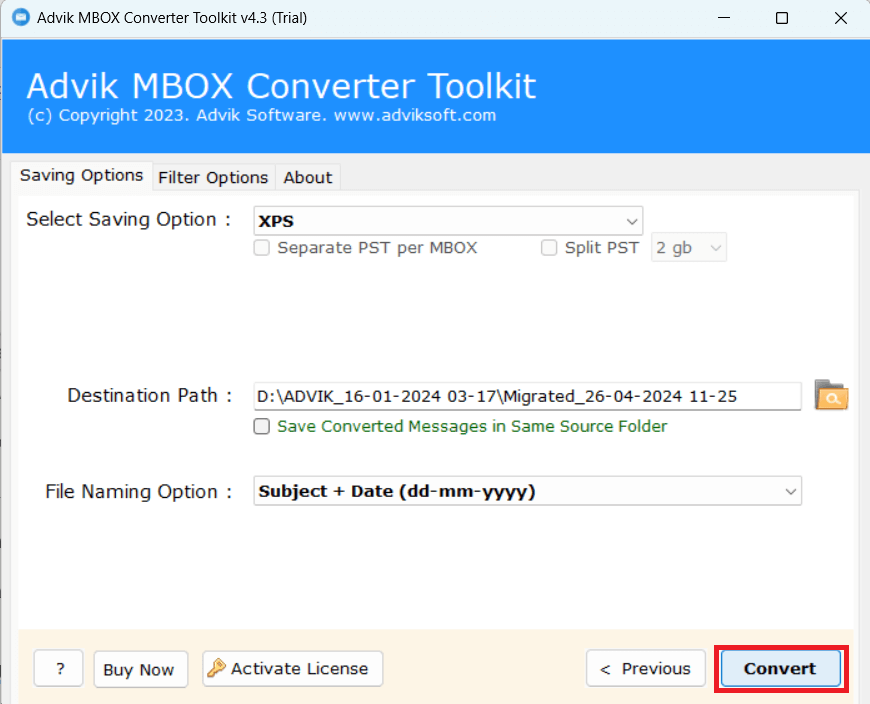
The software will start converting MBOX into XPS files. Once the process is complete, you will get a notification message with a complete log report.
There are a lot of advantages of this software which help you to easily complete MBOX to XPS conversion. Some of them are given below-
- Convert MBOX to XPS in bulk with full accuracy.
- Also, export MBOX to PST, PDF, and 25+ file formats.
- Preserves all key attributes and email properties as well.
- Maintains folder and sub-folder hierarchy throughout the process.
- Directly upload MBOX to Gmail, and many other email accounts.
- Advanced filter options for selective email conversion.
- Simple graphical user interface for all types of users.
- Compatible with all latest and old versions of Windows OS.
Final Words
In this post, we have discussed how to convert MBOX to XPS files. there is no manual solution for MBOX to XPS conversion. So, here, we have explained a professional solution to complete this task. You can download its free demo version and export MBOX to XPS files with ease.

