How to Convert MSG to ICS (Calendar File)?
Jackson Strong | May 8th, 2023 | Data Conversion
“I had been using Outlook and I save all my important dates, and appointments to my MSG file. Due to some official need, I want to access the MSG file information on my mobile device. After a lot of searching, I found ICS is a compatible file format to save MSG file data. Is there any way to convert MSG to ICS? If yes, then please suggest to me the best way to export Contacts from MSG to ICS file?”
In modern times, calendars play a crucial role in keeping our daily schedules and events organized and facilitating easy arrangement of our tasks. So, Choosing the best solution to export Calendar from MSG to ICS file is necessary because no one wants to lose their well-planned calendar items.
With the help of this tutorial, you will quickly be able to convert MSG Calendar to ICS file format easily.
Need to Export Calendar from MSG to ICS file
Many users around the world prefer to Convert MSG to ICS file because:
- While MSG file may contain emails, contacts, calendars, tasks, notes, etc., some users only require access to MSG calendars. Hence, they opt to export calendar from MSG to ICS file, which is the standard file format for saving calendar details.
- After converting MSG to iCalendar format, the resulting file size is reduced as the .ics file can store only calendar-related information, unlike MSG which contains a combination of all information.
- Users can also import .ics file into various email programs or clients such as Gmail, Yahoo, Office 365, MS Outlook, Mozilla Thunderbird, IBM Notes, Zimbra, eM Client, etc.
- Exporting calendar from MSG to ICS file format gives users more flexibility to customize their calendar data.
- With the calendar details in ICS format, internet users can easily send meeting requests, events, and task-related information to other users in the most convenient way possible. Also you can import MSG calendar to Outlook application as well.
How to Convert MSG to ICS File Format?
On the internet, there are so many solutions available but we have to make your work easy and simple by selecting the best among them. Try Advik MSG Converter Tool which will directly convert MSG to ICS in a few simple steps. It is an amazing way to efficiently export all calendar items from MSG file to ICS.
It is the best tool to bulk export MSG to ICS file format as it offers dual ways to upload MSG file into the software panel. Users can easily transfer multiple MSG file to ICS without any limitations. Also, with this software, users can easily convert MSG to PDF, EML, MSG, DOC, HTML, MHT, XPS, RTF, and many other file formats.
Follow the Steps to Convert MSG to ICS File;
- Install and run Advik MSG to ICS Converter Tool on your Windows-based computer.
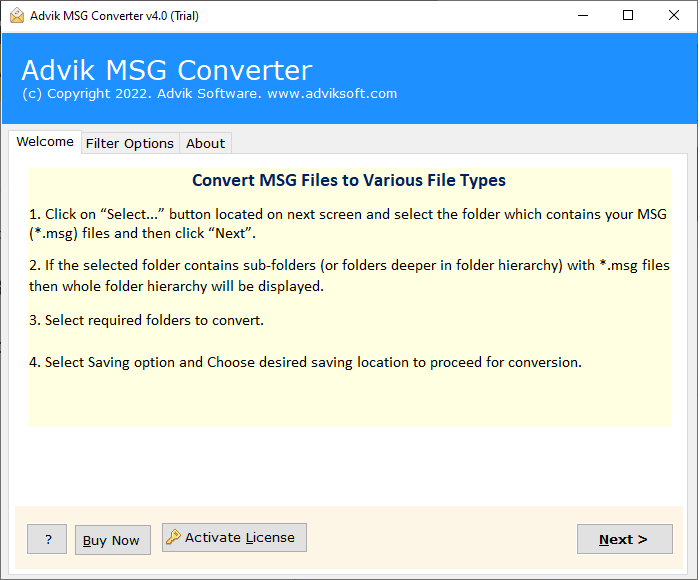
- After that, load MSG files into the software panel using Select Files or Select Folders option.
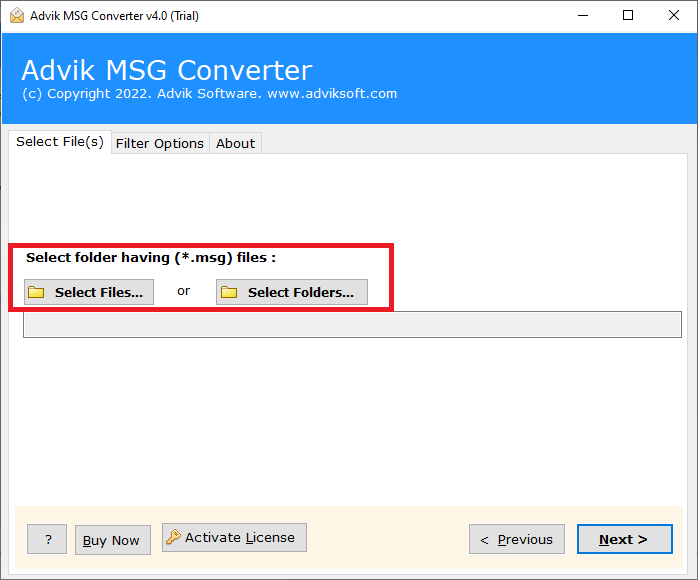
- Then, the tool will load all of your MSG mailbox folders in the preview pane. Choose the required calendar folder or other items and press the Next button.
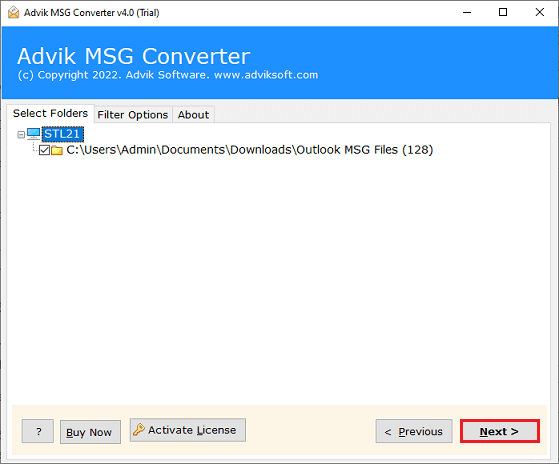
- Now, choose ICS as a saving option from the multiple-file formats lists.
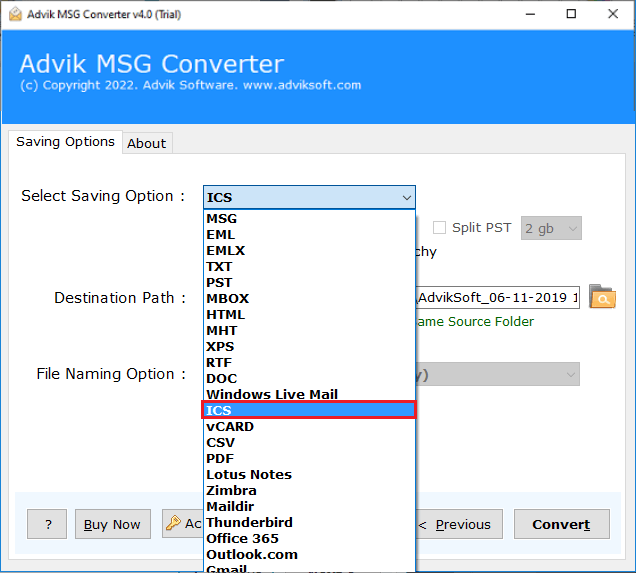
- Choose the destination path to save the resulting data file on your system and tap on the Convert button to start exporting calendar from MSG to ICS file.
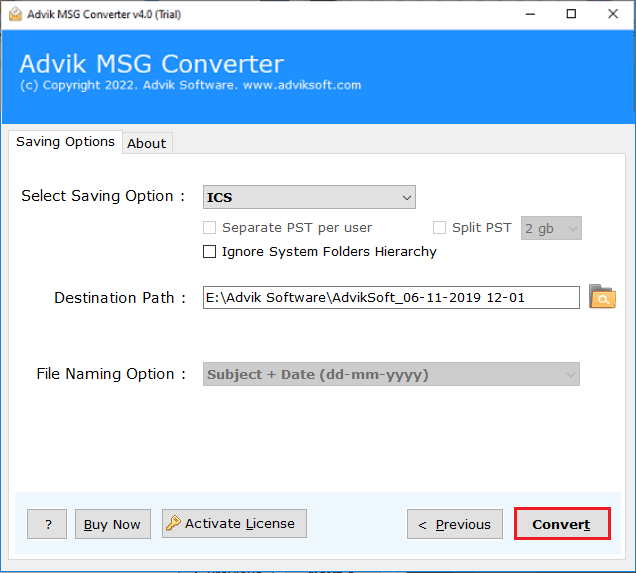
Done!! By following the above easy and simple steps, users can easily convert MSG Calendar to ICS file.
Watch Video Tutorial
Some Highlighted Features of MSG to ICS Converter
The following are the features of the software that allow users to export MSG calendar to ICS format:
- Batch Conversion: The software enables users to convert multiple calendar data from MSG to ICS format in a single attempt, saving time and effort.
- Multiple Saving Options: The software supports multiple saving options, such as you can easily convert MSG to PST, PDF, EML, MSG, MBOX, CSV, DOC, etc.
- Metadata Preservation: During the MSG to ICS conversion process, the software ensures that the metadata elements of the calendar database remain the same without any changes.
- Export MSG to Cloud-server: With this tool, users can also transfer MSG files to various cloud-based email services such as you can import MSG to Gmail, Exchange Server, Lotus Notes, Zimbra, Office 365, IMAP, Yahoo Mail, and more.
- Dual Loading Options: Users can choose between Select Files or Select Folders options to add a single MSG file or a complete folder containing multiple MSG files.
- User-Friendly Interface: The software has a simple GUI interface, making it easy for anyone to use without any technical knowledge.
The Closing Thoughts
A lot of users face difficulty while sharing their calendar data in MSG file format. Also, there is no manual solution to export calendar from MSG to ICS. But, we have tried our best to help you with this issue using Advik MSG to ICS converter tool.
The software mentioned in this article can easily convert MSG to ICS file without any issues. We have also mentioned a free demo version of this program to check its efficiency and effectiveness.


