How to Convert MSG to JPG Image Files?
Christopher Plummer | February 7th, 2025 | Data Conversion
Overview: Many users are looking for a fast way to convert MSG to JPG. Don’t worry! In this guide, we will explore different methods and the best methods to export MSG files into JPG image files. We’ll cover both manual and automated ways to save MSG as a JPG image without any hassle. Just follow the step-by-step process to easily turn MSG files into JPG format.
MSG files are email message files created by Microsoft Outlook that store email content, attachments, and metadata. While MSG files are useful for email management, they are not easily viewable outside Outlook. Converting an MSG file to a JPG image can be helpful if you need to save or share an email as a picture for easy access, record-keeping, or legal documentation.
In this regard, let’s understand some additional benefits of converting .msg files to .jpg format.
Why Change MSG File to JPG Format?
MSG files are not easy to use on web pages or with other applications. On the other hand, JPG files are more convenient for viewing and sharing.
Here’s why many users prefer converting MSG to JPG FILES:
- Easy to View & Share: JPG images provide a clear view of email content and can be easily shared.
- Better Compatibility: Unlike MSG files, JPG files work with almost all devices and platforms.
- Customizable Format: You can edit JPG images by adding text, annotations, or modifying them as needed.
- Ideal for Email Backup: Saving emails as JPG ensures they remain accessible in a simple, image-based format.
Now, let’s explore the best method to convert MSG to JPG effortlessly!
How to Export MSG to JPG Free?
There is no direct way to convert MSG files to JPG within Outlook. However, you can use this method to convert a few MSG files.
- Open the MSG file in Microsoft Outlook.
- Click on File > Print.
- Select Microsoft Print to PDF and save the email as a PDF file.
- Open the PDF file and take a screenshot of the content.
- Save the screenshot as a JPG image using any image editor (Paint, Photoshop, or online tools).
Pros: No extra software needed.
Cons: Time-consuming for multiple MSG files, and quality may not be high.
How to Convert MSG Files to JPG Image Files in Bulk?
Converting MSG to JPG is simple and hassle-free with Advik MSG Converter. This tool is not just powerful but also one of the most reliable solutions for MSG file conversion. Unlike other tools, it efficiently exports multiple MSG emails to JPG in bulk without any complications. Also, it preserves MSG file email properties without any modifications.
Apart from JPG, this tool also supports MSG to PST, EML, MBOX, PDF, DOC, CSV, and more, making it a versatile choice. It is designed for all users, even those with no technical background, ensuring a smooth experience.
Try it for free! Download the software today and explore its features before making a decision.
Steps to Export MSG to JPEG Files
Step 1. Run the software and upload multiple MSG files.
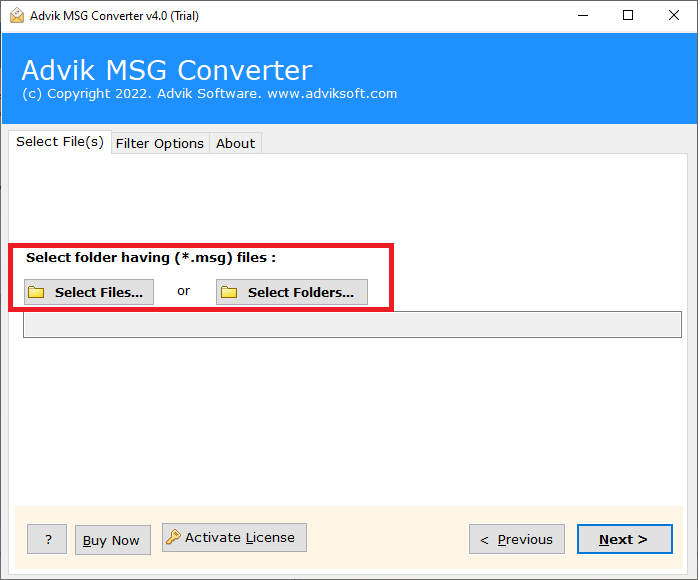
Step 2. Preview MSG file data, select required files, and click Next.
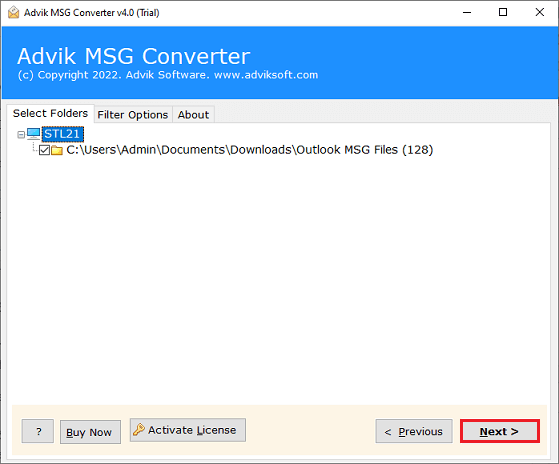
Step 3. Choose JPEG as the output format from the drop-down list.
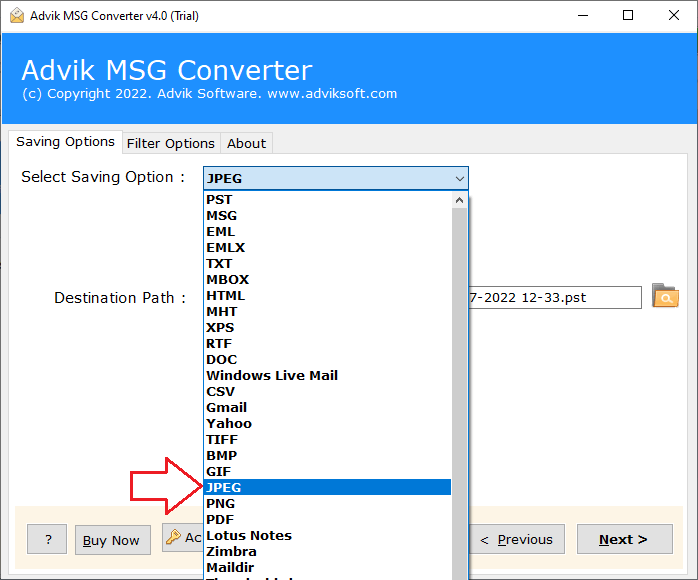
Step 4. Apply email filters if you want to convert specific emails.
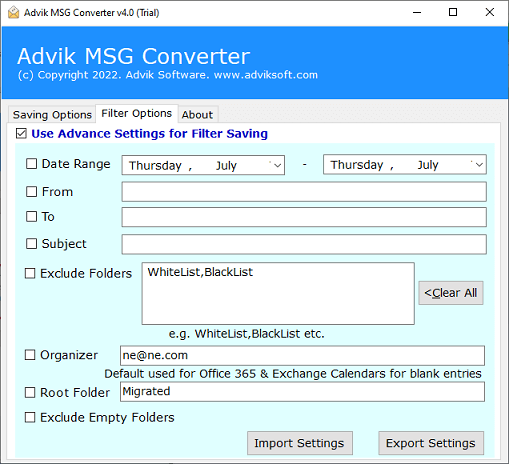
Step 5. Select the destination path & click the Convert button.
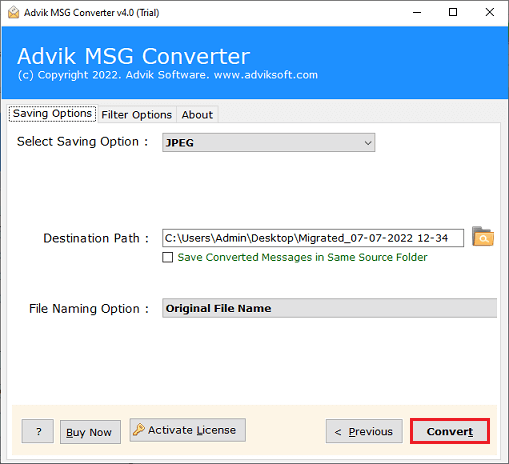
Done!! MSG to JPG file conversion completed, check the selected location to access the resultant JPG File.
Key Features of the Best MSG to JPG Converter
- Batch Convert MSG to JPG Files: Converting MSG files one by one is time-consuming. This tool allows you to convert multiple MSG files to JPG at once, saving time and effort.
- Import MSG Files into 20+ Email Clients: You can directly import MSG files into Outlook, Gmail, Yahoo, Office 365, Thunderbird, Opera Mail, and many other email platforms.
- Selective Email Conversion: The tool provides advanced filters, letting you convert specific MSG emails based on date, sender, recipient, or subject, instead of converting the entire mailbox.
- Convert MSG to Multiple Formats: Besides JPG, this tool also supports PST, PDF, EML, HTML, DOC, CSV, MHTML, and more. Simply upload MSG files, select the format, and let the software do the rest.
- Simple and User-Friendly Interface: Designed for everyone, even non-technical users can easily convert MSG to JPG in just a few clicks with 100% accuracy.
Conclusion
In short, the method discussed above is the easiest and most convenient way to convert MSG to JPG. We highly recommend using an automated tool, as it not only converts MSG to JPG but also supports 30+ file formats. Simply download and install it on your Windows PC, and it will handle all your MSG file conversion needs effortlessly!


