How to Convert MSG to MBOX in Batch?
Margot Robbie | June 12th, 2024 | Data Conversion
Here in this post, we will discuss the manual and automated solutions to convert MSG to MBOX file. If you have MAG files and want to convert them into MBOX file, then this technical post will guide you to do the conversion. Read the post and know the complete MSG to MBOX Conversion process.
MSG is a file format that is used to save Outlook items such as emails, contacts, journals, tasks, etc. It can store a single Outlook item including attachments and other relevant information. On the other hand, MBOX is supported by various email applications such as Mozilla Thunderbird, Apple Mail, Eudora, SeaMonkey, Entourage, etc. It is widely used to store email messages. An MBOX file stores multiple emails in a single file.
Before we move ahead and know the compleet MSG to MBOX conversion, let’s know reasons for that.
Reasons for Converting MSG Files to MBOX
There are several reasons why users want to convert MSG files to MBOX format. Some common reasons are given here-
- MSG is only used by Outlook applications while MBOX is supported by various email clients such as Thunderbird, Apple Mail, and many more. If you are switching between email clients or platforms, converting MSG to MBOX can facilitate the migration process.
- MBOX file can be used for efficient backup and archiving purposes. Exporting MSG files to MBOX allows you to create a backup of Outlook messages in a format that is widely recognized.
- An MSG file stores only a single Outlook email on the other hand, MBOX stores multiple emails in a single file. By converting multiple MSG emails into a single MBOX file, you can easily manage them.
- MBOX is an open standard, whereas MSG is a proprietary format used by Microsoft Outlook. Converting to MBOX promotes interoperability and reduces dependence on a specific email client.
How to Convert MSG to MBOX Manually Free?
There is no direct manual solution to convert MSG file into MBOX format. Using Outlook or Thunderbird email client, you can do it. This method works in many phases. First, you need to convert MSG to EML file using Outlook. Now you have the .eml files and to complete the conversion you need to import EML to Thunderbird profile. Then, using the import-export tool you can convert MSG files to MBOX file. Le’s checkout teh complete process in detail.
1. Go the the location where MSG files are stored on your system.
2. Now, right-click on the MSG file and select Open with Outlook option.
3. Then, click on the File tab and select Save As option.
4. Choose TXT as the Saving type and Click on the Save button.
5. After that, Rename the TXT file as EML.
6. Now, launch the Thunderbird application and add ImportExportTool NG add-ons.
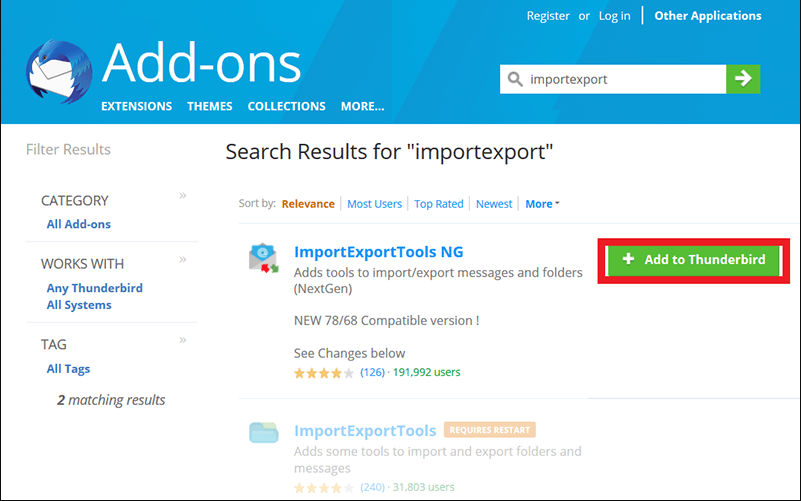
7. Now, select Local Folder and right-click on it to choose the New Folder option.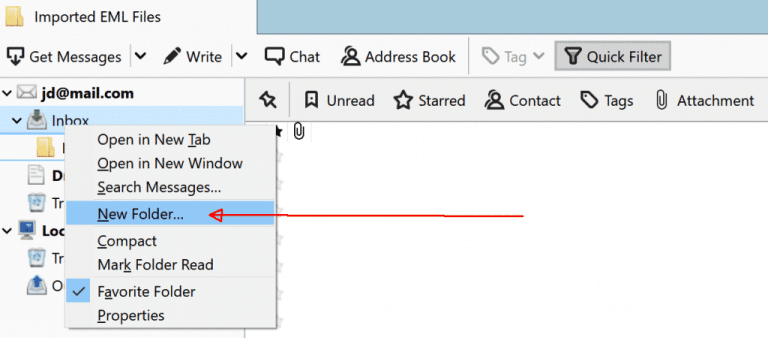
8. After that, Right-click on this newly created folder and click on ImportExportTools >> Import Messages.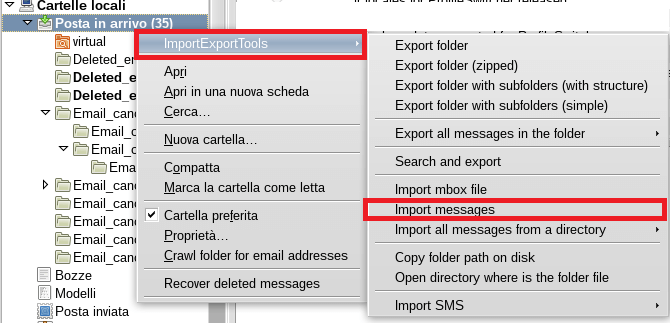
9. Select the exported EML file and click on Open to start the importing process.
10. Now you need to export Thunderbird to MBOX file. Right-click on the newly created folder in which you import EML files.
11. Navigate to ImportExportTools >> Export Folder.
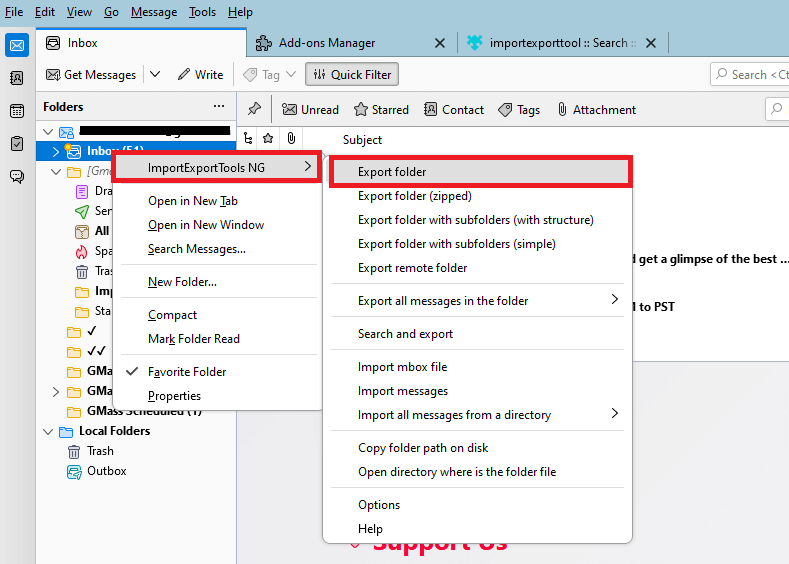
12. Select the folder where you want to export emails.
After that, Open the folder and right-click on file and add the extension as .mbox.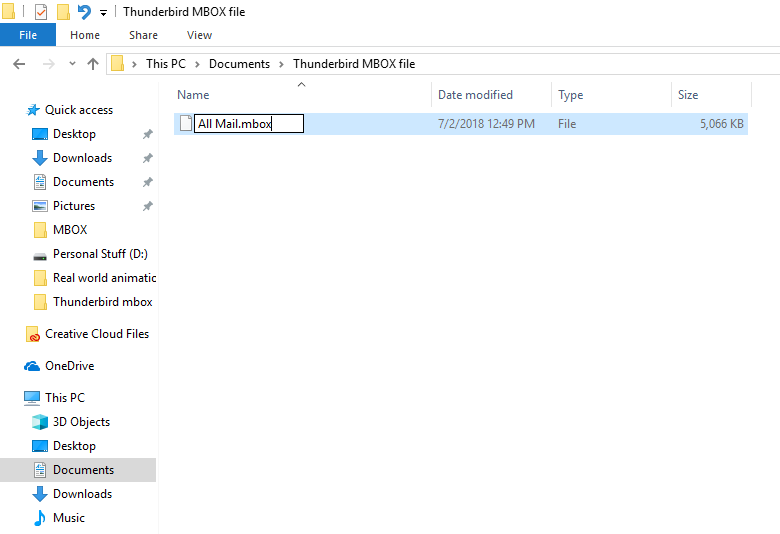
Done! Hence, you can convert MSG file into MBOX format. If you are using the new version of Thunderbird, then you can directly import MSG file from Outlook.
1. First you need to open the MSG file in Outlook (Create a new folder)
2. After that, open teh Thunderbird and click on Import >> Import from Outlook and continue.
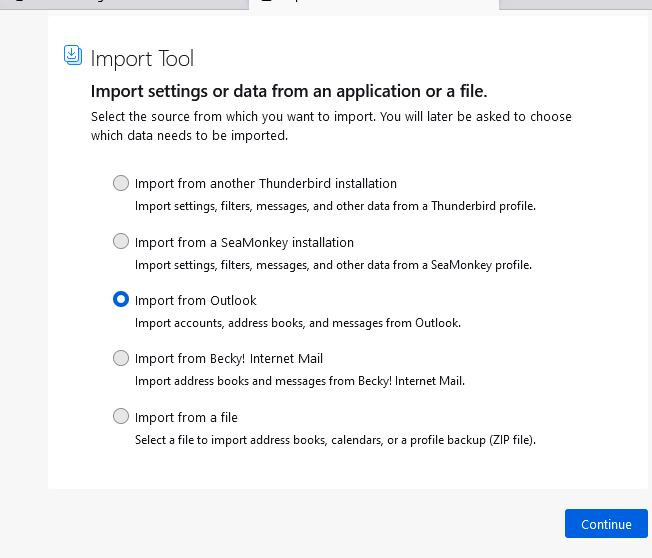
3. Now, choose what to import from Outlook and click on Continue.
4. Finally, click on Import. It will take several minutes to complete the process.
6. After, that using ImportExportTool NG, export the data into MBOX format.
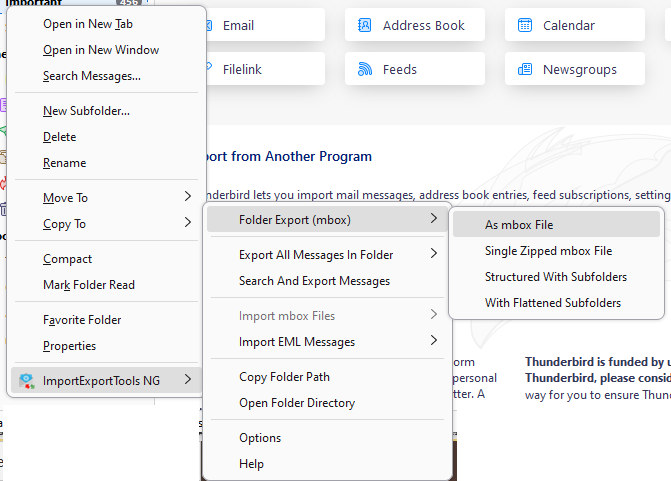
Done! Here is the other way to convert MSG to MBOX format. However, there are few limitations with this tool.
Limitations of Manual Solution
- It is so lengthy and time-consuming process.
- You can not batch-convert MSG file to EML format. So, if you have multiple MSG files then it takes a lot of time to complete the process.
- Outlook or Thunderbird must be installed on your system.
- Users must have technical knowledge to perform MSG to MBOX conversion.
How to Batch Convert MSG Files to MBOX Format?
Advik MSG Converter is specialized software to export MSG to MBOX without installing Outlook or Thunderbird applications. The software is specially designed with advanced algorithms and a simplified user interface. Both technical or non-technical users can easily convert MSG to MBOX without facing any difficulty. You can use this utility to export multiple MSG files in dual ways. Through Select Files or Select Folder option to convert emails according to your needs. Apart from this, the tool has various saving options that enable you to convert MSG to PDF, PST, EML, TXT, CSV, HTML, DOC, and 20+ formats.
The software is able to export mSG emails in their original format without any single change. It is a trustworthy solution that does not lose any single bit of data during MSG to MBOX conversion. The best thing about this utility is that a free demo version that allows you to convert 10 MSG files into MBOX for free.
Steps to Convert MSG Files to MBOX File are as follows;
- Download and run Advik MSG to MBOX Converter on your system.
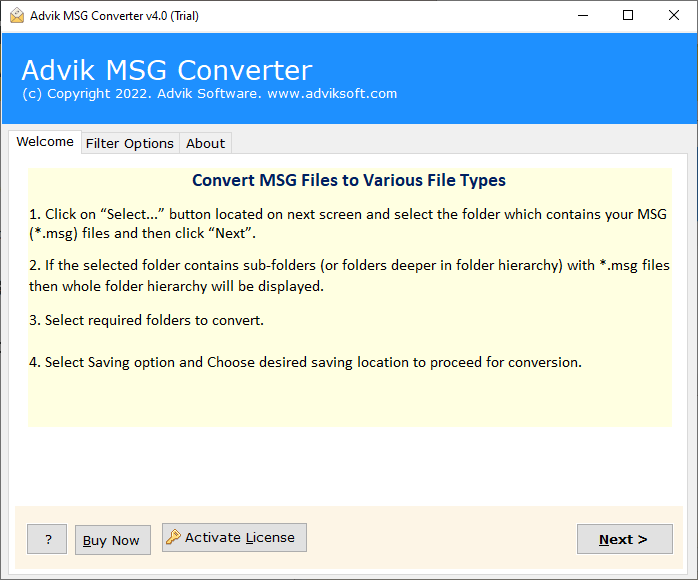
- Select Files or Select Folder option to add MSG files to the software.
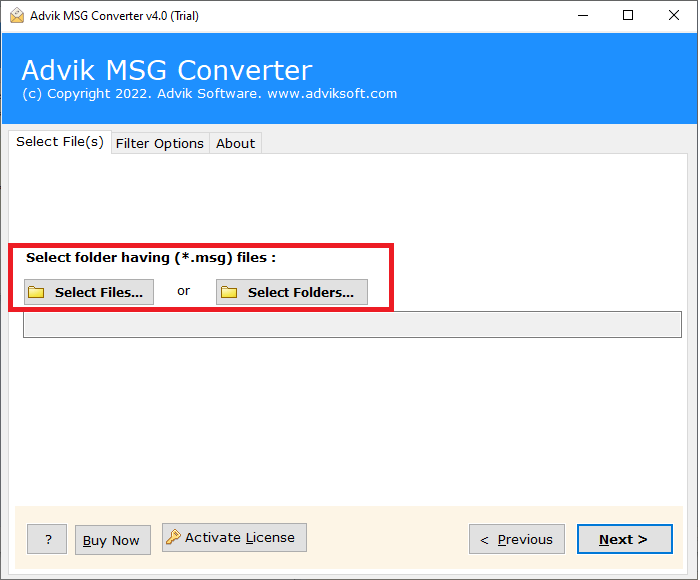
- Then, the tool will load all of your MSG mailbox folders in the preview pane. Choose the required emails and press the Next button.
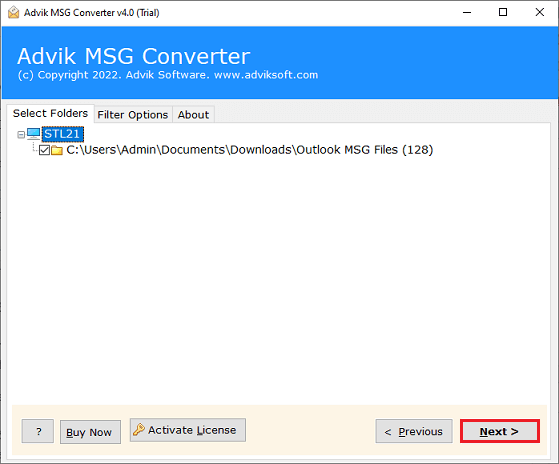
- After that, Choose MBOX as saving option from the given list.
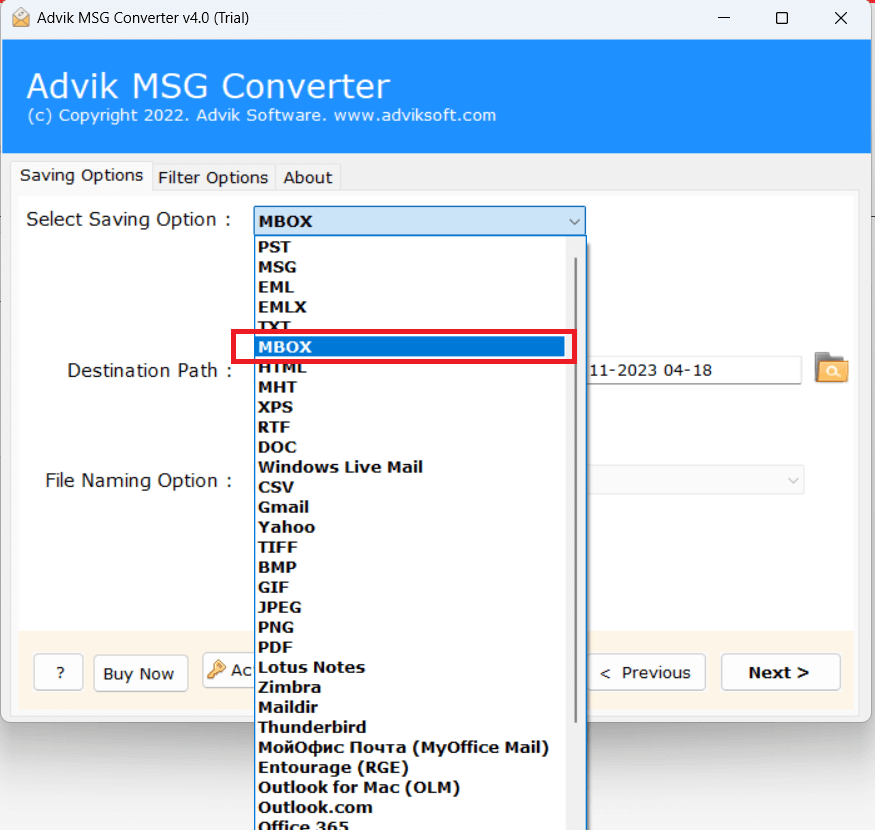
- Select the destination path to save the resultant file and click on the Convert button to start the conversion process.
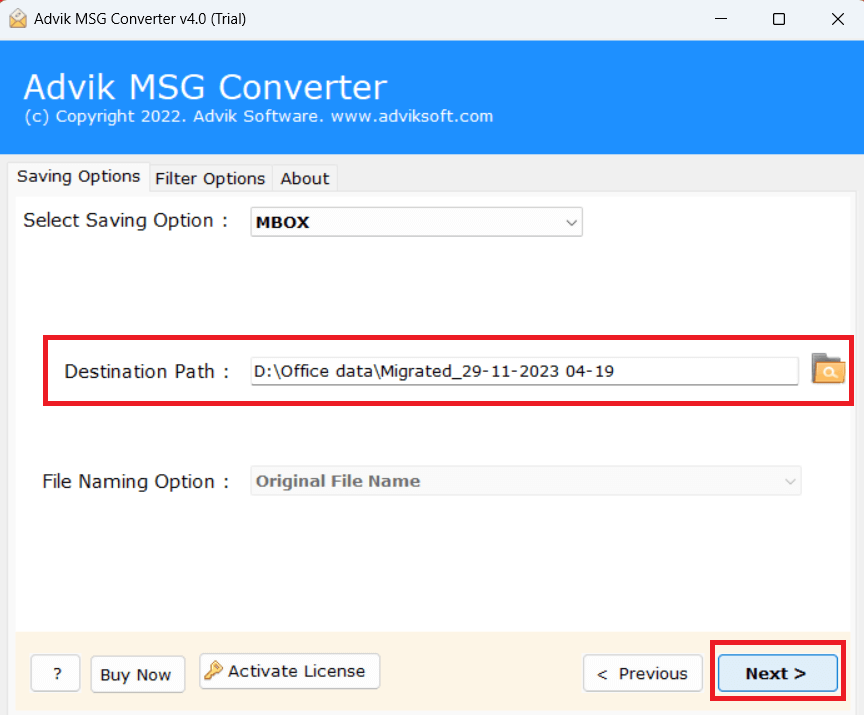
Done! Hence, you can convert MSG to MBOX in bulk in a few simple clicks.
Watch Video Tutorial
Features of Advik MSG to MBOX Converter Software
- Batch Mode: The software has a dual mode that allows you to convert single or multiple MSG files in a single go. This feature saves your time and effort to export unlimited MSG files.
- Export MSG to Various Formats: The tool has various saving options that enable you to export MSG files into 20+ formats. You can easily convert MSG to PST, PDF, EML, TXT, HTML, MBOX, DOC, CSV, and many other formats.
- Preserves Data Integrity: It is a secure and error-free solution that does not lose any single bit of data during the process. The software is able to preserve attachments and all metadata properties with emails.
- Maintains Folder Hierarchy: Users are always concerned about the structure of emails during the conversion process. Do not worry, this software solves your problem. With this utility, you can export MSG emails in their original format.
- Email Filteration: The software provides various advanced filters such as to, from, date, time, cc, bcc, etc. Using these filters, you can convert MSG to MBOX based on Date Range, Sender, Recipient, etc. according to your needs.
- Import MSG to Webmail Accounts: This software not only convert MSG files into various file formats but also export to Webmail accounts. You can directly import MSG to Gmail, Office 365, Yahoo Mail, Hotmail, and many more email accounts.
- User-Friendly Interface: The interface of this utility is very simple and easy to use. It is designe in such a way any novice user can easily perform MSG to MBOX conversion without any technical training and guidance.
- Windows Supportive: You can run this application on any Windows-based system without any compatibility issues. It supports all the latest and old versions of the Windows operating system including Win 11, 10, 8, Vista, XP, etc.
Conclusion
In this post, we have discussed how to convert MSG to MBOX format. Here, we have mentioned both manual as well as automated solutions to export MSG files into MBOX file. You can manually do it but there are some limitations of this method. However, with the above-suggested tool, you can directly convert Outlook MSG to MBOX without any external help. You can download its free demo version to check its work efficiency and accuracy. If you have any doubts related to the product then contact the support team which is available 24*7.


