How to Convert Old PST file to New Format?
Jackson Strong | March 26th, 2024 | Data Backup, Outlook
PST is the data file used by Outlook that contains emails, contacts, calendars and other mailbox data. However, sometimes users need to convert old PST file to new formats. There can be various other reasons for the conversion depending on user needs. Here in this blog, we will explore the secure and efficient way to export emails from old PST file into new data file with complete data.
The straightforward way to convert emails from old PST file into a file format is using Microsoft Outlook. However, using it you can only create new PST file or a .csv file. If you want to export emails from old PST file into other file formats, then you need an automated tool that gives different saving options.
Here in this post, we will discuss the instant solution to convert your PST file data into a different file format.
Why Create a New PST File With Folder Structure Intake?
There can be various reasons why users convert their old PST file data into new formats. Here we have listed the benefits that everyone needs to know before proceeding with the methods.
- Older PST files might not open in newer versions of Microsoft Outlook. Converting them to a new format ensures easy access.
- It can improve the performance of Outlook after creating new file.
- Old PST file can easily be damaged or corrupted. After you convert older PST file into new data file you ca secure your data.
- With time your old PST file can oversized or cluttered, thus creating a new file makes it easy to manage emails.
- By converting old PST files to new format you can easily access your data on different devices and email clients.
These are the few common scenarios where users need to convert emails from their old PST file into a new format. However, now the question is Can you convert an existing .pst file to the new format? Well to answer this question yes, it is quite possible with the right approach. Continue reading and know the efficient way to complete the conversion process.
How to Convert Old PST file to New Format Automatically?
Download the Advik Outlook PST Converter on your machine. This software runs on the latest technology to convert old PST file to new format with compleet data. Moreover, it supports PST file from any Outlook version. The software will create a new PST file with the same folder structure. Thus, no data loss or modification will take place. Additionally, it gives a dual option to add a PST file – select file or select folder.
Click below to download and try the software for free. The demo version will convert 25 emails from each folder.
Steps to Convert Old PST file to New Format
1. Download and run the Advik PST Converter on your PC.
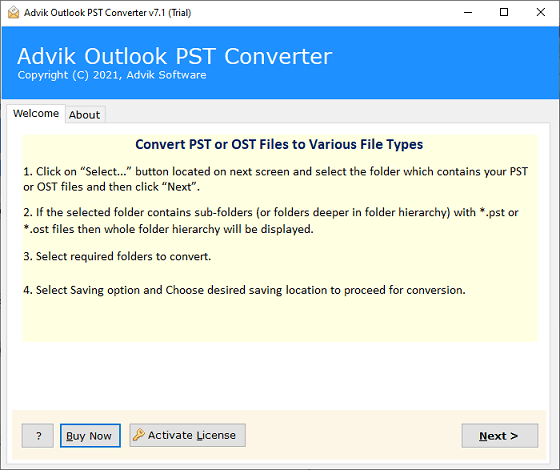
2. Click “Select Files” and add .pst file into the software.
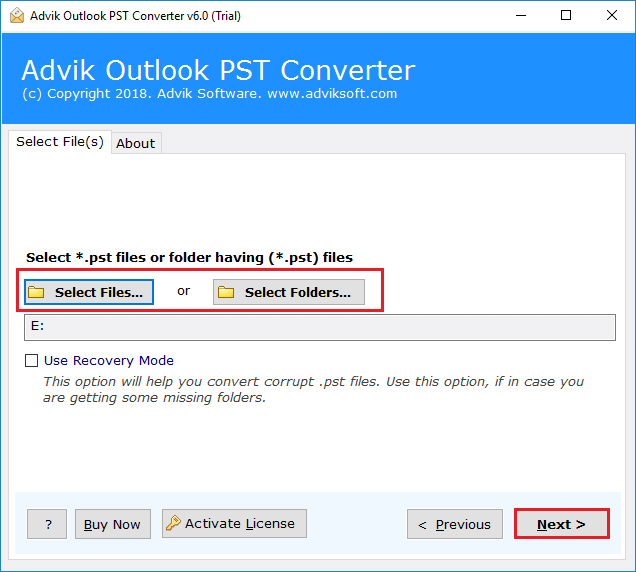
3. Select mailbox folders and click the Next button.
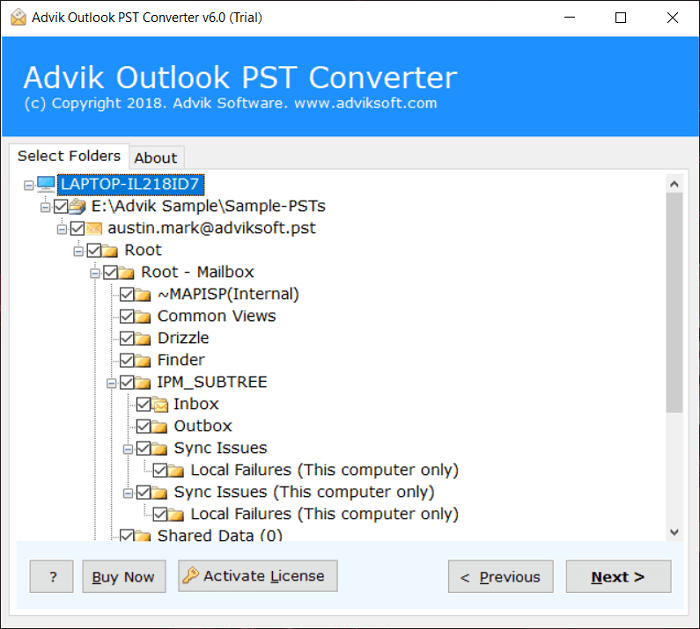
4. Select file format from the saving option in the software.
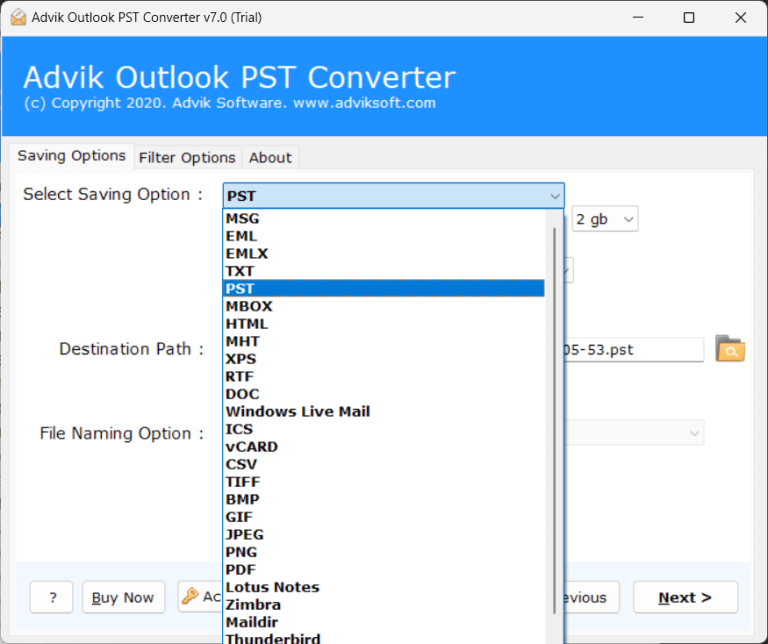
5. Set a desired location to save the new file format.
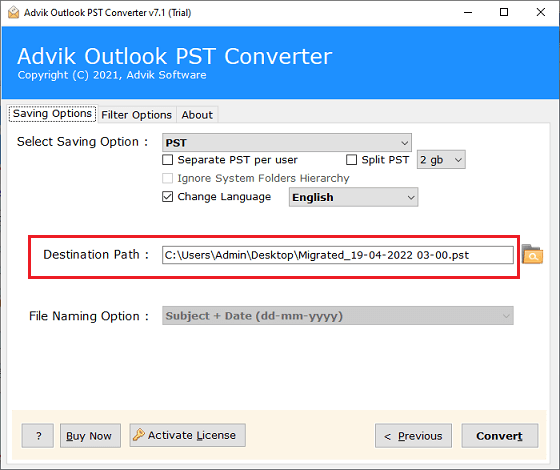
6. Click the Convert button to start the process.
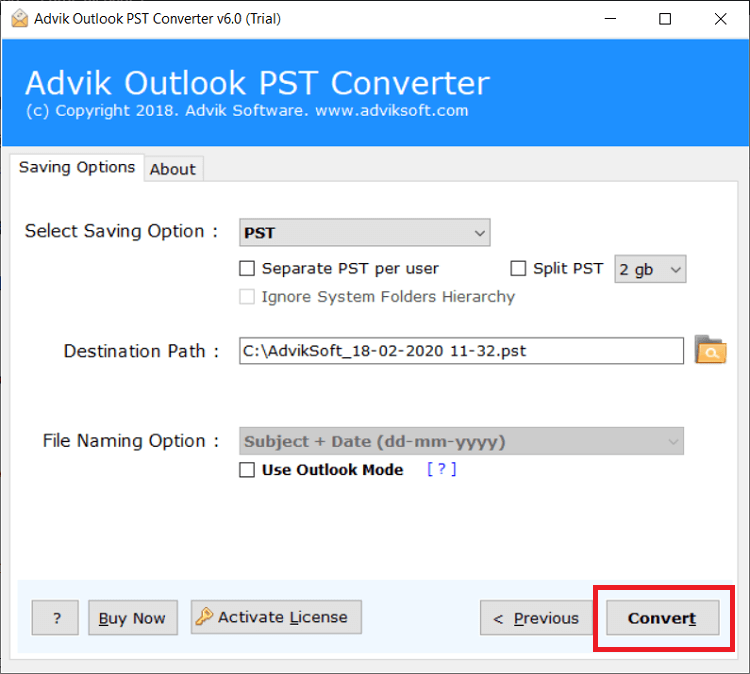
Done! The software will start converting old PST file into a new file format. If your PST file has large amount of data, then this tool can also create separate PST files also.
Watch How to Create Old PST file to New Format With Same Folder Structure
Prominent Features of Automatic Software
- Multiple File Formats: This PST updates software to export data into multiple formats like MSG, HTML, DOC, vCard, etc. Users can choose any of these formats, depending on their specific needs.
- Batch Conversion: The tool also supports batch conversion, which allows users to convert multiple PST files at once. This feature saves time and effort as users do not have to convert each file individually.
- Selective Conversion: With this program, users can select specific PST folders and items to convert. As the software quickly analyzes the complete mailbox folders of PST files and shows them in a preview.
- Easy-to-Use GUI: This software has a simple and user-friendly interface that makes it easy for all types of users to understand the conversion process without requiring technical guidance.
- Advanced Filter Options: The tool provides advanced filter options that enable users to filter emails based on various bases, such as To/from, subject, date range, and attachment type.
- Desire Location: The software provides the user with the ability to choose where to save the resulting data. By clicking the “Save As” option, users can browse and select the location where they want to save the converted data.
- Preserve Data Integrity: During the conversion process, the tool ensures that the data integrity of the original PST file is preserved. If the user chooses to maintain the hierarchy, the resulting data will be organized in a way that matches the original Outlook data.
- Windows Compatibility: The software is compatible with all Windows operating systems.
Final Words
In conclusion, converting old PST files to new format doesn’t have to be a complicated or time-consuming process. By following the method explained above, you can create old PST file to new file format with the same folder structure. Remember to back up your old PST files before starting the conversion process and verify that the converted files are working correctly before deleting your backup.


