How to Convert PST to TIFF File in Bulk?
Max Wright | March 4th, 2024 | Data Conversion
Here in this blog, we will discuss the secure and instant solution to convert PST to TIFF files with ease. If you are looking for a secure and efficient way to convert emails from PST file to TIFF image format, then this blog is for you. Read the complete blog and complete the conversion process in a few simple clicks.
Before we move ahead and save PST emails in a TIFF file, let us know about this image file format.
TIFF (Tagged Image File Format) is one of the popular format to save raster graphics images. It was developed by Aldus Corporation in 1986. This format is used to store images with high-quality graphics and colour depths ranging from 1-bit to 24-bit by professionals. One significant feature of TIFF is its flexibility since it supports multiple layers & pages, and can embed additional features (metadata, text, vector graph). That can be one of the reasons for users to convert PST to TIFF image file.
Without any further delay, let’s discuss the instant and secure way to save PST file emails into TIFF format without any hassle.
How to Export PST Emails to TIFF Format in Bulk?
Try the Advik PST Converter tool on your Windows. The software will effortlessly convert emails from PST to TIFF image format in a few simple clicks. The software gives the option to select single as well as multiple PST files and convert its emails into TIFF files with ease.
You need to run the tool and add the PST file. After that select the saving option and you are done, the tool will smoothly convert your data in .tiff file. Moreover, during the conversion, there will be no data loss and also the tool will maintain data integrity.
Steps to Convert PST to TIFF Image File
1. Run the software on your system.
2. Add the PST file to the tool.
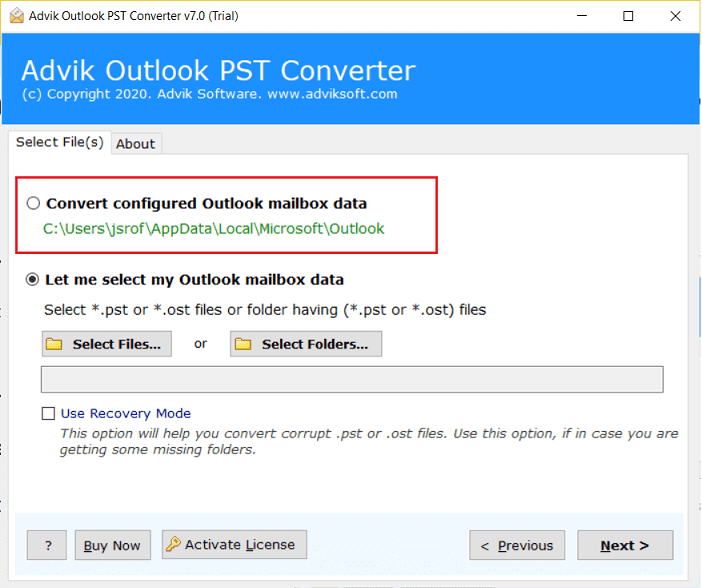
3. Select the email folders you want to convert.
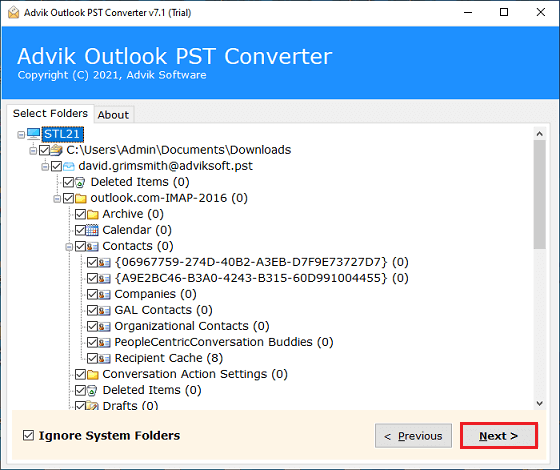
4. Select TIFF as a saving option.
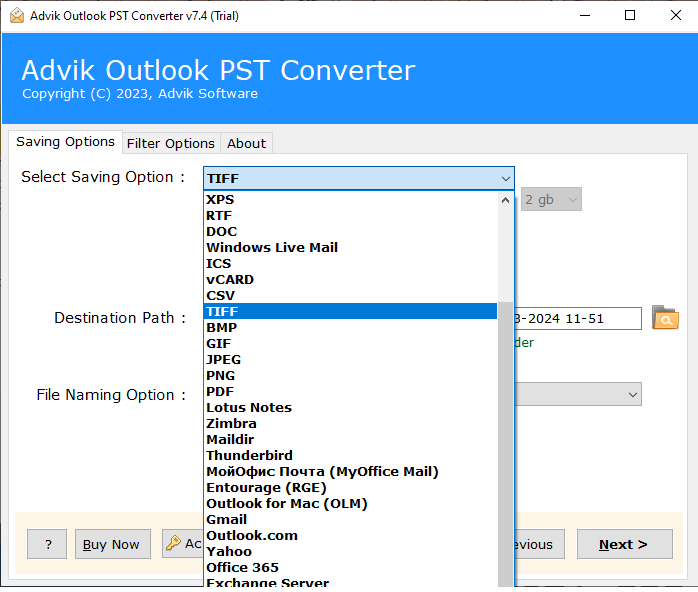
5. Browse the location and hit the Convert button.
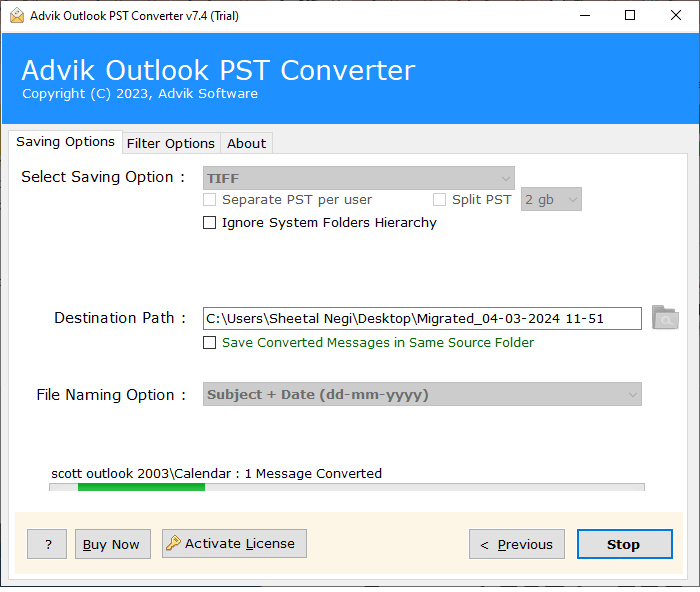
Done! Here you export PST emails into TIFF image files without any hassle. Some of the prominent features of this tool are –
- Maintain data integrity during conversion.
- Allow to convert Outlook emails to JPG and many other image formats.
- Batch export PST to TIFF without any data loss.
- Allows to export PST emails to PDF and many other file formats.
- Create a TIFF image with optimal readability and the highest quality possible.
Conclusion
Here in this post, we discuss the secure and efficient way to convert PST to TIFF file in a few simple clicks. Try the tested solutions and export multiple PST files to TIFF format without any data modification.

