How to Convert RPMSG File to Excel Sheet?
Jackson Strong | January 15th, 2025 | Data Conversion
Summary: This blog explains the easy approach to export RPMSG to Excel. If you are looking for the same, this is the right platform to get an appropriate answer on how to convert RPMSG file to Excel Sheet. Read this article till the end and complete this conversion in a seamless manner.
RPMSG is a secured file extension that is provided by Microsoft Outlook. The content of RPMSG file is encrypted, only authorized users can access it. Outlook provides a special feature i.e. Information Right Management (IRM) which helps to protect all email messages, even it does not allow sharing and forwarding the emails. On the other hand, Excel are versatile spreadsheets widely used for organizing, analyzing, and sharing data. However, users want to convert RPMSG file into Excel sheet because it’s easy to open, easy to view, and easy to access at any time. Converting the data into an Excel sheet enable users to extract relevant data and leverage Excel powerful tools for better insights and usability..
There is no official method to convert RPMSG to Excel. Hence, we need to opt for an alternate solution. Here, we will explain a simple method to accomplish this task.
How to Export RPMSG File to Excel Sheet?
Download and install the Advik MSG Converter on your system. With this tool, you can convert RPMSG file to Excel Sheet in just a few simple clicks. Simply add the RPMSG file to the software, and choose CSV as saving option to perform RPMSG to Excel conversion. The software has various advanced features such as bulk conversion, multiple saving options, selective email conversion, preserves data integrity & folder hierarchy, etc.
Click on the below link to download it for free.
Steps to Convert RPMSG File to Excel Sheet
1. Run this software on your system.
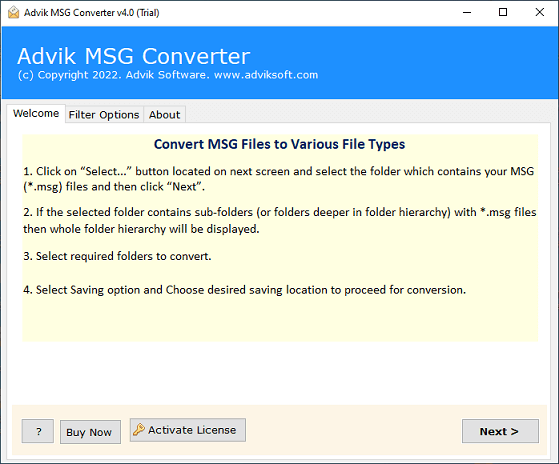
2. Click on Select Files or Folders to add RPMSG files and press Next.
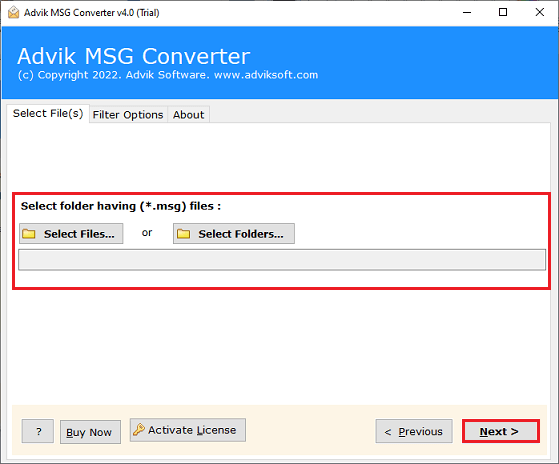
3. Choose RPMSG files and click on Next button.
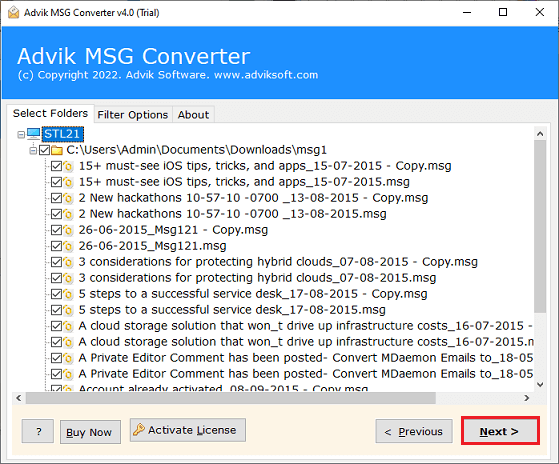
4. Now, select CSV as a saving option.
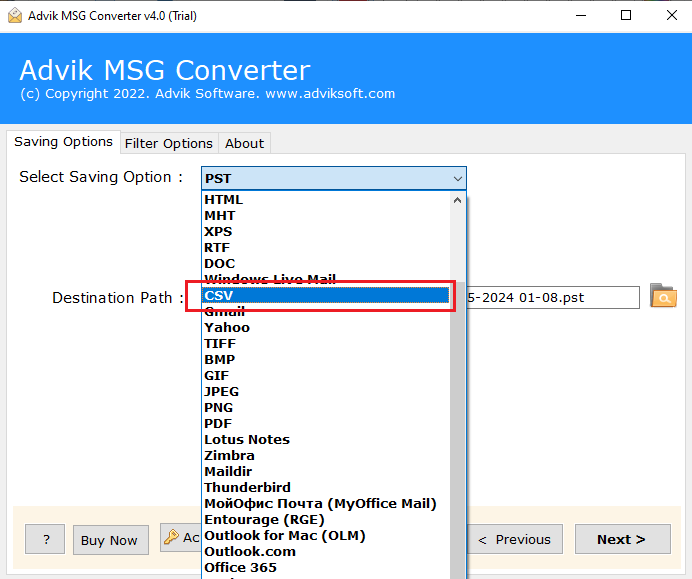
5. Browse target location and click Next.
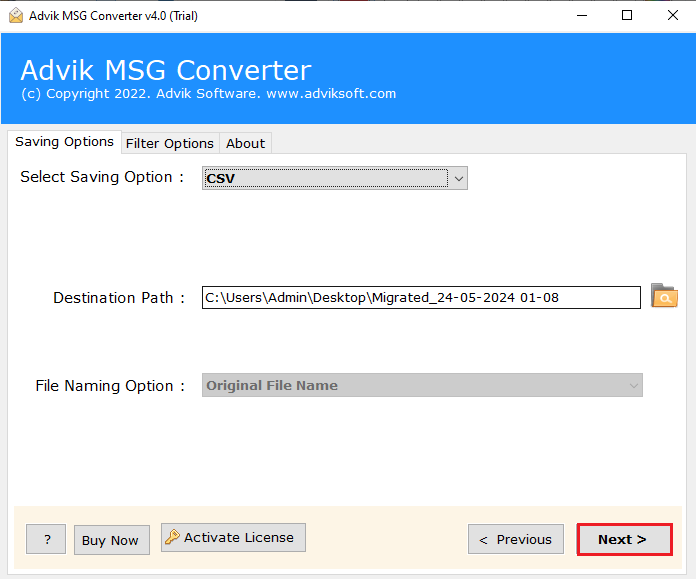
the software will start converting RPMSG file into Excel CSV format. After the successful conversion of RPMSG to CSV file format. You can open CSV file in Excel Sheet.

This is one of the quickest way to convert RPMSG to Excel Sheet.
Prominent Features of the Automated Tool
- Bulk Conversion: The software has a dual mode that enables you to convert single or multiple RPMSG files in a single attempt. This feature save your time and effort to export large amount of files.
- Convert RPMSG into Multiple Formats: The tool provides various saving options to export RPMSG files. With this utility, you can convert RPMSG file in your desired file format.
- Keep Email Properties: The software keeps all email properties intact including email text, subject, addresses, hyperlinks, etc. during RPMSG to Excel CSV conversion.
- Advanced Filter Options: This application provides various email filters to convert selected emails from RPMSG files based on date range, to, from, subject, cc, bcc, etc.
- User Friendly Interface: The software has a simple and easy-to-understand interface, suitable for both technical and non-technical users.
- Compatible with Windows OS: The tool supports all editions of Microsoft Windows operating systems including Windows OS (version 11, 10, 8.1, 8, 7) & Windows Server (2019, 2016, and all below editions).
The Sum Up
This article guided on you how to convert RPMSG file to Excel Sheet. Here, we have mentioned a simple and quick solution to export RPMSG to Excel. Download the free version of this utility to examine the working process and check its performance and reliability. The trial version allows you to convert 25 RPMSG file without any cost.

