How to Create PST from MSG files – 2 Methods
Jackson Strong | July 24th, 2023 | Data Conversion, Outlook
Are you an MS Outlook user? Searching for a solution to create PST from MSG files? If yes, then this blog will help you find out the solution for creating PST file from Outlook messages. Here we will discuss the solutions of two queries which are how to create PST file from MSG files without Outlook and how to create PST from email messages with Outlook.
Before proceeding with the solution, let’s first take a quick look at the MSG and PST files.
Both PST and MSG are Microsoft Outlook files. The MSG file saves a single email message with its attachments. It also contains a header, a text and a message in ASCII text.
The PST file is the main data file of Outlook which stores all information like email, calendar, contacts, tasks, etc. The PST file can be easily exported and imported into Outlook.
Various situations have occurred where users need to convert msg to pst file. Some of them are:
- MSG files can be easily edited with any text editor that is not sure that important messages are left open.
- If someone wants to import MSG files into Outlook, it is not possible to import directly. To do this, users need to export email messages to PST and then access all messages in Outlook.
- It is so hectic to access the MSG files you want through tons of email messages in different folders. Hence, users prefer to have access to all of them at the same time by creating a PST file.
Method 1. How to Create PST from MSG Files Free?
- Open Outlook application and create a new folder
- Rename the folder according to your needs.
- Now, select all or required messages to export in new folder.
- Drag and drop the selected MSG files to the newly created folder.
- It will take some time for the messages to be completely transferred. Once the MSG files have been successfully imported, you can easily access the MSG files in your Outlook application.
- Finally, you can now create PST file from multiple MSG files.
Important Points that You Need to Know
- The above manual process is quite peculiar and any beginner may not be able to execute this method properly.
- Very time-consuming method and does not allow you to make a PST file from large number of MSG files.
- Some of the attributes associated with the MSG file are not exported to Outlook sometimes.
Method 2. How to Create PST File from MSG files Directly?
This task can only be done using the Advik MSG to PST Converter. This is a professional solution that gives the facility to create PST file from multiple MSG files without installing Outlook. It supports MSG file created by any Outlook versions including Outlook 2019, 2016, 2013, 2010, etc. The best part of this tool is that it has no limitations, you can make a PST file from unlimited Outlook email messages.
Follow the steps to create PST file from MSG files.
Step 1. Download and install Advik MSG to Outlook PST Converter.
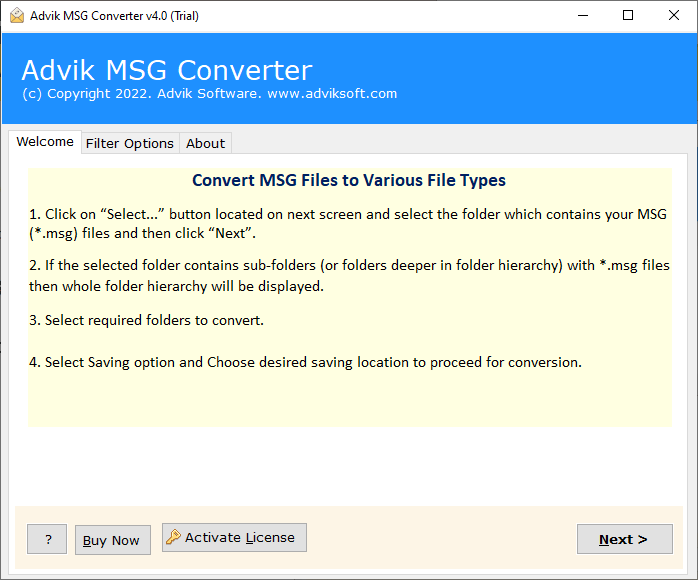
Step 2. Add MSG files in the software panel.
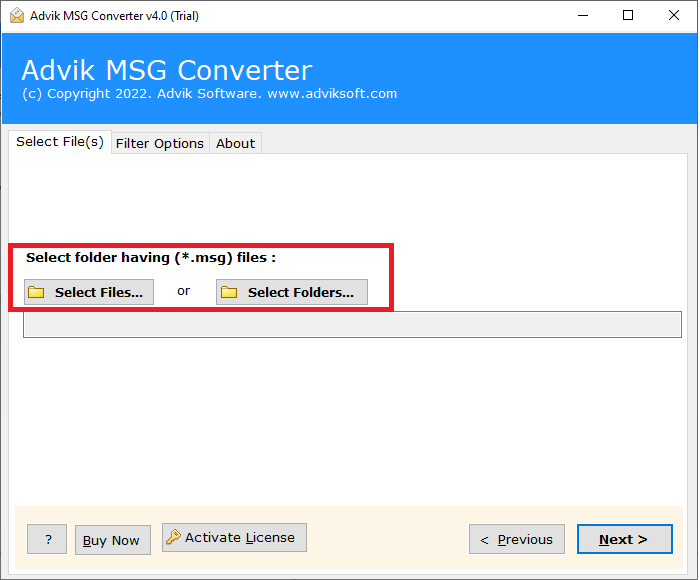
Step 3. Select PST as a saving option.
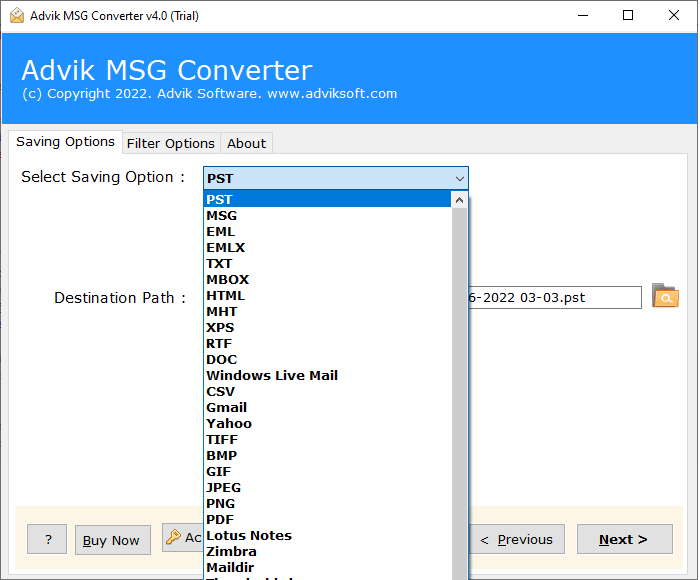
Step 4. Click on the Next button to finalize the process.
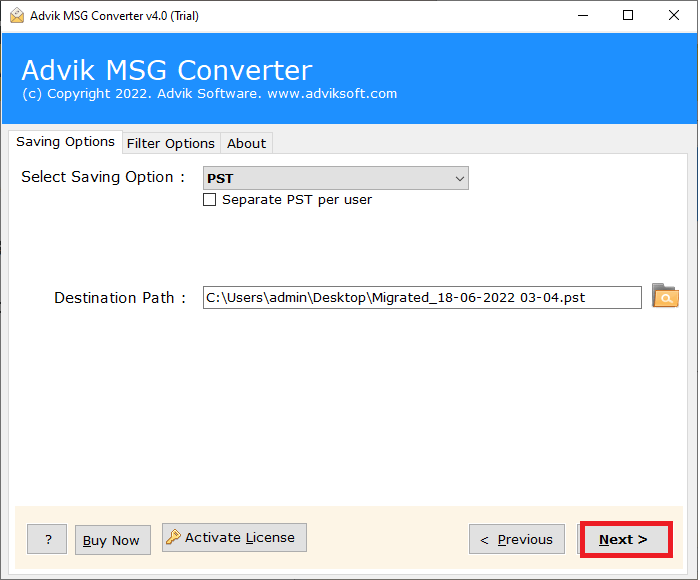
It’s Done! Once the task is completed, the software will display completion messages on the screen. Now, you can access the resulting PST file from the selected location.
Watch Video Tutorial
Some Highlighted Features of the Software
- No Outlook installation is required to create PST from MSG files
- Option to make PST file from all or only selective MSG files
- Simple and graphical interface that is easily accessed by a beginner
- Supports all versions of Outlook and Windows Operating System
- Retain UNICODE text messages after cresting a PST file
- Create a single PST file from multiple Outlook messages
Closing Thoughts
MS Outlook is one of the most popular email client applications today and users don’t want to lose any information. Hence, many users want to create PST from MSG files as PST is the main data files and are not opened with any text editors. To help Outlook users, we have explained the solution to create a PST file from MSG files manually. However, the manual approach is unable to get PST file from MSG files. To fix this problem and make PST file from multiple MSG files without Outlook, we recommend the automated solution.


