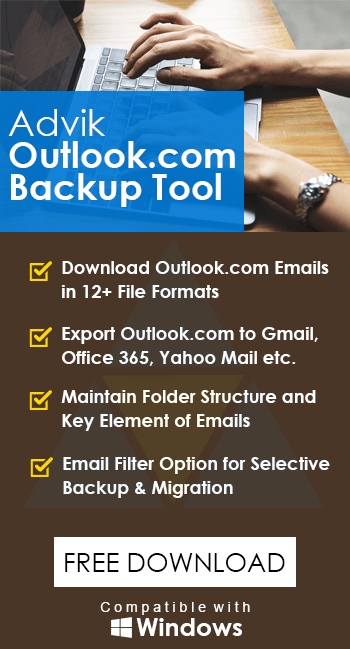How to Delete Hotmail Email Account Permanently?
Jackson Strong | January 6th, 2025 | Hotmail
Summary: If you want to reduce your digital footprint or start fresh, knowing how to delete Hotmail email account permanently is a useful thing. This article will show you how to do that and also things to keep in mind before removing Hotmail account. So, go through this blog to understand the complete steps to how to close Hotmail email account securely.
There are many reasons to delete Hotmail account permanently. You might want a fresh start if your email name is outdated or if you receive too much spam. Or, you may be switching to a different email provider. Whatever the reason, this guide will help you do it easily.
Before we go into the steps, let’s look at some important things to keep in mind before deleting your Hotmail account.
Things to Consider Before Deleting Hotmail Account Permanently
If you’ve decided to delete your Hotmail account, take a moment to consider the following:
Your emails will be gone forever: Deleting your Hotmail account will erase all your emails, including important messages and memories. Make sure to backup Hotmail emails & anything important before proceeding.
Your email address won’t be available again: Once your Hotmail account is deleted, that email address can’t be used again—by you or anyone else. If you just want to clean up your inbox, consider using a tool like Clean Email instead.
You don’t have to delete your Microsoft account: Deleting your Hotmail account doesn’t mean you have to lose access to other Microsoft services like OneDrive, Skype, or Xbox. You can still keep these services, but deleting Hotmail means you’ll lose your primary email. If you want to delete everything, we’ll guide you through how to delete your entire Microsoft account later.
The recovery window is limited: Microsoft gives you a brief period to recover your Hotmail account after deletion. If you miss this window, your account and all its contents will be permanently gone. Read on for instructions on how to recover it if needed.
Purchases made through Microsoft services won’t be affected: If you’ve bought anything through Microsoft Store or other services, deleting your Hotmail account won’t affect these purchases. You’ll still have access to them.
Take your time to think this through—deleting your Hotmail account is a big decision. In the next section, we’ll explain how to close your Hotmail account.
How to Close Hotmail Email Account Permanently?
Microsoft allows you to close your Hotmail account within 60 days after that you won’t be able to retrieve any data from your account. Therefore, this tutorial will require you to access a web browser to log in to your Hotmail account, so make your internet stable throughout the process.
Just follow the steps properly to terminate your Hotmail account;
- Login to your Hotmail account through the provided URL – https://account.live.com/closeaccount.aspx.
- Enter your Hotmail account credentials and proceed to log in. Then, a pop-up will appear that will ask for confirmation to close your Hotmail account. Review the provided information and click “Next”.
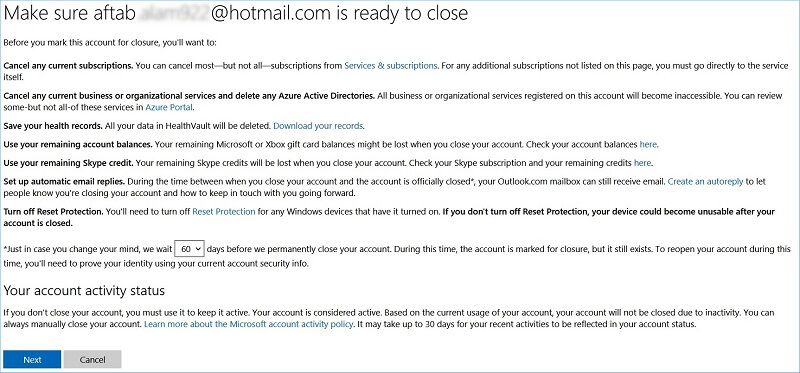
- Navigate through several checkpoints that mentioned below the services to be terminated after Hotmail account closure. Go through these options and select the reason for closing your account.
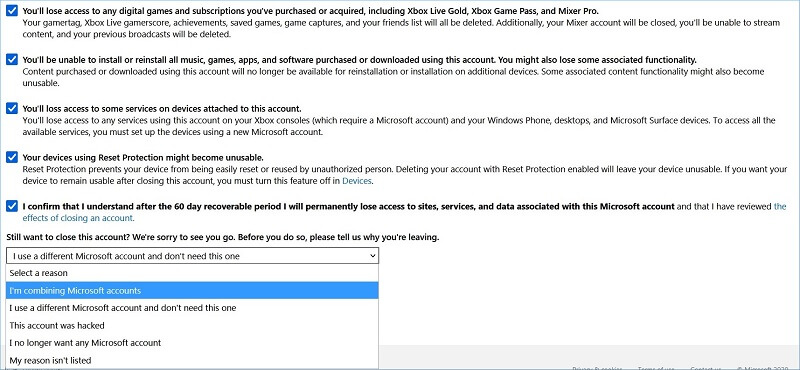
- Once you have reviewed all the checkpoints and provided a closure reason, click on the ‘Mark account for closure’ button.
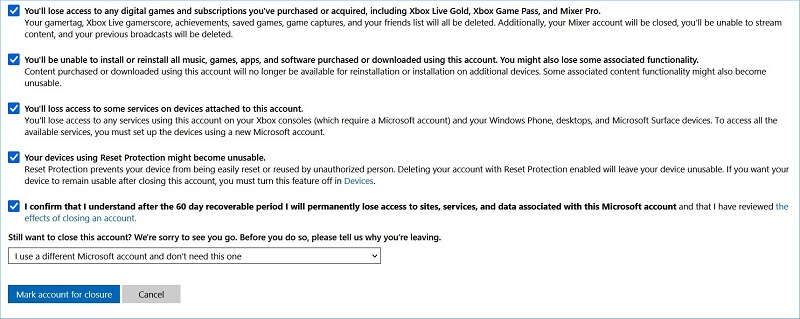
- After thoroughly reviewing the necessary guidelines and information, click “Next” to submit your request for account deletion.
By following the above steps, users can easily delete their Hotmail email account permanently. It will delete Hotmail account, user name everything completely in 60 days.
Once this period is complete, you will not be able to recover permanently deleted emails from Hotmail. To avoid any uncertainties in the future, it is recommended to download Hotmail emails to hard drive, computer, or PC. This way, you can safeguard your important emails against any unforeseen issues.
Final Words
You can delete your Hotmail account for any reason. However, when considering how to delete Hotmail email account permanently, keep in mind the points you need to address before terminating it. We have discussed all the measures you should take for the Hotmail account deletion process in detail. Just follow this guide carefully to close Hotmail email account permanently, and ensure you have a reliable backup plan, such as the Advik software, to restore your emails easily if needed.
Frequently Asked Questions
Q1. What do I need to do before deleting my account?
Ans. Before deleting your Hotmail account, you should:
- Backup important emails and data.
- Inform contacts about your new email address.
Q2. Can I recover my Hotmail account after I delete it?
Ans. You cannot recover your account after the 60-day waiting period. However, if you change your mind within those 60 days, you can sign back into your account to stop the deletion process.
Q3. How do I delete my Hotmail account?
Ans. Follow the steps explained below;
- Sign In to your Hotmail account.
- Click on account settings.
- Navigate to the Security section.
- Scroll down and click Close your account.
- Follow the on-screen instructions.
- Once you confirm, your account will be scheduled for deletion after 60 days.
Q4. What happens if I delete my Hotmail account?
Ans. Once you delete your Hotmail account, all your emails, contacts, and any data associated with the account will be permanently lost after a 60-day waiting period.
Q5. How to close a Hotmail account that has been hacked?
Ans. If your Hotmail account is hacked, first try to recover it by changing the password. If you can’t access it, use Microsoft’s recovery tool or contact support for help. Once you regain control, you can close the account following the usual steps.