How to Download All Attachments from GoDaddy Email?
Christopher Plummer | January 21st, 2025 | Attachment Extraction, GoDaddy
Summary: Are you looking for a way to download attachments from GoDaddy email account? Want to do it quickly and effortlessly? If yes, this blog post is the perfect guide for you. Here, we will show you a simple method to extract GoDaddy email attachments by using top 2 methods. Let’s get started!
Many users rely on GoDaddy’s email service for business and personal communication. Every day, people send and receive emails with important attachments, such as documents, images, and other files.
GoDaddy email attachments are files sent or received through GoDaddy Webmail. These can be invoices, reports, images, or any other type of file shared via email.
Why Download Attachments from GoDaddy Email?
Extracting email attachments can be useful in many situations:
Save Files Locally: Downloading attachments lets you store them on your computer for easy access, even without an internet connection.
Easy File Sharing: Once extracted, you can share files with others without needing to give them access to your GoDaddy email.
Backup & Security: Saving attachments separately ensures you have a backup in case of accidental deletion or data loss.
How to Extract GoDaddy Email Attachments Manually?
You can download attachments from GoDaddy Email using the following steps listed below:
1. Open or preview the email message with the attachments you want to download.
2. At the bottom of the message window, scroll down to the “Attachments” list.
3. Click “Download” after selecting the attachments you want to save.
4. Select the location on your computer where you want to save all attachments from GoDaddy emails, then click “OK”.
Now repeat the same steps to download more attachments from GoDaddy.
Note: You must first install the GoDaddy Webmail Tools plugin to download multiple attachments at once. If you don’t have the plugin installed, a window will appear asking you to do so.
Limitations!!
This manual method is not suitable for users who want to download multiple attachments in one step. If you want to download all attachments from GoDaddy emails in bulk, you need to use third-party software to export large number of GoDaddy attachments in just one step.
How to Download All Attachments from GoDaddy Email Automatically?
Here we explain the direct and easy approach to download all attachments from GoDaddy emails to any local storage. You can easily do this task with Advik GoDaddy Email Backup Tool. Preview your GoDaddy emails and save any attachments from the GoDaddy workspace in a few taps. This tool can download GoDaddy attachments including video attachments, PDF attachments, image attachments, and spreadsheets.
Steps to Extract Attachments from GoDaddy Emails
Step 1. Run the software and log in with your GoDaddy email ID and password.
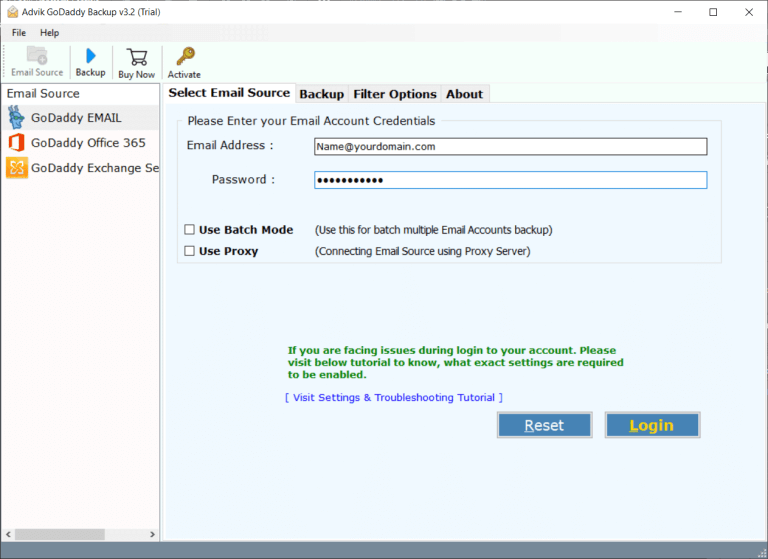
Step 2. Select the mailbox folders from which you want to extract attachments.
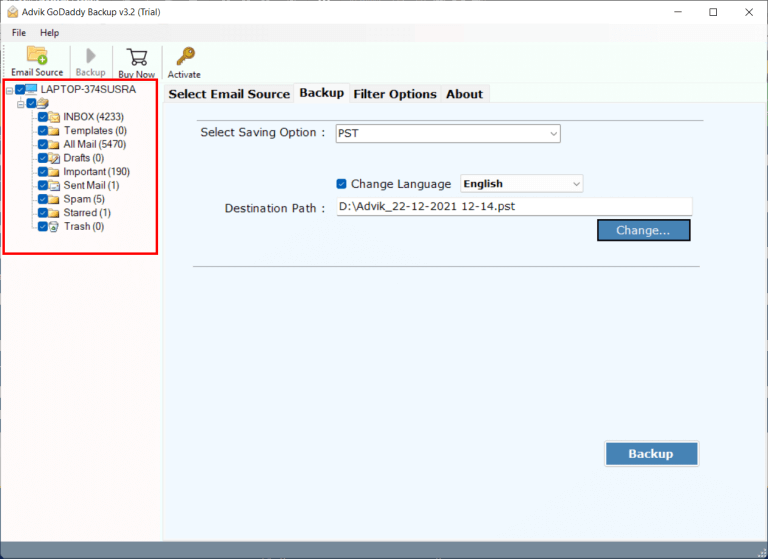
Step 3. Choose Extract Email Attachments as the saving format.
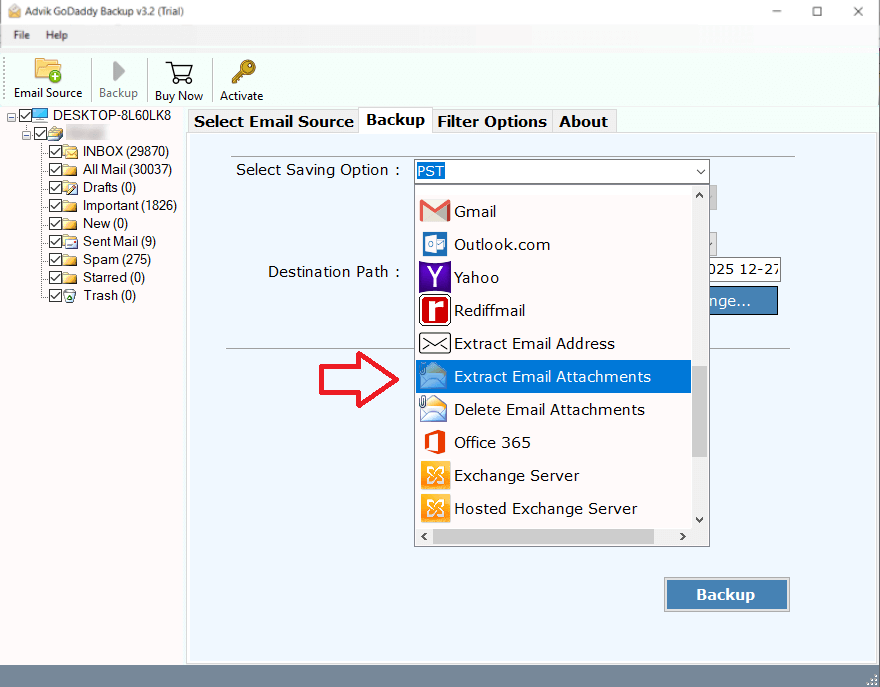
Step 4. Pick a location & click Backup to begin the extraction process.
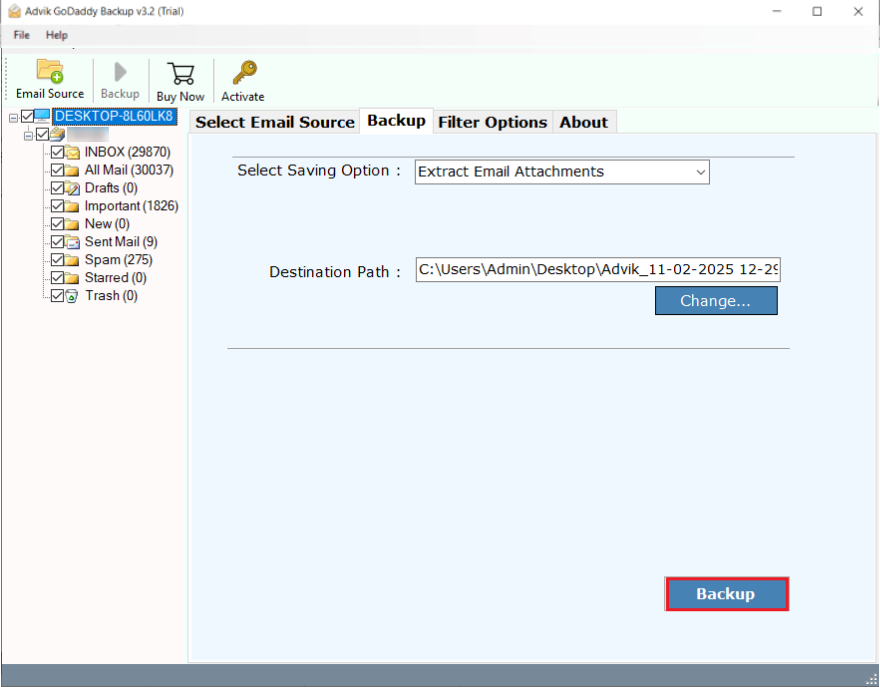
That’s it! This is a quick and hassle-free way to download attachments from GoDaddy emails.
Watch How to Export Attachments from GODaddy Emails
GoDaddy Email Attachment Extractor – Key Benefits
Here are some of the standout features of the GoDaddy Email Attachment Extractor that make the process simple and efficient. Take a quick look:
- Extract Email Attachments in Bulk: With this software, users can download attachments from multiple GoDaddy email accounts simultaneously. Just choose the “Batch Mode” feature to do so.
- No Technical Skills Required: This tool is designed for all users, even those without technical expertise. Its user-friendly interface makes it easy to download attachments from GoDaddy emails effortlessly.
- Download Attachments by Date: If you need to extract attachments from emails within a specific date range, the tool provides an advanced filter option. You can also filter by subject, email address, and other criteria to refine your selection.
- Maintains Data Integrity: The tool ensures that your email attachments are extracted without any data loss or security risks. It keeps your email folder structure intact throughout the process.
- Save Attachments by File Type: Business users often need to download only certain types of attachments, such as PDFs, images, or documents. This software allows you to filter and extract attachments based on specific file extensions.
- Choose Your Saving Location: By default, the tool saves attachments on the desktop, but you can choose any preferred location using the Browse option.
Final Words
In this blog, we explained how to automatically download attachments from GoDaddy emails. Email attachments in GoDaddy emails contain important information that you might need later, so saving them is essential. We hope this guide has helped users who were struggling to extract attachments from GoDaddy emails. You can try the free demo version to test the tool’s features. For unlimited attachment downloads, consider upgrading to the full version.


