How to Download All Attachments from Zoho Mail?
Jackson Strong | March 20th, 2023 | Data Backup, Zoho Mail
Summary: If you are continuously searching for methods to download all attachments from Zoho Mail then stop. Because all of your queries will be going to end within a limited time. If you are a professional user and don’t want to waste your crucial time then go with the expert-recommended solution with 100% accuracy.
Zoho Mail is a popular email service that provides its users with a lot of features, including the ability to send and receive attachments. In other words, downloading email attachments from Zoho Mail one by one is a complex process.
We will recommend you the best way to easily extract email attachments in Zoho Mail. For easy download and extraction of email attachments, you need to follow the steps which are explained in the method section. We will help you through the available solution to extract and download multiple email attachments in Zoho Mail.
Benefits of Downloading all Attachments from Zoho Mail
Exporting all attachments from Zoho Mail can provide several benefits, including:
- By saving all attachments, you can free up space on your Zoho Mail account. This will ensure that you don’t reach your email storage limit and can continue to receive new emails.
- Once you download attachments, you can access them even when you are offline.
- Saving email attachments allows you to organize them into specific folders on your computer. This makes finding the attachments you need easier and saves you time.
- Downloading Zoho Mail attachments to your computer provides an extra layer of protection for your files. This ensures that you have a backup of all your important files in case your Zoho Mail account is compromised or your files are accidentally deleted.
- Sharing will be easy if you export Zoho Mail attachments. This is particularly useful if you need to collaborate with others on a project or need to share files with clients or partners.
- Thus, by saving emails attachments from Zoho Mail can help you save space on your email account, access attachments offline, organize your files, protect your attachments, and share files easily with others.
Professional Way to Save All Attachments from Zoho Mail
Take help from Advik Zoho Mail Backup Tool, which allows you to extract attachments from Zoho Mail account in bulk. It has the ability to save all Zoho Mail email folders at once or some specific folders from the Zoho Mail and download attachments. The tool offers you the ability to apply email filter option to download attachments from specific emails.
In this blog, we will guide you through the steps to download email attachments from Zoho Mail.
How to Export Attachments from Zoho Email Account in Batch?
We will help you go through easy steps to save Zoho Mail email attachments;
Step 1. First of all, download and install Advik Zoho Mail Backup Tool on your system.
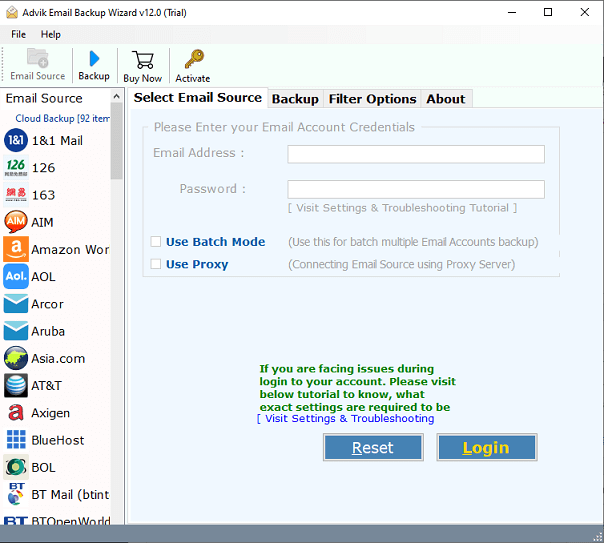
Step 2. After that, choose “Zoho Mail” as an email source option from the list and enter your email account credentials and press the “Login” tab.
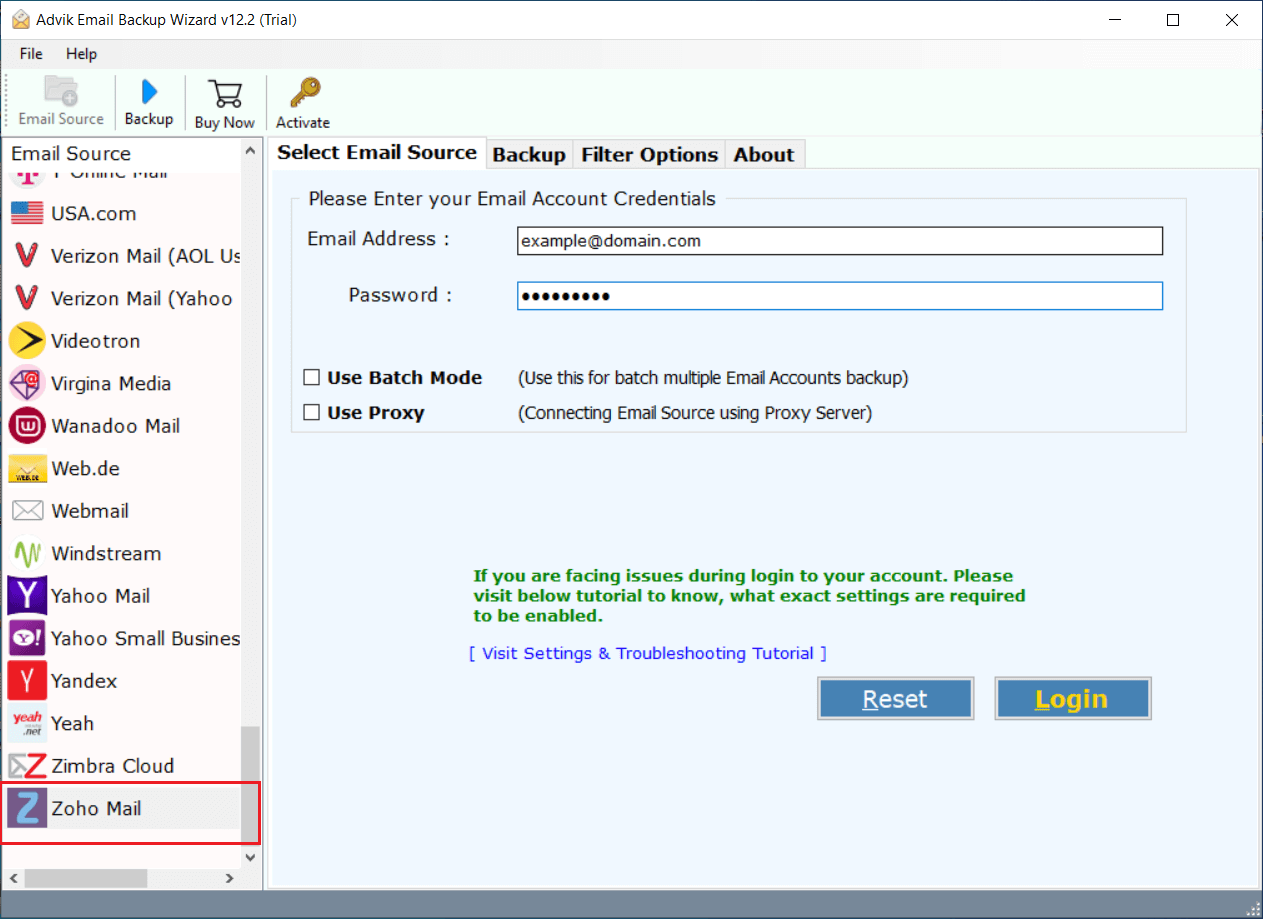
Step 3. Now, from the left side, choose the mailbox folders from which you need to extract email attachments.
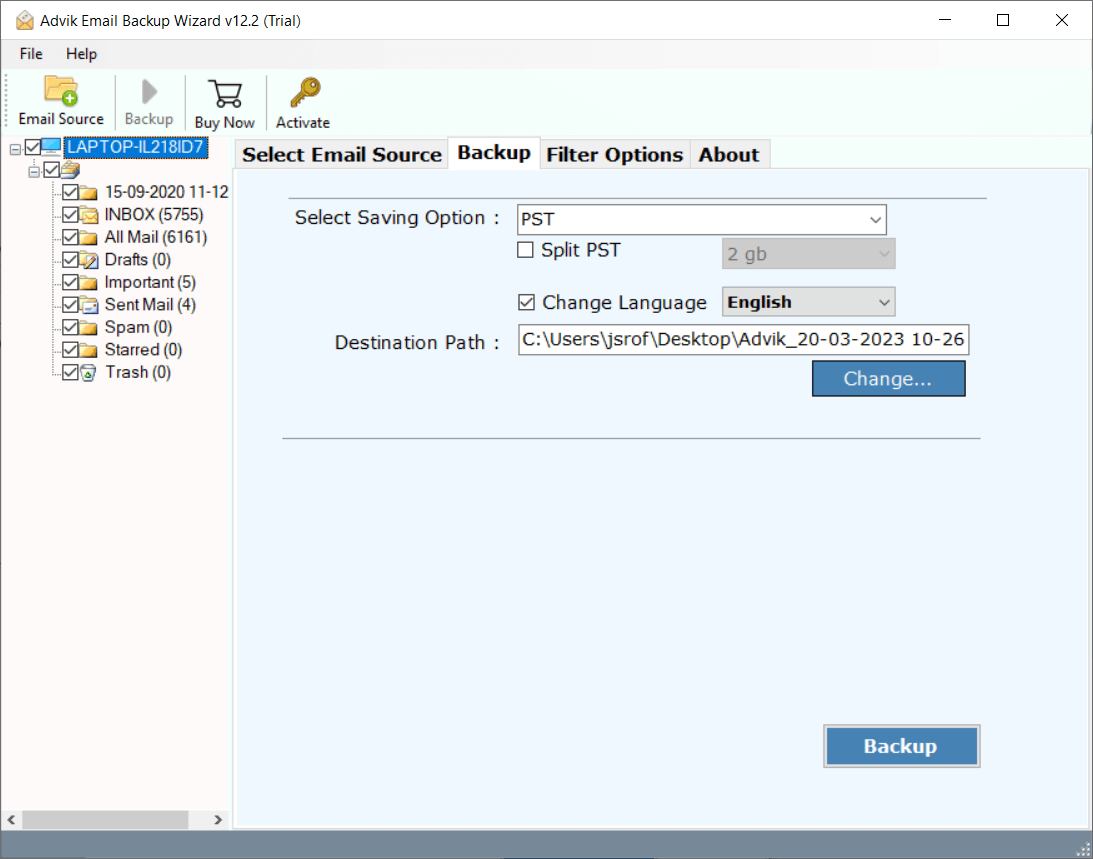
Step 4. Thereafter, select “extract email attachments” from the saving options.
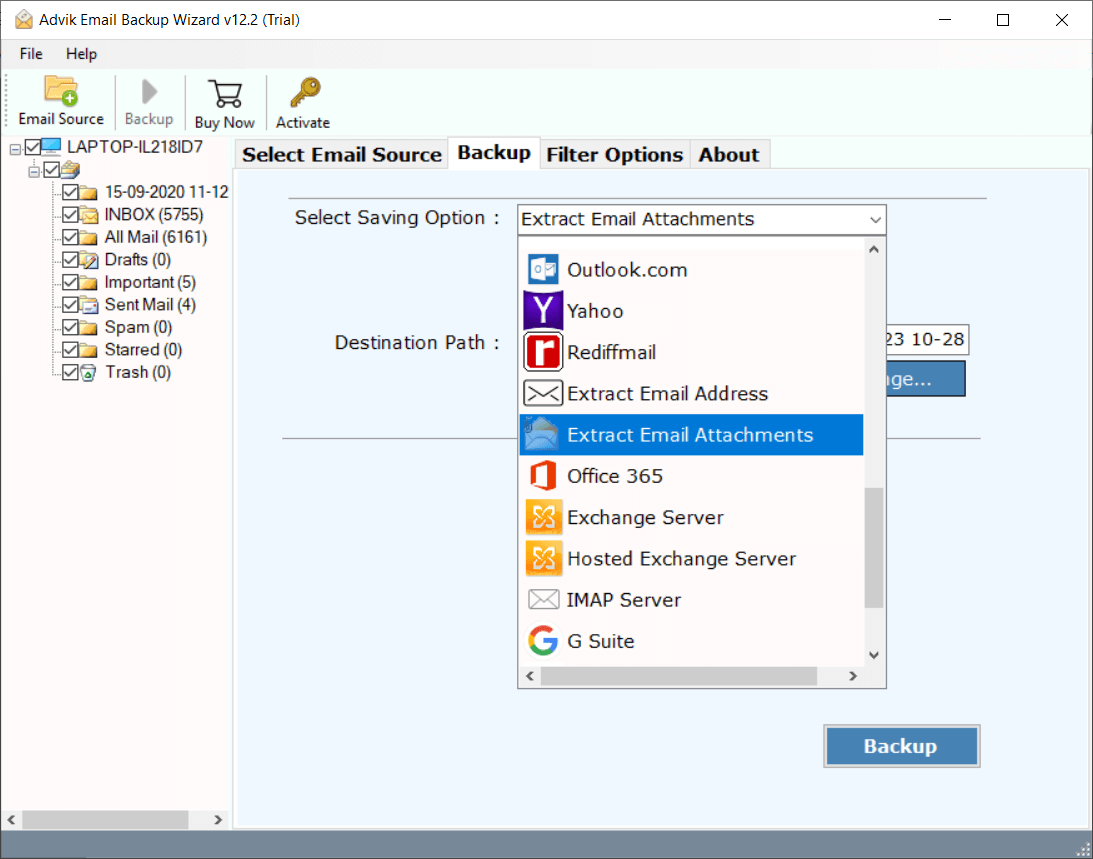
Step 5. Click Browse and select the location to save the destination path.
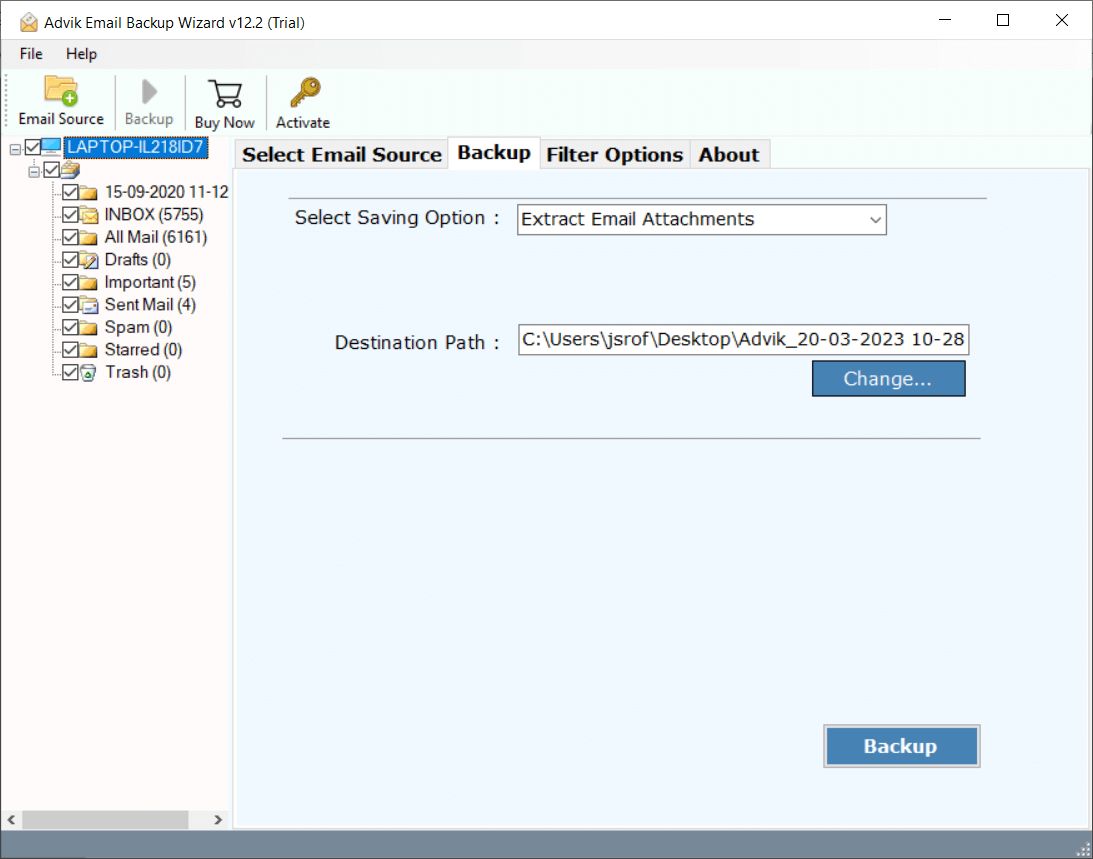
Step 6. You can also click on the “Advanced Email Filter” option to modify your mailbox folders.
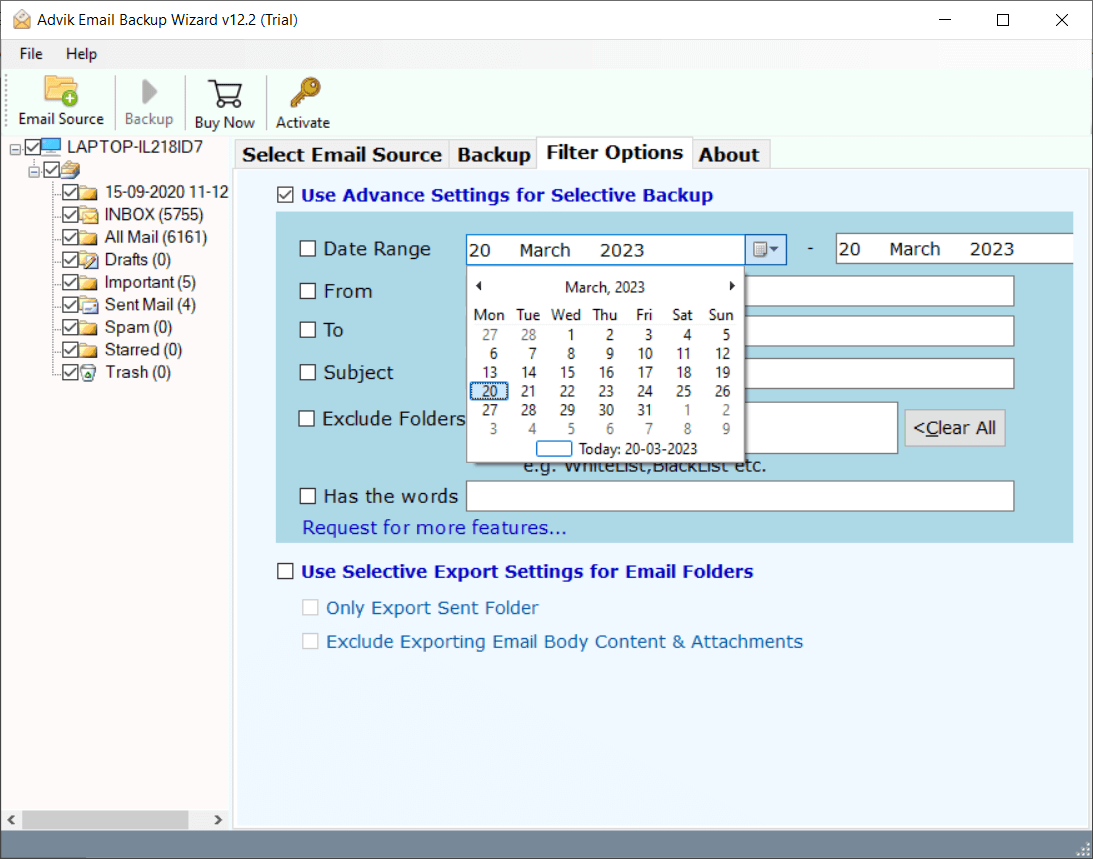
Step 7. Finally, tap on the “Backup” button to start downloading emails from Zoho Mail.
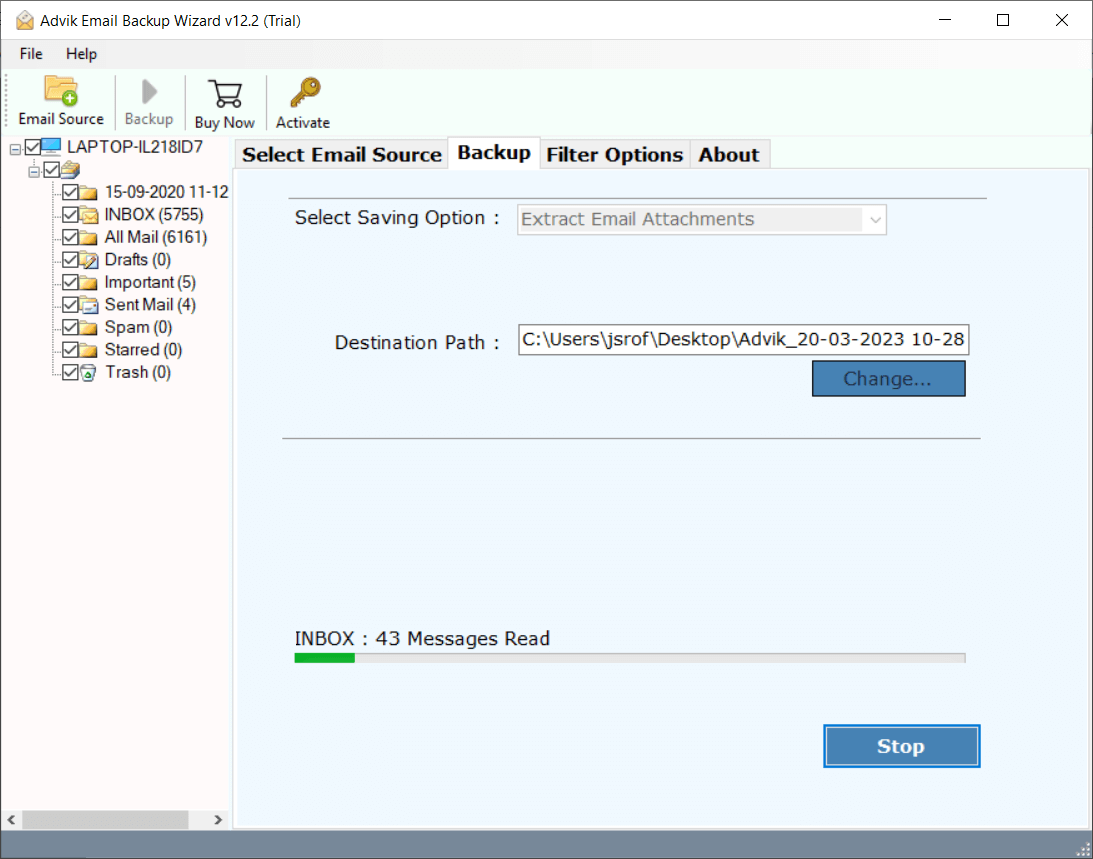
Done!! This is how you can save all attachments from Zoho Mail. Once the export is complete, you can easily open and view your Zoho Mail email attachments.
Watch How to Extract All Attachments from Zoho Mail
Final Words
As we all can figure out saving attachments from each and every email could consume a lot of time. We can’t repeat the same if the emails are in thousands of numbers. For that you need a professional way to do it. Check out the above magical wizard i.e. Advik Email Backup Wizard in order to download all attachments from Zoho Mail. It is a simple process that can save you a lot of time and effort. By following the steps outlined in this blog, you can quickly and easily save all the attachments from your Zoho Mail account.


