How to Backup Spectrum Emails With Attachments?
Jackson Strong | April 26th, 2024 | Data Backup
Summary: Here in this blog we will discuss the secure and efficient way to backup Spectrum emails to PC. Read the post and download all emails from Spectrum Mail account to your system.
Spectrum is a webmail service provider same as other accounts. It is one of the popular webmail services used in the USA. One can easily configure this service to any other email client. It offers various advanced features – customizable email addresses, large storage, spam filtering and many more.
Why Download Spectrum Emails to PC?
There can be various reasons to downalod Spectrum emails locally. Some of them include –
- Archiving Spectrum emails locally offers an extra layer of security to your important data.
- After you backup emails from Spectrum mailbox to PC, you can access your data locally without any hassle.
- Moreover, you can avoid unforeseen situations like, data loss, accidental deletion, etc.
- Your mailbox contains a lot of critical data that is important to you, thus it is best to downlaod them locally on your sysetm.
How to Backup Emails from Spectrum Mail?
To download Spectrum emails without any hassle try Advik Email Backup Wizard on your system. The tool will directly backup Spectrum emails to PC along with attachments. It also maintains email folder and sub-folder hierarchy and structure while archiving your mailbox data. Additionally, you ca use this tool on your Windows as well as Mac machines. The software is efficient enough to download emails from Spectrum account without affecting data integrity.
Click the link and download the demo version of the software.
Steps to Backup Spectrum Emails
1. Launch the Spectrum Backup software on your PC.
2. Select the IMAP from the email source.
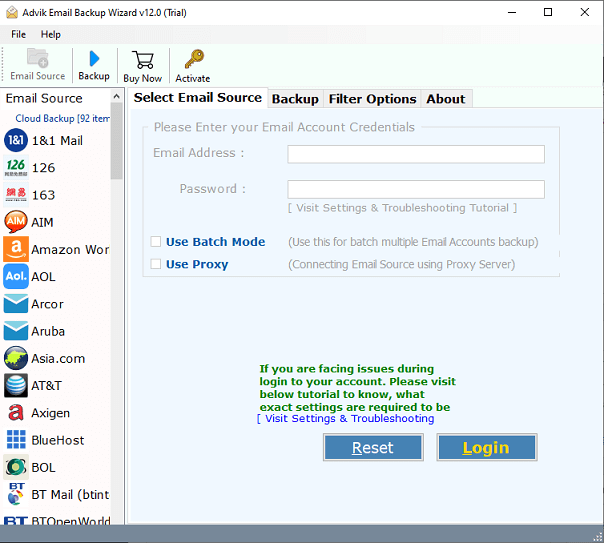
3. Enter your Spectrum email login details and hit the Login button.
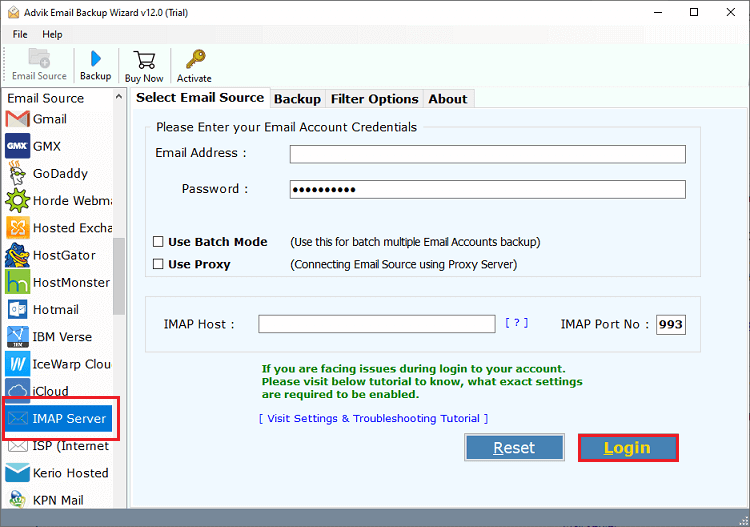
4. Select the email folder you want to archive.
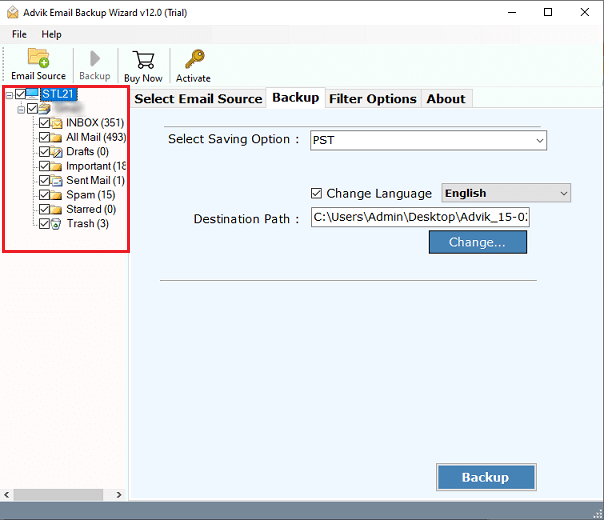
5. Choose any of the file formats from the given options.
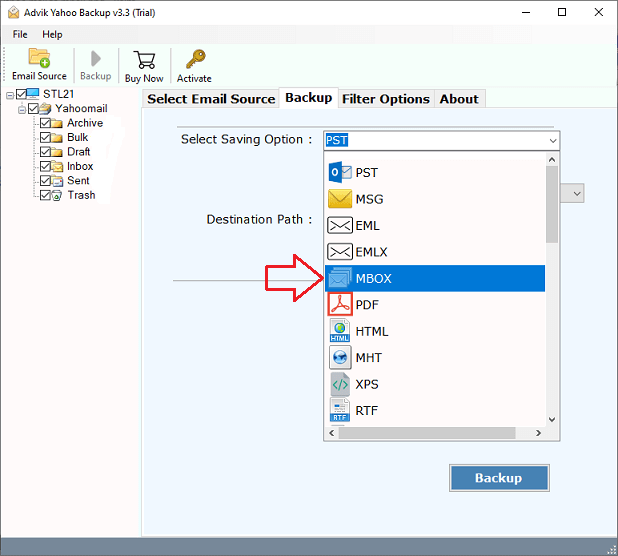
6. Browse the targeted location and hit the Backup button.
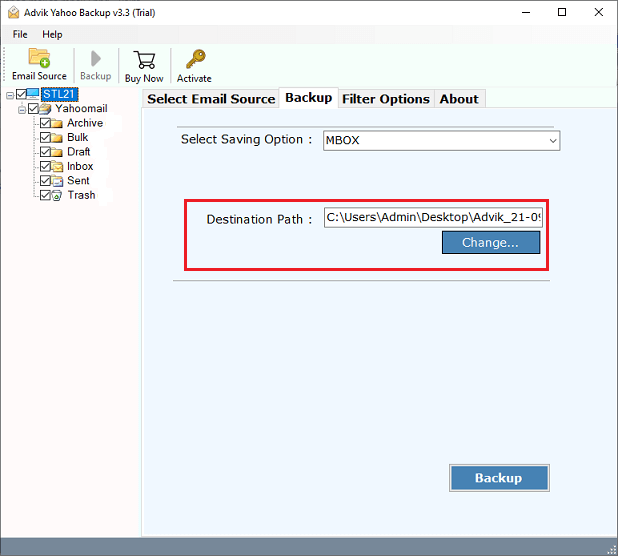
Done! Here start the archiving process and it will take a few seconds to complete the process. After the tool backup Spectrum emails, you will get the completion message with the log report. Locate the data file and access it.
Why Choose Spectrum Backup Tool?
This tool offers various advanced features that efficiently archive Spectrum emails with attachments.
- Maintain email folder and sub-folder hierarchy and structure while archiving.
- Preserve email key elements and attributes.
- Allow to transfer Spectrum email to Gmail and other email accounts.
- Advance filters to archive selective Spectrum emails.
- Simple and easy to user interface.
- Different file-saving options to save Spectrum emails.
Conclusion
Here in this blog, we discuss the automated way to download Spectrum emails to PC. To make the Spectrum Mail backup process easy we describe the step by step process. Try the referred solution and archive your data.


