How to Migrate Emails from EirCom.net to Gmail Account?
Jackson Strong | December 9th, 2021 | Email Migration
This article will guide you with the 2 easiest ways to export emails from Eircom to Gmail. Read this blog entirely to know more.
How do I transfer my Eircom email to Gmail? Well, Eircom doesn’t provide any direct solution to export its emails to Gmail Account. However, users can use Gmail’s import feature to migrate Eircom emails into their Gmail account. Also, the major drawback of this method is that it will only import the INBOX folder of Eircom.net to Gmail. To export complete mailbox folders of Eircom to Gmail directly, you need to use an automated solution.
Let’s begin with this article to learn about these solutions in more detail.
Table of Content
Eircom is an Ireland brand that is very well known for portable and broadband broadcast communications. Currently, it has changed from Eircom to Eir. But still, individuals use the Eircom webmail service to access messages and other data.
However, many considered Gmail as the best medium of exchange of communication. It is a free email service provided by Google which makes it popular among others. The various features offered by Google insist users migrate protection and backup features as Google provides Google takeout features to back up all Gmail services provided by Google. Also, it provides enough storage capacity for the users to store their data.
How to Move Emails from Eircom to Gmail Manually?
Follow the steps to migrate Eircom emails to Gmail account.
- Log in to Gmail and go to Settings.
- Click Accounts and Import and then click Add a Mail Account.
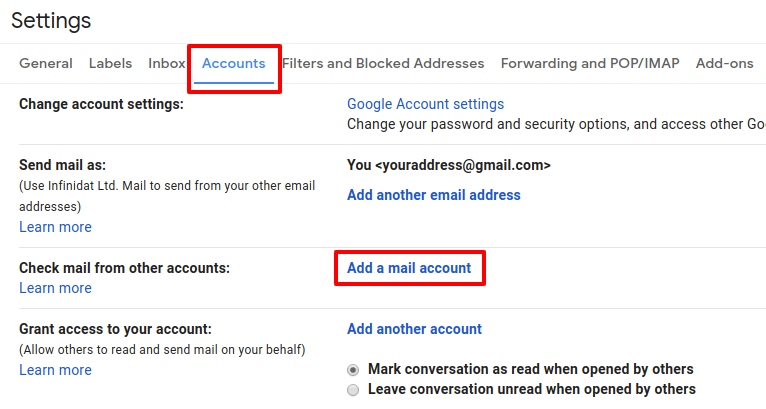
- Enter Eircom’s username and password.
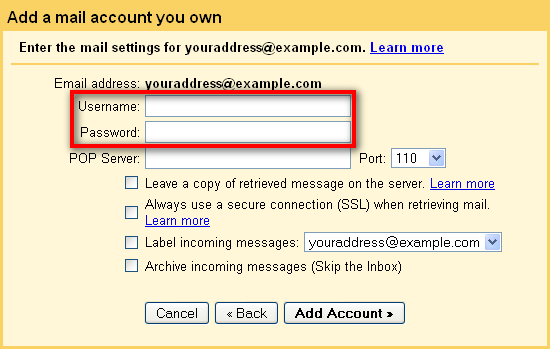
- Enter the POP server as mail.Eircom.net and other details. After that, click Add Account.
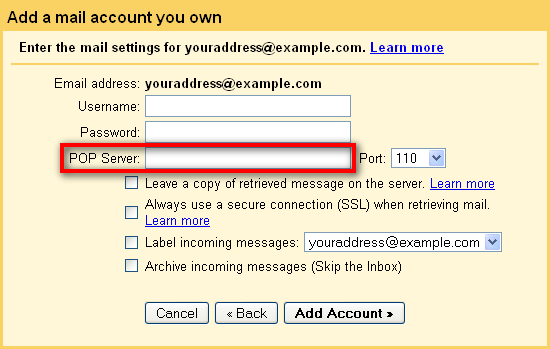
- Click ‘No’ for now if you don’t want to send your email from your Eircom account via Gmail.
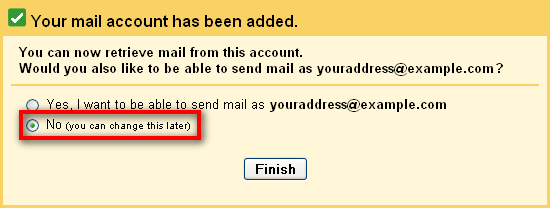
So, in this way, you can transfer emails from Eircom to Gmail. While the above process sounds easy, it can result in data loss problems. Also, it will a long time to complete the process.
How to Migrate Eircom Emails to Gmail Directly?
Advik Email Migration Tool is the most widely used software that allows users to migrate directly from one account to another. This software supports more than 90+ email service providers. No technical knowledge is required to use this software. It is an advanced utility that allows users to transfer mailbox data from one cloud-based email service to another. It gives an instant option to the users to transfer emails from EirCom to Gmail account.
Steps to import EirCom Mail to Gmail in bulk
1. Run the suggested tool and select IMAP as the email source.
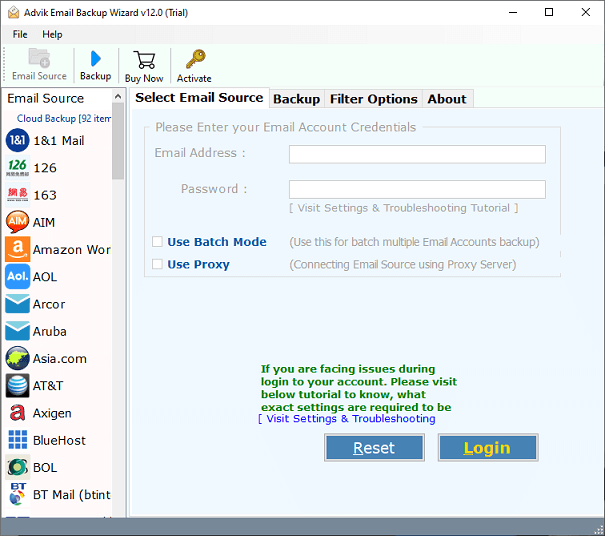
2. Enter EirCom login credentials and click Next.
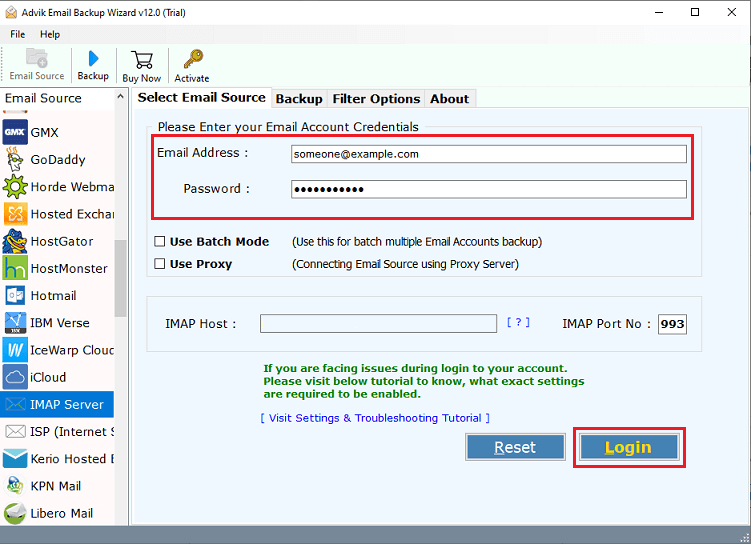
3. Select mailbox folders for migration.
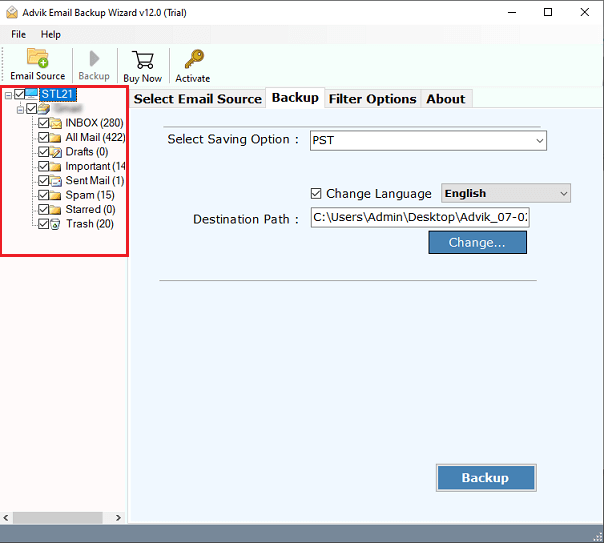
4. Choose Gmail as a saving option from the list.
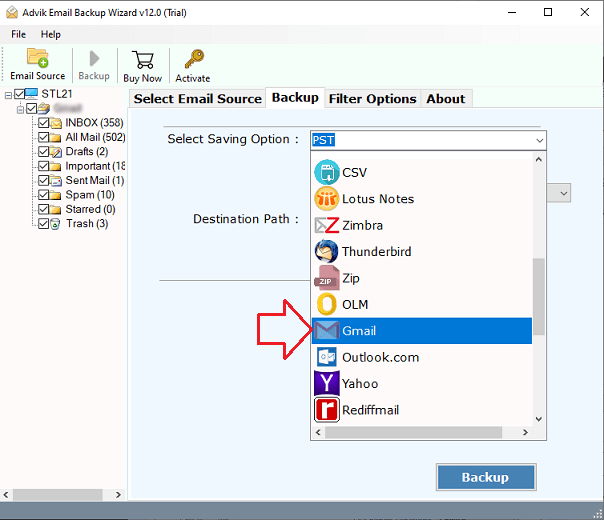
5. Enter your Gmail login credentials and hit the Backup button.
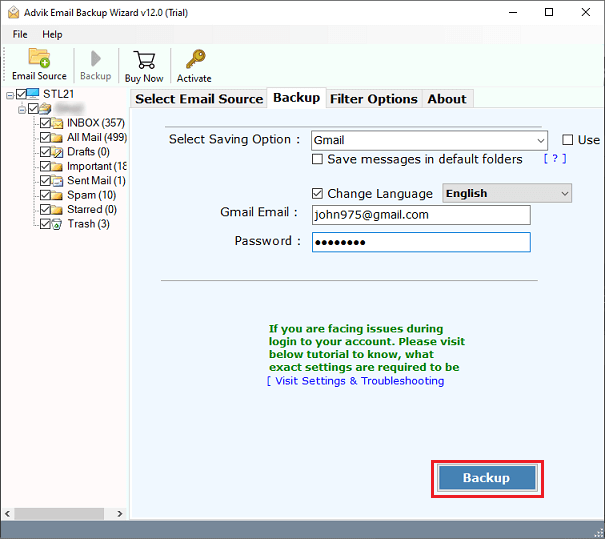
Finished! This is how you can convert Eircom email to Gmail with attachments.
No manual configuration and no additional efforts are required. The automation method allows you to sit back and relax, as you don’t have to do anything now.
- Offers to select a specific email folder to transfer
- Advance email filter option to send specific emails only
- Backup Eircom emails to PST, PDF, MBOX, and 20+ file formats
- Migrate Eircom to any cloud server account
- Simple and easy graphical user interface
- and many more.
Watch Video Tutorial
Conclusion
In the above article, we have explained two easy ways to migrate emails from Eircom to Gmail account. Now, you can easily export all your email folders from Eircom to Gmail. You can complete this task either manually or automatically as we have mentioned both methods in detail. However, while exploring the solutions we have found the manual approach a bit tricky and lengthy which can also consume a lot of time. Therefore, it is suggested to choose an automated solution to easily transfer Eircom email to Gmail.

